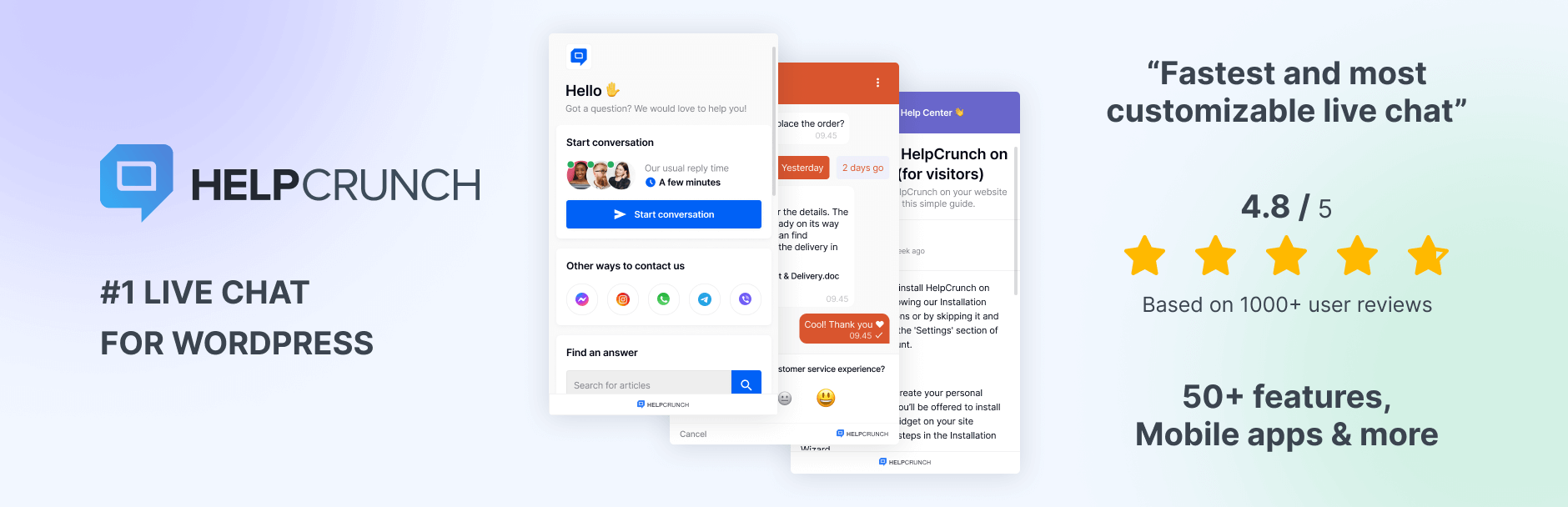
前言介紹
- 這款 WordPress 外掛「HelpCrunch – Live Chat, Chatbot & Knowledge Base for Customer Service」是 2016-03-24 上架。
- 目前有 2000 個安裝啟用數。
- 上一次更新是 2024-11-13,距離現在已有 172 天。
- 外掛最低要求 WordPress 3.6 以上版本才可以安裝。
- 有 6 人給過評分。
- 還沒有人在論壇上發問,可能目前使用數不多,還沒有什麼大問題。
外掛協作開發者
外掛標籤
chat | chatbot | live chat | chat plugin | chat widget |
內容簡介
利用 HelpCrunch WordPress 外掛將您的客戶支持提升至更高的水準。您認為這很困難嗎?完全不是問題。
感謝我們的完整解決方案,您可以:
提供無與倫比的客戶服務
與網站訪客即時聊天
使用聊天機器人自動化例行工作
通過與 HelpCrunch 整合 Telegram、Facebook、Instagram 或 Viber 來管理對話
吸引有價值的潛在客戶關注度
使用多語言知識庫鼓勵客戶自助服務
但這只是表面。讓我們深入了解 HelpCrunch 的高級工具集。
💬 即時聊天
作為平台的旗艦功能,即時聊天幫助您像專業人士一樣解決客戶問題,獲得更多客戶並在短時間內處理請求。
根據客戶行為(例如退出意向時間、在頁面上的時間、最後一次訪問等)主動自動發消息以接觸客戶
在應用程序中發送消息,針對用戶進行定向並教育他們有關您的產品或服務,例如在引導、加值、反饋收集等期間
預先建立常用消息以使服務代表更有效地工作,以便在即時聊天或聊天機器人對話中使用
整合知識庫以方便客戶生活。他們可以搜尋知識庫文章,而不必等待代表的回覆,或者您可以直接在即時聊天窗口中發送知識庫文章給他們。
客製化即時聊天窗口以符合品牌形象。微調即時聊天按鈕,選擇其顏色方案,添加代理人頭像等等。
用於跟踪團隊表現、客戶滿意度、首次解決時間等度量指標的報告
用於自動化和分配聊天或簡化工作流程的標籤分配規則。
轮流聊天分配,使您的团队成员平均分配新的聊天任务。
即時聊天記錄,以便將整個對話發送給客戶,讓他們手頭所有。
即時聊天安裝流程
您不需要成為大師,即可在您的 WordPress 站台上添加 HelpCrunch 即時聊天。只需按照以下逐步指示:
步驟 1. 登入您的 WordPress 帳號。
步驟 2. 尋找 "外掛程式" 區段並按 "新增"。
步驟 3. 在搜尋框中輸入 HelpCrunch。
步驟 4. 觸發安裝和啟用。
步驟 5. 在其他的瀏覽器分頁中登入到您的 HelpCrunch 帳戶。
步驟 6. 前往「設定→頻道→網站小工具」,選擇您想在 WordPress 上安裝的小工具。
步驟 7. 您將被重定向到安裝頁面。 選擇 WordPress 安裝向導,從 HTML 方塊複製代碼片段。
步驟 8. 返回到您的 WordPress 帳戶,找到 HelpCrunch 即時聊天小工具並打開外掛程式設定。
步驟 9. 將複製的 HelpCrunch 代碼片段貼入 HelpCrunch 即時聊天小工具。
原文外掛簡介
Take your customer support to the next level with the HelpCrunch WordPress plugin. Do you think it’s a tough nut to crack? Not at all!
Thanks to our full-house solution, you can:
Deliver second-to-none customer service
Chat with website visitors in real time
Automate routine tasks with chatbot
Manage conversations from Telegram, Facebook, Instagram, or Viber by integrating them with HelpCrunch
Catch valuable leads’ attention
Encourage customer self-service with a multilingual knowledge base
But that’s just scratching the surface. Let’s take a deeper look at HelpCrunch’s advanced toolset.
💬 LIVE CHAT
Being the platform’s flagship feature, live chat helps you solve customers’ queries like a pro, acquire more clients and process requests in the nick of time.
Auto messages for reaching out to clients proactively based on their behavior, e.g. exit intent time, time on page, last visit, etc.
In-app messages for targeting users and educating them about your product or service, for instance during onboarding, upselling, feedback gathering, etc.
Canned messages for streamlining service reps’ workflow. Create answers for FAQs beforehand and use them in live chat or chatbot conversations any time you need to be more productive.
Knowledge base integration for making clients’ lives easier. They can search for the information without waiting for a rep’s reply, or you can send them a knowledge base article right from the live chat window.
Live chat widget customization for sticking to your brand’s identity. Tweak the live chat button, choose its color scheme, add agent avatars, and do so much more.
Reports for tracking team’s performance, customer satisfaction rate, first resolution time, and other metrics.
Assignment rules for automating and assigning chats or tags for easier workflow.
Round-robin chat assignment for distributing new chats between your team members equally.
Live chat transcripts for sending the entire conversation to clients so that they have everything at their fingertips.
LIVE CHAT INSTALLATION PROCESS
You don’t have to be a mastermind to add the HelpCrunch live chat on your WordPress-powered website. Just follow this step-by-step instruction:
STEP 1. Log into your WordPress account.
STEP 2. Find the Plugins section and press Add new.
STEP 3. In the Search box, type in HelpCrunch.
STEP 4. Hit Install and Activate.
STEP 5. Log in to your HelpCrunch account in a separate browser tab.
STEP 6. Go to Settings → Channels → Website Widgets and choose the widget you’d like to install on your WordPress website.
STEP 7. You will be redirected to the Installation page. Select WordPress installation guide and copy the code snippet from the HTML box.
STEP 8. Go back to your WordPress account and find the HelpCrunch live chat widget under installed plugins. Open plugin Settings.
STEP 9. Paste the copied HelpCrunch code snippet into the HelpCrunch Code field and save changes.
Now our live chat widget is displayed in the bottom right corner of your website.
If you have any problems with the setup, please check the installation guide. If you have any questions, just log in to your HelpCrunch account and chat with us. We’ll help you with everything 🤗
📱 MESSENGERS INTEGRATION
Your customer service can be a great differentiator and help you stand out from the competition. Delighting your customers should be a top priority, and one of the best ways to achieve this is by communicating with them in the most convenient way possible. Luckily, HelpCrunch integrates with a range of popular messaging applications, such as:
Facebook Messenger
Instagram
Telegram
Viber
WhatsApp (coming soon)
Such integration can help you provide a seamless customer experience. No matter which channels your customers are using to interact with your business, you will be providing the best possible customer service. Furthermore, HelpCrunch can help your team save a lot of time and effort. Our shared inbox provides an intuitive interface for managing all customer requests from multiple channels in one place, without having to switch between different tools.
🤖 CHATBOT
The new feature will ease the burden of your groovy tasks. Our chatbot is called HelpBot and has the power to support users 24/7, catch and qualify valuable leads, and encourage customer self-service.
Do all chatbots have a seamless installation process? The one from HelpCrunch does! Our chatbot builder is completely code-free, so you can set it up on your website in minutes. Thanks to the pre-made templates, you can decide on the goal your bot will pursue:
Collect contact details
Qualify leads
Offer a special discount
Collect details about issues upfront
Route new chats to the dedicated team
Or create your own template from scratch!
HelpCrunch’s chatbot is really cool because it works not only in the live chat widget, but also in popular messengers such as Facebook, Instagram, Telegram, and Viber.
You might think that chatbots are a tricky feature to install. Check out our article where we shared all the ins and outs of creating your first flow. Trust us: implementing chatbots has never been that easy!
📚 KNOWLEDGE BASE
Knowledge base software from HelpCrunch allows you to build a resource hub of your dreams without much hassle. Not only is it SEO-optimized but also feature-rich and multilanguage.
With just a few clicks, you can create a well-oiled information hierarchy with a user-friendly WYSIWYG editor: draft new articles, add categories, and develop sections in your knowledge base. All articles are marked as “Draft” by default at the editing stage, so you can decide when it goes public. A “Preview” option is also available here: check your article first and post it!
📨 EMAIL AUTOMATION
Whether you have a newsletter coming up or a one-time offer – take advantage of email marketing feature from HelpCrunch:
Share company news and product announcements with your clients via perfectly built emails.
Automate your marketing campaigns with email auto messages, engage existing users, and re-engage inactive ones.
Create your own custom email templates or leverage ours.
Monitor campaign performance with in-depth analytics.
Set up email notifications not to miss a single letter when your team is offline.
Send manual or auto follow-ups every time your message is unseen.
Set up email forwarding to put an end to unread messages once and for all.
💁🏻♂️ SHARED INBOX
Multi-channel customer support is now becoming a reality with the HelpCrunch shared inbox solution. No matter the size of your team, you can ease its life with a shared inbox.
Owing to this helpful feature, everything is gathered under the same roof. Have your staff manage incoming conversations from live chat, social media, chatbots, and email together, leave dialogue private notes for each other, and more.
Detailed customer profiles won’t let you forget a single detail about a client because such data as phone number, location, or device is safely kept.
With our shared inbox, one customer service agent can handle up to 5 chats simultaneously thanks to such powerful options as tagging, rich customer data, private notes, snoozing chats for later, or assigning conversations (both manually and automatically).
Live reports & analytics let you gauge your team’s productivity at a glance. Just choose a period of time and see where you need to improve your strategy.
By the way, to always keep your finger on the pulse, use conversation rating to assess customer experience after closing a live chat.
🖼 POPUPS
Do you want to catch your website visitors’ attention in a smarter way though have no clue how? HelpCrunch has! With our popup builder, you can be sure that no information will slip through the cracks. It offers everything you have ever wished for a perfect engagement action plan:
Full customization including the opportunity to change popup appearance (popup templates, texts, animations, color schemes, and more) so that your popup is more noticeable.
Popup display options: there are rules to choose from, such as browser language, current URL, number of page views, etc. Set them up and shoot a popup at the right time for the right audience to get maximum results.
Live reports for optimizing popup real-time performance as people click on it.
🔗 OTHER INTEGRATIONS
There is also a massive integration list to integrate HelpCrunch with your favorite tools (more integrations are on their way, so stay tuned!):
Zapier
Slack
Google Tag Manager
Google Analytics
Shopify
Squarespace
Jimdo
3DCart
Big Cartel
SOUNDS INTRIGUING? BOOK A DEMO TO DISCUSS THE DETAILS AND START YOUR JOURNEY WITH HELPCRUNCH!
CUSTOMER TESTIMONIALS ABOUT HELPCRUNCH – THE ONE-STOP PLATFORM FOR BUILDING STRONG RELATIONSHIPS WITH CLIENTS
“HelpCrunch enabled us to manage our customer support and email automation via one platform which led to improving customer support performance by 40%.”
— Valery Kurilov, CEO @ SE Ranking
“We had a call info line we wanted to get rid of and have everything online in the live chat. So, that was the reason why we switched to HelpCrunch.”
— Jan Střecha, Marketing Manager @ Rekola
“Once we started using HelpCrunch software, we were able to return €14.8 euros on each €1 paid for HelpCrunch.”
— Fitlap
“Nobody’s doing the GDPR preparations the right way. We wanted to make sure we’re ready for it, so it was crucial for us to choose a compliant tool and not to worry about legal complications afterward.”
— Max Bondarenko, CMO @ Revenue Grid
各版本下載點
- 方法一:點下方版本號的連結下載 ZIP 檔案後,登入網站後台左側選單「外掛」的「安裝外掛」,然後選擇上方的「上傳外掛」,把下載回去的 ZIP 外掛打包檔案上傳上去安裝與啟用。
- 方法二:透過「安裝外掛」的畫面右方搜尋功能,搜尋外掛名稱「HelpCrunch – Live Chat, Chatbot & Knowledge Base for Customer Service」來進行安裝。
(建議使用方法二,確保安裝的版本符合當前運作的 WordPress 環境。
1.4 | 1.5 | 1.6 | 1.7 | 1.8 | 1.8.1 | 1.8.2 | 1.8.3 | 1.8.4 | 1.8.5 | 1.8.6 | 1.8.7 | 1.8.8 | 1.8.9 | 1.9.0 | 1.9.1 | 1.9.2 | 2.0.0 | 2.0.1 | 2.0.2 | 2.0.3 | 2.0.4 | 2.0.5 | 2.0.6 | 2.0.7 | trunk |
延伸相關外掛(你可能也想知道)
 Tidio – Live Chat & AI Chatbots 》若你正在尋找一款易於使用的WordPress網站現場聊天外掛,Tidio恰好提供這項功能及更多功能。 它是一個多功能的客戶服務平台,能夠提供世界一流的客戶支援並積...。
Tidio – Live Chat & AI Chatbots 》若你正在尋找一款易於使用的WordPress網站現場聊天外掛,Tidio恰好提供這項功能及更多功能。 它是一個多功能的客戶服務平台,能夠提供世界一流的客戶支援並積...。 AI Engine 》AI Engine 是一款 WordPress 外掛,可以建立像 ChatGPT 這樣的聊天機器人(或其他類型),並能夠自動產生內容、圖片,讓你可以將一切內容組織成模板,快速建...。
AI Engine 》AI Engine 是一款 WordPress 外掛,可以建立像 ChatGPT 這樣的聊天機器人(或其他類型),並能夠自動產生內容、圖片,讓你可以將一切內容組織成模板,快速建...。 Smartsupp – live chat, AI shopping assistant and chatbots 》同樣的流量,更多的銷售, Smartsupp 是您的個人購物助手。它結合了即時聊天和聊天機器人,為您節省時間,並幫助您將訪客轉化為忠實顧客。Smartsupp 是歐洲最...。
Smartsupp – live chat, AI shopping assistant and chatbots 》同樣的流量,更多的銷售, Smartsupp 是您的個人購物助手。它結合了即時聊天和聊天機器人,為您節省時間,並幫助您將訪客轉化為忠實顧客。Smartsupp 是歐洲最...。 Crisp – Live Chat and Chatbot 》nge of features, , Crisp Live Chat 是一個免費且美觀的網站聊天工具。如果您想增加電子郵件列表、產生潛在客戶、以及在同一軟體中增進客戶關係,這是您的終...。
Crisp – Live Chat and Chatbot 》nge of features, , Crisp Live Chat 是一個免費且美觀的網站聊天工具。如果您想增加電子郵件列表、產生潛在客戶、以及在同一軟體中增進客戶關係,這是您的終...。AI Muse – AI Chatbot, AI Content Generator & Writer, AI Image Generator, AI Assistant, ChatGPT, GPT-4o, Gemini, LLAMA, Claude 》總結:AI Muse 是一款革新方式在WordPress網站上創建內容的前沿插件。, , 1. AI Muse 提供包括OpenAI、Google AI和OpenRouter在內的100多種AI模型。, 2. 可自...。
 Chatbot for WordPress by Collect.chat ⚡️ 》透過這個聊天機器人小工具,您可以免費與您的網站訪客互動。Collect.chat 的這個聊天機器人 WordPress 外掛是將聊天小工具添加到您的網站最簡單的方法。透過...。
Chatbot for WordPress by Collect.chat ⚡️ 》透過這個聊天機器人小工具,您可以免費與您的網站訪客互動。Collect.chat 的這個聊天機器人 WordPress 外掛是將聊天小工具添加到您的網站最簡單的方法。透過...。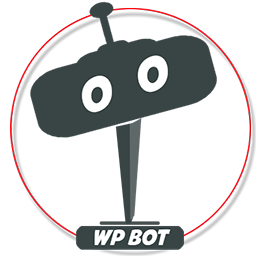 AI ChatBot for WordPress – WPBot 》ChatBot for WordPress - WPBot, WPBot 是一個為 WordPress 網站打造的 AI 聊天機器人外掛程式,使用簡單、本地化、不需要程式編寫,可由 DialogFlow 或 Open...。
AI ChatBot for WordPress – WPBot 》ChatBot for WordPress - WPBot, WPBot 是一個為 WordPress 網站打造的 AI 聊天機器人外掛程式,使用簡單、本地化、不需要程式編寫,可由 DialogFlow 或 Open...。 Woo Lead Generation, AI Chatbot and AI Web Search – GeekyBot 》, , , ,
Woo Lead Generation, AI Chatbot and AI Web Search – GeekyBot 》, , , , WordPress 外掛總結:
,這是一款終極 AI 聊天機器人,可在您的 WordP...。
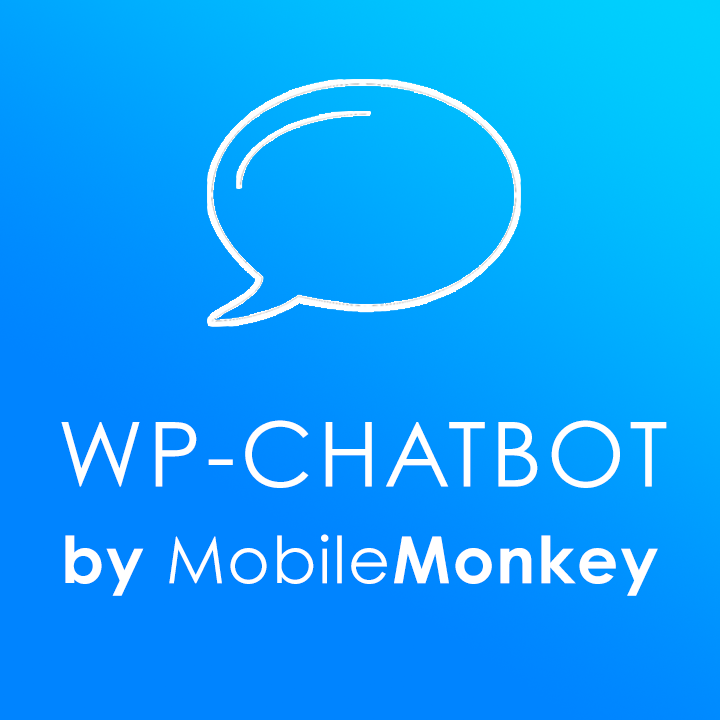 WP-Chatbot for Messenger 》ing official Facebook messenger marketing solutions provider partner. WP-Chatbot is a WordPress plugin that enables you to add an OmniChat™ chat wi...。
WP-Chatbot for Messenger 》ing official Facebook messenger marketing solutions provider partner. WP-Chatbot is a WordPress plugin that enables you to add an OmniChat™ chat wi...。 Typebot 》使用 Typebot 的對話式應用程序,可以收集比以往多 4 倍的回應。, 👉 建立漂亮的對話式應用程序,並輕鬆將它們嵌入您的 WordPress 網站中。, 👉 Typebot 幫助...。
Typebot 》使用 Typebot 的對話式應用程序,可以收集比以往多 4 倍的回應。, 👉 建立漂亮的對話式應用程序,並輕鬆將它們嵌入您的 WordPress 網站中。, 👉 Typebot 幫助...。 Chatra Live Chat + ChatBot + Cart Saver 》Chatra Live Chat + ChatBot + Facebook + Helpdesk + Cart Saver。, Chatra Live Chat 可以讓您回答問題和減輕煩惱,幫助訪客下訂單,從而促進銷售。使用它...。
Chatra Live Chat + ChatBot + Cart Saver 》Chatra Live Chat + ChatBot + Facebook + Helpdesk + Cart Saver。, Chatra Live Chat 可以讓您回答問題和減輕煩惱,幫助訪客下訂單,從而促進銷售。使用它...。 AI Bud – AI Content Generator, AI Chatbot, ChatGPT, Gemini, GPT-4o 》【在WordPress上安裝AI Buddy插件,實現快速生成多語言文本和圖片。】AI Buddy主要分為Content Builder,Image Generator和Playground等幾個模塊。Content Bu...。
AI Bud – AI Content Generator, AI Chatbot, ChatGPT, Gemini, GPT-4o 》【在WordPress上安裝AI Buddy插件,實現快速生成多語言文本和圖片。】AI Buddy主要分為Content Builder,Image Generator和Playground等幾個模塊。Content Bu...。 Live Chat by Formilla – Real-time Chat & Chatbots Plugin 》c., Formilla Live Chat 軟體 提供免費和高級服務,可用於你的 WordPress 網站。若你的訪客有任何問題或需要支援,他們可以與你即時聊天。, Formilla Live Ch...。
Live Chat by Formilla – Real-time Chat & Chatbots Plugin 》c., Formilla Live Chat 軟體 提供免費和高級服務,可用於你的 WordPress 網站。若你的訪客有任何問題或需要支援,他們可以與你即時聊天。, Formilla Live Ch...。Futy.io Leadbots 》通過將訪問者轉換為潛在客戶(包括通過 WhatsApp、電子郵件和電話)來輕鬆地從您的網站上獲得更多客戶。Futy Leadbots 為您的訪問者提供愉悅的客戶體驗。訪問...。
 ChatBot Conversational Forms 》WordPress WPBot 聊天機器人現在支援在 WordPress 後端原生地建立對話式表單,無需使用 Dialogflow。使用此免費的對話式表單建立外掛程式,建立可以與原生的 ...。
ChatBot Conversational Forms 》WordPress WPBot 聊天機器人現在支援在 WordPress 後端原生地建立對話式表單,無需使用 Dialogflow。使用此免費的對話式表單建立外掛程式,建立可以與原生的 ...。
