
前言介紹
- 這款 WordPress 外掛「hCaptcha for WP」是 2019-05-01 上架。
- 目前有 60000 個安裝啟用數。
- 上一次更新是 2025-04-28,距離現在已有 5 天。
- 外掛最低要求 WordPress 5.3 以上版本才可以安裝。
- 外掛要求網站主機運作至少需要 PHP 版本 7.2 以上。
- 有 68 人給過評分。
- 論壇上目前有 14 個提問,問題解答率 79% ,不低,算是個很有心解決問題的開發者團隊了!
外掛協作開發者
hcaptcha | kaggdesign |
外掛標籤
abuse | captcha | protect | antispam | hcaptcha |
內容簡介
hCaptcha 是 reCAPTCHA 的替代方案,以保護使用者的隱私為主要考量。
需要阻擋機器人?hCaptcha 提供更佳的防止垃圾訊息和濫用的保護性措施,同時保護使用者隱私。一起打造更好的網路。
hCaptcha 的運作方式
CAPTCHA 的目的是透過挑戰-回應測試區分人類和機器,從而增加阻礙機器人入侵網站、發送垃圾訊息等行為的成本。
若要使用此外掛,只需安裝並在hCaptcha.com註冊後,在設置-> hCaptcha 選單中輸入您的網站金鑰和私鑰。
hCaptcha Free 讓網站在需要用戶證明其人類身份時阻擋機器人及其他形式的濫用,同時還能獲得獎勵。
hCaptcha Pro 利用先進的機器學習技術超越免費的hCaptcha服務來降低挑戰率、提供高安全性、低摩擦度以及更多的UI自定義等功能。
隱私公告
hCaptcha 設計以符合各國的隱私法規,包括 GDPR、LGPD 和 CCPA 等等。
使用默認配置,此外掛不會:
偷偷跟蹤用戶;
將任何用戶個人資料寫入數據庫;
發送任何數據到外部服務器;
使用 Cookie。
啟用此外掛後,hCaptcha 答題使用者的 IP 地址和瀏覽器數據可能會在您啟用 hCaptcha 保護的頁面上傳到 hCaptcha 服務,但 hCaptcha 設計為最小化資料使用,並在靠近用戶的地方進行處理,完成分析後快速丟棄。
有關詳細信息,請查看 hCaptcha 隱私政策:
hCaptcha.com
支援的表單和外掛
登錄表單
註冊表單
忘記密碼表單
評論表單
文章/頁面密碼表單
ACF Extended 表單
Asgaros Forum 新主題表單
Asgaros Forum 回覆表單
Avada 表單
bbPress 新主題表單
bbPress 回覆表單
Beaver Builder 聯繫表單
Beaver Builder 登錄表單
BuddyPress 建立群組表單
Buddypress 註冊表單
Contact Form 7
Divi 聯繫表單
Divi 登錄表單
Download Manager 按鈕
Elementor Pro 表單
Fluent Forms
Forminator
GiveWP 表單
Gravity Forms
Jetpack 表單
Kadence 表單
Mailchimp for WP 表單
MemberPress 登錄表單
MemberPress 註冊表單
Ninja Forms
Otter Blocks 表單
Quform 表單
Sendinblue 表單
訂閱表單
Support Candy 新工單表單
Ultimate Member 登錄表單
Ultimate Member 忘記密碼表單
Ultimate Member 註冊表單
WooCommerce 登錄表單
WooCommerce 註冊表單
WooCommerce 忘記密碼表單
WooCommerce 結帳表單
WooCommerce 訂單追蹤表單
WooCommerce 願望清單
WP Fluent Forms
WPForms Lite
wpDiscuz
wpForo 新主題表單
wpForo 回覆表單
請注意
注意:這是由社區開發的外掛。歡迎您提交您的 PR。
原文外掛簡介
hCaptcha is a drop-in replacement for reCAPTCHA that puts user privacy first.
Need to keep out bots? hCaptcha protects privacy while offering better protection against spam and abuse. Help build a better web.
hCaptcha for WP makes security easy with broad integration support, detailed analytics, and strong protection. Start protecting logins, forms, and more in minutes.
Benefits
Privacy First: hCaptcha is designed to protect user privacy. It doesn’t retain or sell personal data, unlike platforms that gather, own, and monetize global behavior.
Better Security: hCaptcha offers better protection against bots and abuse than other anti-abuse systems.
Easy to Use: hCaptcha is easy to install and use with WordPress and popular plugins.
Broad Integration: hCaptcha works with WordPress Core, WooCommerce, Contact Form 7, Elementor, and over 50 other plugins and themes.
Features
Highlights
Detailed Analytics: Get detailed analytics on hCaptcha events and form submissions.
Pro and Enterprise: Supports Pro and Enterprise versions of hCaptcha.
No Challenge Modes: 99.9% passive and passive modes in Pro and Enterprise versions reduce user friction.
Protect Site Content: Protects selected site URLs from bots with hCaptcha. Works best with Pro 99.9% passive mode.
Logged-in Users: Optionally turn off hCaptcha for logged-in users.
Delayed API Loading: Load the hCaptcha API instantly or on user interaction for zero page load impact.
Allowlist IPs: Allowlist certain IPs to skip hCaptcha verification.
Multisite Support: Sync hCaptcha settings across a Multisite Network.
Customization
Language Support: Supports multiple languages.
Custom Themes: Customize the appearance of hCaptcha to match your site.
Custom Themes Editor: Edit custom themes directly in the plugin.
Login Compatibility: Compatible with all major hide login, custom login and 2FA login plugins.
Login Attempts: Protect your site from brute force attacks.
Ease of Use
Test Modes: Use hCaptcha in live and Pro/Enterprise test modes.
Activation and Deactivation: Activate and deactivate plugins and themes with hCaptcha in one click.
Forced Verification: Optionally force hCaptcha verification before form submission.
Check Config: Check hCaptcha configuration before saving keys and settings.
Auto-Verification: Automatically verify custom forms.
Standard Sizes and Themes: Choose the size and theme of the hCaptcha widget.
How hCaptcha Works
The purpose of a CAPTCHA is to distinguish between people and machines via a challenge-response test, and thus increase the cost of spamming or otherwise abusing websites by keeping out bots.
To use this plugin, install it and enter your sitekey and secret in the Settings → hCaptcha menu after signing up on hCaptcha.com.
hCaptcha Free lets websites block bots and other forms of abuse via humanity challenges.
hCaptcha Pro goes beyond the free hCaptcha service with advanced machine learning to reduce the challenge rate, delivering high security and low friction along with more features like UI customization.
hCaptcha Enterprise delivers a complete advanced security platform, including site-specific risk scores, fraud protection, and more to address both human and automated abuse.
Privacy Notices
hCaptcha is designed to comply with privacy laws in every country, including GDPR, LGPD, CCPA, and more.
For example, hCaptcha has been certified under ISO 27001 and 27701 and is enrolled in the EU-US, UK-US, and Swiss-US Data Privacy Framework for GDPR compliance.
Details are available at www.hcaptcha.com/certifications and www.hcaptcha.com/gdpr.
With the default configuration, this plugin does not:
track users by stealth;
write any user’s personal data to the database;
send any data to external servers;
use cookies.
Once you activate this plugin, the hCaptcha-answering user’s IP address and browser data may be sent to the hCaptcha service on pages where you have activated hCaptcha protection. However, hCaptcha is designed to minimize data used, process it very close to the user, and rapidly discard it after analysis.
For more details, please see the hCaptcha privacy policy at:
hCaptcha.com
If you enable the optional plugin-local statistics feature, the following additional data will be recorded to your database:
counts of challenge verifications per form
**only if you enable this optional feature: **the IP address challenged on each form
**only if you enable this optional feature: **the USer Agent challenged on each form
You can collect data anonymously but still distinguish sources. The hashed IP address and User Agent will be saved.
We recommend leaving IP and User Agent recording off, which will make these statistics fully anonymous.
If this feature is enabled, anonymized statistics on your plugin configuration, not including any end user data, will also be sent to us. This lets us see which modules and features are being used and prioritize development for them accordingly.
Plugins, Themes and Forms Supported
WordPress Login, Register, Lost Password, Comment, and Post/Page Password Forms
ACF Extended Form
Affiliates Login and Register Forms
Asgaros Forum New Topic and Reply Form
Avada standard and multistep Forms
Back In Stock Notifier Form
bbPress New Topic, Reply, Login, Register and Lost Password Forms
Beaver Builder Contact and Login Forms
BuddyPress — Create Group and Registration Forms
Classified Listing Contact, Login, Lost Password, and Listing Register Forms
CoBlocks Form
Colorlib Customizer Login, Lost Password, and Customizer Register Forms
Contact Form 7
Cookies and Content Security Policy
Divi Comment, Contact, Email Optin and Login Forms
Divi Builder Comment, Contact, Email Optin and Login Forms
Download Manager Form
Droit Dark Mode
Easy Digital Downloads Checkout, Login, Lost Password, and Register Forms
Elementor Pro Form and Login Form
Essential Addons for Elementor Login and Register Forms
Essential Blocks Form
Events Manager Booking Form
Extra Comment, Contact, Email Optin and Login Forms
Fluent Forms, including Login Form
Forminator Forms
Formidable Forms
GiveWP Form
Gravity Forms
Gravity Perks Nested Forms
Jetpack Forms
Kadence Form and Advanced Form
LearnDash Login, Lost Password, and Register Forms
Login/Signup Popup Login and Register Forms
Mailchimp for WP Form
MailPoet Form
Maintenance Login Form
MemberPress Login and Register Forms
Ninja Forms
Otter Blocks Forms
Paid Memberships Pro Checkout and Login Forms
Passster Protection Form
Password Protected Form
Profile Builder Login, Recover Password, and Register Forms
Really Simple CAPTCHA
Quform Forms
Sendinblue Form
Simple Download Monitor Form
Simple Membership Login, Lost Password, and Register Forms
Simple Basic Contact Form
Spectra — WordPress Gutenberg Blocks Form
Subscriber Form
Support Candy New Ticket Form
Theme My Login — Login, Lost Password, and Register Form
Tutor LMS — Checkout, Login, Lost Password, and Register Form
Ultimate Member Login, Lost Password, and Member Register Forms
UsersWP Forgot Password, Login, and Register Forms
WooCommerce Login, Registration, Lost Password, Checkout, and Order Tracking Forms
WooCommerce Wishlist Form
Wordfence Security Login Form
Wordfence Login Security Login Form
WP Dark Mode
WP Job Openings Form
WPForms Form
wpDiscuz Comment and Support Forms
wpForo New Topic and Reply Forms
Please note
NOTE: This is a community-developed plugin. Your PRs are welcome.
For feature requests and issue reports, please
open a pull request.
We also suggest emailing the authors of plugins you’d like to support hCaptcha: it will usually take them only an hour or two to add native support. This will simplify your use of hCaptcha and is the best solution in the long run.
You may use native hCaptcha support if available for your plugin. Please check with your plugin author if native support is not yet available.
However, the hCaptcha plugin provides a broader set of options and features so that you can use it with any form on your site.
Instructions for popular native integrations are below:
WPForms native integration: instructions to enable hCaptcha
各版本下載點
- 方法一:點下方版本號的連結下載 ZIP 檔案後,登入網站後台左側選單「外掛」的「安裝外掛」,然後選擇上方的「上傳外掛」,把下載回去的 ZIP 外掛打包檔案上傳上去安裝與啟用。
- 方法二:透過「安裝外掛」的畫面右方搜尋功能,搜尋外掛名稱「hCaptcha for WP」來進行安裝。
(建議使用方法二,確保安裝的版本符合當前運作的 WordPress 環境。
1.0 | 1.1 | 1.2 | 1.3 | 1.4 | 1.4.1 | 1.4.2 | 1.5.0 | 1.5.1 | 1.5.2 | 1.5.3 | 1.5.4 | 1.6.1 | 1.6.3 | 1.6.4 | 1.6.5 | 1.8.0 | 1.8.1 | 1.9.0 | 1.9.1 | 1.9.2 | 2.0.0 | 2.1.0 | 2.2.0 | 2.3.0 | 2.4.0 | 2.5.0 | 2.5.1 | 2.6.0 | 2.7.0 | 2.8.0 | 2.9.0 | 3.0.0 | 3.0.1 | 3.1.0 | 3.2.0 | 3.3.0 | 3.3.1 | 3.3.2 | 3.3.3 | 3.4.0 | 3.4.1 | 3.5.0 | 3.6.0 | 3.7.0 | 3.7.1 | 3.8.0 | 3.8.1 | 3.9.0 | 4.0.0 | 4.0.1 | 4.1.0 | 4.1.1 | 4.1.2 | 4.2.0 | 4.2.1 | 4.3.0 | 4.3.1 | 4.4.0 | 4.5.0 | 4.6.0 | 4.7.0 | 4.7.1 | 4.8.0 | 4.9.0 | trunk | 1.10.0 | 1.10.1 | 1.10.2 | 1.10.3 | 1.11.0 | 1.12.0 | 1.13.0 | 1.13.1 | 1.13.2 | 1.13.3 | 1.13.4 | 1.14.0 | 1.15.0 | 1.16.0 | 1.17.0 | 1.18.0 | 1.19.0 | 2.10.0 | 3.10.0 | 3.10.1 | 4.10.0 | 4.11.0 | 4.12.0 | 4.13.0 | 1.13.4.1 | 1.13.4.2 |
延伸相關外掛(你可能也想知道)
 Akismet Anti-spam: Spam Protection 》Akismet會檢查您的評論和聯繫表單提交,將它們與全球垃圾郵件數據庫進行比對,以防止站點發佈惡意內容。您可以在部落格的“評論”管理畫面中檢查評論垃圾郵件的...。
Akismet Anti-spam: Spam Protection 》Akismet會檢查您的評論和聯繫表單提交,將它們與全球垃圾郵件數據庫進行比對,以防止站點發佈惡意內容。您可以在部落格的“評論”管理畫面中檢查評論垃圾郵件的...。 Antispam Bee 》用 Antispam Bee 保障你的 WordPress 博客或網站免受評論垃圾郵件的困擾。這個外掛可以有效地阻止垃圾評論和引用,不需要驗證碼,也不會將個人信息發送給第三...。
Antispam Bee 》用 Antispam Bee 保障你的 WordPress 博客或網站免受評論垃圾郵件的困擾。這個外掛可以有效地阻止垃圾評論和引用,不需要驗證碼,也不會將個人信息發送給第三...。 Honeypot for Contact Form 7 — Protect Contact Form 7 spam with ease! [100% FREE Anti-Spam Plugin] 》這個簡單的外掛模組增強了優秀的Contact Form 7 (CF7) 外掛,加入基本的蜜罐反垃圾功能,以防止垃圾機器人,而無需使用醜陋的 captcha 碼。, 蜜罐的基本原理...。
Honeypot for Contact Form 7 — Protect Contact Form 7 spam with ease! [100% FREE Anti-Spam Plugin] 》這個簡單的外掛模組增強了優秀的Contact Form 7 (CF7) 外掛,加入基本的蜜罐反垃圾功能,以防止垃圾機器人,而無需使用醜陋的 captcha 碼。, 蜜罐的基本原理...。 WP Armour – Honeypot Anti Spam 》此插件使用蜜罐反垃圾郵件技術來阻止垃圾郵件提交。對用戶沒有驗證碼或額外驗證字段的麻煩。只讓垃圾郵件機器人經歷我們的反垃圾郵件過濾器的困擾。, , 以下...。
WP Armour – Honeypot Anti Spam 》此插件使用蜜罐反垃圾郵件技術來阻止垃圾郵件提交。對用戶沒有驗證碼或額外驗證字段的麻煩。只讓垃圾郵件機器人經歷我們的反垃圾郵件過濾器的困擾。, , 以下...。 Spam protection, Anti-Spam, FireWall by CleanTalk 》Forms spam filter, Plugin extends spam protection for Gravity Forms. It filters spam submissions for each form created with Gravity Forms., MemberP...。
Spam protection, Anti-Spam, FireWall by CleanTalk 》Forms spam filter, Plugin extends spam protection for Gravity Forms. It filters spam submissions for each form created with Gravity Forms., MemberP...。 Gravity Forms Zero Spam 》這個 Gravity Forms 的外掛使用不會打擾使用者的防 spam 措施來封鎖垃圾郵件。您不需要進行任何設定或組態,只需要啟用這個外掛!, Gravity Forms 蜜罐欄位沒...。
Gravity Forms Zero Spam 》這個 Gravity Forms 的外掛使用不會打擾使用者的防 spam 措施來封鎖垃圾郵件。您不需要進行任何設定或組態,只需要啟用這個外掛!, Gravity Forms 蜜罐欄位沒...。 reCaptcha by BestWebSoft 》reCaptcha 外掛是一個有效的安全解決方案,保護你的 WordPress 網站表單免於遭受垃圾郵件攻擊,同時讓真實使用者更容易通過驗證。它可以用在登入、註冊、密碼...。
reCaptcha by BestWebSoft 》reCaptcha 外掛是一個有效的安全解決方案,保護你的 WordPress 網站表單免於遭受垃圾郵件攻擊,同時讓真實使用者更容易通過驗證。它可以用在登入、註冊、密碼...。 Email Encoder – Protect Email Addresses and Phone Numbers 》專門為電子郵件地址設計的全站保護外掛,可防止垃圾郵件機器人、電子郵件收割機和其他機器人攻擊。無需任何配置。, 此外,使用我們集成的[eeb_protect_conten...。
Email Encoder – Protect Email Addresses and Phone Numbers 》專門為電子郵件地址設計的全站保護外掛,可防止垃圾郵件機器人、電子郵件收割機和其他機器人攻擊。無需任何配置。, 此外,使用我們集成的[eeb_protect_conten...。 Titan Anti-spam & Security 》ime for new hacking patterns and malicious IP addresses, to block attacks., [PRO] We provide 24/7 technical support., [PRO] Protect your website fr...。
Titan Anti-spam & Security 》ime for new hacking patterns and malicious IP addresses, to block attacks., [PRO] We provide 24/7 technical support., [PRO] Protect your website fr...。 Anti-Spam: Spam Protection | Block Spam Users, Comments, Forms 》Antispam 外掛。, 快速連結:升級 | 支援 | 贊助, 遏止垃圾電子郵件、垃圾評論、垃圾註冊、垃圾機器人和惡意網絡騷擾。透過這款維護完善的成熟外掛,執行診斷...。
Anti-Spam: Spam Protection | Block Spam Users, Comments, Forms 》Antispam 外掛。, 快速連結:升級 | 支援 | 贊助, 遏止垃圾電子郵件、垃圾評論、垃圾註冊、垃圾機器人和惡意網絡騷擾。透過這款維護完善的成熟外掛,執行診斷...。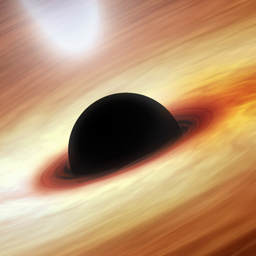 Blackhole for Bad Bots 》, 添加您自己的虛擬黑洞陷阱來捕捉壞的機器人。, , 掰掰壞機器人⋯, 壞機器人是最糟糕的。他們會做各種討厭的事情並浪費伺服器資源。 Blackhole外掛有助於阻止...。
Blackhole for Bad Bots 》, 添加您自己的虛擬黑洞陷阱來捕捉壞的機器人。, , 掰掰壞機器人⋯, 壞機器人是最糟糕的。他們會做各種討厭的事情並浪費伺服器資源。 Blackhole外掛有助於阻止...。 CloudSecure WP Security 》管理画面とログインURLをサイバー攻撃から守る、安心の国産・日本語対応プラグインです。, かんたんな設定を行うだけで、不正アクセスや不正ログインからあな...。
CloudSecure WP Security 》管理画面とログインURLをサイバー攻撃から守る、安心の国産・日本語対応プラグインです。, かんたんな設定を行うだけで、不正アクセスや不正ログインからあな...。 Maspik – Ultimate Spam Protection 》您的聯繫表格是否一直被垃圾郵件騷擾?, MASPIK可以幫助您阻止Elementor + CF7表單 +WordPress評論和註冊(以及Gravityforms + Wpforms + Woocommerce評論和...。
Maspik – Ultimate Spam Protection 》您的聯繫表格是否一直被垃圾郵件騷擾?, MASPIK可以幫助您阻止Elementor + CF7表單 +WordPress評論和註冊(以及Gravityforms + Wpforms + Woocommerce評論和...。 WP Mailto Links – Protect Email Addresses 》這個外掛可以安全地保護和編碼電子郵件地址,以防止垃圾郵件機器人、亂發郵件和其他機器人。此外,它很容易使用,不需要進行任何配置即可使用。, 功能, , 全...。
WP Mailto Links – Protect Email Addresses 》這個外掛可以安全地保護和編碼電子郵件地址,以防止垃圾郵件機器人、亂發郵件和其他機器人。此外,它很容易使用,不需要進行任何配置即可使用。, 功能, , 全...。 WP Captcha 》wp captcha是一個驗證訪客是否為人類,而不是垃圾機器人的外掛。captcha外掛是保護您的WordPress網站表單免受垃圾郵件的最佳安全解決方案。它可用於登錄、註...。
WP Captcha 》wp captcha是一個驗證訪客是否為人類,而不是垃圾機器人的外掛。captcha外掛是保護您的WordPress網站表單免受垃圾郵件的最佳安全解決方案。它可用於登錄、註...。
