
前言介紹
- 這款 WordPress 外掛「Happyforms – Form Builder for WordPress: Drag & Drop Contact Forms, Surveys, Payments & Multipurpose Forms」是 2018-02-06 上架。
- 目前有 20000 個安裝啟用數。
- 上一次更新是 2025-04-28,距離現在已有 11 天。
- 外掛最低要求 WordPress 5.0 以上版本才可以安裝。
- 外掛要求網站主機運作至少需要 PHP 版本 7.0 以上。
- 有 433 人給過評分。
- 還沒有人在論壇上發問,可能目前使用數不多,還沒有什麼大問題。
外掛協作開發者
外掛標籤
forms | custom form | contact form | form builder | WordPress form plugin |
內容簡介
Happyforms 是你管理和回覆與網站訪客對話的最簡單方式。在這裡,The Theme Foundry 已經擁有超過 10 年的經驗,我們已經從將近 100 萬家企業那裡聽到了他們從聯繫表單建構外掛中所需的功能!我們已經聽到過建立複雜表單所浪費的時間、郵件未遞送的挫折感,以及未聽到銷售線索而讓人失望的情況。這就是為什麼我們創建了 Happyforms:您可以使用拖放表單建構器免費建立聯繫表單、銷售線索表單、意見回饋表單、報價表單、調查表單等等!Happyforms 已被優化以增加與您的網站訪客的對話。放心,訊息的收發不用再擔心被當成垃圾郵件。您可以在 5 分鐘或更短的時間內完成設置。
發掘升級的所有好處。 🚀
Happyforms 解決以下困擾:
💬 開始更多對話。
📫 可靠的訊息傳送。
💌 省去留言板的麻煩。
😍 免費專家支援和回饋。
🎨 即時預覽表單建構器。
熱門的 Happyforms 功能:
拖放表單建構器 (Gutenberg 準備妥當)。
即時預覽表單建構過程。
輕鬆將表單添加到頁面、文章和小工具區域。
在同一頁面上添加多個表單。
完全支援行動裝置的表單。
無限數量的表單、欄位、郵件和提交。
透過單一點擊創建多列佈局。
輕鬆複製表單。
提交後顯示確認訊息。
向提交者發送確認電子郵件。
一鍵「HoneyPot」防止垃圾郵件。
有超過 50 種組合控制內建。
符合 GDPR、508 的表單和安全表單。
包含的 Happyforms 表單欄位:
簡短回答 - 用於類似於「名字」和「姓氏」之類的欄位。
長回答 - 用於較長的信息和回饋。
電子郵件地址 — 驗證使用者提交之前的電子郵件地址。
多選 - 多選框用於多選。
單選 - 單選框用於單選。
下拉選單 - 用於長列表和單選。
號碼 - 用於格式化數字欄位,例如電話和價格。
升級的 Happyforms 功能:
存取所有 20 多種表單欄位。
在儀表板中輕鬆管理無限量的提交數據。
讓提交者上傳文件到您的表單。
提交表單後重新導向到任何網頁。
多頁表單並具備步驟指標。
限制每個表單的提交數。
Google ReCaptcha 防範垃圾郵件整合。
允許人們保存和繼續提交表單。
提交前預覽提交。
自動記錄 IP 地址。
混淆表單欄位和選項以避免偏見。
無限制的個人和客戶使用計劃。
無煩惱的支援團隊,樂意透過電子郵件協助您。
發掘升級的所有好處。 🚀
原文外掛簡介
Happyforms is the simplest way for you to manage and respond to conversations with your website visitors. With over 10 years of experience here at The Theme Foundry, we’ve heard from nearly 1,000,000 businesses what they need from a contact form builder plugin! We’ve heard about the wasted time trying to set up tricky forms; the frustration of emails not being delivered; and the let down of not hearing from leads. That’s why we created Happyforms: Your free and friendly drag and drop form builder for creating contact forms and other custom forms in WordPress. Happyforms is optimized to increase conversations with your website visitors. Have peace of mind knowing messages to-and-from are getting delivered without the hassle of spam. You’ll be set up and going in 5 minutes or less.
Discover all the benefits of upgrading. 🚀
Happyforms solves these struggles:
💬 Start more conversations.
📫 Reliable message delivery.
💌 Skip the hassle of spam messages.
😍 Free expert support and feedback.
🎨 Live preview form builder.
Popular Happyforms Features:
Drag and drop form builder (Gutenberg ready).
Live preview forms as you create them.
Ability to create any type of custom forms.
Easily add forms anywhere to your pages, posts and widget areas.
Add multiple forms to the same page.
Completely mobile responsive forms.
Unlimited forms, fields, emails and submissions.
Create multi-column layouts with a single click.
Easily duplicate forms.
Confirmation message on submission.
Confirmation email sent to submitter.
One-click HoneyPot spam prevention.
Over 50 styles controls built-in.
GDPR and 508 compliant forms and secure forms.
Included Happyforms Form Fields:
Short Answer — For fields like ‘First Name’ and ‘Last Name’.
Long Answer — For longer messages and feedback.
Email Address — Validate users email addresses before submission.
Multiple Choice — Checkboxes for multiple selections.
Single Choice — Radio buttons for single selection.
Dropdown — For long lists and single selection.
Number — For formatted numeric fields, like phone and price.
Upgraded Happyforms Features:
Access to all 20+ form fields.
Manage unlimited submissions easily in the dashboard.
Let submitters upload files to your forms.
Redirect to any webpage after the form is submitted.
Multi-page forms with step indicator.
Limit the number of submissions per form.
Google ReCaptcha spam prevention integration.
Enable people to save and resume their submission.
Preview submission before submitting.
Log IP address automatically.
Shuffle form fields and choices to avoid biases.
Unlimited personal and client use plans.
No-nonsense support team, happy to help over email.
Discover all the benefits of upgrading. 🚀
General Pourpose Forms
Contact Form
Feedback Form
Registration Form
Survey Form
Poll Form
Application Form
Inquiry Form
Request Form
Signup Form
Order Form
Quote Request Form
Lead Generation & Marketing
Lead Capture Form
Newsletter Signup Form
Downloadable Resource Form
Webinar Registration Form
Demo Request Form
Price Estimate Form
Consultation Booking Form
Event Registration Form
Contest Entry Form
Giveaway Form
Popup Form
E-commerce & Payments
Checkout Form
Payment Form
Donation Form
Product Order Form
Invoice Form
Subscription Form
Coupon Code Form
Refund Request Form
Pre-order Form
Waitlist Form
Business & HR
Job Application Form
Employee Onboarding Form
Timesheet Submission Form
Expense Reimbursement Form
Vendor Registration Form
Client Intake Form
Contractor Agreement Form
Feedback Survey Form
Performance Review Form
Training Registration Form
Education & Courses
Course Registration Form
Scholarship Application Form
Volunteer Registration Form
Membership Application Form
Grant Application Form
Workshop Enrollment Form
Alumni Survey Form
Fundraising Donation Form
Tutoring Request Form
Research Participation Form
Medical & Legal
Patient Intake Form
Medical History Form
Consent Form
HIPAA Compliance Form
Legal Consultation Form
Incident Report Form
Insurance Claim Form
Privacy Policy Agreement Form
Release of Liability Form
Real Estate & Hospitality
Property Inquiry Form
Rental Application Form
Guest Booking Form
Vacation Rental Form
Open House Registration Form
Maintenance Request Form
Room Reservation Form
Event Venue Inquiry Form
Feedback Form for Guests
Technical & Creative
Bug Report Form
Feature Request Form
Beta Tester Application Form
Design Brief Form
Content Submission Form
Portfolio Review Form
Creative Contest Entry Form
API Access Request Form
Niche & Specialty Forms
Wedding RSVP Form
Event Registration Form
Pet Adoption Form
Fitness Class Signup Form
Recipe Submission Form
Art Commission Form
Car Rental Form
Equipment Rental Form
Voting Ballot Form
Form Features (Modifiers)
Drag & Drop Form
Multi-Step Form
Conditional Logic Form
Mobile Responsive Form
GDPR Compliant Form
Spam-Protected Form
File Upload Form
Payment-Enabled Form
Popup Form
Embeddable Form
Automated Email Form
Does it work with my favorite theme and plugins?
Abso-freakin-lutely! We’re always checking to make sure Happyforms plays nicely with popular themes like Divi, Astra, Avada, Genesis, GeneratePress, Enfold, Flatsome and OceanWP, and popular plugins like Yoast SEO, Elementor, WooCommerce, Jetpack, Wordfence, UpdraftPlus, MonsterInsights, WP Super Cache, Smush, W3 Total Cache, Loco Translate, SiteOrigin and Popup Maker.
Note: you’ll need to upgrade to our paid contact form builder plugin to get some of the best goodies mentioned here.
What are your brand guidelines?
Aw, honestly, the thought that you’re writing about our contact form builder is making us blush. That’s very kind of you! If we can be picky, please stick by these guidelines:
Happyforms (correct)
HappyForms (incorrect)
Happyform (incorrect)
Happy Forms (incorrect)
Happy Form (incorrect)
各版本下載點
- 方法一:點下方版本號的連結下載 ZIP 檔案後,登入網站後台左側選單「外掛」的「安裝外掛」,然後選擇上方的「上傳外掛」,把下載回去的 ZIP 外掛打包檔案上傳上去安裝與啟用。
- 方法二:透過「安裝外掛」的畫面右方搜尋功能,搜尋外掛名稱「Happyforms – Form Builder for WordPress: Drag & Drop Contact Forms, Surveys, Payments & Multipurpose Forms」來進行安裝。
(建議使用方法二,確保安裝的版本符合當前運作的 WordPress 環境。
1.0 | 1.2 | 1.3 | 1.4 | 1.2.2 | 1.4.1 | 1.4.2 | 1.4.3 | 1.4.4 | 1.4.5 | 1.4.6 | 1.5.0 | 1.5.1 | 1.5.2 | 1.5.3 | 1.5.4 | 1.5.5 | 1.5.6 | 1.5.7 | 1.5.8 | 1.5.9 | 1.6.0 | 1.6.1 | 1.6.2 | 1.6.3 | 1.6.4 | 1.6.5 | 1.6.6 | 1.6.7 | 1.6.8 | 1.6.9 | 1.7.0 | 1.7.1 | 1.7.2 | 1.7.3 | 1.7.4 | 1.7.5 | 1.7.6 | 1.7.7 | 1.7.8 | 1.7.9 | 1.8.0 | 1.8.1 | 1.8.2 | 1.8.3 | 1.8.4 | 1.8.5 | 1.8.6 | 1.8.7 | 1.8.8 | 1.8.9 | 1.9.0 | 1.9.1 | 1.9.2 | 1.9.3 | 1.9.4 | 1.9.5 | 1.9.6 | 1.9.7 | 1.9.8 | 1.9.9 | trunk | 1.10.0 | 1.11.0 | 1.11.1 | 1.12.0 | 1.12.1 | 1.12.2 | 1.12.3 | 1.12.4 | 1.12.5 | 1.12.6 | 1.12.7 | 1.12.8 | 1.12.9 | 1.13.0 | 1.13.1 | 1.13.2 | 1.13.3 | 1.13.4 | 1.13.5 | 1.13.6 | 1.13.7 | 1.13.8 | 1.13.9 | 1.14.0 | 1.14.1 | 1.14.2 | 1.14.3 | 1.15.0 | 1.15.1 | 1.15.2 | 1.15.3 | 1.15.4 | 1.16.0 | 1.16.1 | 1.17.0 | 1.18.0 | 1.18.1 | 1.19.0 | 1.19.1 | 1.20.0 | 1.20.1 | 1.20.2 | 1.21.0 | 1.21.1 | 1.22.0 | 1.23.0 | 1.24.0 | 1.25.0 | 1.25.1 | 1.25.2 | 1.25.3 | 1.25.4 | 1.25.5 | 1.25.6 | 1.25.7 | 1.25.8 | 1.25.9 | 1.26.0 | 1.26.1 | 1.26.2 | 1.26.3 | 1.26.4 | 1.26.5 | 1.26.6 | 1.26.7 | 1.26.8 | 1.26.9 | 1.5.10 | 1.5.11 | 1.6.10 | 1.6.11 | 1.6.12 | 1.6.13 | 1.6.14 | 1.6.15 | 1.6.16 | 1.6.17 | 1.6.18 | 1.6.19 | 1.6.20 | 1.6.21 | 1.6.22 | 1.7.10 | 1.8.10 | 1.8.11 | 1.8.12 | 1.8.13 | 1.8.14 | 1.8.15 | 1.8.16 | 1.8.17 | 1.8.18 | 1.8.19 | 1.8.20 | 1.8.21 | 1.8.22 | 1.9.10 | 1.9.11 | 1.9.12 | 1.9.13 | 1.9.14 | 1.9.15 | 1.9.16 | 1.9.17 | 1.9.18 | 1.9.19 | 1.9.20 | 1.9.21 | 1.9.22 | 1.9.23 | 1.9.24 | 1.9.25 | 1.9.26 | 1.9.27 | 1.9.28 | 1.9.29 | 1.9.30 | 1.12.10 | 1.12.11 | 1.12.12 | 1.13.10 | 1.13.11 | 1.13.12 | 1.25.10 | 1.25.11 |
延伸相關外掛(你可能也想知道)
WPForms – Easy Form Builder for WordPress – Contact Forms, Payment Forms, Surveys, & More 》f="https://wpforms.com/features/pre-built-form-templates/?utm_source=wprepo&utm_medium=link&utm_campaign=liteplugin" rel="friend nofollow u...。
 MetForm – Contact Form, Survey, Quiz, & Custom Form Builder for Elementor 》MetForm,即聯繫表單生成器,是 Elementor 的附加組件,利用其拖放生成器快速建立任何快速且安全的聯繫表單。它可以管理多個聯繫表單,並且您可以使用 Elemen...。
MetForm – Contact Form, Survey, Quiz, & Custom Form Builder for Elementor 》MetForm,即聯繫表單生成器,是 Elementor 的附加組件,利用其拖放生成器快速建立任何快速且安全的聯繫表單。它可以管理多個聯繫表單,並且您可以使用 Elemen...。 Forminator Forms – Contact Form, Payment Form & Custom Form Builder 》不同於傳統的表單製作外掛,Forminator 是一款易於使用的 WordPress 表單建立外掛,適用於任何網站和情境。它是建立各式各樣表單的最簡單方法-如聯絡表單、...。
Forminator Forms – Contact Form, Payment Form & Custom Form Builder 》不同於傳統的表單製作外掛,Forminator 是一款易於使用的 WordPress 表單建立外掛,適用於任何網站和情境。它是建立各式各樣表單的最簡單方法-如聯絡表單、...。 Fluent Forms – Customizable Contact Forms, Survey, Quiz, & Conversational Form Builder 》Fluent Forms - 最佳和最快速的聯繫表格建立 WordPress 插件, Fluent Forms 是一個終極使用者友好、可自訂拖放式 WordPress 聯繫表格插件,提供您所有高級功...。
Fluent Forms – Customizable Contact Forms, Survey, Quiz, & Conversational Form Builder 》Fluent Forms - 最佳和最快速的聯繫表格建立 WordPress 插件, Fluent Forms 是一個終極使用者友好、可自訂拖放式 WordPress 聯繫表格插件,提供您所有高級功...。 Formidable Forms – Contact Form Plugin, Survey, Quiz, Payment, Calculator Form & Custom Form Builder 》最先進的 WordPress 表單外掛。使用我們的拖放表單建構器,您可以超越聯絡表單,製作調查問卷、測驗等更多應用。, 市場上最強大的 WordPress 表單建構器外掛,...。
Formidable Forms – Contact Form Plugin, Survey, Quiz, Payment, Calculator Form & Custom Form Builder 》最先進的 WordPress 表單外掛。使用我們的拖放表單建構器,您可以超越聯絡表單,製作調查問卷、測驗等更多應用。, 市場上最強大的 WordPress 表單建構器外掛,...。 SureForms – Drag and Drop Form Builder for WordPress 》, , , , , , , &l...。
SureForms – Drag and Drop Form Builder for WordPress 》, , , , , , , &l...。Everest Forms – Contact Form, Quiz, Survey, Newsletter & Payment Form Builder for WordPress 》Everest Forms:WordPress 網站上的#1表單建立解決方案, 👉試用一下 (點擊此鏈接可創建演示,測試 Everest Forms。), Everest Forms是最好的WordPress表單...。
 Ultimate Addons for Contact Form 7 》ate a grid or column layout with Contact Form 7 using the Columns / Grid Layout Addon in Ultimate Addons For Contact Form 7. This allows you to dis...。
Ultimate Addons for Contact Form 7 》ate a grid or column layout with Contact Form 7 using the Columns / Grid Layout Addon in Ultimate Addons For Contact Form 7. This allows you to dis...。 weForms – Easy Drag & Drop Contact Form Builder For WordPress 》拓元是 WordPress 上最好的聯絡表單建立外掛程式, , 建立表單是 WordPress 表單外掛程式最重要的功能之一,因此我們的產品是市面上最易使用的表單建立工具。,...。
weForms – Easy Drag & Drop Contact Form Builder For WordPress 》拓元是 WordPress 上最好的聯絡表單建立外掛程式, , 建立表單是 WordPress 表單外掛程式最重要的功能之一,因此我們的產品是市面上最易使用的表單建立工具。,...。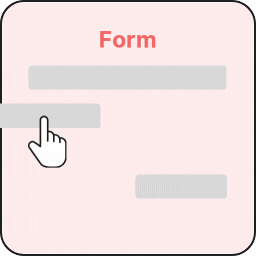 Cool FormKit Lite – Elementor Form Builder 》Elementor 表單的擴充套件為預設 Elementor Form widget 創建了許多新的操作和控制。, , 此外掛需要 Elementor Pro 版本 (Form Widget)。, , 可用的擴充套件,...。
Cool FormKit Lite – Elementor Form Builder 》Elementor 表單的擴充套件為預設 Elementor Form widget 創建了許多新的操作和控制。, , 此外掛需要 Elementor Pro 版本 (Form Widget)。, , 可用的擴充套件,...。 Gutenverse Form – Contact Form Builder, Booking, Reservation, Subscribe for Block Editor 》總結:使用我們功能強大且直觀的表單建立外掛,簡化在 WordPress 網站上建立和管理表單的過程。它提供了10多個易於使用的區塊,讓您輕鬆地創建自定義的表單。...。
Gutenverse Form – Contact Form Builder, Booking, Reservation, Subscribe for Block Editor 》總結:使用我們功能強大且直觀的表單建立外掛,簡化在 WordPress 網站上建立和管理表單的過程。它提供了10多個易於使用的區塊,讓您輕鬆地創建自定義的表單。...。 WPZOOM Forms – Contact Form Plugin for Gutenberg 》網站 WordPress 的外掛 WPZOOM Forms,使用 Gutenberg 編輯器快速製作網站聯絡表單的最佳插件。它具有簡單易用的介面和豐富的自訂選項,適合初學者和高級使用...。
WPZOOM Forms – Contact Form Plugin for Gutenberg 》網站 WordPress 的外掛 WPZOOM Forms,使用 Gutenberg 編輯器快速製作網站聯絡表單的最佳插件。它具有簡單易用的介面和豐富的自訂選項,適合初學者和高級使用...。 WS Form LITE – Drag & Drop Contact Form Builder for WordPress 》WordPress聯繫表單建立外掛程式, WS Form LITE是一款功能強大的WordPress聯繫表單建立外掛程式。, 建立專業、行動友善、易存取的聯繫表單。WS Form LITE搭載...。
WS Form LITE – Drag & Drop Contact Form Builder for WordPress 》WordPress聯繫表單建立外掛程式, WS Form LITE是一款功能強大的WordPress聯繫表單建立外掛程式。, 建立專業、行動友善、易存取的聯繫表單。WS Form LITE搭載...。 Smart Forms – when you need more than just a contact form 》智能表單, , 想看一個演示嗎?點擊這裡, 想要製作一個有計算的表單嗎?這就是適合您的最佳外掛程式。了解更多, , 你想要創建美麗的表單,但是問題是,你不是...。
Smart Forms – when you need more than just a contact form 》智能表單, , 想看一個演示嗎?點擊這裡, 想要製作一個有計算的表單嗎?這就是適合您的最佳外掛程式。了解更多, , 你想要創建美麗的表單,但是問題是,你不是...。Pojo Forms 》請注意:本外掛僅適用於Pojo Framework的使用者。, Pojo Forms是針對使用Pojo Framework的WordPress網站最終表單創建解決方案。它允許您通過拖放界面輕鬆快速...。
