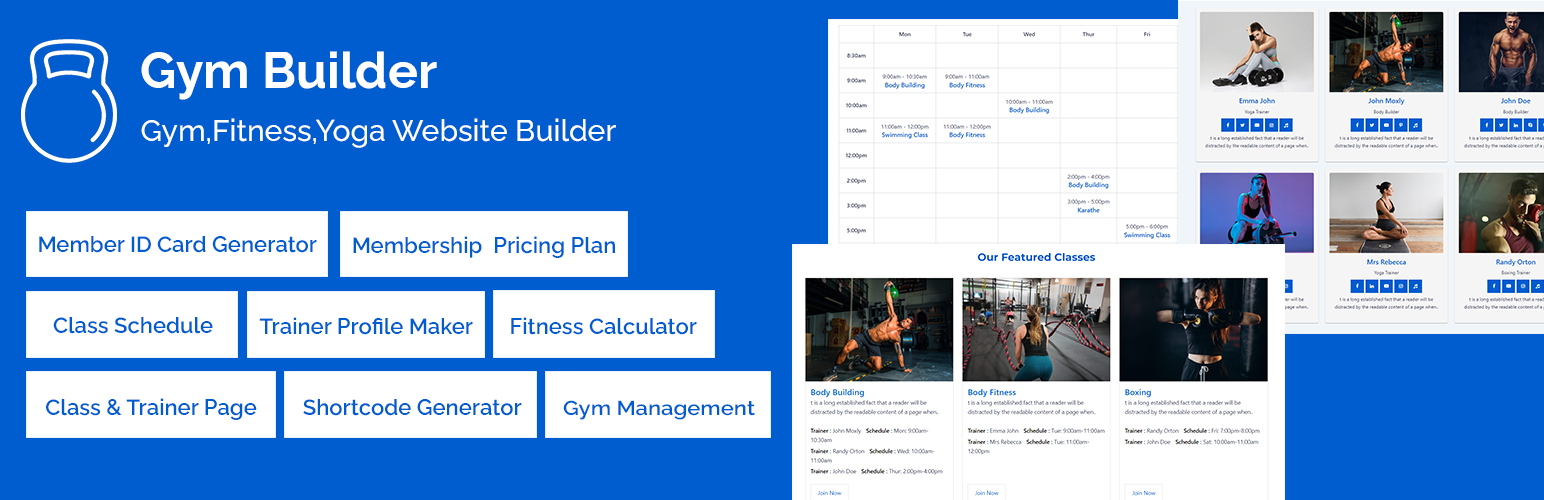
前言介紹
- 這款 WordPress 外掛「Gym Builder – Fitness, Gym, Class Schedule Maker Plugin」是 2023-06-07 上架。
- 目前有 100 個安裝啟用數。
- 上一次更新是 2025-04-13,距離現在已有 21 天。
- 外掛最低要求 WordPress 5.5 以上版本才可以安裝。
- 外掛要求網站主機運作至少需要 PHP 版本 7.4 以上。
- 有 4 人給過評分。
- 還沒有人在論壇上發問,可能目前使用數不多,還沒有什麼大問題。
外掛協作開發者
外掛標籤
fitness | team members | bmi calculator | class schedule | Gym Management |
內容簡介
總結:GymBuilder是一個強大的WordPress外掛,特別針對健身、健身和瑜伽愛好者而設計,旨在輕鬆創建展示健身房、健身或瑜伽工作室的課程、教練和時間表的專業網站。它包括多種功能,方便用戶管理其健身房或健身業務,從創建課程和教練的自定義帖子類型到自定義外掛設置。
問題與答案:
1. GymBuilder是什麼?
- GymBuilder是一個WordPress外掛,旨在為健身、健身和瑜伽愛好者提供輕鬆創建專業網站的平台。
2. 它的功能有哪些?
- 它包括自定義課程和教練帖子類型、可以自定義類別別名、課程排程功能、教練詳細資訊、班級和教練專用頁面、外掛設置等功能。
3. GymBuilder的課程排程功能有什麼特點?
- GymBuilder的課程排程功能可以讓用戶輕鬆創建和管理各種課程,包括設定每個課程的時間和日期、添加描述並指定教練。
4. 它可以用於哪些設備上?
- GymBuilder具有響應式設計,可以在所有設備上顯示內容,包括桌面、平板和移動設備。
5. 該外掛有哪些特點可以提升客戶體驗?
- GymBuilder的班級和教練專用頁面,提供了一個集中的位置,讓客戶瀏覽班級和教練。此外,其簡單的導航和有組織的內容,還可以提高客戶的體驗。
原文外掛簡介
GymBuilder is a powerful WordPress plugin outlined particularly for gym, fitness, and yoga enthusiasts who want to easily create a professional website. that showcases their gym, fitness, or yoga studio’s classes, trainers, and schedules.
👉 Plugin Demo | Get Pro Bundle | Get Pro Addons 👈
The plugin includes a range of features that make it easy for users to manage their gym or fitness business. Users can create custom post types for classes and trainers, which can be easily customized to suit their specific needs. They can also customize the slug names for these post types and categories, making it easy to manage and organize their content.
With GymBuilder’s class scheduling feature, users can create and manage a variety of classes with ease. They can set the time and date for each class, add descriptions, and assign trainers to specific classes. The plugin includes a class scheduling calendar that makes it easy to manage and view the schedule.
The trainer profile feature allows users to create detailed profiles for each of their trainers. This feature makes it easy for clients to learn more about the trainers, their qualifications, and their areas of expertise. This feature also allows users to showcase their trainers’ skills and experience, making it easier to attract new clients to their gym or fitness business.
All classes and trainers created using the plugin are displayed on a dedicated class and trainer page, providing a centralized location for clients to browse for classes. This feature streamlines the user experience and makes it easy for clients to find the information they need.
GymBuilder’s plugin settings allow users to customize their website to their liking. Users can filter class and trainer post types to help them stay organized and easily find the information they need. They can also customize the appearance of their website by changing the layout and colors.
Overall, GymBuilder is a versatile and powerful WordPress plugin that simplifies the process of creating and managing a gym or fitness website. Its range of features, including custom post types, class schedules, trainer profiles, and centralized class and trainer pages, make it a valuable tool for gym and fitness enthusiasts who want to create a professional online presence.
Gym Builder Pro Extensions
👉 Yoga Theme
👉 Member Attendance System
👉 Registration Page Popup
👉 Zoom Integration
👉 Class Booking And Payment
🏆 Yoga WordPress Website Just One Click With Gym Builder Plugin:
🏆 How To Make Full Gym,Fitness,Yoga WordPress Website with Gym Builder Plugin:
🏆 How To Add Class Pricing Info & Trainer Skills:
🏆 How To Add Member:
🏆 How To Make Fitness Calculator:
🏆 How To Make Membership Package Pricing Plan:
🏆 How To Generate Trainer Shortcode:
🏆 How To Generate Class Shortcode:
🏆 How To Create Gym, Fitness, Yoga and Class Schedule Website Using the Gym Builder Plugin:
Key Feature’s
👉 Member Management System
👉 Custom post types for classes and trainers, with customizable slug names
👉 Class Layout Shortcode generator
👉 Trainer Layout Shortcode generator
👉 Fitness Calculator ( BMI,Body Fat,Water Intake, Protein Intake )
👉 Customizable category slug names
👉 Trainer and Class archive page
👉 Trainer and Class archive page layout settings
👉 Trainer and Class single page
👉 Trainer and Class single page layout settings
👉 Class slider layouts and slider settings
👉 User can set classes and trainers posts per page
👉 Class scheduling feature, with the ability to set the time and date for each class, add descriptions, and assign trainers to specific classes
👉 Change option to Class time format 24 to 12
👉 Trainer profile feature, with the ability to create detailed profiles for each trainer, showcase their skills and experience, and highlight their qualifications and areas of expertise
👉 Plugin settings, with the ability to filter class and trainer post types and customize website appearance
👉 Streamlined user experience, with easy navigation and organized content to make it easy for clients to find the information they need
👉 Professional website design, with a modern and clean interface that is perfect for gym, fitness, and yoga studios
👉 Responsive design, with the ability to display content on all devices, including desktops, tablets, and mobile devices
👉 Easy integration with WordPress, with a user-friendly interface that is easy to use and navigate
Upcoming Pro Extensions
👉 Layout Pack Addon
👉 Fitness Theme
各版本下載點
- 方法一:點下方版本號的連結下載 ZIP 檔案後,登入網站後台左側選單「外掛」的「安裝外掛」,然後選擇上方的「上傳外掛」,把下載回去的 ZIP 外掛打包檔案上傳上去安裝與啟用。
- 方法二:透過「安裝外掛」的畫面右方搜尋功能,搜尋外掛名稱「Gym Builder – Fitness, Gym, Class Schedule Maker Plugin」來進行安裝。
(建議使用方法二,確保安裝的版本符合當前運作的 WordPress 環境。
1.1.0 | 1.1.1 | 1.1.2 | 1.2.0 | 1.2.1 | 1.3.0 | 1.4.0 | 1.5.0 | 1.6.0 | 1.6.1 | 2.0.0 | 2.0.1 | 2.1.0 | 2.1.1 | 2.1.2 | 2.1.3 | 2.2.0 | 2.2.1 | 2.2.2 | 2.2.3 | 2.2.4 | 2.2.5 | 2.2.6 | 2.2.7 | 2.2.8 | 2.2.9 | trunk | 2.2.10 | 2.2.11 |
延伸相關外掛(你可能也想知道)
 Team – Team Members Showcase Plugin 》Team 是最好的 WordPress 團隊外掛程式,可以在您的網站上展示最佳的團隊成員顯示效果。它是 100% 完全響應且支援行動裝置,將確保在所有設備上顯示效果最佳...。
Team – Team Members Showcase Plugin 》Team 是最好的 WordPress 團隊外掛程式,可以在您的網站上展示最佳的團隊成員顯示效果。它是 100% 完全響應且支援行動裝置,將確保在所有設備上顯示效果最佳...。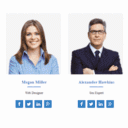 Team Builder – Team Member Showcase With Grid and slider, Compatible With Elementor, Gutenberg 》團隊, 這不僅僅是一個簡單的團隊外掛程式,還是一個具備拖放建構功能的團隊管理外掛程式。使用這個外掛,您可以在很短的時間內建立出精美的團隊展示頁面。您...。
Team Builder – Team Member Showcase With Grid and slider, Compatible With Elementor, Gutenberg 》團隊, 這不僅僅是一個簡單的團隊外掛程式,還是一個具備拖放建構功能的團隊管理外掛程式。使用這個外掛,您可以在很短的時間內建立出精美的團隊展示頁面。您...。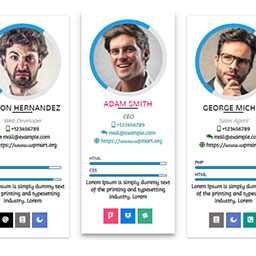 Team Member – Multi Language Supported Team Plugin 》, 現場演示 | 支援 | 升級至專業版, 使用 Team Members with Slider 這個響應式且適用於行動裝置的 WordPress 外掛,您可以擁有令人驚嘆的功能,打造一個令人...。
Team Member – Multi Language Supported Team Plugin 》, 現場演示 | 支援 | 升級至專業版, 使用 Team Members with Slider 這個響應式且適用於行動裝置的 WordPress 外掛,您可以擁有令人驚嘆的功能,打造一個令人...。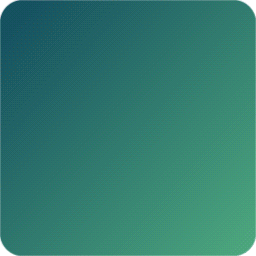 WP Team – Responsive Team Members Showcase, Team Grid, Team Slider, Organization Chart, and Staff List 》, 現場演示 | 文件 | 支援 | 升級至專業版!, WP Team 是最多功能且領先業界的 WordPress 團隊展示外掛程式,建立和管理多位成員陳列和各種選項的卓越設計。,...。
WP Team – Responsive Team Members Showcase, Team Grid, Team Slider, Organization Chart, and Staff List 》, 現場演示 | 文件 | 支援 | 升級至專業版!, WP Team 是最多功能且領先業界的 WordPress 團隊展示外掛程式,建立和管理多位成員陳列和各種選項的卓越設計。,...。Team Members – Best WordPress Team Plugin with Team Slider, Team Showcase & Team Builder 》is plugin to showcase your team members, you will have access to various layout options such as Grid, Carousel, and Filter layouts. With its 6 free...。
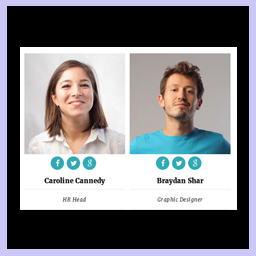 Team Showcase – Responsive Team Members Grid, Slider, and Carousel Plugin 》Team Showcase 外掛可讓您顯示團隊成員的文章或頁面。您可以透過自訂文章方式輕鬆建立團隊清單,並透過拖曳方式重新排序成員。使用 Team Showcase 外掛,您可...。
Team Showcase – Responsive Team Members Grid, Slider, and Carousel Plugin 》Team Showcase 外掛可讓您顯示團隊成員的文章或頁面。您可以透過自訂文章方式輕鬆建立團隊清單,並透過拖曳方式重新排序成員。使用 Team Showcase 外掛,您可...。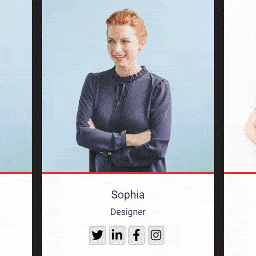 Team Builder Member Showcase – Team Slider, Team Grid Design 》Team Builder Member Showcase 是一個響應式區塊建構外掛,可以幫助您在 WordPress 網站上建立「團隊成員介紹」頁面或區塊。, 它提供誰是您的工作夥伴的想法...。
Team Builder Member Showcase – Team Slider, Team Grid Design 》Team Builder Member Showcase 是一個響應式區塊建構外掛,可以幫助您在 WordPress 網站上建立「團隊成員介紹」頁面或區塊。, 它提供誰是您的工作夥伴的想法...。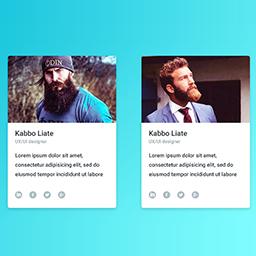 Team Showcase 》這個的 WordPress 外掛叫 Team,可以輕鬆且簡單地在你的網站展示團隊成員,你可以透過 shortcode 在任何地方展示,也很容易自定義建立自己的版面。我們提供了...。
Team Showcase 》這個的 WordPress 外掛叫 Team,可以輕鬆且簡單地在你的網站展示團隊成員,你可以透過 shortcode 在任何地方展示,也很容易自定義建立自己的版面。我們提供了...。 Team Section block – Showcase team members in various layouts and designs. 》這個區塊外掛可讓顯示完全可自定,因此您可以在您的網站上創建獨特的團隊展示。這是最佳的 WordPress 團隊外掛,可以以很棒的方式在您的網站上顯示團隊成員。...。
Team Section block – Showcase team members in various layouts and designs. 》這個區塊外掛可讓顯示完全可自定,因此您可以在您的網站上創建獨特的團隊展示。這是最佳的 WordPress 團隊外掛,可以以很棒的方式在您的網站上顯示團隊成員。...。 Team Members Showcase 》r />, , 這款 Dazzlersoft Teams Team WordPress 外掛採用最新的 CSS 動畫設計版面,支援所有主要的瀏覽器。它是最好的 WordPress 團隊展示外掛,可輕鬆上傳...。
Team Members Showcase 》r />, , 這款 Dazzlersoft Teams Team WordPress 外掛採用最新的 CSS 動畫設計版面,支援所有主要的瀏覽器。它是最好的 WordPress 團隊展示外掛,可輕鬆上傳...。 Total Team Lite – Responsive Team Manager / Showcase Plugin for WordPress 》l>, 文件 | 免費示範, , , Total Team Lite 是 WordPress 的免費實用外掛程式,提供簡單快速的方式顯示團隊成員,並且極簡設定,可選擇不同的風格,讓網站訪...。
Total Team Lite – Responsive Team Manager / Showcase Plugin for WordPress 》l>, 文件 | 免費示範, , , Total Team Lite 是 WordPress 的免費實用外掛程式,提供簡單快速的方式顯示團隊成員,並且極簡設定,可選擇不同的風格,讓網站訪...。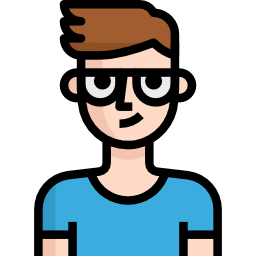 Our Team Members – Team Members WordPress Plugin 》「我們的團隊成員」這個 WordPress 外掛可以協助您以不同風格及內容,展現團隊成員,同時裝置自訂的社群媒體圖示於每位成員資訊頁。此外掛還有幾款不同的樣式...。
Our Team Members – Team Members WordPress Plugin 》「我們的團隊成員」這個 WordPress 外掛可以協助您以不同風格及內容,展現團隊成員,同時裝置自訂的社群媒體圖示於每位成員資訊頁。此外掛還有幾款不同的樣式...。 Meet My Team 》需要顯示大量團隊成員但不希望全部放在一個頁面嗎?, My Team 外掛提供直覺式介面解決這個問題,讓你可以新增團隊成員並將他們的資訊顯示在一個彈出框中!聽...。
Meet My Team 》需要顯示大量團隊成員但不希望全部放在一個頁面嗎?, My Team 外掛提供直覺式介面解決這個問題,讓你可以新增團隊成員並將他們的資訊顯示在一個彈出框中!聽...。Metaphor Members 》此外掛並非會員專用。, 建立單獨的文章以顯示有關會員或組織的資訊。包括一個短碼可生成您的會員的網格式存檔。, 會員文章類型包括以下欄位:, , 基本內容編...。
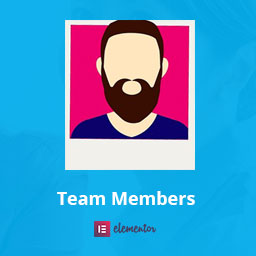 Team Members for Elementor Page Builder 》Team members 是 Elementor 頁面建構器的外掛。透過這個擴充功能,您可以在多欄位的網格中顯示組織或代理機構的團隊成員。, 功能特色, , 支援成員照片, 支援...。
Team Members for Elementor Page Builder 》Team members 是 Elementor 頁面建構器的外掛。透過這個擴充功能,您可以在多欄位的網格中顯示組織或代理機構的團隊成員。, 功能特色, , 支援成員照片, 支援...。
