
前言介紹
- 這款 WordPress 外掛「GutenBee – Gutenberg Blocks」是 2018-01-28 上架。
- 目前有 7000 個安裝啟用數。
- 上一次更新是 2025-04-25,距離現在已有 9 天。
- 外掛最低要求 WordPress 6.4 以上版本才可以安裝。
- 外掛要求網站主機運作至少需要 PHP 版本 7.0 以上。
- 有 17 人給過評分。
- 論壇上目前有 2 個提問,問題解答率 50%
外掛協作開發者
tsiger | anastis | silencerius | cssigniterteam |
外掛標籤
內容簡介
ighlight testimonials and user feedback on your website.
GutenBee 是一個優雅 WordPress 區塊收集,可增強您在 Gutenberg 編輯器中的編輯體驗,並廣泛地擴展新編輯體驗的潛力。
現在就查看演示吧!
有關外掛的文件可以在這裡找到。
這是我們最新的功能區塊之一,Food Menu 區塊的演示
區塊:
手風琴: 將內容整理成手風琴元素。所有內容(包括標題)都可以在 WordPress 編輯器中直接編輯,您可以從該區塊的設置中選擇任何顏色組合。
橫幅: 在您的網站上創建美麗而靈活的橫幅,以吸引用戶的注意力。支持視頻背景。
按鈕: 可操作內容需要可點擊的按鈕。添加一個或多個按鈕,調整它們的顏色,邊框和對齊方式,您就完成了!
容器: 一個強大的容器區塊,允許分組或分列內容,具有完全響應式設置。
倒計時: 有即將到來的活動嗎?在編輯器屏幕上直接選擇日期,選擇您的布局、顏色和字型即可!
向上計數: 也許不是每個區塊都計算,但這個區塊確實可以!選擇起始和結束數字,添加後綴或前綴,樣式化後就完成了!
分隔線: 提供主題內容間距的花式分隔線,編輯其樣式、顏色和邊距。
飲食菜單: 以時尚方式顯示您的菜肴和飲料選擇。
Google 地圖: 使用 Google 地圖區塊輕鬆創建高級地圖。只需輸入位置並保存,就可以使用美麗的預定義地圖樣式和 Snazzy 客製化地圖樣式!
標題: 具有響應式設置的普通標題區塊。
圖示: 顯示自訂設計、籙列的超過一百個圖示之一,並在定期更新中添加更多圖示!
圖示方框: 標準的圖示方框區塊擁有更多功能。從超過一百個自訂設計的圖示中選擇,隨時以任何大小任何方式樣式化,添加一些文本就完成了。
圖示列表: 創建帶有美麗圖示的列表而不是標記。
圖片: 具有額外的響應式間距和大小設置的核心圖片區塊的變化。
圖像方框: 具有標題和文本區塊的標准圖像方框擁有更多功能。調整您的間距、布局、對齊方式,顏色和字體。
圖片比較: 需要展示照片編輯技能或撰寫相機評論嗎?使用圖片比較區塊,您可以在帖子中增加任何兩張照片的並排比較。
理性圖庫: 在您的任何帖子或頁面上創建美麗的合理化網格布局圖庫。
段落: 具有響應式間距設置的核心段落區塊的變化。
進度條: 添加時尚的進度條,顯示進度或您的技能水平,方式最引人注目。
評論: 將任何帖子轉化為評論。分別評分項目,並自動平均值化。
幻燈片: 在您的帖子或頁面中添加一個時髦的幻燈片。拖放您的圖象,選擇您的設置並發佈吧!
間距控制: 用具有響應式間距的 Spacing 控制區塊完全控制您的帖子和頁面元素的間距。
標籤頁: 將內容整理成幻燈片元素。所有內容(包括標題)都可以在 WordPress 編輯器中直接編輯,您可以從該區塊的設置中選擇任何顏色組合。
證言: 一個易於使用的區塊,可突出顯示您的網站上的證言和用戶反饋。
原文外掛簡介
GutenBee is a collection of elegant WordPress blocks enhancing your editing experience in the Gutenberg editor and vastly extending the potential of the new editor experience.
Check out the demo now!
The plugin’s documentation can be found here.
Here’s the demo of one of our latest blocks, the Food Menu block
Blocks:
Accordion: Organize your content into accordion elements. All the content including titles can be edited directly in the WordPress editor and you can choose any color combination from the block’s settings.
Banner: Create beautiful and flexible banners on your site to capture user attention. Supports video backgrounds.
Buttons: Actionable content needs clickable buttons. Add one or more buttons, tweak their colors, borders and alignment and you’re all set!
Container: A powerful container block allowing content grouping or splitting in columns, complete with fully responsive settings.
Countdown: Have an upcoming event? Pick a date directly inside the editor screen, choose your layout, colors, and typography and you’re ready!
CountUp: Maybe not every block counts, but this one does! Pick a starting and ending number, add a suffix or prefix, style it and you’re done!
Divider: Provide thematic content spacing with a fancy divider, edit its style, colors, and margins.
Food Menu: Display your dishes and drink offerings in a stylish fashion.
Google Maps: Easy-peasy fancy maps with the Google Maps block. Just enter a location and save, it just works! With support for beautiful predefined map styles and Snazzy custom map styles!
Heading: A normal heading block with responsive settings.
Icon: Display icons from a custom designed, curated list of over one hundred icons, with more icons being added in regular updates!
Icon Box: Your standard icon box block on steroids. Choose from over one hundred custom designed icons, style them any way and at any size you like, add some text and you’re good to go.
Icon List: Create lists with beautiful icons instead of bullets.
Image: A variation of the core Image block with extra responsive spacing and sizing settings.
Image Box: A standard image box with title and text block on steroids. Adjust your spacing, layout, alignment, or colors and typography.
Image Comparison: Need to showcase your photo editing skills or writing up a camera review? With the Image Comparison block you can enhance your posts with side-by-side comparison of any two photos you wish.
Justified Gallery: Create beautiful justified grid layout galleries inside any of your post or pages.
Paragraph: A variation of the core Paragraph block with responsive spacing settings.
Progress Bar: Add stylish progress bars and display either progress or your skillset with the most visually captivating way.
Review: Transform any post into a review. Score items individually, and average them out automatically.
Slideshow: Add a fancy slideshow to your posts or pages. Drag and drop your images, choose your settings and hit publish!
Spacer: Complete control spacing of elements in your posts and pages with the responsive Spacer block.
Tabs: Organize your content into fancy tabs. All the content including titles can be edited directly in the WordPress editor and you can choose any color combination from the block’s settings.
Testimonial: An easy to use block to help you display your testimonials with multiple layouts.
Post Types: List posts from any post type in a configurable grid, complete with fully responsive settings.
Video: Embed a video from your media library or upload a new one.
Video Embed: Embed videos from YouTube or Vimeo and lazy-load theme if you wish to.
JOIN OUR COMMUNITY
Join our Facebook group to discuss new features and stay up to date on our latest releases.
Contribute
Visit the GitHub repository for full source code and to report any bugs.
各版本下載點
- 方法一:點下方版本號的連結下載 ZIP 檔案後,登入網站後台左側選單「外掛」的「安裝外掛」,然後選擇上方的「上傳外掛」,把下載回去的 ZIP 外掛打包檔案上傳上去安裝與啟用。
- 方法二:透過「安裝外掛」的畫面右方搜尋功能,搜尋外掛名稱「GutenBee – Gutenberg Blocks」來進行安裝。
(建議使用方法二,確保安裝的版本符合當前運作的 WordPress 環境。
1.0.0 | 2.0.9 | 2.1.0 | 2.2.0 | 2.3.0 | 2.3.2 | 2.4.0 | 2.5.0 | 2.6.0 | 2.6.1 | 2.6.2 | 2.7.0 | 2.8.0 | 2.8.1 | 2.9.0 | trunk | 2.10.0 | 2.10.1 | 2.10.2 | 2.10.3 | 2.10.4 | 2.10.5 | 2.10.6 | 2.11.0 | 2.11.1 | 2.12.0 | 2.12.1 | 2.12.2 | 2.12.3 | 2.12.4 | 2.12.5 | 2.13.0 | 2.13.1 | 2.14.0 | 2.15.0 | 2.16.0 | 2.16.1 | 2.17.1 | 2.17.2 | 2.17.3 | 2.17.4 | 2.18.0 |
延伸相關外掛(你可能也想知道)
 Spectra Gutenberg Blocks – Website Builder for the Block Editor 》a.com/tutorials/?utm_source=wp-repo&utm_medium=link&utm_campaign=readme" rel="nofollow ugc">Spectra tutorials, you can easily learn how to ...。
Spectra Gutenberg Blocks – Website Builder for the Block Editor 》a.com/tutorials/?utm_source=wp-repo&utm_medium=link&utm_campaign=readme" rel="nofollow ugc">Spectra tutorials, you can easily learn how to ...。SiteOrigin Widgets Bundle 》rdPress website since 2013. Our Widgets Bundle is actively developed and regularly updated to ensure compatibility with the latest WordPress update...。
 Gutenberg Blocks with AI by Kadence WP – Page Builder Features 》Kadence Blocks 是一個 WordPress 外掛,它附加自訂區塊和選項,擴展了 Gutenberg 編輯功能,使您能夠輕鬆創建美麗的網站,而不需要任何程式編寫。Kadence Bl...。
Gutenberg Blocks with AI by Kadence WP – Page Builder Features 》Kadence Blocks 是一個 WordPress 外掛,它附加自訂區塊和選項,擴展了 Gutenberg 編輯功能,使您能夠輕鬆創建美麗的網站,而不需要任何程式編寫。Kadence Bl...。 Extendify 》Extendify 是一個網站設計和製作工具平台,提供豐富的圖案和全頁面佈局,可用於 Gutenberg 區塊編輯器,幫助人們建立美麗的 WordPress 網站。, 使用 Extendif...。
Extendify 》Extendify 是一個網站設計和製作工具平台,提供豐富的圖案和全頁面佈局,可用於 Gutenberg 區塊編輯器,幫助人們建立美麗的 WordPress 網站。, 使用 Extendif...。 Page Builder Gutenberg Blocks – CoBlocks 》, 注意:對於已受 CoBlocks 3.0.0 版本影響的使用者,請查看我們在 WordPress.org 支援論壇文章,如果您需要支援,請建立新的主題帖。, , CoBlocks 是新版 Gu...。
Page Builder Gutenberg Blocks – CoBlocks 》, 注意:對於已受 CoBlocks 3.0.0 版本影響的使用者,請查看我們在 WordPress.org 支援論壇文章,如果您需要支援,請建立新的主題帖。, , CoBlocks 是新版 Gu...。 Otter Blocks – Gutenberg Blocks, Page Builder for Gutenberg Editor & FSE 》Otter 是一款 Gutenberg Blocks 頁面建構外掛,可為 WordPress Block Editor(又稱 Gutenberg)添加額外功能,讓您享受更好的頁面建構體驗,而無需使用傳統的...。
Otter Blocks – Gutenberg Blocks, Page Builder for Gutenberg Editor & FSE 》Otter 是一款 Gutenberg Blocks 頁面建構外掛,可為 WordPress Block Editor(又稱 Gutenberg)添加額外功能,讓您享受更好的頁面建構體驗,而無需使用傳統的...。GenerateBlocks 》將不同的功能整合至編輯器,但並不會因為過多的一維方塊造成內容過於臃腫。使用 GenerateBlocks,您只需深入學習少量的方塊,即可用於創建任何內容。, Genera...。
 Widget Options – The #1 WordPress Widget & Block Control Plugin 》3>Widget Options 讓您新增更多選項至小工具設定中,讓您完全控制網站的小工具。該外掛已下載超過 1,060,000 + 次,平均評價為 4.9 星,毫無疑問,Widget Opt...。
Widget Options – The #1 WordPress Widget & Block Control Plugin 》3>Widget Options 讓您新增更多選項至小工具設定中,讓您完全控制網站的小工具。該外掛已下載超過 1,060,000 + 次,平均評價為 4.9 星,毫無疑問,Widget Opt...。 Widget Logic 》此外掛可在每個小工具中新增一個名為 "Widget logic" 的額外控制欄,讓您控制這個小工具會出現在哪些頁面上。文字欄位允許您使用 WP 的Conditional Tags或任...。
Widget Logic 》此外掛可在每個小工具中新增一個名為 "Widget logic" 的額外控制欄,讓您控制這個小工具會出現在哪些頁面上。文字欄位允許您使用 WP 的Conditional Tags或任...。 Starter Sites & Templates by Neve 》一個基於雲端的模板庫,可讓您使用1個按鈕創建或使用現有的網站模板。, 超過100個初學者網站和模板可用於最流行的頁面構建器, 免費和付費模板和起始網站可供...。
Starter Sites & Templates by Neve 》一個基於雲端的模板庫,可讓您使用1個按鈕創建或使用現有的網站模板。, 超過100個初學者網站和模板可用於最流行的頁面構建器, 免費和付費模板和起始網站可供...。 Stackable – Page Builder Gutenberg Blocks 》終極與古鐸版衣搭檔, Stackable 是您一直在等待的終極可靠古鐸版衣搭檔。使用堅強、輕便的自訂區塊、現成設計、UI套件、全域設定和高級自訂選項建立動態網站...。
Stackable – Page Builder Gutenberg Blocks 》終極與古鐸版衣搭檔, Stackable 是您一直在等待的終極可靠古鐸版衣搭檔。使用堅強、輕便的自訂區塊、現成設計、UI套件、全域設定和高級自訂選項建立動態網站...。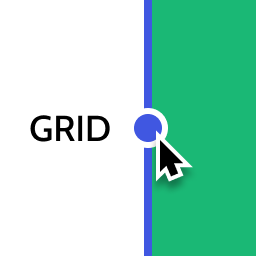 Layout Grid Block 》想要輕鬆設定自訂欄位寬度和位置的列排版嗎?也許您想要在文章中將內容對齊全局佈局網格。使用此佈局網格區塊,您可以實現以上兩個目標,或是其中一個。此外...。
Layout Grid Block 》想要輕鬆設定自訂欄位寬度和位置的列排版嗎?也許您想要在文章中將內容對齊全局佈局網格。使用此佈局網格區塊,您可以實現以上兩個目標,或是其中一個。此外...。Kubio AI Page Builder 》, , Kubio 是一個創新的基於區塊的 WordPress 網站建立工具,它以全新的區塊來擴充編輯器功能並提供使用者無限的樣式選項。透過先進的編輯功能,Kubio 使用者...。
Content Views – Post Grid & Filter, Recent Posts, Category Posts … (Shortcode, Blocks, and Elementor Widgets) 》易於篩選與顯示文章、頁面的方格/列表, 我們認為一個美麗的文章方格能夠令你的 WordPress 網站更加出眾,並保持訪客的參與度。這就是為什麼我們開發了 Conten...。
 WooCommerce Blocks 》WooCommerce Blocks 是在文章和頁面中顯示產品的最簡單、最靈活的方式!, 如需更多關於可用區塊及其使用方式的信息,請查看官方文檔:https://docs.woocommer...。
WooCommerce Blocks 》WooCommerce Blocks 是在文章和頁面中顯示產品的最簡單、最靈活的方式!, 如需更多關於可用區塊及其使用方式的信息,請查看官方文檔:https://docs.woocommer...。
