
前言介紹
- 這款 WordPress 外掛「Gutena Forms – Contact Forms Block」是 2022-08-29 上架。
- 目前有 20000 個安裝啟用數。
- 上一次更新是 2025-02-05,距離現在已有 88 天。
- 外掛最低要求 WordPress 6.5 以上版本才可以安裝。
- 外掛要求網站主機運作至少需要 PHP 版本 5.6 以上。
- 有 7 人給過評分。
- 論壇上目前有 1 個提問,問題解答率 0%
外掛協作開發者
expresstech | randhirexpresstech |
外掛標籤
form | block | forms | form-block | contact form |
內容簡介
Gutena Forms 是在 WordPress 區塊編輯器內創建表單的最簡單方法。我們的外掛程式不使用 jQuery,且輕量級,因此您可以放心,它不會減慢您的網站速度。相反地,它允許您在區塊編輯器內快速輕鬆地創建自定義表單。
您可以添加任意數量的核心區塊,從而完全控制表單的外觀和質感。有了 Gutena Forms,您可以輕鬆地創建聯絡表單、註冊表單、付款表單等等,只需點擊幾下即可完成。
該外掛程式是使用最新的 WordPress 區塊編輯器建構而成的,因此您可以輕鬆在編輯器內添加和自定義您的表單。它附帶各種表單字段,包括文字字段、電子郵件字段、下拉菜單等等,還可以添加自定義字段。
gutena 表單外掛允許您選擇各種表單變化或預建表單模板,您可以自由選擇任何一個或從頭開始創建自己的自定義表單。由於與 WordPress 編輯器的無縫集成,您可以根據自己的喜好自定義它。
Gutena Forms 是完全響應式和適用於移動設備的,因此您的表單在任何設備上都會呈現完美的外觀。它還與流行的電子郵件營銷和 CRM 平台集成,易於管理和跟蹤您的表單提交。
範例
聯絡表單
查詢表單
預訂表單
預約表單
不使用 jQuery
擁有一個快速的網站是必要的,而 Gutena Forms 確保您的網站性能不受影響,因為我們僅使用 JavaScript 而非 jQuery 函式庫,因此您的網站性能將保持最佳狀態。
Google reCAPTCHA 整合
Google reCAPTCHA v3 和 v2 好幫手可幫助您保護網站免受詐騙活動、垃圾郵件和濫用。通過在表單中使用此整合,您可以阻止垃圾表單提交。
多種預建表單模板
只需調用表單區塊,輸入 /form 或添加新的表單區塊,然後選擇表單變化。選擇您喜歡的變化並繼續進行更多自定義。
多種表單輸入字段
無論您想要捕捉用戶的姓名、電子郵件地址、業務信息、評論或其他信息,您都可以使用完全控制表單的自由設置各種輸入字段。
表單確認訊息
無論您想顯示成功訊息或錯誤訊息,Gutena 表單均可讓您設置自定義確認訊息。通知用戶表單已成功提交並捕獲其詳細信息,或設置錯誤訊息以在保存表單時出現問題時顯示。
特點
在 WordPress 區塊編輯器內輕鬆創建表單
不使用 jQuery,因此不會減慢您的網站
Google reCAPTCHA 整合
完全掌控表單的外觀和質感
添加任意數量的核心區塊
預建模板更易於創建表單
完全自定義,因此您可以使表單符合您的品牌形象
適用於移動設備,因此您的表單在任何設備上都會呈現完美的外觀
用戶友好的界面,因此您不需要任何編程技能即可創建美麗的表單
輕量級且快速,因此不會減慢您的網站速度
使用案例
原文外掛簡介
Gutena Forms is the easiest way to create forms inside the WordPress block editor. Our plugin does not use jQuery and is lightweight, so you can rest assured that it won’t slow down your website. Instead, it allows you to quickly and easily create custom forms right inside the block editor.
Try Gutena Forms Demo.
You can add as many core blocks as you like, giving you complete control over the look and feel of your forms. With Gutena Forms, you can create contact forms, registration forms, payment forms, and more in just a few clicks.
The plugin is built with the latest WordPress block editor, so you can easily add and customize your forms directly within the editor. It comes with a variety of form fields, including text fields, email fields, dropdown menus, and more, as well as the ability to add custom fields.
The gutena form plugin allows you to select various form variations/pre-built form templates to start with you can choose any of them or create your own custom form from scratch. Thanks to its seamless integration with the WordPress editor you can customize it as per your like.
Gutena Forms is fully responsive and mobile-friendly, so your forms will look great on any device. It also integrates with popular email marketing and CRM platforms, making it easy to manage and track your form submissions.
Demos
Contact Form
Enquiry Form
Booking Form
Appointment Form
No jQuery Used
It is essential to have a fast website, and Gutena forms assure your site’s performance won’t be affected as we’re using just javascript rather than JQuery library, so your website’s performance will remain optimal.
Form Entries Database
Say goodbye to the days of incessant email checks to stay informed about new submissions. Now access all your form submissions right from the Gutena Form Dashboard in WordPress. This feature empowers you to optimize your workflow and stay up-to-date without unnecessary hassle.
Google reCAPTCHA Integration
Google reCAPTCHA v3 and v2 help you protect your sites from fraudulent activities, spam, and abuse. By using this integration in your forms, you can block spam form submissions.
Multiple Pre-built form templates
Just call out the Form block by typing /form or adding a new form block, you are then asked to select a form variation. Select the variation of your choice and move further for more customizations.
Various form input fields
Whether you want to capture the user’s name, email address, business information, comments, or other information. You have the freedom to set up various input fields with complete control over the form.
Form Confirmation Messages
Whether you want to display a success message or an error message, the gutena form allows you to set custom confirmation messages. Notify your users that the form has been successfully submitted & their details have been captured or set an error message to be displayed when there’s a problem saving the form.
Features
Easy form creation inside the WordPress block editor
No jQuery, so it won’t slow down your website
Google reCAPTCHA Integration
Complete control over the look and feel of your forms
Add as many core blocks as you like
Pre-built templates baked in for even easier form creation
Fully customizable, so you can make your forms fit your brand
Mobile-friendly, so your forms will look great on any device
User-friendly interface, so you don’t need any coding skills to create beautiful forms
Lightweight and fast, so it won’t slow down your website
Use cases
Collecting feedback from customers or clients
Gathering information for lead generation
Creating surveys to gather data from your audience
Creating registration forms for events or courses
Collecting sign-ups for newsletters or email lists
And much more!
With Gutena Forms, you can easily create custom forms for any purpose, all without writing a single line of code. Try it out today and see how easy it is to create beautiful, functional forms for your website.
Other Blocks From Gutena
If you like this plugin, consider exploring our other block plugins:
Gutena Newsletter – Easily and instantly add Newsletter Block to your Gutenberg Editor.
Gutena Accordion – Easily and instantly add Accordion Block to your Gutenberg Editor.
Gutena Video Lightbox – Easily and instantly add Lightbox Video Popup Block to your Gutenberg Editor.
Gutena Tabs – Easily and instantly add beautiful Tabs Block to your Gutenberg Editor.
Gutena PhotoFeed – Display Instagram Photos from your Instagram accounts, either in the same single feed or in multiple different ones.
Gutena Recent Post Tag – Post Featured Tag Block use to add custom featured or new tag on post based on post date.
Our Products
If you like this plugin, consider exploring our other themes and plugins:
Gutena – A full site editing (block) theme for WordPress with ready made full page templates. Elegant and functional – follows all the best practices by WP, and yeah, no jQuery!
Quiz and Survey Master – Best WordPress Quiz Plugin to create engaging quizzes, surveys, & exams using WordPress and convert your website into a lead generation machine.
Responsive Menu – Best WordPress Menu Builder Plugin to create awesome and interactive mobile & desktop menus for WordPress websites.
Projectopia – Project Management & Invoicing plugin for WordPress. Generate invoices, send quotes, generate leads, manage clients, provide support – all inside your WordPress website.
Booking Ultra – Appointment Booking plugin for WordPress – Show a quick form to accept bookings for your services with pre-set booking slots. Ideal for salons, medical professionals, lawyers, consultants, etc.
InstaWP – Launch a quick WordPress site with this sandbox service. Create New WordPress instance within a second.
各版本下載點
- 方法一:點下方版本號的連結下載 ZIP 檔案後,登入網站後台左側選單「外掛」的「安裝外掛」,然後選擇上方的「上傳外掛」,把下載回去的 ZIP 外掛打包檔案上傳上去安裝與啟用。
- 方法二:透過「安裝外掛」的畫面右方搜尋功能,搜尋外掛名稱「Gutena Forms – Contact Forms Block」來進行安裝。
(建議使用方法二,確保安裝的版本符合當前運作的 WordPress 環境。
1.0.0 | 1.0.1 | 1.0.2 | 1.0.3 | 1.0.4 | 1.0.5 | 1.0.6 | 1.0.7 | 1.0.8 | 1.0.9 | 1.1.0 | 1.1.1 | 1.1.2 | 1.1.3 | 1.1.4 | 1.1.5 | 1.1.6 | 1.1.7 | 1.1.8 | 1.1.9 | 1.2.0 | 1.2.1 | 1.2.2 | 1.2.3 | 1.2.4 | 1.2.5 | 1.2.6 | 1.2.7 | trunk |
延伸相關外掛(你可能也想知道)
 MC4WP: Mailchimp for WordPress 》讓訪客訂閱您的電子報應該很容易。透過這款外掛,現在終於可以輕鬆做到了。 這個外掛可幫助您在 Mailchimp 中擴展您的電子郵件列表。您可以使用它來創建外觀...。
MC4WP: Mailchimp for WordPress 》讓訪客訂閱您的電子報應該很容易。透過這款外掛,現在終於可以輕鬆做到了。 這個外掛可幫助您在 Mailchimp 中擴展您的電子郵件列表。您可以使用它來創建外觀...。 Newsletters, Email Marketing, SMS and Popups by Omnisend 》總結文案:, 「Omnisend 外掛連接至 Omnisend 電子郵件行銷工具,可讓其他外掛自動將表單數據和聯絡資訊傳送至 Omnisend。這能夠簡化聯絡人分類並發送個人化郵...。
Newsletters, Email Marketing, SMS and Popups by Omnisend 》總結文案:, 「Omnisend 外掛連接至 Omnisend 電子郵件行銷工具,可讓其他外掛自動將表單數據和聯絡資訊傳送至 Omnisend。這能夠簡化聯絡人分類並發送個人化郵...。MW WP Form 》MW WP Form 可以使用 shortcode 創建帶有確認畫面的郵件表單。, , 使用 shortcode 創建表單, 可以使用確認頁面。, 頁面可以使用相同的 URL 或個別的 URL 進行...。
 Newsletter, SMTP, Email marketing and Subscribe forms by Brevo (formely Sendinblue) 》Sendinblue 的官方 WordPress 外掛程式是一個功能強大的全方位電子郵件行銷外掛程式。以下是一些概觀:, , 訂閱表單 – 建立自訂訂閱表單,輕鬆整合到文章、頁...。
Newsletter, SMTP, Email marketing and Subscribe forms by Brevo (formely Sendinblue) 》Sendinblue 的官方 WordPress 外掛程式是一個功能強大的全方位電子郵件行銷外掛程式。以下是一些概觀:, , 訂閱表單 – 建立自訂訂閱表單,輕鬆整合到文章、頁...。 Conditional Fields for Contact Form 7 》此外掛可以讓您的 Contact Form 7 表單加入條件式邏輯。, 當您編輯您的 CF7 表單時,您會看到一個額外的標籤,名為「條件式欄位群組」。您放置在起始標籤和結...。
Conditional Fields for Contact Form 7 》此外掛可以讓您的 Contact Form 7 表單加入條件式邏輯。, 當您編輯您的 CF7 表單時,您會看到一個額外的標籤,名為「條件式欄位群組」。您放置在起始標籤和結...。 MailerLite – Signup forms (official) 》MailerLite – Signup forms (official) 外掛, 官方的 MailerLite 訂閱表單外掛讓您可以輕鬆地從 WordPress 網誌或網站增加您的電子報訂閱者清單。此外...。
MailerLite – Signup forms (official) 》MailerLite – Signup forms (official) 外掛, 官方的 MailerLite 訂閱表單外掛讓您可以輕鬆地從 WordPress 網誌或網站增加您的電子報訂閱者清單。此外...。Contact Form 7 add confirm 》“Contact Form 7 add confirm” 可以為 “Contact Form 7” 增加確認步驟。, “Contact Form 7 add confirm” 可以為 “...。
 Contact Form 7 Multi-Step Forms 》我需要一個可以跨越多個頁面的聯繫表單,並且最終會發送一封帶有所有收集信息的電子郵件。這個外掛通過擴展熱門的 Contact Form 7 外掛來實現這一點。, 這個...。
Contact Form 7 Multi-Step Forms 》我需要一個可以跨越多個頁面的聯繫表單,並且最終會發送一封帶有所有收集信息的電子郵件。這個外掛通過擴展熱門的 Contact Form 7 外掛來實現這一點。, 這個...。 Calculated Fields Form 》「Calculated Fields Form」外掛能夠讓你創建具有計算欄位的網頁表單,欄位的值根據表單中其他欄位的值實時計算。, , 這個外掛的可能性是無限的。例如,你可...。
Calculated Fields Form 》「Calculated Fields Form」外掛能夠讓你創建具有計算欄位的網頁表單,欄位的值根據表單中其他欄位的值實時計算。, , 這個外掛的可能性是無限的。例如,你可...。 Form Maker by 10Web – Mobile-Friendly Drag & Drop Contact Form Builder 》Form Maker 是一款頂尖的拖曳式外掛程式,讓您可以透過幾個點擊輕鬆建立任何複雜度的表單。, 有用連結:, 現場示範, 演示管理員, 由 10Web 提供的高級表單 Ma...。
Form Maker by 10Web – Mobile-Friendly Drag & Drop Contact Form Builder 》Form Maker 是一款頂尖的拖曳式外掛程式,讓您可以透過幾個點擊輕鬆建立任何複雜度的表單。, 有用連結:, 現場示範, 演示管理員, 由 10Web 提供的高級表單 Ma...。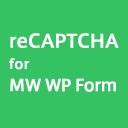 reCAPTCHA for MW WP Form 》您可以在 MW WP FORM 中使用 "reCAPTCHA V3"。, 注意:, 需要 MW WP Form(https://wordpress.org/plugins/mw-wp-form/), /assets/screenshot-1.png, 。
reCAPTCHA for MW WP Form 》您可以在 MW WP FORM 中使用 "reCAPTCHA V3"。, 注意:, 需要 MW WP Form(https://wordpress.org/plugins/mw-wp-form/), /assets/screenshot-1.png, 。 Gravity PDF 》Gravity PDF 是使用 Gravity Forms 和 WordPress 創建動態數字 PDF 文件的最佳自助式解決方案。, 高度自定義的 PDF, 開箱即用的版本提供了四種高度自定義的 P...。
Gravity PDF 》Gravity PDF 是使用 Gravity Forms 和 WordPress 創建動態數字 PDF 文件的最佳自助式解決方案。, 高度自定義的 PDF, 開箱即用的版本提供了四種高度自定義的 P...。 Advanced Custom Fields: Gravity Forms Add-on 》提供進階自訂欄位 (Advanced Custom Field),讓 WordPress 編輯使用者或管理員可以在欄位群組配置中選擇 Gravity Form。, 可以在 外掛的 GitHub 存儲庫 中找...。
Advanced Custom Fields: Gravity Forms Add-on 》提供進階自訂欄位 (Advanced Custom Field),讓 WordPress 編輯使用者或管理員可以在欄位群組配置中選擇 Gravity Form。, 可以在 外掛的 GitHub 存儲庫 中找...。 WordPress File Upload 》這個外掛讓你或其他使用者可以從任何頁面、文章或側邊欄輕鬆、安全地上傳檔案到你的網站。, 只需要在任何 WordPress 頁面/文章中加入簡碼 [wordpress_file_up...。
WordPress File Upload 》這個外掛讓你或其他使用者可以從任何頁面、文章或側邊欄輕鬆、安全地上傳檔案到你的網站。, 只需要在任何 WordPress 頁面/文章中加入簡碼 [wordpress_file_up...。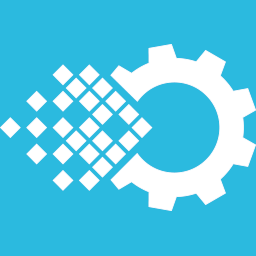 Visual Form Builder 》Visual Form Builder 是一個外掛,可讓您在同一地方建立和管理各種網站表單。只需幾分鐘就可以建立完整的聯絡表單,您不需要撰寫任何 PHP、CSS 或 HTML!, 升...。
Visual Form Builder 》Visual Form Builder 是一個外掛,可讓您在同一地方建立和管理各種網站表單。只需幾分鐘就可以建立完整的聯絡表單,您不需要撰寫任何 PHP、CSS 或 HTML!, 升...。
