前言介紹
- 這款 WordPress 外掛「Gravatar Shortcode」是 2008-11-22 上架。 目前已經下架不再更新,不建議安裝使用。
- 目前有 90 個安裝啟用數。
- 上一次更新是 2012-06-05,距離現在已有 4716 天。超過一年沒更新,安裝要確認版本是否可用。以及後續維護問題!
- 外掛最低要求 WordPress 2.5 以上版本才可以安裝。
- 尚未有人給過這款外掛評分。
- 還沒有人在論壇上發問,可能目前使用數不多,還沒有什麼大問題。
外掛協作開發者
外掛標籤
avatar | gravatar | shortcode |
內容簡介
這個外掛讓你可以在文章和頁面中使用簡短代碼(embed a Gravatar),只需輸入電子郵件地址就能輕鬆快速地加入Gravatar。
選項
除了email=””,您還可以在簡短代碼中使用以下屬性以進行額外的格式調整等:
參考 http://dentedreality.com.au/projects/wp-plugin-gravatar-shortcode/ 获得更多示例。
email: 顯示Gravatar的電子郵件地址
size: 數字(例如60),代表要顯示的Gravatar的像素大小(它们是正方形的)
rating: 限制顯示的Gravatar的最大等級 (g, pg, r, x)
default: 如果沒有與此電子郵件地址關聯的圖像,則使用的默認圖像(否则它將使用Gravatar.com的默認圖像)
alt: 应用于生成的img标记的“alt”属性
title: img標記的title屬性
align: img的對齊方式,可以是left,right,absmiddle,baseline等
style: 自定义样式属性(例如'margin: 5px; border: solid 1px #000;')
class: 添加到img標記的類
id: 對img標記添加id以進行特定的樣式/ DOM操作。
border: 調整img的邊框属性
原文外掛簡介
Allows you to use a shortcode in your Posts and Pages to embed a Gravatar quickly and easily just using an email address.
Options
In addition to email=””, you can also include the following attributes within the shortcode for extra formatting etc:
See http://dentedreality.com.au/projects/wp-plugin-gravatar-shortcode/ for more examples.
email: the email address to display the Gravatar for
size: a number (e.g. 60) representing the pixel size of the Gravatar to display (they are square)
rating: a letter restricting the maxiumum rating of Gravatar to display (g, pg, r, x)
default: the default image to use if there isn’t one associated with this email address (otherwise it will use the Gravatar.com default)
alt: the “alt” attribute to apply to the img tag produced
title: title attribute for the img tag
align: align attribute for the img, should be left, right, absmiddle, baseline etc
style: custom style attribute (e.g. ‘margin: 5px; border: solid 1px #000;’)
class: add a class to the img tag
id: add an id to the img tag for specific styling/DOM manipulation.
border: adjust the border attribute for the img
各版本下載點
- 方法一:點下方版本號的連結下載 ZIP 檔案後,登入網站後台左側選單「外掛」的「安裝外掛」,然後選擇上方的「上傳外掛」,把下載回去的 ZIP 外掛打包檔案上傳上去安裝與啟用。
- 方法二:透過「安裝外掛」的畫面右方搜尋功能,搜尋外掛名稱「Gravatar Shortcode」來進行安裝。
(建議使用方法二,確保安裝的版本符合當前運作的 WordPress 環境。
延伸相關外掛(你可能也想知道)
Simple Local Avatars 》若目前使用者擁有媒體權限,此外掛會在使用者資料中增加頭像上傳欄位,並像Gravatar一樣在使用時產生所需的大小。簡單輕量化的工具。, 只需編輯使用者資料,...。
 One User Avatar | User Profile Picture 》WordPress 目前只允許您使用透過 Gravatar 上傳的自訂頭像。One User Avatar 讓您使用媒體庫中上傳的任何照片作為頭像。這意味著您可以使用與文章相同的上傳...。
One User Avatar | User Profile Picture 》WordPress 目前只允許您使用透過 Gravatar 上傳的自訂頭像。One User Avatar 讓您使用媒體庫中上傳的任何照片作為頭像。這意味著您可以使用與文章相同的上傳...。 User Profile Picture 》使用 WordPress 標準媒體上傳工具,為用戶設置或刪除自定義個人資料圖像。, 查看文件和範例, , 使用者必須擁有上傳圖像的功能(通常是作者角色或更高)。您可...。
User Profile Picture 》使用 WordPress 標準媒體上傳工具,為用戶設置或刪除自定義個人資料圖像。, 查看文件和範例, , 使用者必須擁有上傳圖像的功能(通常是作者角色或更高)。您可...。 WP User Avatars 》允許註冊使用者上傳並選擇自己的頭像。, 建議外掛, 如果您喜歡這個外掛,您可能會喜歡以下這些外掛!, , WP User Profiles, WP User Activity, WP User Avata...。
WP User Avatars 》允許註冊使用者上傳並選擇自己的頭像。, 建議外掛, 如果您喜歡這個外掛,您可能會喜歡以下這些外掛!, , WP User Profiles, WP User Activity, WP User Avata...。 Simple User Avatar 》這個外掛程式簡化了WordPress使用者的生活。, 現在使用者可以從他的媒體庫中簡單地新增或刪除他們的頭像圖像。易於使用,不需要其他的功能。外掛程式可在GitH...。
Simple User Avatar 》這個外掛程式簡化了WordPress使用者的生活。, 現在使用者可以從他的媒體庫中簡單地新增或刪除他們的頭像圖像。易於使用,不需要其他的功能。外掛程式可在GitH...。 Meks Smart Author Widget 》這個簡單的外掛程式讓你可以在 WordPress Widget 中顯示作者/使用者資訊。此外掛的聰明之處在於「自動偵測」使用者/作者,因此它可以選擇性地在單獨的文章頁...。
Meks Smart Author Widget 》這個簡單的外掛程式讓你可以在 WordPress Widget 中顯示作者/使用者資訊。此外掛的聰明之處在於「自動偵測」使用者/作者,因此它可以選擇性地在單獨的文章頁...。 Basic User Avatars 》在前端頁面和編輯個人資料畫面上添加頭像上傳欄位,讓使用者可以上傳自定義個人頭像。, WordPress 社群和會員網站使用此外掛作為輕量級解決方案提供自定義的...。
Basic User Avatars 》在前端頁面和編輯個人資料畫面上添加頭像上傳欄位,讓使用者可以上傳自定義個人頭像。, WordPress 社群和會員網站使用此外掛作為輕量級解決方案提供自定義的...。 WP User Profile Avatar 》WP User Profile Avatar 是一款外掛,可讓您更改預設的 WordPress 頭像或使用者個人資料照片。您可以使用媒體庫中上傳的任何照片,或使用自訂照片 URL 作為頭...。
WP User Profile Avatar 》WP User Profile Avatar 是一款外掛,可讓您更改預設的 WordPress 頭像或使用者個人資料照片。您可以使用媒體庫中上傳的任何照片,或使用自訂照片 URL 作為頭...。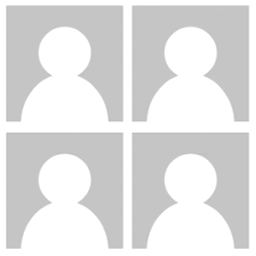 Author Avatars List/Block 》這個外掛可以方便地在您的 (多使用者) 網站上顯示按用戶角色分組的使用者頭像列表。它還允許您將單個頭像插入到文章或頁面中,以顯示您正在談論的某個人的圖...。
Author Avatars List/Block 》這個外掛可以方便地在您的 (多使用者) 網站上顯示按用戶角色分組的使用者頭像列表。它還允許您將單個頭像插入到文章或頁面中,以顯示您正在談論的某個人的圖...。 Leira Letter Avatar 》Letters Avatar 可以根據使用者的名稱首字母自動生成頭像。, 管理區域能夠完全自訂,你可以自由編輯頭像的設定如形狀、背景顏色等。, 相容性, 此外掛與任何程...。
Leira Letter Avatar 》Letters Avatar 可以根據使用者的名稱首字母自動生成頭像。, 管理區域能夠完全自訂,你可以自由編輯頭像的設定如形狀、背景顏色等。, 相容性, 此外掛與任何程...。Disable User Gravatar 》這是一個非常簡單且輕量級的外掛程式,可以將預設的頭像匿名化,並防止使用者的 Gravatar 根據其註冊的電子郵件地址自動從 gravatar.com 獲取。這在需要增加...。
Better Recent Comments 》預設的「近期留言」小工具比較有限。「Better Recent Comments」改進了這一點,提供了一個更靈活的小工具,可選擇顯示使用者的實際留言,以及顯示頭像和顯示...。
 User Profile Picture 》使用 WordPress 標準媒體上傳工具,為使用者設置自定義個人資料圖像。, 協助貢獻, , 請給予星級評價, 。
User Profile Picture 》使用 WordPress 標準媒體上傳工具,為使用者設置自定義個人資料圖像。, 協助貢獻, , 請給予星級評價, 。Easy Author Image 》Easy Author Image 可以方便地為您的個人資料頁面添加作者圖像,只需安裝此 WordPress 外掛,您的「個人資料」選項卡(位於「使用者」下方)將多了一個名為「...。
 Recent Comments Widget Plus 》這個外掛可以啟用自訂和進階的最新評論小工具,讓你可以顯示最新的評論列表,包含頭像和摘要,同時也可選擇顯示較新或較舊的評論,以及從任何文章類型中選擇...。
Recent Comments Widget Plus 》這個外掛可以啟用自訂和進階的最新評論小工具,讓你可以顯示最新的評論列表,包含頭像和摘要,同時也可選擇顯示較新或較舊的評論,以及從任何文章類型中選擇...。
