
前言介紹
- 這款 WordPress 外掛「Per User Prompt for Google Authenticator」是 2013-12-10 上架。
- 目前有 500 個安裝啟用數。
- 上一次更新是 2021-04-23,距離現在已有 1471 天。超過一年沒更新,安裝要確認版本是否可用。以及後續維護問題!
- 外掛最低要求 WordPress 4.4 以上版本才可以安裝。
- 有 10 人給過評分。
- 還沒有人在論壇上發問,可能目前使用數不多,還沒有什麼大問題。
外掛協作開發者
iandunn |
外掛標籤
google authenticator | two factor authentication |
內容簡介
WordPress外掛 <a href="https://wordpress.org/plugins/google-authenticator/" rel="ugc">Google Authenticator</a>是一個很好的方式,可將雙因素驗證添加到您的網站上,但它有一個主要的缺點:它會要求每個用戶輸入驗證令牌,無論他們是否啟用2FA。這可能會讓用戶感到困惑,進而阻止一些管理員在多用戶網站上使用該插件。
此外掛修改了Google Authenticator plugin的行為方式,僅提示啟用2FA的用戶輸入令牌。如果用戶未啟用2FA,他們將直接進入管理面板;如果他們啟用了,則會提示他們輸入他們的2FA代碼。
原文外掛簡介
The Google Authenticator plugin is a great way to add two-factor authentication to your site, but it does have one major drawback: it asks every user for the authentication token, regardless of whether they have 2FA enabled or not. This can be confusing for users, which prevents some administrators from using the plugin on multi-user sites.
This plugin modifies the way that Google Authenticator behaves so that only users who have it enabled are prompted for the token. If a user doesn’t have it enabled, then they’ll proceed directly to the Administration Panels; if they do have it enabled then they’ll be prompted to enter their 2FA code.
各版本下載點
- 方法一:點下方版本號的連結下載 ZIP 檔案後,登入網站後台左側選單「外掛」的「安裝外掛」,然後選擇上方的「上傳外掛」,把下載回去的 ZIP 外掛打包檔案上傳上去安裝與啟用。
- 方法二:透過「安裝外掛」的畫面右方搜尋功能,搜尋外掛名稱「Per User Prompt for Google Authenticator」來進行安裝。
(建議使用方法二,確保安裝的版本符合當前運作的 WordPress 環境。
0.1 | 0.2 | 0.3 | 0.4 | 0.5 | 0.6 | 0.7 | trunk |
延伸相關外掛(你可能也想知道)
 WP 2FA – Two-factor authentication for WordPress 》這是一款免費且易於使用的 WordPress 二階段驗證外掛。, 在 WordPress 網站登錄頁面和使用者上加入額外的安全層。啟用兩階段驗證(2FA),它是保護使用者免於...。
WP 2FA – Two-factor authentication for WordPress 》這是一款免費且易於使用的 WordPress 二階段驗證外掛。, 在 WordPress 網站登錄頁面和使用者上加入額外的安全層。啟用兩階段驗證(2FA),它是保護使用者免於...。 Two Factor Authentication 》>WordPress 二次驗證, 此外掛使用雙重認證(TFA / 2FA)來增強 WordPress 的登入安全性。啟用此功能的使用者需輸入一次性密碼才能登入。本掛件由UpdraftPlus ...。
Two Factor Authentication 》>WordPress 二次驗證, 此外掛使用雙重認證(TFA / 2FA)來增強 WordPress 的登入安全性。啟用此功能的使用者需輸入一次性密碼才能登入。本掛件由UpdraftPlus ...。 Google Authenticator – 2FA, MFA, OTP SMS and Email 》Google Authenticator – 雙重因素(2FA / OTP) –, 使用 TOTP 登入 2FA 方式,如 Duo/Microsoft/Google Authenticator,來保護您的 WordPress 網站登入頁面。, ...。
Google Authenticator – 2FA, MFA, OTP SMS and Email 》Google Authenticator – 雙重因素(2FA / OTP) –, 使用 TOTP 登入 2FA 方式,如 Duo/Microsoft/Google Authenticator,來保護您的 WordPress 網站登入頁面。, ...。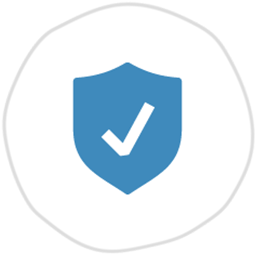 2-Step Verification by BestWebSoft – WordPress Anti-spam and Anti Hacker Plugin 》2-Step Verification 外掛是保護您的 WordPress 網站免受釣魚和密碼竊取的最佳安全解決方案。每個使用者都可以配置其個人資料設置並在登入表單中添加額外的驗...。
2-Step Verification by BestWebSoft – WordPress Anti-spam and Anti Hacker Plugin 》2-Step Verification 外掛是保護您的 WordPress 網站免受釣魚和密碼竊取的最佳安全解決方案。每個使用者都可以配置其個人資料設置並在登入表單中添加額外的驗...。 Login with TOTP (Google Authenticator, Microsoft Authenticator) 》透過 miniOrange Google Authenticator 外掛,您可以為 WordPress 網站增加高度安全且容易設置的 Google Authenticator (兩步驟驗證) 功能。Google Authentic...。
Login with TOTP (Google Authenticator, Microsoft Authenticator) 》透過 miniOrange Google Authenticator 外掛,您可以為 WordPress 網站增加高度安全且容易設置的 Google Authenticator (兩步驟驗證) 功能。Google Authentic...。Encourage User Activation for Google Authenticator 》Google Authenticator 外掛是在你的網站上增加雙重身分驗證的好方法,但為了讓它發揮功效,使用者必須自行啟用它。他們可能不知道這個選項,或者沒有動機啟用...。
 Ecommerce – Two Factor Authentication 》on (2FA) Premium Lite Plugin is an advanced version of the free plugin with additional features., Multiple Authentication Methods: Google Authentic...。
Ecommerce – Two Factor Authentication 》on (2FA) Premium Lite Plugin is an advanced version of the free plugin with additional features., Multiple Authentication Methods: Google Authentic...。 Token2 Two Factor Authentication 》Token2 可協助您透過簡單的雙重身份驗證方式,防止駭客攻擊您的 WordPress 網站。, 您可以在www.token2.com取得免費的 API 金鑰。, 外掛的開發源碼可於 Token...。
Token2 Two Factor Authentication 》Token2 可協助您透過簡單的雙重身份驗證方式,防止駭客攻擊您的 WordPress 網站。, 您可以在www.token2.com取得免費的 API 金鑰。, 外掛的開發源碼可於 Token...。
