前言介紹
- 這款 WordPress 外掛「Encourage User Activation for Google Authenticator」是 2013-12-14 上架。
- 目前有 100 個安裝啟用數。
- 上一次更新是 2021-04-23,距離現在已有 1472 天。超過一年沒更新,安裝要確認版本是否可用。以及後續維護問題!
- 外掛最低要求 WordPress 3.1 以上版本才可以安裝。
- 有 3 人給過評分。
- 還沒有人在論壇上發問,可能目前使用數不多,還沒有什麼大問題。
外掛協作開發者
iandunn |
外掛標籤
google authenticator | two factor authentication |
內容簡介
Google Authenticator 外掛是在你的網站上增加雙重身分驗證的好方法,但為了讓它發揮功效,使用者必須自行啟用它。他們可能不知道這個選項,或者沒有動機啟用。
這個外掛可以幫助管理員鼓勵使用者啟用雙重身分驗證。它有三種不同的方法,取決於你想要多嚴格:
輕微提示使用者:一個警告訊息會在儀表板和個人資料畫面的頂部出現,詢問他們是否要啟用雙重身分驗證。當使用者啟用它後,該訊息就會消失。這是預設的行為。
持續提示使用者:警告訊息將在所有畫面的頂部顯示,直到使用者啟用雙重身份驗證。
強制使用者:警告訊息將顯示在所有畫面中,使用者也將無法在 wp-admin 內做任何操作,直到他們啟用雙重身分驗證。他們暫時被指定為訂閱者,每當他們嘗試訪問其他畫面時就會被重新導向到個人資料頁面。一旦他們啟用雙重身分驗證,他們的原始角色就會恢復,他們可以再次訪問其他畫面。
需要注意的是,Google Authenticator 外掛在啟用過程中並不要求使用者輸入有效的 2FA 代碼,因此有些使用者可能無法正確設定,將自己鎖在帳戶外。這很不幸,可能會導致更多的支援要求,但這是為了增加安全性所付出的微不足道的代價。
原文外掛簡介
The Google Authenticator plugin is a great way to add two-factor authentication to your site, but in order for it to work, users have to activate it for their account themselves. They may not know that it’s available, or may not be motivated to enable it.
This plugin helps administrators to encourage users to activate it, and has three different methods for doing that, depending on how strict you want to be:
Gently Nag the user: A warning message will appear at the top of the Dashboard and Profile screens, asking them to enable two-factor authentication. The message goes away when they enable it. This is the default behavior.
Persistently Nag the user: The warning will appear at the top of all screens until they enable two-factor auth.
Force the user: The warning will appear on all screens, and the user will also be prevented from doing anything inside wp-admin until they activate two-factor auth. They’re temporarily assigned the role of a Subscriber, and redirected to their profile whenever they try to access another screen. Once they enable two-factor auth, their original role is restored and they can access other screens again.
Keep in mind that the Google Authenticator plugin doesn’t require users to enter a valid 2FA code from their phone during the activation process, so some users may not set it up correctly and lock themselves out of their account. This is unfortunate and may result in more support requests, but it’s a small price to pay for increased security.
各版本下載點
- 方法一:點下方版本號的連結下載 ZIP 檔案後,登入網站後台左側選單「外掛」的「安裝外掛」,然後選擇上方的「上傳外掛」,把下載回去的 ZIP 外掛打包檔案上傳上去安裝與啟用。
- 方法二:透過「安裝外掛」的畫面右方搜尋功能,搜尋外掛名稱「Encourage User Activation for Google Authenticator」來進行安裝。
(建議使用方法二,確保安裝的版本符合當前運作的 WordPress 環境。
延伸相關外掛(你可能也想知道)
 WP 2FA – Two-factor authentication for WordPress 》這是一款免費且易於使用的 WordPress 二階段驗證外掛。, 在 WordPress 網站登錄頁面和使用者上加入額外的安全層。啟用兩階段驗證(2FA),它是保護使用者免於...。
WP 2FA – Two-factor authentication for WordPress 》這是一款免費且易於使用的 WordPress 二階段驗證外掛。, 在 WordPress 網站登錄頁面和使用者上加入額外的安全層。啟用兩階段驗證(2FA),它是保護使用者免於...。 Two Factor Authentication 》>WordPress 二次驗證, 此外掛使用雙重認證(TFA / 2FA)來增強 WordPress 的登入安全性。啟用此功能的使用者需輸入一次性密碼才能登入。本掛件由UpdraftPlus ...。
Two Factor Authentication 》>WordPress 二次驗證, 此外掛使用雙重認證(TFA / 2FA)來增強 WordPress 的登入安全性。啟用此功能的使用者需輸入一次性密碼才能登入。本掛件由UpdraftPlus ...。 Google Authenticator – 2FA, MFA, OTP SMS and Email 》Google Authenticator – 雙重因素(2FA / OTP) –, 使用 TOTP 登入 2FA 方式,如 Duo/Microsoft/Google Authenticator,來保護您的 WordPress 網站登入頁面。, ...。
Google Authenticator – 2FA, MFA, OTP SMS and Email 》Google Authenticator – 雙重因素(2FA / OTP) –, 使用 TOTP 登入 2FA 方式,如 Duo/Microsoft/Google Authenticator,來保護您的 WordPress 網站登入頁面。, ...。 Per User Prompt for Google Authenticator 》WordPress外掛 <a href="https://wordpress.org/plugins/google-authenticator/" rel="ugc">Google Authenticator</a>是一個很好的方式,可將雙因素驗證...。
Per User Prompt for Google Authenticator 》WordPress外掛 <a href="https://wordpress.org/plugins/google-authenticator/" rel="ugc">Google Authenticator</a>是一個很好的方式,可將雙因素驗證...。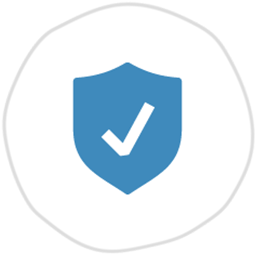 2-Step Verification by BestWebSoft – WordPress Anti-spam and Anti Hacker Plugin 》2-Step Verification 外掛是保護您的 WordPress 網站免受釣魚和密碼竊取的最佳安全解決方案。每個使用者都可以配置其個人資料設置並在登入表單中添加額外的驗...。
2-Step Verification by BestWebSoft – WordPress Anti-spam and Anti Hacker Plugin 》2-Step Verification 外掛是保護您的 WordPress 網站免受釣魚和密碼竊取的最佳安全解決方案。每個使用者都可以配置其個人資料設置並在登入表單中添加額外的驗...。 Login with TOTP (Google Authenticator, Microsoft Authenticator) 》透過 miniOrange Google Authenticator 外掛,您可以為 WordPress 網站增加高度安全且容易設置的 Google Authenticator (兩步驟驗證) 功能。Google Authentic...。
Login with TOTP (Google Authenticator, Microsoft Authenticator) 》透過 miniOrange Google Authenticator 外掛,您可以為 WordPress 網站增加高度安全且容易設置的 Google Authenticator (兩步驟驗證) 功能。Google Authentic...。 Ecommerce – Two Factor Authentication 》on (2FA) Premium Lite Plugin is an advanced version of the free plugin with additional features., Multiple Authentication Methods: Google Authentic...。
Ecommerce – Two Factor Authentication 》on (2FA) Premium Lite Plugin is an advanced version of the free plugin with additional features., Multiple Authentication Methods: Google Authentic...。 Token2 Two Factor Authentication 》Token2 可協助您透過簡單的雙重身份驗證方式,防止駭客攻擊您的 WordPress 網站。, 您可以在www.token2.com取得免費的 API 金鑰。, 外掛的開發源碼可於 Token...。
Token2 Two Factor Authentication 》Token2 可協助您透過簡單的雙重身份驗證方式,防止駭客攻擊您的 WordPress 網站。, 您可以在www.token2.com取得免費的 API 金鑰。, 外掛的開發源碼可於 Token...。
