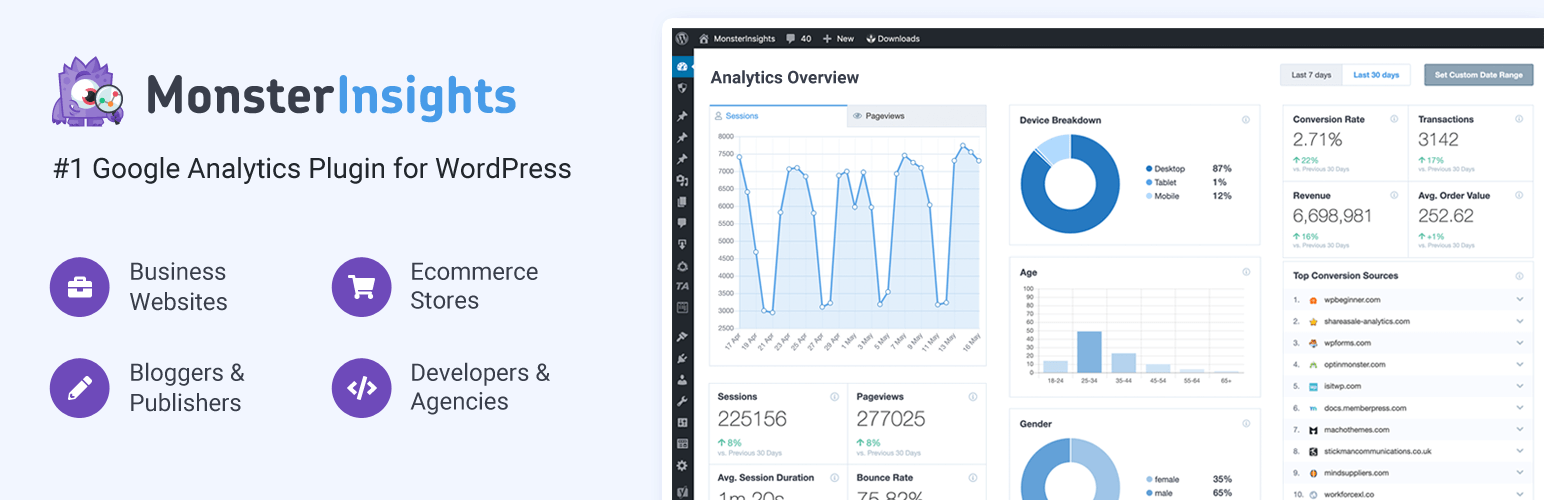
前言介紹
- 這款 WordPress 外掛「MonsterInsights – Google Analytics Dashboard for WordPress (Website Stats Made Easy)」是 2007-09-13 上架。
- 目前有 2000000 個安裝啟用數。
- 上一次更新是 2025-03-27,距離現在已有 36 天。
- 外掛最低要求 WordPress 5.6.0 以上版本才可以安裝。
- 外掛要求網站主機運作至少需要 PHP 版本 7.2 以上。
- 有 3049 人給過評分。
- 論壇上目前有 14 個提問,問題解答率 79% ,不低,算是個很有心解決問題的開發者團隊了!
外掛協作開發者
外掛標籤
google analytics | website analytics | WordPress analytics | google analytics widget | google analytics dashboard |
內容簡介
WordPress的Google Analytics外掛程式
MonsterInsights是WordPress中最受歡迎的Google Analytics外掛程式,擁有超過三百萬的安裝數量。
我們相信,當你確切地知道人們如何找到和使用你的網站時,你可以輕鬆地將流量和銷售翻倍。MonsterInsights可以為你展示重要的分析和統計數據,讓你可以放心地擴展你的業務。
在MonsterInsights中,我們讓將你的WordPress網站與Google Analytics正確地連接變得「輕鬆」,因此你可以開始使用數據做出明智決策,讓你的業務繁榮發展。
與其他Google Analytics外掛程式不同,MonsterInsights可以讓你僅透過點擊幾次就啟用所有高級的Google Analytics追蹤功能(不需要聘請開發人員)。
最棒的部分是,MonsterInsights還提供WordPress的分析儀表板,可以在WordPress的儀表板內展示實用的分析報告。我們已經自訂了報告,刪除了冗餘的內容,只展示重要的數據,因此你可以清楚地看到哪些部分是有效的。
簡而言之,MonsterInsights是最完整的Google Analytics外掛程式,既簡單又強大。
這就是為什麼數百萬的小企業和知名公司,如Microsoft、Bloomberg、FedEx、Yelp、Subway等都在其WordPress網站上使用MonsterInsights來設置Google Analytics的原因。
MonsterInsights Pro
此外掛程式是MonsterInsights Pro外掛程式的簡版,提供你所需的所有追蹤功能,包括事件追蹤、電子商務追蹤、自訂維度追蹤、網頁速度報告、熱門文章追蹤、自訂維度、聯盟連結追蹤、影片追蹤等等。 現在點擊此處以購買最佳的WordPress Google Analytics高級外掛程式!
我們使在WordPress中安裝Google Analytics變得簡單。以下是超過300萬家公司業主、設計師和開發人員為什麼喜愛MonsterInsights的原因,你也會愛上它!
迅速及輕鬆的Google Analytics設定
正確地設定Google Analytics是相當複雜的。你必須聘請開發人員或學習如何在網站的多個區域添加高級代碼片段。這個過程可能需要數天或數週……甚至可能破壞你的網站!
透過MonsterInsights,設定WordPress中的Google Analytics變得「輕鬆」。是的,你只需要點幾下就可以啟用所有高級的Google Analytics功能。
只要你會點擊,你就可以在15分鐘內在WordPress中設定Google Analytics,並開始查看見解(不需要代碼)。
我們持續更新所有Google Analytics的更新,包括新的Google Analytics 4(GA4),因此你可以安心在夜晚入睡,知道你的網站將始終保持最新的功能。
看看一個企業主對MonsterInsights的看法:
它就是能用。插入Google Analytics追蹤代碼的真正簡單方式,並在切換主題時保持代碼的穩定性。不需要在任何地方複製/粘貼代碼。這是處理WordPress中的Google Analytics的最佳方式。
Steven Gliebe
Google Analytics儀表板+即時統計數據
MonsterInsights的目標是讓Google Analytics對每個人都易於理解。
我們了解Google Analytics存在著陡峭的學習曲線,這往往需要花費相當的時間和精力。
在MonsterInsights中,我們提供WordPress的分析儀表板,可以在WordPress的儀表板內展示實用的分析報告,讓Google Analytics變得容易且實用。
我們保持對所有Google Analytics更新的關注,包括新的Google Analytics 4(GA4),因此你可以安心入睡,知道你的網站會一直擁有最新的功能。
看看一位商業主對MonsterInsights的看法:
它很有效。將Google Analytics追蹤代碼插入並在主題切換時保持穩定,真是種非常簡單的方式。不需要在任何地方亂複製貼上代碼。這是處理Google Analytics的WordPress最佳方式。
Steven Gliebe
原文外掛簡介
Google Analytics Plugin for WordPress
With over 3 million active installs, MonsterInsights is the most popular Google Analytics plugin for WordPress.
We believe that it’s easy to double your traffic and sales when you know exactly how people find and use your website. MonsterInsights shows you the analytics and stats that matter, so you can grow your business with confidence.
At MonsterInsights, we make it “effortless” to properly connect your WordPress site with Google Analytics, so you can start making data-driven decisions to grow your business.
Unlike other Google Analytics plugins, MonsterInsights allows you to enable all advanced Google Analytics tracking features with just a few clicks (no need to hire a developer).
The best part is that MonsterInsights comes with an analytics dashboard for WordPress that shows you actionable analytics reports right inside your WordPress dashboard. We have created customized reports that eliminate the fluff and only show you the stats that matter, so you can see exactly what’s working and what’s not!
Simply put, MonsterInsights is the most complete Google Analytics plugin for WordPress that’s both EASY and POWERFUL.
That’s why millions of small businesses and top companies like Microsoft, Bloomberg, FedEx, Yelp, Subway, etc. use MonsterInsights to setup Google Analytics on their WordPress sites.
MonsterInsights Pro
This plugin is the lite version of MonsterInsights Pro plugin that comes with all the tracking features you will ever need including events tracking, ecommerce tracking, custom dimensions tracking, page speed reports, popular post tracking, custom dimensions, affiliate link tracking, video tracking and tons more. Click here to purchase the best premium Google Analytics plugin for WordPress now!
We took the pain out of installing Google Analytics in WordPress and made it easy. Here’s why over 3 million smart business owners, designers, and developers love MonsterInsights, and you will too!
Quick & Easy Google Analytics Setup
Properly setting up Google Analytics is complicated. You have to either hire a developer or learn how to add advanced code snippets to your website in many different areas. This process can take days or weeks…and can even break your website!
With MonsterInsights, we made it “effortless” to properly setup Google Analytics in WordPress. Yes, you can enable all advanced Google Analytics features with just a few clicks.
If you can point-and-click, then you can set up Google Analytics inside WordPress and start seeing insights in under 15 minutes (no code necessary).
See what one business owner is saying about MonsterInsights:
It just works. Really easy way to insert Google Analytics tracking code and keep it there when switching themes. No need to copy/paste code anywhere. This is the best way to handle Google Analytics in WordPress.
Steven Gliebe
Google Analytics Dashboard
Our goal at MonsterInsights is to make Google Analytics easy and accessible for everyone.
We understand that Google Analytics has a steep learning curve. That’s why MonsterInsights comes with a built-in Google Analytics Dashboard for your WordPress site, so you can see all the useful information about your visitors right inside your WordPress dashboard.
We have even created customized reports to help you filter through the noise and see the stats that really matter!
Audience Report shows you detailed insights like which country your visitors are coming from, what are they most interested in, which device are they using, their age, gender, and more.
Publishers Report helps you understand which pages your visitors are arriving, and which pages they are leaving from. Designed specifically for blogs and other resource sites, this powerful report will show you which outbound links are getting clicked so you can easily optimize for higher conversions.
Content Report shows you stats on exactly which content gets the most visits, so you can stop guessing and start creating content that gets more traffic and conversion.
Ecommerce Report shows you important store stats like total revenue, conversion rate, average order value, top referral sources, and more (all in one place).
Forms Report shows you conversion stats for various contact forms and lead forms on your website, so you can improve the conversions to grow your business.
Search Console Report shows you exactly how well your website is ranking in Google, so you can further optimize your SEO to grow your organic traffic.
Custom Dimensions Report helps you dig deeper by showing you useful stats like who are your most popular authors, what are the best publication times, which are your most popular categories or tags, how well are your Yoast focus keywords and SEO score performing, and more.
Site Speed Report makes it easy to track pagespeed insights and loading times for your website and get the information you need to improve user experience and your SEO rankings.
Landing Page Report instantly shows you which pages need to be optimized to increase engagement and help you make more money without needing to log into Google Analytics.
Source and Medium Report gives you an easy view of Google Analytics UTM tracking to see where you traffic comes from.
Technology Report shows you which devices and browsers visit your website, so you can optimize for each visitor.
Campaign Report easily unlocks all of your Google Analytics UTM tracking to show you how effective your marketing efforts have been.
Pages Report shows you which pages are most poplular on your website, and shows impressive metrics like bounce rate, engaged sessions to help you optimize.
Coupon Report showcases your coupon usage, and shows important metrics like average order value and revenue.
Funnel Report visually shows you how many people view items in your store, add to cart, and make a purchase. You can easily breakdown the funnel and conversion report into channel, and customize your dates for in depth analysis. Works automatically with WooCommerce analytics, and Easy Digital Downloads.
Our custom Google Analytics Dashboard reports are based on over 12+ years of online business experience. We built MonsterInsights to be the Google Analytics plugin that we wish we had.
We currently use MonsterInsights on all our portfolio companies which include both media sites generating tens of millions of pageviews and eCommerce sites generating millions in sales.
I love being able to drill down into the analytics via the reporting feature. I have the PRO version and it makes a big difference what you can analyze. I’m glad that I can integrate with Pretty Links too!
Kim Beasley – MonsterInsights user
Simply put, MonsterInsights allow you to take full advantage of all the powerful Google Analytics features.
After reading this exhaustive feature list, you can probably imagine why MonsterInsights is the best Google Analytics plugin for WordPress.
Give MonsterInsights a try.
Credits
This plugin is created by Chris Christoff and Syed Balkhi with sponsorship from WPBeginner.
Branding Guidelines
MonsterInsights® is a registered trademark of MonsterInsights LLC. When writing about the Google Analytics for WordPress plugin by MonsterInsights, please make sure to uppercase the first letters of both word.
MonsterInsights (correct)
Monster Insights (incorrect)
monsterinsights (incorrect)
monsterinsight (incorrect)
各版本下載點
- 方法一:點下方版本號的連結下載 ZIP 檔案後,登入網站後台左側選單「外掛」的「安裝外掛」,然後選擇上方的「上傳外掛」,把下載回去的 ZIP 外掛打包檔案上傳上去安裝與啟用。
- 方法二:透過「安裝外掛」的畫面右方搜尋功能,搜尋外掛名稱「MonsterInsights – Google Analytics Dashboard for WordPress (Website Stats Made Easy)」來進行安裝。
(建議使用方法二,確保安裝的版本符合當前運作的 WordPress 環境。
8.15 | 8.16 | 8.17 | 8.18 | 8.1.0 | 8.2.0 | 8.3.0 | 8.3.1 | 8.3.2 | 8.3.3 | 8.3.4 | 8.4.0 | 8.5.0 | 8.5.1 | 8.5.2 | 8.5.3 | 8.6.0 | 8.7.0 | 8.8.0 | 8.8.1 | 8.8.2 | 8.9.0 | 8.9.1 | 9.0.0 | 9.0.1 | 9.1.0 | 9.1.1 | 9.2.0 | 9.2.1 | 9.2.2 | 9.2.3 | 9.2.4 | 9.3.0 | 9.3.1 | 9.4.0 | 9.4.1 | trunk | 8.10.0 | 8.10.1 | 8.11.0 | 8.12.0 | 8.12.1 | 8.13.0 | 8.13.1 | 8.14.0 | 8.14.1 | 8.19.0 | 8.20.0 | 8.20.1 | 8.21.0 | 8.22.0 | 8.23.0 | 8.23.1 | 8.24.0 | 8.25.0 | 8.26.0 | 8.27.0 | 8.28.0 |
延伸相關外掛(你可能也想知道)
ExactMetrics – Google Analytics Dashboard for WordPress (Website Stats Plugin) 》gle Analytics compliant with privacy laws like GDPR and CCPA., Link Attribution – View which links on your website are getting clicked the mo...。
 ShareThis Dashboard for Google Analytics 》使用我們的 Google Analytics 外掛程式,您可以直接從 WordPress 控制台監測、分析和測量訪客在您的網站上的興趣。透過我們的 Google Analytics 控制台,您可...。
ShareThis Dashboard for Google Analytics 》使用我們的 Google Analytics 外掛程式,您可以直接從 WordPress 控制台監測、分析和測量訪客在您的網站上的興趣。透過我們的 Google Analytics 控制台,您可...。 Analytify – Google Analytics Dashboard For WordPress (GA4 analytics made easy) 》首頁 | 文件 | 支援 | 演示 | 高級版, Google Analytics 儀表板, Analytify Google Analytics 儀表板套件 - 基於 WordPress 的 Analytify 讓 Google Analytic...。
Analytify – Google Analytics Dashboard For WordPress (GA4 analytics made easy) 》首頁 | 文件 | 支援 | 演示 | 高級版, Google Analytics 儀表板, Analytify Google Analytics 儀表板套件 - 基於 WordPress 的 Analytify 讓 Google Analytic...。 Beehive: Google Analytics Dashboard & Visitor Stats 》s you restrict access to analytics information based on user role, ensuring that sensitive data is only viewed by those who need it., , 你正在尋找...。
Beehive: Google Analytics Dashboard & Visitor Stats 》s you restrict access to analytics information based on user role, ensuring that sensitive data is only viewed by those who need it., , 你正在尋找...。 Lara's Google Analytics (GA4) 》Lara's Google Analytics (GA4), 為 WordPress 管理介面新增一個全寬 Google Analytics 儀表板小工具,並將最新的 Google Analytics (GA4) 追踪代碼插入到所...。
Lara's Google Analytics (GA4) 》Lara's Google Analytics (GA4), 為 WordPress 管理介面新增一個全寬 Google Analytics 儀表板小工具,並將最新的 Google Analytics (GA4) 追踪代碼插入到所...。 GAinWP Google Analytics Integration for WordPress 》r and Google Analytics support for AMP pages, AMP events tracking with custom dimensions and metrics, AMP pages accelerated in Google search result...。
GAinWP Google Analytics Integration for WordPress 》r and Google Analytics support for AMP pages, AMP events tracking with custom dimensions and metrics, AMP pages accelerated in Google search result...。 Google Analytics Dashboard Widget by Analytify 》由 Analytify 提供的 Google Analytics 儀表板小工具 是一個 WordPress 儀表板小工具,可提供來自國家、推薦來源、社交媒體、一般統計資料、前幾頁和前幾個關...。
Google Analytics Dashboard Widget by Analytify 》由 Analytify 提供的 Google Analytics 儀表板小工具 是一個 WordPress 儀表板小工具,可提供來自國家、推薦來源、社交媒體、一般統計資料、前幾頁和前幾個關...。 Analytics Insights – Google Analytics Dashboard for WordPress 》Analytics Insights 是一款 WordPress 外掛,可使用最新的 Google Analytics 追蹤程式碼進行網站追蹤,讓您在 WordPress 儀表板中查看關鍵的 Google Analytic...。
Analytics Insights – Google Analytics Dashboard for WordPress 》Analytics Insights 是一款 WordPress 外掛,可使用最新的 Google Analytics 追蹤程式碼進行網站追蹤,讓您在 WordPress 儀表板中查看關鍵的 Google Analytic...。 Local Google Analytics for WordPress – caches external requests 》這個外掛可以協助在網站頁面上插入 Google Analytics 代碼,而不影響佈景主題的代碼。您只需輸入跟踪代碼即可,並且此外掛相較於其他外掛講究網站效能並會快...。
Local Google Analytics for WordPress – caches external requests 》這個外掛可以協助在網站頁面上插入 Google Analytics 代碼,而不影響佈景主題的代碼。您只需輸入跟踪代碼即可,並且此外掛相較於其他外掛講究網站效能並會快...。 Metrics Query 》這款 Google Analytics for WordPress 外掛可讓您使用最新的 Google Analytics 追蹤代碼追蹤您的網站,並在 WordPress 安裝中查看關鍵的 Google Analytics 統...。
Metrics Query 》這款 Google Analytics for WordPress 外掛可讓您使用最新的 Google Analytics 追蹤代碼追蹤您的網站,並在 WordPress 安裝中查看關鍵的 Google Analytics 統...。 Plugin for Google Analytics by IO technologies 》了解觀眾閱讀您的內容的方式。, 對於您在文章上投入大量時間和精力的情況下,了解您的觀眾如何看待您的內容尤其重要。, 完成閱讀率肯定能讓您了解讀者對所提...。
Plugin for Google Analytics by IO technologies 》了解觀眾閱讀您的內容的方式。, 對於您在文章上投入大量時間和精力的情況下,了解您的觀眾如何看待您的內容尤其重要。, 完成閱讀率肯定能讓您了解讀者對所提...。 Fast Google Analytics 》Fast Google Analytics 可以讓您在幾秒鐘內將基本的 Google Analytics 追蹤碼添加到您的網站上。, 它假設您已經擁有一個 Google Analytics 帳戶或打算建立一...。
Fast Google Analytics 》Fast Google Analytics 可以讓您在幾秒鐘內將基本的 Google Analytics 追蹤碼添加到您的網站上。, 它假設您已經擁有一個 Google Analytics 帳戶或打算建立一...。
