
前言介紹
- 這款 WordPress 外掛「Goldstar」是 2014-02-09 上架。 目前已經下架不再更新,不建議安裝使用。
- 目前有 50 個安裝啟用數。
- 上一次更新是 2019-11-27,距離現在已有 1984 天。超過一年沒更新,安裝要確認版本是否可用。以及後續維護問題!
- 外掛最低要求 WordPress 4.7 以上版本才可以安裝。
- 有 1 人給過評分。
- 還沒有人在論壇上發問,可能目前使用數不多,還沒有什麼大問題。
外掛協作開發者
外掛標籤
events | ticket | discount | goldstar | Event Tickets |
內容簡介
版本 2.1 發佈 - 2019 年 11 月
官方 Goldstar WordPress 外掛程式為您的網站訪客提供所在城市現場娛樂門票的優惠和選擇。 Goldstar.com 是人們尋找優秀活動的首選,使用起來免費又簡單。
Goldstar 活動清單是您網誌上吸引人且定期更新的內容。您可以透過 Goldstar 免費會員註冊或票務銷售賺取報酬。
此外掛程式需要有效的 Goldstar 聯盟 API 金鑰和聯盟 ID,您需先註冊並獲得 Goldstar 官方批准方可取得。
特色功能
Goldstar 活動清單
按照地區列出所有的 Goldstar 活動,並可從 25 多個不同類別中過濾。
單一活動卡片
列表中的任一個活動均可列在任何文章或頁面中。
小工具
精選活動 - 選擇最多 5 個不同的活動進行列表。
類別 - 選擇一個類別(家庭、假期、夏季娛樂等),自動翻轉顯示相應的活動列表。
單一活動 - 在小工具中顯示一個單一活動。
安裝 Goldstar 外掛程式
安裝 Goldstar 外掛程式。
若需要,請聯繫 Goldstar 聯盟獲取有效的聯盟 API 金鑰。
安裝外掛程式後,點擊「設置」連結以設定 Goldstar 外掛程式。
輸入由 Goldstar 提供的 API 金鑰,這是一串長的字母數字串。
在此頁面上的標題和正文文本區域中不需填寫任何內容。
在「顯示設置」下,您可以為優惠列表選擇排序方式。
從列表鏈接中選擇一個領域 ID,然後將該 ID 編號輸入到領域 ID 欄位中。領域對應於 Goldstar 提供服務的城市。
點擊「保存更改」。
保存所做的更改後,創建一個「新頁面」。 添加一個標題,例如“半價票”或“折扣票”。
將以下短碼添加到新頁面中:[goldstar-plugin hour=1 territory_id=#]。將“#”替換為相應的領域 ID 編號。
您可以添加任意多個領域,方法是添加短碼:[goldstar-plugin hour=1 territory_id=#],並在不同頁面上創建它們。您可以訪問所有的Goldstar 領域。
在任何文章或頁面中添加單一活動卡片
創建新文章或頁面。
添加短碼:[goldstar-single-event id=#]
*使用 Goldstar 設置頁面中“精選活動”下方的 ID 查找對應的活動 ID。
* 可選:通過在短碼中添加“style”參數,從 3 種不同的卡片樣式中進行選擇:
style=1(默認)
style=2(緊湊)
style=3(默認,文本連結)
添加精選優惠小工具
在 Goldstar 外掛程式的主要設置頁面中,輸入您要添加到主要 Goldstar 外掛程式的頁面的slug 。重要提示:如果您為小工具輸入的 slug 與添加主要 Goldstar 外掛程式的頁面的 slug 不匹配,該小工具將無法顯示。如需有關快捷方式的更多信息,請訪問此頁面:https://codex.wordpress.org/Glossary#Slug
從 Goldstar 外掛程式設置中選擇「精選活動」標籤以查看可用精選活動。
原文外掛簡介
VERSION 2.1 RELEASE – NOVEMBER 2019
The official Goldstar WordPress plugin provides your site visitors with great value and selection on live entertainment tickets in their city. Goldstar.com is the first place people go to find something great to do and it’s free and easy to use.
Goldstar event listings are attractive and regularly updated content for your blog, and you’ll earn money through Goldstar free member sign-ups or ticket sales.
This plugin requires a valid Goldstar Affiliate API key and Affiliate ID, issued by Goldstar once you have registered and been accepted into the Goldstar Affiliate Program.
Features
Goldstar Event Listings
List all Goldstar events by territory and of filter them by choosing from 25+ different categories.
Single Event card
List any single event in any post or page.
Widgets
Featured Events select up to 5 separate events to list.
Category choose a category (Family, Holiday, Summer Fun, etc) for an automatically rotating list of events
Single Event post a single event in a Widget
Add the Goldstar Plugin
Install the Goldstar plugin.
Obtain a valid Affiliate API key, if needed please contact the Goldstar Affiliate Program.
After installing the plugin, click on the “Settings” link to configure the Goldstar plugin.
Enter the API key, provided by Goldstar this is a long alphanumeric text string.
Leave the Title and Body Text areas blank on this page.
Under “Display Settings” you can select the sort order for the offer list.
Select a Territory ID from the list link and then enter that ID number into the Territory ID field. Territories correspond to the cities served by Goldstar.
Click “Save Changes.”
Once your changes are saved, create a “New Page”. Add a title like “Half Price Tickets” or “Discount Tickets”.
Add the following shortcode to the new page: [goldstar-plugin hour=1 territory_id=#]. Replace “#” with the appropriate territory ID number
You may create as many additional territories as you wish by adding the shortcode. You have access to all Goldstar territories. Set up separate pages and add the shortcode: [goldstar-plugin hour=1 territory_id=#]. Replace “#” with the appropriate territory ID number.
Add a Single Event card to any post or page
Create a new post or page
Add the shortcode: [goldstar-single-event id=#]
*Replace “#” with the Event ID, find the ID’s under ‘Featured Events’ in the Goldstar Settings page.
* Optional: choose from 3 different card styles by adding the ‘style’ parameter to the shortcode:
style=1 (default)
style=2 (condensed)
style=3 (default, text link)
Add the Featured Offers Widget
In the main Goldstar plugin settings page enter the slug of the page you want to add to the main Goldstar plugin. IMPORTANT: If the slug you enter for the widget does not match the slug of the page you have added the main Goldstar plugin to the widget will NOT display. For more information about slugs, you may wish to visit this page: https://codex.wordpress.org/Glossary#Slug
From the main Goldstar plugin Settings, select “Featured Events” tab to select the specific event offers you would like to feature in the widget. This tab is located at the top of form next to the “Configuration” tab just above the “Add New Post” field.
Next, select Appearance > Widget from the left column and then drag the “Goldstar Teaser” widget to main sidebar position you prefer. Once positioned click to open the widget’s display settings. You should enter a maximum number of offers to be featured (between 1 and 15). You may also select various font size and color attributes to customize the widget’s appearance.
Once you have completed the widget’s display settings click “Save”. Please note that the widget will only display those offers that have been manually selected and will not auto fill offers. Once all currently selected offers have expired, if no other offers have since been selected, the widget will automatically be suppressed from view.
Add the Category Widget
Go to Appearance > Widget
Drag the “Goldstar Category” widget to the sidebar position you prefer.
Once positioned click to open the widget’s display settings.
Choose a Category from the drop-down menu
*_Categories available are listed in the Goldstar Plugin settings_
Select various font size and color attributes to customize the widget’s appearance.
Add the Single Event Widget
Go to Appearance > Widget
Drag the “Goldstar Single Event” widget to the sidebar position you prefer.
Once positioned click to open the widget’s display settings.
Add an Event ID
*_Event ID’s are listed in the “Featured Events” tab of the Goldstar Plugin settings_
Select various font size and color attributes to customize the widget’s appearance.
各版本下載點
- 方法一:點下方版本號的連結下載 ZIP 檔案後,登入網站後台左側選單「外掛」的「安裝外掛」,然後選擇上方的「上傳外掛」,把下載回去的 ZIP 外掛打包檔案上傳上去安裝與啟用。
- 方法二:透過「安裝外掛」的畫面右方搜尋功能,搜尋外掛名稱「Goldstar」來進行安裝。
(建議使用方法二,確保安裝的版本符合當前運作的 WordPress 環境。
延伸相關外掛(你可能也想知道)
 The Events Calendar 》使用 The Events Calendar 免費外掛程式,在您的 WordPress 網站上輕鬆創建和管理事件日曆。不論您的事件是實體活動還是虛擬事件,這款 WordPress 日曆插件都...。
The Events Calendar 》使用 The Events Calendar 免費外掛程式,在您的 WordPress 網站上輕鬆創建和管理事件日曆。不論您的事件是實體活動還是虛擬事件,這款 WordPress 日曆插件都...。 Events Manager – Calendar, Bookings, Tickets, and more! 》Events Manager 是一個全功能的 WordPress 活動註冊外掛程式,擁有靈活、可靠和強大的功能原則!, 版本 6 是到目前為止最大的更新,完全重構了我們的日曆、列...。
Events Manager – Calendar, Bookings, Tickets, and more! 》Events Manager 是一個全功能的 WordPress 活動註冊外掛程式,擁有靈活、可靠和強大的功能原則!, 版本 6 是到目前為止最大的更新,完全重構了我們的日曆、列...。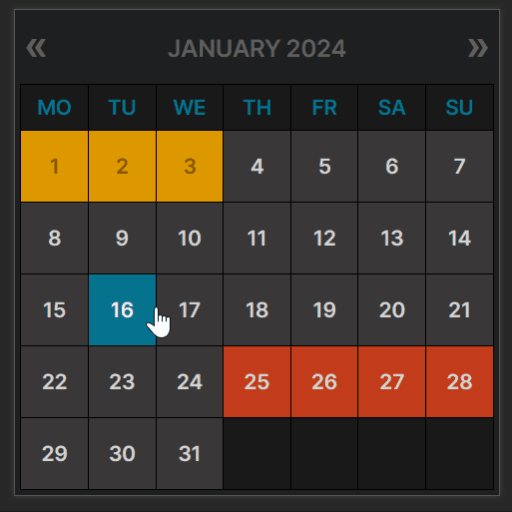 WP Booking Calendar 》WordPress必備的預約外掛程式排名第一, 原始的Booking Calendar是WordPress中第一個也是最受歡迎的預約外掛程式,已被數百萬使用者下載過。, 此外,該外掛程...。
WP Booking Calendar 》WordPress必備的預約外掛程式排名第一, 原始的Booking Calendar是WordPress中第一個也是最受歡迎的預約外掛程式,已被數百萬使用者下載過。, 此外,該外掛程...。 Timely All-in-One Events Calendar 》gline, ticket and registration links, and more., Enable users to RSVP to your events or buy tickets directly from your website with leading ticketi...。
Timely All-in-One Events Calendar 》gline, ticket and registration links, and more., Enable users to RSVP to your events or buy tickets directly from your website with leading ticketi...。LatePoint – Calendar Booking Plugin for Appointments and Events 》總結:LatePoint 是一個功能強大且用戶友好的 WordPress 預約管理外掛,簡化了任何規模企業的預訂管理。它提供多種功能,包括直觀的管理面板、適應移動裝置的...。
 WP Events Manager 》WP Events Manager 是什麼?, WP Events Manager 是一款功能強大的活動管理外掛,擁有所有重要的活動網站功能。, 它可以幫助您更輕鬆地管理所有活動,甚至可...。
WP Events Manager 》WP Events Manager 是什麼?, WP Events Manager 是一款功能強大的活動管理外掛,擁有所有重要的活動網站功能。, 它可以幫助您更輕鬆地管理所有活動,甚至可...。 WP Event Manager – Events Calendar, Registrations, Sell Tickets with WooCommerce 》插件,非常容易使用且不會讓你感到事件管理插件過於複雜和功能繁多。你想要一種直觀、快速的方式來快速創建活動,而且需要快速設置活動,無論是實體活動、虛...。
WP Event Manager – Events Calendar, Registrations, Sell Tickets with WooCommerce 》插件,非常容易使用且不會讓你感到事件管理插件過於複雜和功能繁多。你想要一種直觀、快速的方式來快速創建活動,而且需要快速設置活動,無論是實體活動、虛...。 The Events Calendar Shortcode & Block 》標籤內容:, , 使用 The Events Calendar Shortcode 和 Block,在需要顯示活動的地方顯示可自定義的活動列表!此外掛程式完全整合了現代部落客 (Modern Tribe...。
The Events Calendar Shortcode & Block 》標籤內容:, , 使用 The Events Calendar Shortcode 和 Block,在需要顯示活動的地方顯示可自定義的活動列表!此外掛程式完全整合了現代部落客 (Modern Tribe...。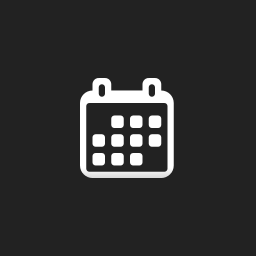 Event Organiser 》Event Organiser 是一個與 WordPress 網站相容的活動管理外掛。該外掛使用 WordPress 的「自訂文章類型」功能,讓你能夠建立和管理與文章相同的活動功能,同...。
Event Organiser 》Event Organiser 是一個與 WordPress 網站相容的活動管理外掛。該外掛使用 WordPress 的「自訂文章類型」功能,讓你能夠建立和管理與文章相同的活動功能,同...。 XO Event Calendar 》XO Event Calendar 是一款簡單易用的活動行事曆外掛。, 其他活動可以設定為節日。, 功能特色, , 增加活動自訂文章類型及分類。, 支援自訂文章類型範本。, 在...。
XO Event Calendar 》XO Event Calendar 是一款簡單易用的活動行事曆外掛。, 其他活動可以設定為節日。, 功能特色, , 增加活動自訂文章類型及分類。, 支援自訂文章類型範本。, 在...。 Event Manager, Events Calendar, Tickets, Registrations – Eventin 》Eventin可在您的WordPress網站上創建和管理活動。Eventin是一個簡單易用的WooCommerce活動管理插件,可管理活動、日曆、會議和售賣門票,使活動註冊和管理變...。
Event Manager, Events Calendar, Tickets, Registrations – Eventin 》Eventin可在您的WordPress網站上創建和管理活動。Eventin是一個簡單易用的WooCommerce活動管理插件,可管理活動、日曆、會議和售賣門票,使活動註冊和管理變...。ICS Calendar 》透過簡單的短碼,您可以將任何 iCalendar 訂閱(ICS)提要(如 Google 日曆、Microsoft Office 365、Apple iCloud 等)變成無縫整合、自動更新、零維護的 Wor...。
 Events Widgets For Elementor And The Events Calendar 》Elementor使用的活動行事曆小工具, The Events Calendar Widgets for Elementor是一個強大的工具,它可以讓您無縫地將The Events Calendar的活動與Elementor...。
Events Widgets For Elementor And The Events Calendar 》Elementor使用的活動行事曆小工具, The Events Calendar Widgets for Elementor是一個強大的工具,它可以讓您無縫地將The Events Calendar的活動與Elementor...。 VS Event List 》關於, 這是一個輕量級的外掛程式,可創建自定義事件列表。, 在頁面上添加短代碼或使用小工具來顯示您的事件。, 您可以透過設置頁面或將屬性添加到短代碼或小...。
VS Event List 》關於, 這是一個輕量級的外掛程式,可創建自定義事件列表。, 在頁面上添加短代碼或使用小工具來顯示您的事件。, 您可以透過設置頁面或將屬性添加到短代碼或小...。The Events Calendar: Category Colors 》在「The Events Calendar」的事件檢視中,新增事件類別的背景顏色。這是受到「Coloring Your Category Events」這篇文章的啟發。, 「The Events Calendar: Ca...。
