前言介紹
- 這款 WordPress 外掛「GN Product and Image Remover」是 2023-09-25 上架。
- 目前有 100 個安裝啟用數。
- 上一次更新是 2024-06-01,距離現在已有 337 天。
- 有 2 人給過評分。
- 還沒有人在論壇上發問,可能目前使用數不多,還沒有什麼大問題。
外掛協作開發者
外掛標籤
images | remove | woocommerce |
內容簡介
總結文案:
GN產品和圖像移除器是一個強大的WordPress插件,旨在透過輕鬆管理產品圖片來簡化您的WooCommerce商店管理。該插件由George Nicolaou創建,通過在刪除產品時自動移除產品圖片(除非這些圖片被用於其他產品),簡化了媒體庫的整理過程。
問題與答案:
1. GN產品和圖像移除器是什麼?
GN產品和圖像移除器是一個WordPress插件,旨在通過自動移除產品圖片來簡化WooCommerce商店的管理。
2. 這個插件的核心功能是什麼?
這個插件的核心功能包括圖像清理自動化、與WooCommerce無縫集成、智能圖像刪除和簡單設置。
3. GN產品和圖像移除器為什麼適合你的WooCommerce商店?
GN產品和圖像移除器能夠幫助你保持一個整潔的媒體庫,確保商店的組織和效率。
它自動刪除未使用的圖像,減少了無用圖像占用伺服器空間的機會,這可能會降低網站速度和佔用寶貴的存儲空間。
它簡化了工作流程,讓你能夠專注於營運線上商店的更重要的方面。
4. 如何開始使用這個插件?
安裝:從WordPress存儲庫下載並安裝插件,或者手動上傳安裝。
啟用:通過WordPress管理儀表板啟用插件。
配置:無需進行繁瑣的配置,插件在啟用後立即開始運作。
享受輕鬆的圖像管理:無需擔心手動清理圖像,插件將為您完成。
5. 這個插件的系統要求是什麼?
需要WordPress 4.0或更高版本以及WooCommerce 3.0或更高版本。
6. 提供支援和文檔的方式是什麼?
如需支援和詳細的文檔,請訪問GN產品和圖像移除器插件頁面。
7. GN產品和圖像移除器能帶來什麼好處?
如果您想簡化WooCommerce商店中產品圖像的管理,GN產品和圖像移除器是完美解決方案。
告別手動圖像整理,迎來輕鬆自動化的圖像管理。立即下載和啟用插件,體驗其帶來的好處。
通過GN產品和圖像移除器,您的WooCommerce商店將保持整潔,高效並準備好成長。
原文外掛簡介
The GN Product and Image Remover is a powerful WordPress plugin designed to streamline your WooCommerce store management by effortlessly managing product images. Created by George Nicolaou, this plugin simplifies the process of cleaning up your media library by automatically removing product images when you delete a product, unless those images are being used in other products.
Key Features:
Image Cleanup Automation: The plugin automates the image cleanup process, saving you valuable time and effort.
Seamless Integration: GN Product and Image Remover seamlessly integrates with WooCommerce, ensuring that it works flawlessly with your online store.
Smart Image Deletion: When you delete a product, the plugin intelligently checks whether the product’s images are used in other products. If an image is not used elsewhere, it will be deleted to free up space in your media library.
Easy Setup: The plugin is easy to install and activate. Once activated, it starts working right away, taking care of image management without any additional configuration.
Why Choose GN Product and Image Remover?
Managing a WooCommerce store can be a complex task, and image management is a crucial aspect. With GN Product and Image Remover, you can maintain a clutter-free media library and ensure that your store remains organized and efficient.
By automating the process of image removal, this plugin reduces the chances of unused images cluttering your server, which can slow down your website and consume valuable storage space. It simplifies your workflow, allowing you to focus on more critical aspects of running your online store.
Whether you’re a small business owner or a seasoned e-commerce professional, GN Product and Image Remover can be an invaluable addition to your WordPress toolkit. It simplifies the management of your product images, ensuring that your store remains clean, efficient, and user-friendly.
Getting Started
Installation: Download and install the plugin from the WordPress repository or upload it manually.
Activation: Activate the plugin via the WordPress admin dashboard.
Configuration: There’s no need for extensive configuration; the plugin starts working immediately after activation.
Enjoy Effortless Image Management: Delete products without worrying about cleaning up images manually. The plugin takes care of it for you.
System Requirements
WordPress 4.0 or higher
WooCommerce 3.0 or higher
Support and Documentation
For support and detailed documentation, please visit the GN Product and Image Remover plugin page.
Take Control of Your WooCommerce Image Management
If you want to simplify the management of product images in your WooCommerce store, GN Product and Image Remover is the perfect solution. Say goodbye to manual image cleanup and hello to effortless, automated image management. Download and activate the plugin today to experience the benefits for yourself. With GN Product and Image Remover, your WooCommerce store will stay organized, efficient, and ready to grow.
各版本下載點
- 方法一:點下方版本號的連結下載 ZIP 檔案後,登入網站後台左側選單「外掛」的「安裝外掛」,然後選擇上方的「上傳外掛」,把下載回去的 ZIP 外掛打包檔案上傳上去安裝與啟用。
- 方法二:透過「安裝外掛」的畫面右方搜尋功能,搜尋外掛名稱「GN Product and Image Remover」來進行安裝。
(建議使用方法二,確保安裝的版本符合當前運作的 WordPress 環境。
延伸相關外掛(你可能也想知道)
Hide/Remove Metadata 》Hide/Remove Metadata是一款免費、簡單而非常實用的WordPress外掛,能夠幫助您輕鬆地隱藏或刪除網站上的作者和發布日期。該外掛非常容易使用,僅提供隱藏或移...。
 Hide SEO Bloat 》這個外掛可以隱藏 Yoast SEO 的側邊欄廣告和高級版本按鈕,不管是設置頁面還是前台與後台的儀表板都適用。, Hide SEO Bloat 外掛的第一個版本在2015年4月發布...。
Hide SEO Bloat 》這個外掛可以隱藏 Yoast SEO 的側邊欄廣告和高級版本按鈕,不管是設置頁面還是前台與後台的儀表板都適用。, Hide SEO Bloat 外掛的第一個版本在2015年4月發布...。 Remove CPT base 》從網址中移除自訂文章類型基本標誌, , 可以選擇特定的自訂文章類型, 自動重新導向舊的基本標誌到無基礎標誌, 。
Remove CPT base 》從網址中移除自訂文章類型基本標誌, , 可以選擇特定的自訂文章類型, 自動重新導向舊的基本標誌到無基礎標誌, 。 Meta Generator and Version Info Remover 》這個外掛會移除被加入enqueue樣式和腳本URL的版本資訊。它也會從head和RSS feed中移除Meta Generator標籤。增加了一些混淆以隱藏許多抓取工具在檢視原始碼時...。
Meta Generator and Version Info Remover 》這個外掛會移除被加入enqueue樣式和腳本URL的版本資訊。它也會從head和RSS feed中移除Meta Generator標籤。增加了一些混淆以隱藏許多抓取工具在檢視原始碼時...。 Disable Media Pages 》這個 WordPress 外掛完全停用「附件」頁面。, 預設情況下,WordPress 會為每個附件建立一個頁面。這可能會有兩個不利因素:, 搜尋引擎優化, 附件頁面除了一張...。
Disable Media Pages 》這個 WordPress 外掛完全停用「附件」頁面。, 預設情況下,WordPress 會為每個附件建立一個頁面。這可能會有兩個不利因素:, 搜尋引擎優化, 附件頁面除了一張...。 Disable Everything 》隨著時間流逝,WordPress 及一些最受歡迎的外掛越來越膨脹,帶有許多不必要的功能,這款外掛就是為了解決它而誕生!, 它將禁用所有不必要的 WordPress 功能,...。
Disable Everything 》隨著時間流逝,WordPress 及一些最受歡迎的外掛越來越膨脹,帶有許多不必要的功能,這款外掛就是為了解決它而誕生!, 它將禁用所有不必要的 WordPress 功能,...。Remove Widget Titles 》這個 Remove Widget Titles 外掛可以移除任何以 "!" 字元開頭的小工具的標題。, 為什麼要使用它?, 這讓你可以在後端為小工具命名,以方便你快速看出哪個小工...。
 Remove admin menus by role 》可以輕鬆選擇哪些管理員選單對哪些角色進行移除。, 本外掛還有一個更多選項的專業版本: https://www.info-d-74.com/zh-hant/produit/remove-admin-menus-by-...。
Remove admin menus by role 》可以輕鬆選擇哪些管理員選單對哪些角色進行移除。, 本外掛還有一個更多選項的專業版本: https://www.info-d-74.com/zh-hant/produit/remove-admin-menus-by-...。 Unbloater 》Unbloater是一個簡單而極簡的介面,可從 WordPress 管理儀表板和網站代碼中清除不必要和不需要的項目。它主要使用過濾器和動作來實現快速和乾淨的結果。設置...。
Unbloater 》Unbloater是一個簡單而極簡的介面,可從 WordPress 管理儀表板和網站代碼中清除不必要和不需要的項目。它主要使用過濾器和動作來實現快速和乾淨的結果。設置...。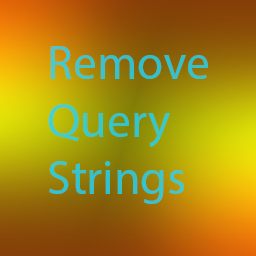 WP Remove Query Strings From Static Resources 》這個 WordPress 外掛名為「Remove Query Strings from Static Resources」,它會刪除靜態資源(JavaScript、CSS 檔案)中的查詢字串,進而提升 WordPress 網...。
WP Remove Query Strings From Static Resources 》這個 WordPress 外掛名為「Remove Query Strings from Static Resources」,它會刪除靜態資源(JavaScript、CSS 檔案)中的查詢字串,進而提升 WordPress 網...。 WooCommerce Remove All Products 》這個外掛適用於進口商品的開發人員,提供一個方便刪除產品的工具。, 貢獻和報告問題, 您可以通過 GitHub 為此外掛貢獻代碼和本地化: https://github.com/gre...。
WooCommerce Remove All Products 》這個外掛適用於進口商品的開發人員,提供一個方便刪除產品的工具。, 貢獻和報告問題, 您可以通過 GitHub 為此外掛貢獻代碼和本地化: https://github.com/gre...。Title Toggle for Storefront Theme 》, 這個外掛讓您可以輕鬆地從特定頁面或文章中移除頁面標題。最基本的使用情境是隱藏您在 “Home” 頁面中所設定的標題。, 此外掛只適用於 Storefro...。
Remove Author Pages 》這個外掛會針對所有作者頁面啟動 404 錯誤,並將 WordPress 產生的作者連結替換為連結到首頁的連結。, 這個外掛沒有任何設置,它被設計成為一個簡單易用的工...。
 Change Price Title for WooCommerce 》這個外掛可讓您更改 WooCommerce 價格標題。例如:從 $100 開始。, 您可以完全更改價格標題或使用 PRICE 縮略語來設置價格說明。, 此外,您可以在個別 WooCom...。
Change Price Title for WooCommerce 》這個外掛可讓您更改 WooCommerce 價格標題。例如:從 $100 開始。, 您可以完全更改價格標題或使用 PRICE 縮略語來設置價格說明。, 此外,您可以在個別 WooCom...。 Media Hygiene: Remove or Delete Unused Images and More! 》WordPress 外掛介紹:, , - Media Hygiene 外掛可從 WordPress 媒體庫中刪除未使用的檔案,釋放網站主機空間、減少磁碟空間使用、縮小網站備份檔案大小和提升...。
Media Hygiene: Remove or Delete Unused Images and More! 》WordPress 外掛介紹:, , - Media Hygiene 外掛可從 WordPress 媒體庫中刪除未使用的檔案,釋放網站主機空間、減少磁碟空間使用、縮小網站備份檔案大小和提升...。
