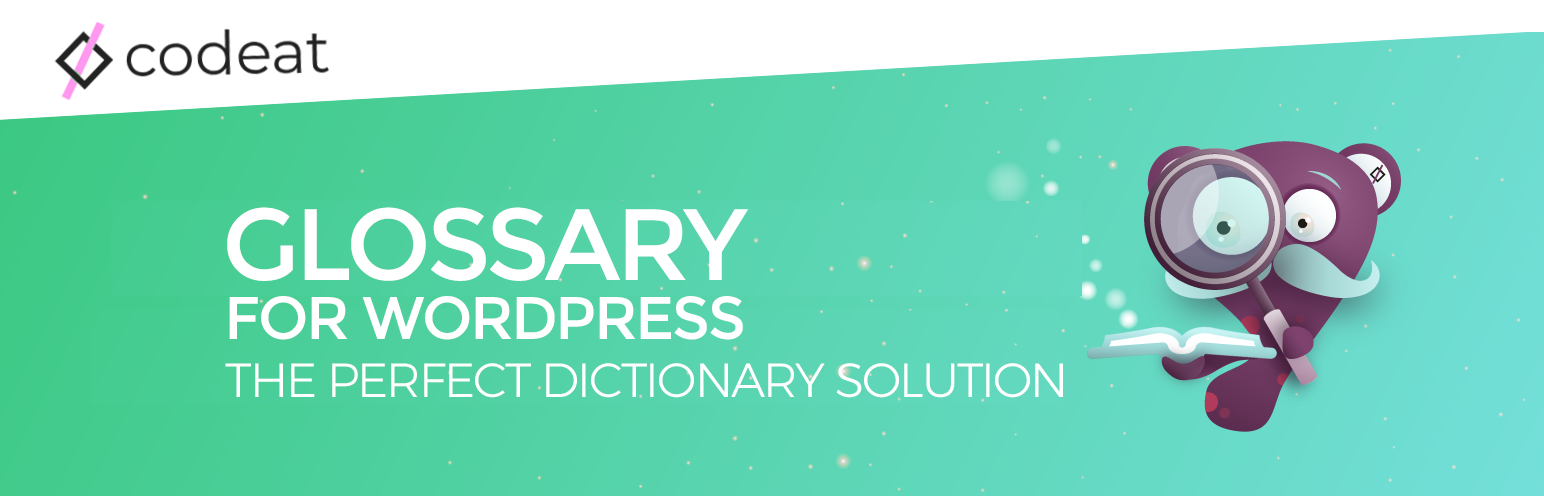
前言介紹
- 這款 WordPress 外掛「Glossary」是 2016-02-23 上架。
- 目前有 2000 個安裝啟用數。
- 上一次更新是 2025-04-08,距離現在已有 25 天。
- 外掛最低要求 WordPress 6.2 以上版本才可以安裝。
- 外掛要求網站主機運作至少需要 PHP 版本 7.4 以上。
- 有 79 人給過評分。
- 論壇上目前有 4 個提問,問題解答率 75% ,不低,算是個很有心解決問題的開發者團隊了!
外掛協作開發者
外掛標籤
lexicon | tooltip | glossary | dictionary | vocabulary |
內容簡介
將詞彙表添加到您的網站可以提高用戶閱讀體驗,顯著提升 SEO 和排名。
如果您正在尋找最終的 WordPress 網站詞彙表外掛程式,那就不用再找了:您已經找到了!
Codeat 的 Glossary 是免費付費通用的 WordPress 外掛程式,可以讓您為您的網站創建詞彙表,將您的內容轉化為完整且可導航的資源。它有免費和 Pro 版本。
Glossary 的超能力是什麼?
Glossary 外掛自動從您的內容創建單詞列表,並生成相應的樣式工具提示。
會將術語和定義分組在詞彙表或字典部分中,並自動鏈接到您的文章和頁面中相應的詞語。
您可以使用 Glossary 外掛與傳統的 WordPress 編輯器或 Gutenberg 一起使用:它完全相容。
需要一些範例嗎?
假設您有一個美食博客。
能夠向讀者顯示一個工具提示(和直接鏈接)以描述成分(或廚房器具),而不必讓他們離開您的網站,這會多好?
如果您銷售釣魚用品的在線商店又怎樣呢?
使用 Glossary 外掛,您可以為您的商品提供詳細的描述,從您商店的頁面直接提供相關產品的建議。
您是後來居上的 Back to the Future 粉絲,想要創建涵蓋您最喜歡的傳奇的所有方面的數字百科全書嗎?
使用 Codeat 的 Glossary,這非常簡單!請參閱此演示。
您是聯盟營銷專家嗎?
您可以使用 Glossary 外掛將聯盟 URL 和一些關鍵術語的描述加入其中。這樣,您可以將彈出框的工具提示區域轉化為收入機器!很酷,對吧?
更酷的是,您可以免費使用 Glossary 外掛!
Glossary 的基本版是免費的,而且永遠都是免費。
免費功能
Glossary 的免費版本功能豐富!其強大的引擎會自動將terms(或一組terms)的每個實例鏈接到預定義的定義列表。
以下是您可以使用 Glossary 外掛免費版的一些功能:
通過短代碼:Term 列表和類別列表,將您的單詞按類別分組,並建立垂直存檔。
選擇在哪裡啟用其功能:在所有頁面或僅某些頁面、存檔、分類、自定義文章類型等中啟用。
將連接詞彙的文字強調顯示或在懸停時顯示高亮和工具提示。
通過選擇三種免費模板之一來設計工具提示的樣式。
將術語鏈接到內部或外部位置。
添加專門的圖標以突出顯示外部鏈接。
與您喜歡的插件一起使用:Yoast SEO、Ninja Forms、Elementor、YARPP、Crayon Syntax Highlighter、角色管理插件(如 User Role Editor)或多語言插件,例如 WPML 和 Polylang。
很簡單就能從 CM Glossary Tooltip 插件轉移,無壓力。
玩玩小工具:Glossary 搜索欄、最新術語和 Glossary 類別。
輕鬆集成 Gutenberg 區塊。
Glossary 外掛的免費版本不包括專門的支援。
如果您需要幫助,請查看我們的 演示網站,閱讀我們的 文件,或前往專門支援。
原文外掛簡介
Adding a glossary to your website can be a smart move to improve your users’ reading experience and significantly improve SEO and rankings.
If you’re looking for the ultimate glossary plugin for your WordPress site, look no further: you’ve found it!
Glossary by Codeat is the freemium WordPress plugin that allows you to create a glossary for your website and turn your content into a complete and navigable resource. It comes with a free and a PRO version.
What is the superpower of Glossary by Codeat?
Glossary by Codeat automatically generates word lists from your content and creates styled tooltips, enhancing user engagement without manual effort.
The terms and definitions will be grouped in a glossary or dictionary section and automatically linked to the corresponding words within your posts and pages.
You can use Glossary by Codeat with the classic WordPress editor or with Gutenberg: it’s 100% compatible.
Real-World Applications
Let’s say you have a food blog.
How great would it be to show your readers a tooltip (and a direct link) to the description of an ingredient (or kitchen utensil) without them having to leave your website?
And what if you run an online store selling fishing gear?
With the Glossary plugin, you can provide detailed descriptions of your merchandise and suggest related products directly from your store’s pages.
Are you a big fan of Back to the Future and want to create a digital encyclopedia that covers all aspects of your favorite saga?
With Glossary by Codeat, it’s a piece of cake! See this demo.
Are you an affiliate marketing specialist?
You can use Glossary by Codeat to include your affiliation URLs and descriptions to some of your key terms. This way, you can turn the tooltip area of the pop-up into a revenue machine! Cool, uh?
And what’s even cooler is that you can use Glossary by Codeat for free!
The basic version of Glossary is – and will always be – free.
FREE FEATURES
The free version of Glossary by Codeat is jam-packed with nifty features! Its powerful engine automatically links every instance of a term (or set of terms) to a predefined list of definitions.
Here are some of the things you can do with the free version of Glossary by Codeat:
Group your terms by category and create vertical archives of terms through the shortcodes: Lists of Terms and Lists of Categories.
Choose where to activate its features: in all pages or only some of them, in archives, taxonomies, custom post types, etc.
Apply a highlight to your linked terms or a highlight and a tooltip on hover.
Style your tooltips by choosing one of the four free templates.
Link terms to internal or external locations.
Related/additional terms or synonyms are supported for the same term.
Add a dedicated icon to highlight external links.
Use it with your favorite plugins: Yoast SEO, Ninja Forms, Elementor, Bricks Builder, Fixed TOC, Easy Table of Contents, YARPP, role management plugins like User Role Editor, or multi-language plugins such as WPML and Polylang.
Custom integration for themes: Bricks, Divi and Genesis.
Smooth migration from the CM Glossary Tooltip plugin.
Play with the widgets: Glossary Search Bar, Latest Terms, and Glossary Categories.
Hassle-free integration with Gutenberg blocks.
ChatGPT integration (requires an OpenAI API Key) for term content generation
CSV term imports
Schema.org support for DefinedTerm
The free version of Glossary by Codeat doesn’t include dedicated support.
If you need help, take a look at our demo site, read our documentation, or head over to the dedicated WordPress support forum.
The PRO version tops all the fantastic features of Codeat Glossary Free with a set of useful extras that extend styling and customization opportunities. Let’s see them all in detail:
🚀 PRO FEATURES
The PRO version of Glossary by Codeat includes all the free features plus several behavior-controlling tools to enhance your reader’s experience.
Here are some of the things you can do with the PRO version of Glossary by Codeat:
Advanced customization and styling of your tooltips.
Automatically generates glossary terms footnotes for your content. Demo
Full control of your tooltips behavior on mobile.
Match case-sensitive terms.
Link only the first occurrence of the same/any key key term.
Prevent term links from appearing on their own description page.
Add an alphabetically ordered list of your Glossary terms. Demo
Fully customizable glossary index block for visual editors (Gutenberg, Elementor, Fusion Bulder, Divi, Beaver Builder, SiteOrigin)
Add Custom Fields to your key terms, and use the integration with the ACF Custom Fields plugin.
Use the PRO shortcode/block to create a Glossary Index.
Advanced shortcodes to parse the content when using Visual Composer or Page Builder.
The PRO version of Glossary by Codeat includes dedicated support.
If you have any doubts or questions, our friendly support team will assist you as quickly as possible.
Our documentation covers the premium features with screenshots.
Not happy with the plugin?
Take advantage of our 14 days money-back guarantee!
各版本下載點
- 方法一:點下方版本號的連結下載 ZIP 檔案後,登入網站後台左側選單「外掛」的「安裝外掛」,然後選擇上方的「上傳外掛」,把下載回去的 ZIP 外掛打包檔案上傳上去安裝與啟用。
- 方法二:透過「安裝外掛」的畫面右方搜尋功能,搜尋外掛名稱「Glossary」來進行安裝。
(建議使用方法二,確保安裝的版本符合當前運作的 WordPress 環境。
1.5.3 | 1.6.9 | 2.3.0 | trunk | 1.7.24 | 1.8.18 | 2.0.20 | 2.1.33 | 2.2.41 | 2.2.42 |
延伸相關外掛(你可能也想知道)
 CM Tooltip Glossary 》產品頁面 | 影片 | 示範 | 使用者指南 | 附加元件 | 其他 CM 插件, 使用CM Glossary Tooltip WordPress 外掛,輕鬆建立詞彙表、百科全書或詞典,並在用戶懸...。
CM Tooltip Glossary 》產品頁面 | 影片 | 示範 | 使用者指南 | 附加元件 | 其他 CM 插件, 使用CM Glossary Tooltip WordPress 外掛,輕鬆建立詞彙表、百科全書或詞典,並在用戶懸...。 WordPress Tooltips 》Responsive WordPress工具提示:, WordPress工具提示, , WordPress詞彙表, , 當用戶懸停在項目上時,會出現工具提示框 - 您可以在工具提示框中添加文本、圖像...。
WordPress Tooltips 》Responsive WordPress工具提示:, WordPress工具提示, , WordPress詞彙表, , 當用戶懸停在項目上時,會出現工具提示框 - 您可以在工具提示框中添加文本、圖像...。Heroic Glossary – Block for building Glossaries, Dictionaries and more 》“Great Glossary plugin” ★★★★★ - WordPress.org使用者回顧。, Heroic Glossary是創建和管理自己的術語解釋詞彙表的最簡單的方法。, 詞彙表有助...。
 Name Directory 》名稱目錄:建立自己的詞彙表!, 此外掛可將名稱/術語目錄(詞彙表)添加到 WordPress 網站中。, 您的網站輸出看起來就像是一個詞彙表/索引,包含有搜尋功能。...。
Name Directory 》名稱目錄:建立自己的詞彙表!, 此外掛可將名稱/術語目錄(詞彙表)添加到 WordPress 網站中。, 您的網站輸出看起來就像是一個詞彙表/索引,包含有搜尋功能。...。WP Glossary 》建立網站詞彙表,並將文章中的術語與其連結。, 使用 wp-glossary 外掛的原因:, , 外部詞彙表網站沒有您所需的所有詞語和術語。, 您希望讓您的訪客留在您的網...。
 Encyclopedia / Glossary / Wiki 》ia Pro, Encyclopedia 是最先進的 WordPress 百科全書 / 詞彙表 / 詞匯 / Wiki / 詞典 / 知識庫 / 目錄 / 詞彙外掛,可讓您在 WordPress 中完全融合、與所有...。
Encyclopedia / Glossary / Wiki 》ia Pro, Encyclopedia 是最先進的 WordPress 百科全書 / 詞彙表 / 詞匯 / Wiki / 詞典 / 知識庫 / 目錄 / 詞彙外掛,可讓您在 WordPress 中完全融合、與所有...。Simple Glossary 》此外掛可協助您使用插件在您的網站上建立簡單的詞彙解釋 / 百科全書。。
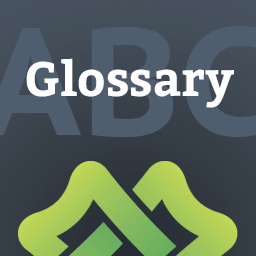 LuckyWP Glossary 》「LuckyWP Glossary」外掛在網站上實現了詞彙表/字典的功能:以字母順序排列的單詞列表,並包含這些詞彙的定義。 LuckyWP Glossary採用響應式網頁設計,並提...。
LuckyWP Glossary 》「LuckyWP Glossary」外掛在網站上實現了詞彙表/字典的功能:以字母順序排列的單詞列表,並包含這些詞彙的定義。 LuckyWP Glossary採用響應式網頁設計,並提...。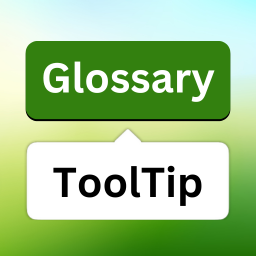 Glossary ToolTip 》總結:這是一個簡單卻功能強大的詞彙工具提示外掛程式,能自動突顯詞彙並顯示工具提示,同時建立具有按字母順序搜尋功能的詞彙列表頁面。使用此外掛程式,您...。
Glossary ToolTip 》總結:這是一個簡單卻功能強大的詞彙工具提示外掛程式,能自動突顯詞彙並顯示工具提示,同時建立具有按字母順序搜尋功能的詞彙列表頁面。使用此外掛程式,您...。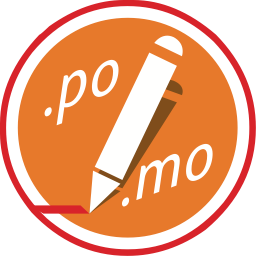 xili-dictionary 》xili-dictionary 是一個儲存在自訂文章類型(CPT)和詞彙(自訂分類法)中的字典,用於建立、更新和翻譯當前主題資料夾和當前外掛的 .po 檔案或 .mo 檔案。, ...。
xili-dictionary 》xili-dictionary 是一個儲存在自訂文章類型(CPT)和詞彙(自訂分類法)中的字典,用於建立、更新和翻譯當前主題資料夾和當前外掛的 .po 檔案或 .mo 檔案。, ...。 Terms Dictionary 》使用這款外掛,您可以在網站上建立一個簡單的詞典。。
Terms Dictionary 》使用這款外掛,您可以在網站上建立一個簡單的詞典。。 Personal Dictionary – Vocabulary Games, Memory Games 》WordPress個人詞彙表外掛, , 個人詞彙表價格, 個人詞彙表示範, 個人詞彙表文件, , , WordPress Dictionary plugin 讓您的用戶創建並組織自己的詞彙表,並學習...。
Personal Dictionary – Vocabulary Games, Memory Games 》WordPress個人詞彙表外掛, , 個人詞彙表價格, 個人詞彙表示範, 個人詞彙表文件, , , WordPress Dictionary plugin 讓您的用戶創建並組織自己的詞彙表,並學習...。TFD Word of the Day 》這是一個 WordPress 小工具,它會顯示每天一個英文單字。它會提供一個單字,一個定義以及一個用例範例。, 這個小工具會從 TheFreeDictionary.com 提供單字到...。
 MyQtip – easy qTip2 》MyQtip for WordPress 是一個外掛,使用 qTip2 顯示漂亮且使用者友善的提示工具。您可以從 12 種顏色風格中選擇。位置也很容易更改。使用方式-粘貼 短碼 [myq...。
MyQtip – easy qTip2 》MyQtip for WordPress 是一個外掛,使用 qTip2 顯示漂亮且使用者友善的提示工具。您可以從 12 種顏色風格中選擇。位置也很容易更改。使用方式-粘貼 短碼 [myq...。Library 》建立一個可重複使用名詞 (字串) 的資料庫,在網站上任何位置透過 shortcode 顯示其內容。, Library 讓您可以輕鬆地建立一個可重複使用名詞 (或字串) 的資料庫...。
