
前言介紹
- 這款 WordPress 外掛「Get a Newsletter」是 2016-02-14 上架。
- 目前有 400 個安裝啟用數。
- 上一次更新是 2025-03-04,距離現在已有 61 天。
- 外掛最低要求 WordPress 5.2.0 以上版本才可以安裝。
- 外掛要求網站主機運作至少需要 PHP 版本 7.2 以上。
- 尚未有人給過這款外掛評分。
- 還沒有人在論壇上發問,可能目前使用數不多,還沒有什麼大問題。
外掛協作開發者
外掛標籤
forms | popup | newsletter | mailing list | Email Marketing |
內容簡介
使用 Get a Newsletter 的 WordPress 外掛,您可以輕鬆地讓更多人訂閱您的電子報。 可以在 widget 中添加新表單,或使用 shortcode 在博客文章或頁面中包含表單,等待訂閱者的加入。
外掛功能:
在 WordPress 管理面板中創建新的表單
使用 shortcode 在博客文章或頁面中添加表單
使用 widget 將表單添加到側欄或頁腳中
網站:http://www.getanewsletter.com
原文外掛簡介
Get a Newsletter’s WordPress plugin makes it easy to grow your email list with beautiful subscription forms. Create and customize forms directly in WordPress, then add them anywhere on your site using the block editor, widgets, or shortcodes.
Whether you want a simple newsletter signup in your sidebar or a customized form in your content, this plugin has you covered. Design forms that match your brand with custom colors and styles, and use popup forms to capture visitors’ attention at the right moment.
Plugin features:
Create and manage newsletter forms directly in WordPress
Add forms using the block editor (Gutenberg)
Customize form appearance with colors and styles
Add forms using widgets in sidebars or footer
Add forms using shortcodes in posts or pages
Support for both embedded and popup forms
Multiple forms can be used on the same page
Available in English and Swedish
Easy setup with step-by-step guide
Seamless integration with Get a Newsletter
Website: https://www.getanewsletter.com
Install the plugin
Log in to your WordPress site
Go to “Plugins” > “Add New”
Search for “getanewsletter”
Click “Install Now”
Click “Activate”
Connect your account
Click on “Get a Newsletter” in the WordPress sidebar menu
Log in to your Get a Newsletter account at https://app.getanewsletter.com
(Don’t have an account? Sign up at https://app.getanewsletter.com)
Go to “My Account” > “API” and create a new API key
Copy the API key
Return to WordPress and paste the API key in the settings
Click “Continue” to complete the connection
After connecting your account, you can:
* Create forms in the Forms section
* Add forms to posts and pages using the block editor
* Add forms to your sidebars and footer using widgets
* Enable popup forms in the Settings section
Need help? Visit our support center at https://support.getanewsletter.com
各版本下載點
- 方法一:點下方版本號的連結下載 ZIP 檔案後,登入網站後台左側選單「外掛」的「安裝外掛」,然後選擇上方的「上傳外掛」,把下載回去的 ZIP 外掛打包檔案上傳上去安裝與啟用。
- 方法二:透過「安裝外掛」的畫面右方搜尋功能,搜尋外掛名稱「Get a Newsletter」來進行安裝。
(建議使用方法二,確保安裝的版本符合當前運作的 WordPress 環境。
1.0 | 1.1 | 1.9 | 3.1 | 3.2 | 3.3 | 1.9.1 | 1.9.2 | 1.9.4 | 2.0.0 | 2.0.1 | 2.0.3 | 2.0.5 | 2.0.6 | 2.0.7 | 3.0.0 | 3.0.1 | 3.0.2 | 3.0.3 | 3.0.4 | 3.0.5 | 4.0.0 | trunk |
延伸相關外掛(你可能也想知道)
 MailPoet – Newsletters, Email Marketing, and Automation 》p>使用 MailPoet 在 WordPress 控制台中創建、發送、管理和增長您的電子郵件營銷活動,無需離開 WordPress 控制台。, 我們的電子報生成器與 WordPress 完美集...。
MailPoet – Newsletters, Email Marketing, and Automation 》p>使用 MailPoet 在 WordPress 控制台中創建、發送、管理和增長您的電子郵件營銷活動,無需離開 WordPress 控制台。, 我們的電子報生成器與 WordPress 完美集...。 Newsletter – Send awesome emails from WordPress 》Newsletter 是 WordPress 外掛中一款真正的電子報及電子行銷系統:適合建立清單,您可以輕鬆地創建、發送和追踪電子郵件,不用擔心煩惱。它只需開箱即可運作...。
Newsletter – Send awesome emails from WordPress 》Newsletter 是 WordPress 外掛中一款真正的電子報及電子行銷系統:適合建立清單,您可以輕鬆地創建、發送和追踪電子郵件,不用擔心煩惱。它只需開箱即可運作...。 Newsletters, Email Marketing, SMS and Popups by Omnisend 》總結文案:, 「Omnisend 外掛連接至 Omnisend 電子郵件行銷工具,可讓其他外掛自動將表單數據和聯絡資訊傳送至 Omnisend。這能夠簡化聯絡人分類並發送個人化郵...。
Newsletters, Email Marketing, SMS and Popups by Omnisend 》總結文案:, 「Omnisend 外掛連接至 Omnisend 電子郵件行銷工具,可讓其他外掛自動將表單數據和聯絡資訊傳送至 Omnisend。這能夠簡化聯絡人分類並發送個人化郵...。 Email Marketing for WooCommerce by Omnisend 》最直觀的電子報、電商電子行銷和簡訊解決方案,專為你的 WordPress 和 WooCommerce 商店而設計, 有什麼比一鍵式 WooCommerce 商店整合更好的呢?擁有預建工作...。
Email Marketing for WooCommerce by Omnisend 》最直觀的電子報、電商電子行銷和簡訊解決方案,專為你的 WordPress 和 WooCommerce 商店而設計, 有什麼比一鍵式 WooCommerce 商店整合更好的呢?擁有預建工作...。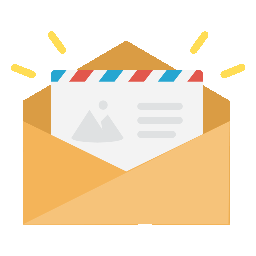 Icegram Express – email subscribers, optin forms, newsletters and marketing automation for WordPress & WooCommerce 》Icegram Express 是一個完整的電子報外掛程式,讓你可以在同一個地方收集潛在客戶資料、發送自動化新文章通知電子郵件、建立和發送廣播,並進行管理。, , Ice...。
Icegram Express – email subscribers, optin forms, newsletters and marketing automation for WordPress & WooCommerce 》Icegram Express 是一個完整的電子報外掛程式,讓你可以在同一個地方收集潛在客戶資料、發送自動化新文章通知電子郵件、建立和發送廣播,並進行管理。, , Ice...。FluentCRM – Email Newsletter, Automation, Email Marketing, Email Campaigns, Optins, Leads, and CRM Solution 》WordPress最簡單、最快速的電子郵件行銷、電子報、行銷自動化外掛及CRM解決方案, 👉 官方網站連結:官方網站, 👉 加入我們的臉書社群:FluentCRM臉書社群, 👉...。
 ActiveCampaign – Forms, Site Tracking, Live Chat 》透過 ActiveCampaign 的 WordPress 外掛,提供跨頻道、個人化的客戶體驗。ActiveCampaign 的 WordPress 行銷自動化外掛可輕鬆實現以下功能:, , 直接在任何文...。
ActiveCampaign – Forms, Site Tracking, Live Chat 》透過 ActiveCampaign 的 WordPress 外掛,提供跨頻道、個人化的客戶體驗。ActiveCampaign 的 WordPress 行銷自動化外掛可輕鬆實現以下功能:, , 直接在任何文...。 Kit (formerly ConvertKit) – Email Newsletter, Email Marketing, Subscribers and Landing Pages 》rtKit forms and email newsletters directly in your Elementor designs, WooCommerce: Sync your WooCommerce customer purchases with ConvertKit, automa...。
Kit (formerly ConvertKit) – Email Newsletter, Email Marketing, Subscribers and Landing Pages 》rtKit forms and email newsletters directly in your Elementor designs, WooCommerce: Sync your WooCommerce customer purchases with ConvertKit, automa...。 MailerLite – WooCommerce integration 》歡迎使用官方 MailerLite 整合 WooCommerce 的外掛程式。MailerLite 是一個電子郵件行銷工具,讓您輕鬆設計美麗的電子報,並建立自動化的電子商務電子郵件行...。
MailerLite – WooCommerce integration 》歡迎使用官方 MailerLite 整合 WooCommerce 的外掛程式。MailerLite 是一個電子郵件行銷工具,讓您輕鬆設計美麗的電子報,並建立自動化的電子商務電子郵件行...。 FunnelKit Automations – Email Marketing Automation and CRM for WordPress & WooCommerce 》FunnelKit Automations(前身為Autonami)是一個強大的WordPress行銷自動化引擎,可以讓您自動化行銷工作流程。, , 您可以使用FunnelKit Automations執行以下...。
FunnelKit Automations – Email Marketing Automation and CRM for WordPress & WooCommerce 》FunnelKit Automations(前身為Autonami)是一個強大的WordPress行銷自動化引擎,可以讓您自動化行銷工作流程。, , 您可以使用FunnelKit Automations執行以下...。 weMail – Email Marketing, Lead Generation, Optin Forms, Email Newsletters, A/B Testing, and Automation 》weMail 是一個簡單易用的 WordPress 郵件行銷解決方案。, weMail 可以在 WordPress 儀表板內協助您發送電子報、收集潛在客戶、自動發送電子郵件、顯示訂閱表...。
weMail – Email Marketing, Lead Generation, Optin Forms, Email Newsletters, A/B Testing, and Automation 》weMail 是一個簡單易用的 WordPress 郵件行銷解決方案。, weMail 可以在 WordPress 儀表板內協助您發送電子報、收集潛在客戶、自動發送電子郵件、顯示訂閱表...。 Mailster WordPress Newsletter Plugin 》這是一個相容性測試外掛,用於 Mailster 電子報 WordPress 外掛: mailster.co, Mailster 是一個易於使用的 WordPress 電子報外掛程式,讓您輕鬆地建立、發送...。
Mailster WordPress Newsletter Plugin 》這是一個相容性測試外掛,用於 Mailster 電子報 WordPress 外掛: mailster.co, Mailster 是一個易於使用的 WordPress 電子報外掛程式,讓您輕鬆地建立、發送...。 Elastic Email Sender 》Elastic Email Sender 可以讓你連接你的 WordPress 到我們強大且低成本的 Elastic Email API,每個月可以發送無限封電子郵件!, 請遵從下列資訊,了解更多如何...。
Elastic Email Sender 》Elastic Email Sender 可以讓你連接你的 WordPress 到我們強大且低成本的 Elastic Email API,每個月可以發送無限封電子郵件!, 請遵從下列資訊,了解更多如何...。 WebToffee eCommerce Marketing Automation – Email marketing, Popups, Email customizer 》}, , 「The Decorator – WooCommerce 電子郵件自訂外掛」可幫助您使用 WordPress 內建的自訂工具更改 WooCommerce 交易電子郵件的默認外觀和感覺。, 喜歡使用...。
WebToffee eCommerce Marketing Automation – Email marketing, Popups, Email customizer 》}, , 「The Decorator – WooCommerce 電子郵件自訂外掛」可幫助您使用 WordPress 內建的自訂工具更改 WooCommerce 交易電子郵件的默認外觀和感覺。, 喜歡使用...。 AWeber – Free Sign Up Form and Landing Page Builder Plugin for Lead Generation and Email Newsletter Growth 》想要在不太麻煩的情況下進行電子郵件營銷嗎?, AWeber 的 WordPress 外掛擁有您所需的所有工具:, , , 擴大您的電子郵件名單, , , 增加網站流量, , , 利用您...。
AWeber – Free Sign Up Form and Landing Page Builder Plugin for Lead Generation and Email Newsletter Growth 》想要在不太麻煩的情況下進行電子郵件營銷嗎?, AWeber 的 WordPress 外掛擁有您所需的所有工具:, , , 擴大您的電子郵件名單, , , 增加網站流量, , , 利用您...。
