
前言介紹
- 這款 WordPress 外掛「Genesis Custom Blocks」是 2020-08-31 上架。
- 目前有 10000 個安裝啟用數。
- 上一次更新是 2024-03-25,距離現在已有 404 天。超過一年沒更新,安裝要確認版本是否可用。以及後續維護問題!
- 外掛最低要求 WordPress 6.0 以上版本才可以安裝。
- 外掛要求網站主機運作至少需要 PHP 版本 7.0 以上。
- 有 21 人給過評分。
- 還沒有人在論壇上發問,可能目前使用數不多,還沒有什麼大問題。
外掛協作開發者
stino11 | wpengine | lukecarbis | studiopress | rheinardkorf | ryankienstra |
外掛標籤
blocks | fields | template | gutenberg | block-editor |
內容簡介
Genesis Custom Blocks 為 WordPress 開發人員提供了必要的工具,以應對現代 WordPress 「區塊先行」的實境。
WordPress 區塊編輯器(又稱 Gutenberg)為我們建構 WordPress 頁面、文章和網站開啟了全新的世界。Genesis Custom Blocks 讓您能輕鬆利用這點並按照您想要的方式建構自訂區塊。不論您想實現自訂設計、提供獨特功能,甚至是不再依賴其他外掛,Genesis Custom Blocks 給您提供了所需的工具,讓您可以更快地發布內容。
掌控設計 – 利用前端模板掌控美麗的自訂設計。
建立獨特功能 – 建立與您需求完全相符的自訂區塊。
擴增與整合 – 輕鬆擴充自訂區塊,與其他第三方應用程式和外掛整合。
功能
熟悉的使用經驗
在已知的使用者介面(WordPress 後台)中操作。
區塊欄位
新增成長中的區塊欄位到您的自訂區塊中。
簡單模板
利用外掛處理大部分複雜事項,讓您可以使用內建編輯器或是熟悉的 WordPress 開發方式構建區塊模板。
開發人員友善的功能
除了內建編輯器,亦提供簡單的功能,可渲染和處理您自訂區塊的欄位資料。
目前已提供之區塊欄位
內部區塊欄位
檔案欄位
文字欄位
圖片欄位
URL 欄位
開關欄位
多行文字欄位
選擇欄位
範圍欄位
單選欄位
數值欄位
多選欄位
電子郵件欄位
色彩欄位
核取方塊欄位
Genesis Pro 提供更多功能
對於希望提升 Genesis Custom Blocks 的人,Genesis Pro 訂閱方案提供了一些強大的功能:
Genesis Custom Blocks Pro 功能
重複器欄位
分類欄位
文章欄位
使用者欄位
豐富文字欄位
經典文字欄位
區塊等級匯入/匯出
24/7 支援
Genesis Pro 提供現代 WordPress 內容創作者、行銷人員和開發人員更多價值。 在此瞭解更多 Genesis Pro。
可靠的開發人員文件
開發人員工具僅僅與其文件一樣好。這就是為什麼我們認真對待的原因。以下是一些入門連結:
開始使用
常見問題
區塊欄位
PHP 功能
連結
WordPress.org
GitHub
文件
原文外掛簡介
Genesis Custom Blocks provides WordPress developers with the tools they need to take control of the block-first reality of modern WordPress.
The WordPress block editor (AKA Gutenberg) opens up a whole new world for the way we build pages, posts, and websites with WordPress. Genesis Custom Blocks makes it easy to harness this and build custom blocks the way you want them to be built. Whether you want to implement a custom design, deliver unique functionality, or even remove your dependence on other plugins, Genesis Custom Blocks equips you with the tools you need to hit “Publish” sooner.
Take control of design – Implement beautiful, custom designs with fine-tuned front-end templating control.
Build unique functionality – Build blocks that function and behave exactly as you need.
Extend & Integrate – Easily extend your custom blocks to integrate with third-party apps and plugins.
Features
A Familiar Experience
Work within the WordPress admin with an interface you already know.
Block Fields
Add from a growing list of available fields to your custom blocks.
Simple Templating
Let the plugin do the heavy lifting so you can use the built-in editor, or familiar WordPress development practices to build block templates.
Developer Friendly Functions
As an alternative to the built-in editor, there are simple functions, ready to render and work with the data stored through your custom block fields.
Currently available block fields
Inner Blocks Field
File Field
Text Field
Image Field
URL Field
Toggle Field
Textarea Field
Select Field
Range Field
Radio Field
Number Field
Multi-select Field
Email Field
Color Field
Checkbox Field
Do more with Genesis Pro
For those wanting to level-up with Genesis Custom Blocks, a Genesis Pro subscription brings some serious power-user features:
Genesis Custom Blocks Pro Features
Repeater Field
Taxonomy Field
Post Field
User Field
Rich Text Field
Classic Text Field
Block Level Import/Export
24/7 Support
Genesis Pro includes even more value for modern WordPress content creators, marketers, and developers. Learn more about Genesis Pro here.
Developer docs you can rely on.
Developer tools are only as good as their docs. That’s why we take them seriously. Here are a few links to get you started:
Getting Started
FAQs
Block Fields
PHP Functions
Links
WordPress.org
GitHub
Documentation
各版本下載點
- 方法一:點下方版本號的連結下載 ZIP 檔案後,登入網站後台左側選單「外掛」的「安裝外掛」,然後選擇上方的「上傳外掛」,把下載回去的 ZIP 外掛打包檔案上傳上去安裝與啟用。
- 方法二:透過「安裝外掛」的畫面右方搜尋功能,搜尋外掛名稱「Genesis Custom Blocks」來進行安裝。
(建議使用方法二,確保安裝的版本符合當前運作的 WordPress 環境。
1.0.0 | 1.0.1 | 1.0.2 | 1.0.3 | 1.1.0 | 1.2.0 | 1.3.0 | 1.3.1 | 1.4.0 | 1.5.0 | 1.5.1 | 1.5.2 | 1.6.0 | 1.7.0 | trunk |
延伸相關外掛(你可能也想知道)
Advanced Custom Fields (ACF®) 》Advanced Custom Fields 可以讓 WordPress 網站成為一個完整的內容管理系統,提供您所有工具以更好管理您的數據。, 使用 Advanced Custom Fields 外掛,完全...。
CMB2 》CMB2 是一個開發人員的工具包,用於在 WordPress 上構建 metabox,自定義字段和表單,可以讓您震撼。輕鬆管理帖子、條款、用戶、評論的元數據,或創建自定義...。
 Advanced Custom Fields: Extended 》🚀 全方位增強套件,可改進WordPress和Advanced Custom Fields。此外掛旨在提供一個強大的管理框架,涵蓋了眾多改進和優化。, 此外掛需要至少 ACF Pro 5.8。,...。
Advanced Custom Fields: Extended 》🚀 全方位增強套件,可改進WordPress和Advanced Custom Fields。此外掛旨在提供一個強大的管理框架,涵蓋了眾多改進和優化。, 此外掛需要至少 ACF Pro 5.8。,...。 Dynamic Conditions 》Dynamic Conditions 是一個 Elementor 外掛,加入了條件邏輯來顯示或隱藏不同元素。該外掛將條件添加到動態標籤中,以顯示/隱藏小工具或區塊。, 此外掛需要 E...。
Dynamic Conditions 》Dynamic Conditions 是一個 Elementor 外掛,加入了條件邏輯來顯示或隱藏不同元素。該外掛將條件添加到動態標籤中,以顯示/隱藏小工具或區塊。, 此外掛需要 E...。 ACF Photo Gallery Field 》t; 'Status', , 'name' => 'status', , 'choices' => array(, 'public' => 'Public', , 'private' => ...。
ACF Photo Gallery Field 》t; 'Status', , 'name' => 'status', , 'choices' => array(, 'public' => 'Public', , 'private' => ...。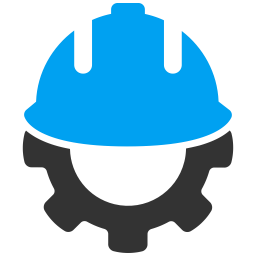 Custom Field Suite 》Custom Field Suite (CFS) 讓您為文章添加自定義欄位。它輕量級且經過過往使用者的測試(很難出現錯誤)。, 需要了解的事項, , 我們不提供支援。, 這是一個免...。
Custom Field Suite 》Custom Field Suite (CFS) 讓您為文章添加自定義欄位。它輕量級且經過過往使用者的測試(很難出現錯誤)。, 需要了解的事項, , 我們不提供支援。, 這是一個免...。 Custom Field Template 》「Custom Field Template 外掛」在「編寫文章/頁面」時,新增自訂欄位的預設設定。這個模板格式基本上跟「rc:custom_field_gui 外掛」差不多,不同處在於:, ...。
Custom Field Template 》「Custom Field Template 外掛」在「編寫文章/頁面」時,新增自訂欄位的預設設定。這個模板格式基本上跟「rc:custom_field_gui 外掛」差不多,不同處在於:, ...。 Custom Block Builder – Lazy Blocks 》WordPress 自訂區塊外掛程式, ★★★★★, 開發商使用於 WordPress 自訂區塊的魔法棒。我們創建了 Lazy Blocks WordPress 外掛程式,協助每位開發商取得他們需要的...。
Custom Block Builder – Lazy Blocks 》WordPress 自訂區塊外掛程式, ★★★★★, 開發商使用於 WordPress 自訂區塊的魔法棒。我們創建了 Lazy Blocks WordPress 外掛程式,協助每位開發商取得他們需要的...。Secure Custom Fields 》總結:SCF 是一款能夠擴展 WordPress 功能的外掛,使其成為一個靈活的內容管理工具。透過 SCF,管理自定義數據變得簡單高效。, , 1. 為什麼 SCF 是一個靈活的...。
 Product Input Fields for WooCommerce 》Product Input Fields for WooCommerce 插件可讓您在 WooCommerce 產品的前端添加自定義輸入字段,以供顧客在添加產品到購物車之前填寫。, 可以全域性地(即...。
Product Input Fields for WooCommerce 》Product Input Fields for WooCommerce 插件可讓您在 WooCommerce 產品的前端添加自定義輸入字段,以供顧客在添加產品到購物車之前填寫。, 可以全域性地(即...。BuddyPress Xprofile Custom Field Types 》BuddyPress Xprofile Custom Field Types 插件為 BuddyPress 資料檔案新增了一些必要的欄位類型。, BuddyPress Xprofile Custom Field Types 與 BP Profile S...。
PixFields 》使用 PixFields,您可以擁有自訂欄位的視覺化管理工具。, 注意:此外掛不會新增任何樣式至自訂欄位的輸出結果,它僅僅新增了元數據(metadata)並提供了一種覆...。
NextGEN Custom Fields 》這款外掛是為了將自訂欄位加到卓越且受歡迎的 NextGEN Gallery 外掛而開發。只需輸入新欄位的名稱,從「輸入」、「文字區域」或「下拉式選單」中選擇,就會自...。
 Just Custom Fields 》Just Custom Fields(即自定義欄位)增加了在文章、頁面(與其他自定義文章類型)和分類中添加附加欄位的功能。安裝後,您將看到一個簡單的設置頁面,易於使...。
Just Custom Fields 》Just Custom Fields(即自定義欄位)增加了在文章、頁面(與其他自定義文章類型)和分類中添加附加欄位的功能。安裝後,您將看到一個簡單的設置頁面,易於使...。 Extra User Details 》Extra User Details 是一個簡單的外掛,允許您在使用者個人資料頁面上新增額外的欄位 (例如 Facebook、Twitter、LinkedIn 連結等)。, 您可以像 WordPress 原...。
Extra User Details 》Extra User Details 是一個簡單的外掛,允許您在使用者個人資料頁面上新增額外的欄位 (例如 Facebook、Twitter、LinkedIn 連結等)。, 您可以像 WordPress 原...。
