
前言介紹
- 這款 WordPress 外掛「Genesis Columns Advanced」是 2015-01-31 上架。
- 目前有 10000 個安裝啟用數。
- 上一次更新是 2024-06-23,距離現在已有 314 天。
- 外掛最低要求 WordPress 3.6 以上版本才可以安裝。
- 有 25 人給過評分。
- 還沒有人在論壇上發問,可能目前使用數不多,還沒有什麼大問題。
外掛協作開發者
外掛標籤
columns | genesis | genesiswp | shortcode | Genesis Framework |
內容簡介
⚠️ 警告
Genesis Columns Advanced 即將終止其生命週期。該外掛程式是為經典編輯器而建立的,不需要在區塊編輯器 (Gutenberg) 中使用。重要支援仍然會在支援論壇中提供,但該外掛程式已不再積極開發。建議切換至原生 WordPress Columns 區塊。
此外掛程式最初是為產生所有由 Genesis Framework 提供的欄位類別所提供的所有欄位配置而設計的短代碼,因此得名。我們很高興地宣布,自 2.0 版本以來,此外掛程式已完全獨立,不需要 Genesis。此外掛程式現在載入其自己的 CSS 樣式,如果需要,可以停用。有關詳細信息,請參閱常見問題解答。通過脫離 Genesis,我們已經能夠添加新功能,例如五分之一,並為未來開啟更多增強功能的大門!
您可以使用 WordPress 編輯器中的自訂按鈕輕鬆地添加短代碼。如果需要,也可以手動添加。有關詳細信息,請參閱常見問題解答。請查看下面的視頻,了解該外掛程式的簡短演示。
外掛程式亮點
外掛程式完全可翻譯,包含 .pot 文件
外掛程式載入其自己的 CSS 欄位類別,且不需要 Genesis
外掛程式包括五分之一,因此您終於可以添加 5 個均等欄位!
提供 42 種不同的響應式欄位配置
為任何欄位添加自訂 CSS 類別
包括三個效用短代碼,以幫助佈局,有關詳細信息,請參閱常見問題解答
只在 WordPress 編輯器中添加一個按鈕
無需設定外掛程式設置
自訂按鈕和 TinyMCE 彈出式設計與核心 WordPress 美學完美融合
如果您有任何問題或想要請求其他功能(例如其他效用短代碼),請在外掛程式支援論壇中讓我知道。
支援該外掛程式
您可以採取以下幾種方式來支援此外掛程式的開發:
評價此外掛程式!最好的支援表現是留下評論。
將翻譯提交到 [email protected]
如果發現錯誤或 bug,請在支援論壇中告知我們。問題將被診斷並盡快推出新版本。
捐款。時間就是金錢,像您這樣的使用者的貢獻真的可以幫助我們將更多時間投入到持續開發和支援該外掛程式中。
原文外掛簡介
Genesis Columns Advanced is nearing the end of its life. The plugin was built for the Classic Editor and is not needed in the block Editor (Gutenberg). Critical support will still be provided in the support forum, but the plugin is no longer being actively developed. Consider transitioning to the native WordPress Columns block.
This plugin was originally designed to generate shortcodes for every column configuration available with the column classes provided by the Genesis Framework, hence the name. We are pleased to announce that as of version 2.0, the plugin is completely standalone and does not require Genesis. The plugin now loads its own CSS styles, which can be disabled if you desire. See the FAQ for more details. By moving away from Genesis, we have been able to add new features, such as the inclusion of fifths, and it opens the door to more enhancements in the future!
Shortcodes are easily added using a custom button in your WordPress editor. They can also be added manually if you so choose. See the FAQ for more details. Check out the video below for a short demo on the plugin.
Plugin highlights
Plugin is fully translatable, .pot file included
Plugin loads its own CSS column classes and does not require Genesis
Plugin includes fifths so you can finally add 5 even columns!
42 different responsive column configurations available
Add custom CSS classes to any column
Includes three utility shortcodes to assist with layout, see the FAQ for more info
Only adds one button to your WordPress editor
No plugin settings to configure
Custom button and TinyMCE popup design integrates seamlessly with the core WordPress aesthetic
If you have questions or would like to request additional features, such as additional utility shortcodes, please let me know in the plugin support forum.
各版本下載點
- 方法一:點下方版本號的連結下載 ZIP 檔案後,登入網站後台左側選單「外掛」的「安裝外掛」,然後選擇上方的「上傳外掛」,把下載回去的 ZIP 外掛打包檔案上傳上去安裝與啟用。
- 方法二:透過「安裝外掛」的畫面右方搜尋功能,搜尋外掛名稱「Genesis Columns Advanced」來進行安裝。
(建議使用方法二,確保安裝的版本符合當前運作的 WordPress 環境。
1.0.0 | 1.0.1 | 1.0.2 | 1.0.3 | 1.0.4 | 1.1.0 | 2.0.0 | 2.0.1 | 2.0.2 | 2.0.3 | 2.0.4 | 2.0.5 | trunk |
延伸相關外掛(你可能也想知道)
Genesis eNews Extended 》此外掛提供一個新的小工具,讓 Genesis 網站輕鬆添加郵件列表。在幾乎所有 Genesis 主題的教學中,這是推薦的掛件。此小工具允許站點管理員設置 Feedburner I...。
 Genesis Simple Hooks 》此外掛程式會建立一個新的 Genesis 設定頁面,讓你可以插入程式碼 (HTML、簡碼和 PHP),並依附於 Genesis 主題框架中的 50 多個動作鉤子中的任何一個。, 不必...。
Genesis Simple Hooks 》此外掛程式會建立一個新的 Genesis 設定頁面,讓你可以插入程式碼 (HTML、簡碼和 PHP),並依附於 Genesis 主題框架中的 50 多個動作鉤子中的任何一個。, 不必...。 Genesis Responsive Slider 》此外掛可讓您建立簡單的響應式幻燈片,顯示每篇文章的特色圖像、標題和摘要。, 它包含您的投影片的最大尺寸選項,可讓您選擇顯示文章或頁面,可以從哪個類別...。
Genesis Responsive Slider 》此外掛可讓您建立簡單的響應式幻燈片,顯示每篇文章的特色圖像、標題和摘要。, 它包含您的投影片的最大尺寸選項,可讓您選擇顯示文章或頁面,可以從哪個類別...。Genesis Simple Share 》Genesis Simple Share是專為Genesis子佈景主題而設計的簡單易用的外掛程式。我們致力於讓預設選項和初始設定變得非常簡單實用。, 預設設定應該會自動啟用文章...。
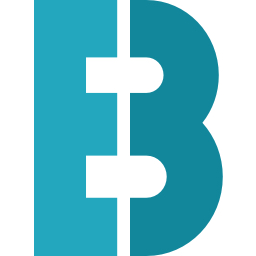 Genesis Title Toggle 》此外掛僅與 Genesis 主題相容,請勿在未使用 Genesis 主題的網站上安裝。, 此外掛可讓您輕鬆地從特定頁面中移除頁面標題。不想在首頁頂部出現「Home」?啟動...。
Genesis Title Toggle 》此外掛僅與 Genesis 主題相容,請勿在未使用 Genesis 主題的網站上安裝。, 此外掛可讓您輕鬆地從特定頁面中移除頁面標題。不想在首頁頂部出現「Home」?啟動...。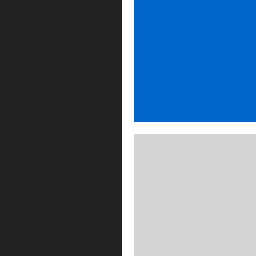 Genesis Simple Sidebars 》這個外掛允許你建立多個動態小工具區域,並按照每個文章、頁面或標籤/類別存檔設定將這些小工具區域指派給 Genesis 框架內的側邊欄位置。, , 對於初學者來說...。
Genesis Simple Sidebars 》這個外掛允許你建立多個動態小工具區域,並按照每個文章、頁面或標籤/類別存檔設定將這些小工具區域指派給 Genesis 框架內的側邊欄位置。, , 對於初學者來說...。 Genesis Featured Page Advanced 》, ⚠️ 警告, Genesis Featured Page Advanced 即將被淘汰。這個外掛程式是為了解決一個即將不再存在的問題而建立的。使用網站編輯器(Block themes)的區塊主題...。
Genesis Featured Page Advanced 》, ⚠️ 警告, Genesis Featured Page Advanced 即將被淘汰。這個外掛程式是為了解決一個即將不再存在的問題而建立的。使用網站編輯器(Block themes)的區塊主題...。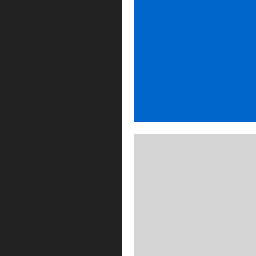 Genesis Connect for WooCommerce 》此外掛替代了 WooCommerce 內建的商店模板,使用自己的 Genesis-ready 版本,更準確地說是 single-product.php、archive-product.php 和 taxonomy.php 模板,...。
Genesis Connect for WooCommerce 》此外掛替代了 WooCommerce 內建的商店模板,使用自己的 Genesis-ready 版本,更準確地說是 single-product.php、archive-product.php 和 taxonomy.php 模板,...。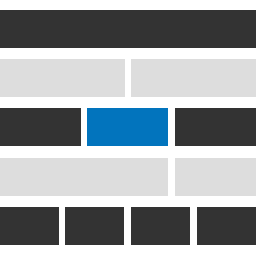 Genesis Widget Column Classes 》使用起來非常簡單。您可以透過下拉式選單為小工具新增欄位類別,並檢查小工具是否為第一個,最後儲存即可!, 我針對 Genesis Framework 建立了這個外掛程式,...。
Genesis Widget Column Classes 》使用起來非常簡單。您可以透過下拉式選單為小工具新增欄位類別,並檢查小工具是否為第一個,最後儲存即可!, 我針對 Genesis Framework 建立了這個外掛程式,...。Genesis Portfolio Pro 》Genesis Portfolio Pro 是一款 WordPress 外掛,它會添加一個名為「Portfolio」的新文章類型,讓您可以添加有圖片和圖庫的作品集,展示您的視覺內容。, , 預...。
Genesis Favicon Uploader 》透過選項頁,為任何 Genesis 網站上傳你的「favicon.ico」檔案,無需使用 FTP。非常適用於多站點網路。- 需要 Genesis 佈景主題框架。, 很抱歉它不會為您泡一...。
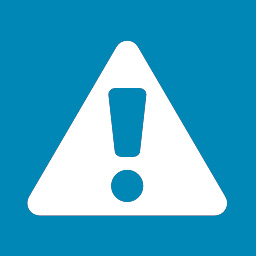 Genesis 404 Page 》在任何 WordPress 主題中自定義「頁面不存在」的內容可能不太容易,通常需要編輯 404.php 模板檔案。Genesis Framework已將頁面的預設內容抽象為一個函數,並...。
Genesis 404 Page 》在任何 WordPress 主題中自定義「頁面不存在」的內容可能不太容易,通常需要編輯 404.php 模板檔案。Genesis Framework已將頁面的預設內容抽象為一個函數,並...。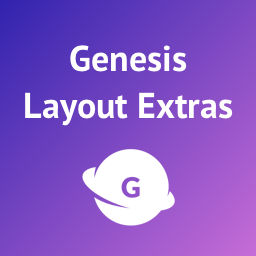 Genesis Layout Extras – Default Layouts in Genesis for WordPress 》這是前十大下載量最多的 Genesis 外掛之一🙂非常感謝!, 👉 在 Genesis 設置預設佈局, 這款輕量級的外掛可與流行的 Genesis 框架一起使用,讓您能夠非常輕鬆...。
Genesis Layout Extras – Default Layouts in Genesis for WordPress 》這是前十大下載量最多的 Genesis 外掛之一🙂非常感謝!, 👉 在 Genesis 設置預設佈局, 這款輕量級的外掛可與流行的 Genesis 框架一起使用,讓您能夠非常輕鬆...。 Genesis Simple Menus 》這個外掛可以讓你根據每篇文章、每個頁面或每個標籤/分類目錄的基礎,將 WordPress 導覽菜單分配給 Genesis Theme Framework 內的次要導覽菜單。每篇文章、頁...。
Genesis Simple Menus 》這個外掛可以讓你根據每篇文章、每個頁面或每個標籤/分類目錄的基礎,將 WordPress 導覽菜單分配給 Genesis Theme Framework 內的次要導覽菜單。每篇文章、頁...。Genesis Featured Widget Amplified 》Genesis Featured Widget Amplified 為 Genesis Featured Posts Widget 增加了額外的功能,具體包括:, , 支援自訂文章類型, 支援自訂分類法, 透過 ID 欄位排...。
