
前言介紹
- 這款 WordPress 外掛「Osom Author Pro」是 2015-04-15 上架。
- 目前有 2000 個安裝啟用數。
- 上一次更新是 2025-04-15,距離現在已有 17 天。
- 外掛最低要求 WordPress 5.0 以上版本才可以安裝。
- 有 10 人給過評分。
- 還沒有人在論壇上發問,可能目前使用數不多,還沒有什麼大問題。
外掛協作開發者
nahuai | jivedig | osompress | esther_sola | marksabbath | studiopress | dreamwhisper | laurenmancke | nick_thegeek |
外掛標籤
內容簡介
Genesis Author Pro 外掛建立了一個圖書館,讓你可以將書籍加入你的網站。書籍可以新增自定義的資訊,包括:
特色文字
價格
ISBN
出版商
編輯
版本
出版日期
可用版本
三個自定義按鈕
除了書籍的自定義數據外,還創建了三種分類法:“作者”,“系列”和“標籤”,這讓你和你的網站訪客可以對你的圖書館中的書籍進行排序和組織。
Genesis Author Pro 特色書籍小工具可以讓你從圖書館中選擇一本書,並在你網站的任何小工具區域中選定它。
選項輸出包括:
小工具標題
書籍標題
作者行
書籍圖像
特色文字
內容選項,包括:完整內容,有限內容和自定義摘要的摘要。
價格
至單書頁面的自定義鏈接
作者是通過自定義分類法而非遵循文章作者處理的。這允許您擁有多位書籍作者,而不必在您的網站上創建新成員就可以將書籍放入圖書館中。多個作者應該在作者行中輸出,而不使用牛津逗號,例如:
John Doe
Jane Doe 和 John Doe
Jane Doe,John Doe 和 John Smith
出版日期是一個文本感知日期欄位,嘗試理解標準日期格式,例如:
1999年1月1日
1999年1月1日
1999 1 1
1999 1 1
有時日期可能不會正確匹配。例如,4 10 1999 可能被解釋為 1999年4月10日 而不是意圖的 1999年10月4日。敲出月份或月份縮寫而不是月份的數字表示應解決任何不一致之處。
日期將以計算機可讀格式存儲,然後根據設定在 WordPress 選項中的日期格式輸出。
插件插入了模板和默認 CSS,以創建所有子佈景主題的基本版面配置。如有子佈景主題中已有該模板,則該佈景主題中該模板將優先於插件中的模板。模板包括以下內容:
single-books.php
archive-books.php
taxonomy-book-authors.php
taxonomy-book-series.php
taxonomy-book-tags.php
Genesis Author Pro 外掛是專為 Author Pro 佈景主題所建立的,由 StudioPress 建立,但應該適用於所有 HTML5 Genesis 子佈景主題。
你可以 在此 查看 Genesis Author Pro 插件在 Author Pro 佈景主題中的示範。
原文外掛簡介
The Osom Author Pro plugin creates a library which allows you to add books to any WordPress theme.
In WordPress themes using the Block Editor, you’ll be able to display the book details (Price, ISBN, author…) using native blocks and a dedicated block pattern. Additionally, in Genesis child themes it also provides layouts for a single and archive views.
WordPress Themes with Block Editor
The Osom Author Pro adds a new category called “Author Pro” containing a native block for each custom book information:
Featured Text
Price
ISBN
Publisher
Editor
Edition
Publish Date
Available Editions
Three custom buttons
More over, the plugin adds a dedicated block pattern including all these new native blocks.
In addition to the custom book data, there are three taxonomies created: “Author,” “Series,” and “Tags.” These allow you and your site visitors to sort and organize the books in your library.
The Author is handled via the custom taxonomy instead of following the post author. This allows you to have multiple book authors and put books in the library without creating new members on your site. Multiple authors should be output in the byline without the Oxford comma like:
John Doe
Jane Doe and John Doe
Jane Doe, John Doe and John Smith
The publish date is a text-aware date field that attempts to understand standard date formats such as:
January 1, 1999
1 Jan 1999
1 1 1999
1999 1 1
There are instances where the returned date may not correctly match. 4 10 1999 might be interpreted as April 10, 1999 instead of the intended 4 October 1999. Typing out the month or month abbreviation instead of numeric representation of the month should resolve any discrepancies.
The date will be stored in a computer readable format and then output following the date format set in the WordPress options.
In Genesis Themes
The Osom Author Pro Featured Book widget will allow you to select a book from the library and feature it in any widgeted area of your website.
Optional output from the widget includes:
Widget Title
Book Title
By Line
Book Image
Featured Text
Content options including: Full content, limited content, and the excerpt for a custom synopsis.
Price
Custom link to the single book page
For Genesis child themes it also offer templates that are built into the plugin with default CSS to create the basic layout for all child themes. Templates follow standard WP template hierarchy so if the template is in the child theme, that will override the template in the plugin. Templates include:
single-books.php
archive-books.php
taxonomy-book-authors.php
taxonomy-book-series.php
taxonomy-book-tags.php
Quick Setup Videos
If you want more info about the setup and configuration you can check the tutorial below.
Tutorial
Create Your Own Book Library in a WordPress Block Theme
各版本下載點
- 方法一:點下方版本號的連結下載 ZIP 檔案後,登入網站後台左側選單「外掛」的「安裝外掛」,然後選擇上方的「上傳外掛」,把下載回去的 ZIP 外掛打包檔案上傳上去安裝與啟用。
- 方法二:透過「安裝外掛」的畫面右方搜尋功能,搜尋外掛名稱「Osom Author Pro」來進行安裝。
(建議使用方法二,確保安裝的版本符合當前運作的 WordPress 環境。
1.1 | 1.2 | 2.0 | 1.0.2 | 1.0.3 | 1.2.2 | trunk |
延伸相關外掛(你可能也想知道)
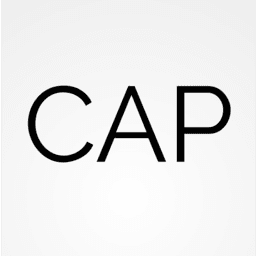 Co-Authors Plus 》透過搜尋即時輸入框,將多個作者分配給文章、頁面和自訂文章類型。共同編寫的文章將顯示在共同作者的存檔頁面和其餐單中。共同作者可以編輯他們所關聯的文章...。
Co-Authors Plus 》透過搜尋即時輸入框,將多個作者分配給文章、頁面和自訂文章類型。共同編寫的文章將顯示在共同作者的存檔頁面和其餐單中。共同作者可以編輯他們所關聯的文章...。 Co-Authors, Multiple Authors and Guest Authors in an Author Box with PublishPress Authors 》lugin PublishPress Authors 讓你能夠建立、管理和顯示所有 WordPress 內容的作者。插件提供作者框,可顯示一位作者、合著作者、多位作者甚至是來賓作者。框...。
Co-Authors, Multiple Authors and Guest Authors in an Author Box with PublishPress Authors 》lugin PublishPress Authors 讓你能夠建立、管理和顯示所有 WordPress 內容的作者。插件提供作者框,可顯示一位作者、合著作者、多位作者甚至是來賓作者。框...。WP Word Count 》WP Word Count 可以告訴您站點上您已經寫了多少字,並分月和作者進行統計。, 新版本 3.2.0 中的新增功能:閱讀時間, WP Word Count 現在內置閱讀時間統計功能...。
 Ultimate Post List 》, , 這個 WordPress 外掛可以輕鬆地製作定制的文章預覽列表,並將它們放置在小工具區域和文章內容中。, 使用多種帖子列表宣傳您的網站內容。無需編程技能。無...。
Ultimate Post List 》, , 這個 WordPress 外掛可以輕鬆地製作定制的文章預覽列表,並將它們放置在小工具區域和文章內容中。, 使用多種帖子列表宣傳您的網站內容。無需編程技能。無...。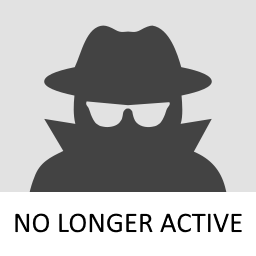 Smart User Slug Hider 》Smart User Slug Hider 外掛可隱藏作者頁面的使用者名稱,以增強安全性。, 使用方式, 本外掛自動將使用者名稱替代為 16 位元數字代碼字串,不需要任何設定。...。
Smart User Slug Hider 》Smart User Slug Hider 外掛可隱藏作者頁面的使用者名稱,以增強安全性。, 使用方式, 本外掛自動將使用者名稱替代為 16 位元數字代碼字串,不需要任何設定。...。 Post Pay Counter 》這款 WordPress 外掛可以輕鬆地處理多位作者在網誌上的報酬計算。設定支付準則後,外掛會自動計算文章的報酬金額,並提供立即查看的資訊統計。使用者可以查看...。
Post Pay Counter 》這款 WordPress 外掛可以輕鬆地處理多位作者在網誌上的報酬計算。設定支付準則後,外掛會自動計算文章的報酬金額,並提供立即查看的資訊統計。使用者可以查看...。 Simple User Listing 》其他外掛會輸出用戶分頁列表,但我需要自定義和設計此列表,以符合我的佈景主題。因此,我創建了這個外掛,使用可以由佈景主題開發者覆蓋和自定義的模板。, ...。
Simple User Listing 》其他外掛會輸出用戶分頁列表,但我需要自定義和設計此列表,以符合我的佈景主題。因此,我創建了這個外掛,使用可以由佈景主題開發者覆蓋和自定義的模板。, ...。 Novelist 》Novelist 外掛可協助作者輕鬆地組織並顯示他們的書籍作品集。, 功能:, , 所有書籍均存儲在其自己的「書籍」區域中。, 易於填寫書籍資訊。, 所有書籍資訊都會...。
Novelist 》Novelist 外掛可協助作者輕鬆地組織並顯示他們的書籍作品集。, 功能:, , 所有書籍均存儲在其自己的「書籍」區域中。, 易於填寫書籍資訊。, 所有書籍資訊都會...。 Just Writing Statistics 》Just Writing Statistics 是 WP Word Count 的分支版本。, Just Writing Statistics 透過統計數據告訴您在您的網站上您已經寫了多少字,其中包括:, , 最受歡...。
Just Writing Statistics 》Just Writing Statistics 是 WP Word Count 的分支版本。, Just Writing Statistics 透過統計數據告訴您在您的網站上您已經寫了多少字,其中包括:, , 最受歡...。Authors Widget 》Authors Widget 顯示了作者清單或者作者雲,並且顯示他們的文章數量、名字旁邊的RSS連結、頭像等等。在多作者博客中非常有用,您可以將它放在側邊欄中。, 如...。
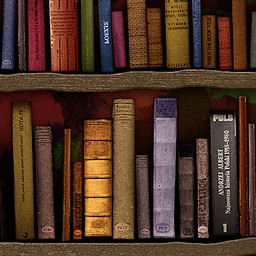 List all posts by Authors, nested Categories and Titles 》此外掛可以特別適用於多層次分類與多作者的網站,包含大量文章與複雜的分類排版(例如:學術論文、報紙文章等),同時也適合於單一使用者網站(詳見下方)。...。
List all posts by Authors, nested Categories and Titles 》此外掛可以特別適用於多層次分類與多作者的網站,包含大量文章與複雜的分類排版(例如:學術論文、報紙文章等),同時也適合於單一使用者網站(詳見下方)。...。Smart Post Lists Light 》使用此小工具,您可以創建完全功能的網站。查看示範。, 拖動並且放置這個小工具在任意側邊欄或自定義小工具區域,並建立任意獨立的列表。很容易建立任何類型...。
 Smart Custom Display Name 》這個智慧型自訂顯示名稱外掛可以讓你隨意設定顯示名稱。, 使用方式, 「顯示名稱」是發文者名稱,例如:「此篇文章由 John Doe 張貼」。WordPress 只允許您選...。
Smart Custom Display Name 》這個智慧型自訂顯示名稱外掛可以讓你隨意設定顯示名稱。, 使用方式, 「顯示名稱」是發文者名稱,例如:「此篇文章由 John Doe 張貼」。WordPress 只允許您選...。 Top Authors 》「Top authors」可讓您列出您的頂級作者,提供豐富的選項。您可以在每個小工具中設定以下選項:, , 小工具標題, 要排除的角色, 要包括的文章類型, 要顯示的作...。
Top Authors 》「Top authors」可讓您列出您的頂級作者,提供豐富的選項。您可以在每個小工具中設定以下選項:, , 小工具標題, 要排除的角色, 要包括的文章類型, 要顯示的作...。 Restrict Author Categories 》限制用戶能夠發布的分類。, 同時也阻止用戶創建/編輯/刪除分類。, 只有管理員可以設置其他用戶的分類。, 與區塊編輯器和傳統編輯器兼容。, 與 IE11 兼容。。
Restrict Author Categories 》限制用戶能夠發布的分類。, 同時也阻止用戶創建/編輯/刪除分類。, 只有管理員可以設置其他用戶的分類。, 與區塊編輯器和傳統編輯器兼容。, 與 IE11 兼容。。
