
前言介紹
- 這款 WordPress 外掛「Garden Gnome Package」是 2019-06-25 上架。
- 目前有 4000 個安裝啟用數。
- 上一次更新是 2025-01-02,距離現在已有 120 天。
- 外掛最低要求 WordPress 5.0 以上版本才可以安裝。
- 外掛要求網站主機運作至少需要 PHP 版本 7.2 以上。
- 有 5 人給過評分。
- 還沒有人在論壇上發問,可能目前使用數不多,還沒有什麼大問題。
外掛協作開發者
ggnomes |
外掛標籤
360 | webvr | webxr | panorama | Virtual Tour |
內容簡介
此外掛提供了一種方便的方法,讓您可以發佈由Garden Gnome Software的Pano2VR和Object2VR所建立的全景照片和物件影片。
您可以透過簡碼,如[ggpkg id=12]或Gutenberg編輯器中的區塊來嵌入程式包。
範例程式包可從我們的論壇下載。
簡碼
當您使用簡碼嵌入程式包時,您可以在簡碼中提供其他參數:
width: 程式在頁面上的寬度
height: 程式在頁面上的高度
start_preview: 若設為「true」,則程式一開始會顯示成帶有播放按鈕的預覽影像。
start_node: 若程式是虛擬之旅,您可以指定起始節點。您可以在旅遊瀏覽器中的工具提示中找到每個節點的節點ID。
start_view: 對於全景照片和虛擬之旅,設定第一個節點的初始視圖。格式為「pan/tilt/fov/projection」,投影參數是可選的。
url: 可以替代ID,從特定URL嵌入程式包。如[ggpkg url='....']
範例:[ggpkg id=12 width='100%' height='500px' start_preview='true']
如果您使用的是Gutenberg編輯器並希望透過簡碼嵌入程式包,請從「格式」部分使用「Classic Block」,並使用「新增媒體」按鈕從媒體庫添加程式包。
Gutenberg區塊
您可以在小工具部分找到GGPKG Gutenberg區塊。
在GGPKG區塊中,您可以從媒體庫中選擇一個程式包。
在右側的「檢查器」面板中,您可以指定是否要從預覽影像和播放按鈕開始程式,以及設定程式在頁面上的寬度和高度。
Elementor小工具
您可以在「General」部分找到「Garden Gnome Package Widget」小工具。
在小工具設置中,您可以從媒體庫中選擇一個程式包,定義高度,並選擇是否以預覽影像開始程式。
原文外掛簡介
This plugin provides an easy way to publish panoramas and object movies created with Garden Gnome Software’s Pano2VR and Object2VR.
You can embed a package via a shortcode like [ggpkg id=12] or a block in the Gutenberg editor.
Sample packages can be downloaded from our forum.
Shortcode
When you are using a shortcode to embed a package, you can provide additional parameters in the shortcode:
width: the width of the player in the page
height: the height of the player in the page
start_preview: when set to ‘true’, the player will initially show as a preview image with a play button.
start_node: if the package is a virtual tour, you can specify the start node. You can find the node ID of each node in the tooltip in the tour browser.
start_view: for panoramas and virtual tours, sets the initial view of the first node. The format is ‘pan/tilt/fov/projection’. The projection parameter is optional.
url: can be used instead of ID, to embed a package from a specific URL. Like [ggpkg url='....']. This field needs to be enabled in the settings.
Example: [ggpkg id=12 width='100%' height='500px' start_preview='true']
If you are using the Gutenberg Editor and want to embed a package via a shortcode, use a Classic Block from the ‘Formatting’ section, and use the Add Media button to add a package from the media library.
Gutenberg Block
You can find the GGPKG Gutenberg Block in the Widgets section.
In the GGPKG Block, you can pick a package from the media library.
In the Inspector panel on the right, you can specify if the package should start with a preview image and a play button, and set the width and height of the player in the page.
Elementor Widget
You can find the Garden Gnome Package Widget in the General section.
In the Widget settings, you can pick a package from the media library, define the height, and select if it should start with a preview image.
各版本下載點
- 方法一:點下方版本號的連結下載 ZIP 檔案後,登入網站後台左側選單「外掛」的「安裝外掛」,然後選擇上方的「上傳外掛」,把下載回去的 ZIP 外掛打包檔案上傳上去安裝與啟用。
- 方法二:透過「安裝外掛」的畫面右方搜尋功能,搜尋外掛名稱「Garden Gnome Package」來進行安裝。
(建議使用方法二,確保安裝的版本符合當前運作的 WordPress 環境。
2.0.0 | 2.0.1 | 2.1.0 | 2.1.1 | 2.1.2 | 2.1.3 | 2.2.0 | 2.2.1 | 2.2.2 | 2.2.3 | 2.2.4 | 2.2.5 | 2.2.6 | 2.2.7 | 2.2.8 | 2.2.9 | 2.3.0 | 2.4.0 |
延伸相關外掛(你可能也想知道)
PanoPress 》使用 PanoPress 在您的網站嵌入 360° 全景照片, PanoPress 是一個免費的 WordPress 外掛,能夠顯示使用 KRPano、Pano2VR、Kolor Panotour & Panotour Pro...。
 MomentoPress for Momento360 》MomentoPress 是一款免費的 WordPress 外掛程式,可以顯示上傳至Momento360的 360° VR 照片和影片。, 如果您在自己的網站中使用 MomentoPress,請告訴我一聲...。
MomentoPress for Momento360 》MomentoPress 是一款免費的 WordPress 外掛程式,可以顯示上傳至Momento360的 360° VR 照片和影片。, 如果您在自己的網站中使用 MomentoPress,請告訴我一聲...。 BestPrice Analytics Integration 》Bestprice.gr 是一個價格比較網站,讓使用者可以過濾來自 2.1 千家店家的 970 萬種商品。這個網站在希臘已經經營超過 10 年。BestPrice.gr 的訪客可以比較產...。
BestPrice Analytics Integration 》Bestprice.gr 是一個價格比較網站,讓使用者可以過濾來自 2.1 千家店家的 970 萬種商品。這個網站在希臘已經經營超過 10 年。BestPrice.gr 的訪客可以比較產...。 Cardboard 》這個外掛讓你能使用 Google Cardboard 欣賞 360 度照片。, 此外掛需要 PHP 5.3 或更新版本。, 範例, , https://firegoby.jp/cardboard-plugin-demo, , 支援的...。
Cardboard 》這個外掛讓你能使用 Google Cardboard 欣賞 360 度照片。, 此外掛需要 PHP 5.3 或更新版本。, 範例, , https://firegoby.jp/cardboard-plugin-demo, , 支援的...。 360 Product Viewer for WooCommerce 》WordPress 外掛「360 度商品展示」讓你的網路商店更具互動性,消費者可以從所有角度觀看你的商品,提供細緻的展示體驗,提升消費者參與度,降低退貨率,並可...。
360 Product Viewer for WooCommerce 》WordPress 外掛「360 度商品展示」讓你的網路商店更具互動性,消費者可以從所有角度觀看你的商品,提供細緻的展示體驗,提升消費者參與度,降低退貨率,並可...。VR Views 》此外掛提供 [vrview] 短碼,使用 Google 的 VR Views 庫將 360 度的單眼和立體照片及影片嵌入 WordPress 網站。在支援 VR 的設備(如 Google Cardboard 設備...。
 Photo Sphere Viewer – Render Stunning 360° Panorama Shots 》Photo Sphere Viewer 可以使用 Android 4.2 Jelly Bean 及以上版本的 Photo Sphere 模式渲染 360° 全景照片。它還支援方塊全景照片,也適用於觸控螢幕!, 這...。
Photo Sphere Viewer – Render Stunning 360° Panorama Shots 》Photo Sphere Viewer 可以使用 Android 4.2 Jelly Bean 及以上版本的 Photo Sphere 模式渲染 360° 全景照片。它還支援方塊全景照片,也適用於觸控螢幕!, 這...。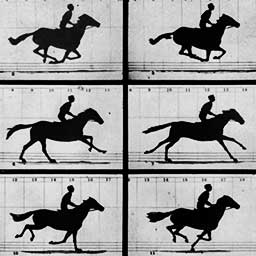 WP Reel 》WP Reel 是一個實現JQuery Reel 360 Javascript player(由Petr Vostřel開發)的 WordPress 外掛。, 該外掛允許從 WordPress 相冊中製作互動式 360° 物體影片...。
WP Reel 》WP Reel 是一個實現JQuery Reel 360 Javascript player(由Petr Vostřel開發)的 WordPress 外掛。, 該外掛允許從 WordPress 相冊中製作互動式 360° 物體影片...。QTVR Viewer 》此外掛可將全景播放器插入 WordPress 文章中,以查看 360 度 QTVR 格式 (.mov) 的全景照片, 要查看 QTVR 檔案 (.mov),需使用支援此類檔案的瀏覽器外掛程式,...。
WP Virtual Tour 》為您的訪客建立360度虛擬旅遊。, 主要特點包括:, , 快速且簡便的介面,可建立旅遊, Gutenberg區塊,可輕鬆嵌入旅遊, 。
Panorama 》, 在 WordPress 中查看 360 度圖片, 感謝Liviu Holhos 写 jQuery 函数。, , 特點:, * 安裝簡單。, * 使用滑鼠滾輪移動圖像。。
 360 Generator 》"360 Generator" WordPress 外掛可將您的業務提升至更專業化的水平,並增加您的網站流量。, 以下視頻說明如何下載、啟用和使用"360 Generator"插件。, , "360...。
360 Generator 》"360 Generator" WordPress 外掛可將您的業務提升至更專業化的水平,並增加您的網站流量。, 以下視頻說明如何下載、啟用和使用"360 Generator"插件。, , "360...。 WordPress integration for 360player.io 》您可以透過oembed的方式在WordPress中嵌入360player.io播放器:, – https://360player.io/player/k6f7rb/, 或者使用shortcode:, – [360player m...。
WordPress integration for 360player.io 》您可以透過oembed的方式在WordPress中嵌入360player.io播放器:, – https://360player.io/player/k6f7rb/, 或者使用shortcode:, – [360player m...。Market 360 Viewer 》這個 WordPress 外掛可以輕鬆地在你的文章和頁面中嵌入使用 Market360.co 網路應用程式製作和下載的 360 度商品影像。我們提供數千個現成的 360 度商品包裝影...。
FPP-Pano 》這個外掛可以輕鬆地在你的 WordPress 博客中嵌入全景場景。如果你擁有 Flash Panorama Player(可在 http://flashpanoramas.com/player/ 上購買),你只需要...。
