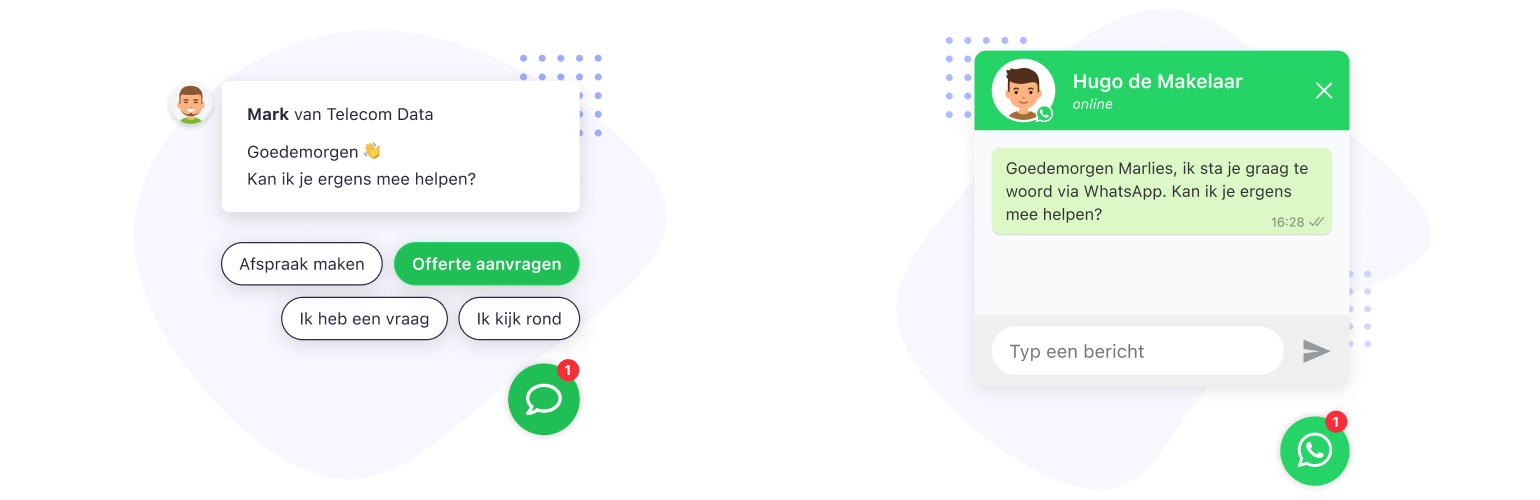
前言介紹
- 這款 WordPress 外掛「Futy.io Leadbots」是 2019-12-10 上架。
- 目前有 2000 個安裝啟用數。
- 上一次更新是 2025-02-20,距離現在已有 71 天。
- 外掛最低要求 WordPress 1.5.1 以上版本才可以安裝。
- 外掛要求網站主機運作至少需要 PHP 版本 5.6 以上。
- 有 21 人給過評分。
- 還沒有人在論壇上發問,可能目前使用數不多,還沒有什麼大問題。
外掛協作開發者
futy |
外掛標籤
chatbot | leadbot | whatsapp | whatsapp support | whatsapp business |
內容簡介
通過將訪問者轉換為潛在客戶(包括通過 WhatsApp、電子郵件和電話)來輕鬆地從您的網站上獲得更多客戶。Futy Leadbots 為您的訪問者提供愉悅的客戶體驗。訪問者可以輕鬆地提出問題、預約約會或請求報價。
將 Futy 機器人和小部件安裝在任何網站上只需要 5 分鐘。平均而言,您通過網站的聯繫請求數量增加了 300%。
免費註冊 | 瀏覽網站 | 文檔 | 價格
WhatsApp 聊天窗口小部件
使用 WhatsApp 聊天窗口小部件,您的訪問者可以輕鬆地從您的網站上通過 WhatsApp 發送信息。這很容易與免費的 WhatsApp 商務應用程式相連接。對於訪問者來說,這是一種愉悅的客戶體驗,可以通過 WhatsApp 輕鬆地提出問題。作為公司,這是一種通過網站接收更多聯繫請求的好方法。使用 WhatsApp 的優勢在於您不必像現場聊天一樣迅速回應。這使得它更容易與日常活動結合。將座機號碼與 WhatsApp 相關聯。
Leadbot
Futy Leadbot 幫助訪問者依據答案按鈕互動地在您的網站上做出正確的行動。主要是基於回答按鈕。您還可以稱之為數字賬戶經理。他將協助您請求報價、預約約會或引薦到正確的頁面或信息。低門檻的聯繫方式還提供與員工交談的可能性,例如通過 WhatsApp、電子郵件或電話。您希望訪問者在您的網站上做什麼?讓 Leadbot 幫助您!
Leadbot 中的聯繫方式
這些是放置在您網站上 Leadbot 上的聯繫選項:
通過 WhatsApp、電子郵件和電話聯繫
留下回電請求
聯繫表單
安排約會
要求報價
鏈接到轉換頁面
安排視頻通話
動態表單
常見問題
為什麼您需要在您的網站上添加 WhatsApp 聊天窗口小部件?
在您的網站上添加免費的 WhatsApp 聊天窗口小部件,訪問者可以輕鬆地通過 WhatsApp 發送信息給您。這是一種非常方便的方式,可以從您的網站獲取更多價值。對於訪問者來說,這是一種很好的客戶體驗,因為他們可以輕鬆地通過 WhatsApp 提出問題。作為公司,這是一種通過網站接收更多聯繫請求的好方法。
好處
方便的聯繫方式
您無需像現場聊天一樣立即回複
原文外掛簡介
Get more customers from your website by easily converting your visitors into Leads, including via WhatsApp, E-mail and Telephone. Futy’s Leadbots give your visitors a pleasant customer experience. Visitors can easily ask a question, schedule an appointment or request a quote.
All Futy bots and widgets are installed on any website within 5 minutes. On average, the number of contact requests via your website increases by 300%.
Register for free | View website | Documentation | Pricing
WhatsApp chat widget
With the WhatsApp chat widget, your visitors can easily send messages via WhatsApp from your website. It is easy to connect with the free WhatsApp Business app. For the visitor it is a pleasant customer experience, being able to ask a question easily via WhatsApp. As a company, it is a great way to receive more contact requests via the website. The advantage of WhatsApp is that you do not have to react as quickly as with a Live chat. This makes it easier to combine with daily activities. Link a landline number to WhatsApp.
Leadbot
The Futy Leadbot helps visitors interactively make the right call to action on your website. Mainly based on answer buttons. You could also call it a digital account manager. He helps with requesting a quote, making an appointment or referring to the correct page or information. The low-threshold contact also offers possibilities to speak to an employee, e.g. via WhatsApp, E-mail or Telephone. What do you prefer that a visitor does on your website? Let a Leadbot help!
Contact options in the Leadbot
These are popular contact options for the Leadbot on your website:
Contact via WhatsApp, E-mail and Telephone
Leave a callback request
Contact forms
Plan an appointment
Request quote
Link to conversion pages
Schedule a video call
Dynamic forms
FAQ’s
Why do you need a WhatsApp chat widget on your website?
With a Free WhatsApp chat widget on your website, visitors can easily send you a message via WhatsApp. This is a very accessible way to get more value from your website. It is a great customer experience for the visitors. Because they can easily ask a question via WhatsApp. As a company, it is a great way to receive more contact requests via the website.
Benefits
Accessible way of contact
You don’t need to react in such a hurry as with a Live Chat
Free WhatsApp Business with a (landline) telephone number
Welcome your visitors personally to your website 24/7
More leads through the website
Plug & play
Design your own WhatsApp chat widget
With the perfect design, you welcome visitors to your website professionally 24/7. The Leadbot and widget can be fully customized with your own colors, logo and other details.
Use different variants on your website
Use a different Leadbot variant for each scenario on the website. E.g. per page, per device, per campaign, outside opening hours, etc. Variants with different buttons and contact persons. This is easy to set in the dashboard.
Features
Set your own photo and colors
See which page your visitor is on
Set triggers
Set variants per page, device and time
Automatic greeting: good morning / good afternoon
Design emails in your own corporate identity
Pricing
We have a forever free account that you can use unlimited. We also have a paid plan starting from 12,50 euros per month. View our pricing page for all plans and features.
Integrations
Integrate with Calendly
Integrate with Google Analytics
Integrate with Google Tag Manager
Integrate with WhatsApp Business
Integrate with your Inbox
Integrate with your CRM
How does it work?
There is a forever free version that you can make unlimited use of. You can try all paid plans for free for 14 days. No payment details are required and we give support for the installation. We guarantee more Leads through your website.
The unique design of the Futy WhatsApp chat widget
The Futy WhatsApp chat widget is the most used WhatsApp chat on websites in the Netherlands. We are often praised for its professional and modern design. For many companies this is an important reason to place our WhatsApp chat on their website.
In addition to allowing visitors to chat via WhatsApp, we have also built in an email functionality in the chat widget. This makes our free WhatsApp chat widget unique. For example, our WhatsApp widget can also be used by website visitors who do not (want to) use WhatsApp.
Make the WhatsApp chat on your website as personal as possible
In addition to the e-mail functionality, the Futy WhatsApp chat widget has a number of unique features. For example, the greeting in the WhatsApp chat on your website automatically changes from good morning to good afternoon and good evening. How great is that !? You can also upload your own photo or logo and set the name of the company or contact person. This makes customer contact even more personal via the free WhatsApp chat widget WordPresst on your website. In addition, it is also possible to set a trigger. This allows you to open the WhatsApp chat window automatically after x number of seconds.
Connect the WhatsApp chat widget with Google Analytics
What is the true value of a WhatsApp chat on your website? We would like to make this completely transparent for you! That is why we have developed an automatic Google Analytics integration. This allows you to keep track of exactly how many visitors contact us via the WhatsApp chat on your website. Just like how often the chat widget is opened, and on which pages.
Chat via the free WhatsApp Business app
The free WhatsApp chat widget on your website is easy to connect with the free WhatsApp Business app. This makes it possible to activate WhatsApp with a landline phone number. You can also send auto replies or set an out-of-office message. You can even save frequently used answers under a shortcut as a WhatsApp answer template. It is also possible to activate a virtual phone number for WhatsApp.
WhatsApp chatbot
The WhatsApp chatbot helps visitors interactively make the right call to action on your website. Mainly based on answer buttons. This allows WhatsApp forms to be formatted and transferred to WhatsApp. In addition, a WhatsApp chatbot can also help visitors with requesting a quote, making an appointment or referring to the correct page or information. It also offers low-threshold contact options to speak to an employee, e.g. via WhatsApp, E-mail or Telephone. What do you prefer that a visitor does on your website? Let a WhatsApp chat bot help!
What is the advantage of a WhatsApp chat bot on your website?
The power of a WhatsApp chat bot on your website is that it is continuously displayed on your website. This means that a CTA button (Call-to-Action) is always shown to the visitor. By always leaving the button on screen, you increase the chance that he will press the button. This makes it easy to increase sales via your website! A WhatsApp chat bot is also available 24/7. He also speaks to your visitors outside opening hours. With a WhatsApp chat bot you can speak to several visitors at the same time. Ultimately, you can always have WhatsApp contact taken over by an employee.
Get page information about where the visitor is, via WhatsApp
When the WhatsApp chat bot or widget is taken over by an employee, page information can be sent within the WhatsApp message. So you can immediately see from which page the WhatsApp message is sent, and therefore about which product or service the question is about. This is an advanced functionality that only Futy’s WhatsApp chat widget offers! Find out how to activate WhatsApp Business on Desktop.
Dashboard
Watch a short introduction video to see the user-friendly dashboard from Futy:
Privacy Policy and Terms and Conditions
We respect your privacy and only process your personal data for the purpose for which you have provided them. To read more on this subject please check out our Privacy Policy. Our global Terms and Conditions apply on this plugin.
各版本下載點
- 方法一:點下方版本號的連結下載 ZIP 檔案後,登入網站後台左側選單「外掛」的「安裝外掛」,然後選擇上方的「上傳外掛」,把下載回去的 ZIP 外掛打包檔案上傳上去安裝與啟用。
- 方法二:透過「安裝外掛」的畫面右方搜尋功能,搜尋外掛名稱「Futy.io Leadbots」來進行安裝。
(建議使用方法二,確保安裝的版本符合當前運作的 WordPress 環境。
1.0.0 | 1.1.0 | 1.2.0 | 2.0.0 | 2.0.1 | 2.0.2 | 2.0.3 | 2.0.4 | 2.0.5 | 2.0.6 | 2.0.7 | 2.0.8 | 2.0.9 | trunk | 2.0.10 |
延伸相關外掛(你可能也想知道)
 Joinchat 》🎉透過訪客喜愛的聊天應用程式與您的網站訪客聊天。在您的網站底部放置浮動按鈕,為您的客戶提供最好的支援。, , 這是全球安裝量超過 40 萬的最佳 WhatsApp W...。
Joinchat 》🎉透過訪客喜愛的聊天應用程式與您的網站訪客聊天。在您的網站底部放置浮動按鈕,為您的客戶提供最好的支援。, , 這是全球安裝量超過 40 萬的最佳 WhatsApp W...。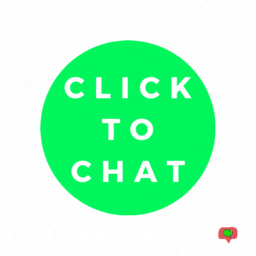 Click to Chat – HoliThemes 》App button. You can pre-fill message with default text or with dynamic text that changes based on specific information on the page the user clicks ...。
Click to Chat – HoliThemes 》App button. You can pre-fill message with default text or with dynamic text that changes based on specific information on the page the user clicks ...。 Floating Chat Widget: Contact Chat Icons, Telegram Chat, Line Messenger, WeChat, Email, SMS, Call Button, WhatsApp – Chaty 》主要功能:, , 透過各大訊息應用程式,例如 WhatsApp 聊天、Facebook Messenger 等,與訪客進行互動聊天來增加潛在客戶及來電數量。並在網站底部顯示聊天按鈕...。
Floating Chat Widget: Contact Chat Icons, Telegram Chat, Line Messenger, WeChat, Email, SMS, Call Button, WhatsApp – Chaty 》主要功能:, , 透過各大訊息應用程式,例如 WhatsApp 聊天、Facebook Messenger 等,與訪客進行互動聊天來增加潛在客戶及來電數量。並在網站底部顯示聊天按鈕...。 Social Chat – Click To Chat App Button 》高級版 | 示範 | 社群, WordPress 的 Social Chat 外掛可讓您的客戶按一下按鈕,直接從您的網站開啟 WhatsApp 或 WhatsApp Business 與您聯繫。此外掛包括 Wh...。
Social Chat – Click To Chat App Button 》高級版 | 示範 | 社群, WordPress 的 Social Chat 外掛可讓您的客戶按一下按鈕,直接從您的網站開啟 WhatsApp 或 WhatsApp Business 與您聯繫。此外掛包括 Wh...。 WP Chat App 》ents are available, as you can customize the working hours and availability for each account. Shortcodes are available for pre-filling the message ...。
WP Chat App 》ents are available, as you can customize the working hours and availability for each account. Shortcodes are available for pre-filling the message ...。 Button contact VR 》這個WordPress外掛可以固定顯示熱線電話、Zalo、Viber、聯絡表單、WhatsApp、Messenger、彈出視窗表單、彈出展示視窗......, 位置可以設置在左、右、底部;大...。
Button contact VR 》這個WordPress外掛可以固定顯示熱線電話、Zalo、Viber、聯絡表單、WhatsApp、Messenger、彈出視窗表單、彈出展示視窗......, 位置可以設置在左、右、底部;大...。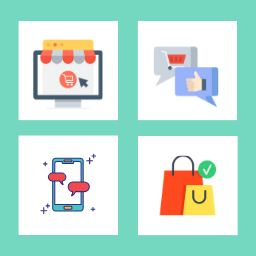 OneClick Chat to Order 》加速購買流程,提升銷售額!, 曾以「OneClick WhatsApp Order」之名出現的 OneClick Chat to Order 外掛,現在能讓客戶透過單一按鈕直接在 WhatsApp 下訂您的...。
OneClick Chat to Order 》加速購買流程,提升銷售額!, 曾以「OneClick WhatsApp Order」之名出現的 OneClick Chat to Order 外掛,現在能讓客戶透過單一按鈕直接在 WhatsApp 下訂您的...。 All-in-one Floating Contact Form, Call, Chat, and 50+ Social Icon Tabs – My Sticky Elements 》ate including Facebook, Twitter, Instagram, WhatsApp, and more, Customize the color and styling of the social icons tabs, , Upgrade to My Sticky El...。
All-in-one Floating Contact Form, Call, Chat, and 50+ Social Icon Tabs – My Sticky Elements 》ate including Facebook, Twitter, Instagram, WhatsApp, and more, Customize the color and styling of the social icons tabs, , Upgrade to My Sticky El...。 Chat Button & Custom ChatGPT-Powered Bot by GetButton.io 》GetButton 的聊天按鈕可直接連結至訊息應用程式,如 Facebook Messenger 或 WhatsApp,讓訪客能夠隨時隨地與您聯絡,繼續對話。這個功能讓您可以與顧客方便地...。
Chat Button & Custom ChatGPT-Powered Bot by GetButton.io 》GetButton 的聊天按鈕可直接連結至訊息應用程式,如 Facebook Messenger 或 WhatsApp,讓訪客能夠隨時隨地與您聯絡,繼續對話。這個功能讓您可以與顧客方便地...。 Simple Chat Button 》Simple Chat Button 是一個快速(不使用 JavaScript)、輕量級且非常簡單的 WordPress 外掛,可在 WordPress 前端顯示漂亮的 WhatsApp 固定按鈕。, 點擊 What...。
Simple Chat Button 》Simple Chat Button 是一個快速(不使用 JavaScript)、輕量級且非常簡單的 WordPress 外掛,可在 WordPress 前端顯示漂亮的 WhatsApp 固定按鈕。, 點擊 What...。 Chatway Live Chat – Customer Support, FAQ & Helpdesk Customer Service, Chat Buttons, and WhatsApp 》- 使用Chatway - 即時聊天應用程式,您可以通過WordPress網站與訪問者進行即時聊天以及更多互動。, - Chatway是一個輕量級、易於使用的即時聊天應用程式,以...。
Chatway Live Chat – Customer Support, FAQ & Helpdesk Customer Service, Chat Buttons, and WhatsApp 》- 使用Chatway - 即時聊天應用程式,您可以通過WordPress網站與訪問者進行即時聊天以及更多互動。, - Chatway是一個輕量級、易於使用的即時聊天應用程式,以...。WP SMS – Ultimate SMS & MMS Notifications, 2FA, OTP, and Integrations with WooCommerce, GravityForms, and More 》此外掛可以讓你透過超過 250 個簡訊網關(如 Twilio、Plivo、Clickatell、BulkSMS、Infobip、Vonage(Nexmo)、Clockworksms、Messagebird、WhatsApp 商務 AP...。
 Meks Easy Social Share 》Meks Easy Social Share 最初是作為我們的 Johannes WordPress 主題 的一個功能而創建的外掛程式,但現在它可以在任何 WordPress 網站上使用。, 這款社交分享...。
Meks Easy Social Share 》Meks Easy Social Share 最初是作為我們的 Johannes WordPress 主題 的一個功能而創建的外掛程式,但現在它可以在任何 WordPress 網站上使用。, 這款社交分享...。 Cresta Help Chat 》外掛展示 | 外掛網站, 使用 Cresta Help Chat,您可以讓用戶或客戶通過單擊按鈕與您聯繫 WhatsApp。用戶可以直接在 WhatsApp 聯繫您的私人消息,並在 WhatsAp...。
Cresta Help Chat 》外掛展示 | 外掛網站, 使用 Cresta Help Chat,您可以讓用戶或客戶通過單擊按鈕與您聯繫 WhatsApp。用戶可以直接在 WhatsApp 聯繫您的私人消息,並在 WhatsAp...。 Order on Mobile for WooCommerce 》該外掛會在 WooCommerce 商品頁面上新增一個按鈕,讓您的顧客可以透過 WhatsApp 傳送他們的訂單。您將收到一則包含產品名稱、價格和頁面連結的個人化訊息。, ...。
Order on Mobile for WooCommerce 》該外掛會在 WooCommerce 商品頁面上新增一個按鈕,讓您的顧客可以透過 WhatsApp 傳送他們的訂單。您將收到一則包含產品名稱、價格和頁面連結的個人化訊息。, ...。
