
前言介紹
- 這款 WordPress 外掛「Customer Support Software, Live Chat, & Marketing Automation」是 2016-10-23 上架。
- 目前有 50 個安裝啟用數。
- 上一次更新是 2025-04-12,距離現在已有 21 天。
- 外掛最低要求 WordPress 2.7 以上版本才可以安裝。
- 有 2 人給過評分。
- 還沒有人在論壇上發問,可能目前使用數不多,還沒有什麼大問題。
外掛協作開發者
zgilyana | formilla-live-chat-1 |
外掛標籤
chat | live chat | free live chat | live chat software | customer support software |
內容簡介
安裝Formilla's Customer Support Software for WooCommerce即可使用免費的即時聊天(可升級至高級版)。為您的訪客提供線上聊天支援,觀察他們從頁面到頁面的瀏覽情況,並查看他們購物車內容。
Formilla平台功能:
即時安裝:一旦您在WooCommerce或WordPress網站上安裝插件並註冊Formilla帳戶,您就能在幾分鐘內即刻啟動。在安裝/啟用此插件時,即可在您的網站上顯示即時聊天小部件,您也可以在Formilla.com雲端帳戶中自訂聊天內容。
購物車詳細資訊:在使用WooCommerce(WordPress電子商務插件)時,Formilla將自動顯示訪客即時聊天中的購物車內容。如果您使用我們的高級方案之一,您還可以從即時聊天儀表板的訪客監控功能中查看活躍訪客的購物車內容。了解訪客添加到購物車中的產品、每項產品的數量、小計和總計金額,利用主動聊天或請求聊天功能確保訪客在離開網站前進行購買。
即時訪客監控:Formilla的即時訪客監控/追蹤功能可讓您查看您網站上的活躍訪客數量,並與他們發起聊天。查看訪客的登錄電子郵件、所在地、最近查看的網頁、正在使用的操作系統(Windows、Mac、iOS、Android等)或網絡瀏覽器、流量來源(Google、Facebook、其他鏈接網站等)、是否為新訪客或回頭客等更多資訊。Formilla即時聊天訪客監控是付費功能,隨附我們的專業版或更高版本。
A.I.聊天機器人:Formilla聊天機器人允許客戶使用人工智能(付費功能外掛)設置Helper Bot,以在任何時候自動回答常見訪客問題,昼夜不停。查看我們的Helper Chat Bot教程以了解更多。
桌面通知:啟用桌面通知功能,每當您收到聊天信息時,都能看到警示框,以確保您不會錯過任何聊天。此功能目前可與Chrome、Firefox和Safari協同使用。
iPhone、iPad和Android設備的移動應用程式:使用我們的iPhone/iPad或Android應用程式,即可透過手機或平板電腦進行即時聊天,只需安裝應用程序,然後登錄您的Formilla即時聊天帳戶即可隨時隨地與顧客交談!
語言支持(國際):我們的所有套餐都允許您以任何語言自訂即時聊天小部件,包括西班牙語、法語、德語、荷蘭語、葡萄牙語、中文、印地語、意大利語等等!
需要電子郵件地址:在訪客開始即時聊天之前,您可以要求他們提供其電子郵件地址,包含他們在未來的行銷機會中。
智能信息:以前所未有的方式針對訪客!使用智能信息,您可以在許多不同的情況下自動顯示自訂信息給您的網站訪客(高級方案)。
營銷自動化(電子郵件訊息):使用Formilla自動電子郵件訊息,讓顧客繼續訪問您的網站。利用這項功能與顧客保持聯繫,讓他們時刻記得您。
原文外掛簡介
Install Formilla’s Customer Support Software for WooCommerce and get started with FREE live chat (Premium Upgrades available). Provide online chat support to your visitors and view them navigate your website or store from page to page, along with the ability to view the contents of their shopping cart.
Formilla Platform Features:
Installs Instantly: You’ll be up and running within minutes once you install the plugin to your WooCommerce or WordPress site and sign-up for a Formilla account. The live chat widget will appear on your site upon installation/activation of this plugin and you can customize your chat in your Formilla.com cloud account.
Shopping Cart Details: When using WooCommerce (WordPress ecommerce plugin), Formilla will automatically display a visitor’s shopping cart contents in real time during a chat. If you’re using one of our premium packages, you can also view your most active visitors’ shopping cart contents using the visitor monitoring feature from the live chat dashboard. Know what products visitors have added to their shopping cart, the quantity of each item, sub-total, and grand total. Use proactive chat or request chat functionality to ensure customers purchase before they leave your website.
Real-time Visitor Monitoring: Formilla’s real-time visitor monitoring/tracking allows you to see the number of active visitors on your website, and initiate live chats with them. View visitor login email, where your visitor is located, their recently viewed web pages, what operating system (Windows, Mac, iOS, Android, etc.) or internet browser they are using, where the traffic came from (Google, Facebook, other linking sites, etc.), whether they are a new or returning visitor, and more. Formilla Live Chat visitor monitoring is a paid feature and comes with our Professional package or higher.
A.I. ChatGPT Bots: ChatGPT Chatbots leverage ChatGPT’s incredible Artificial Intelligence technology to respond to visitor questions 24/7 (paid feature add-on). You’ll see a huge improvement in your staff’s efficiency and dramatically boost customer satisfaction too. Check out our ChatGPT Bots tutorial to learn more.
Desktop Notifications: Make sure you don’t miss any chats by enabling Desktop Notifications to see an alert box displayed every time you receive a chat. This feature currently works with Chrome, Firefox, and Safari.
Mobile Apps for iPhone, iPad, and Android Devices: Live chat via your mobile device or tablet by using our iPhone/iPad or Android apps! Install our app and simply login to your Formilla Live Chat account to chat with customers from anywhere!
Language Support (International): All of our packages allow you to customize your live chat widget in any language, including Spanish, French, German, Dutch, Portuguese, Chinese, Hindi, Italian, and much more!
Require Email Address: Before visitors start a live chat, you can require them to supply their email address and include them in future marketing opportunities.
Smart Messages: Target visitors like never before! With Smart Messages, you can automatically display custom messages to your website visitors in many different scenarios (Premium packages).
Marketing Automation (Email Messaging): Keep customers coming back to your website with Formilla automatic email messaging. Use the “Personal” template so it looks like you’re contacting your customer directly, and not via a mass email marketing campaign. Use the “Professional” template when sending a company announcement, blog update, or similar, which includes your company logo, social links, and company address. Marketing automation features are a paid feature and come with our Growth package.
Marketing Automation (In-App Messaging): Display In-App/website popup messages to your Formilla contacts using multiple different display types on your website (popups, corner widgets, website bars). Announce a limited time offer or sale, offer a coupon code, direct users to your latest blog, communicate breaking news or a maintenance outage, or market virtually anything to your visitors. Marketing automation features are a paid feature and come with our Growth package.
Integrate with hundreds of apps using Zapier: Automatically post chat transcripts directly to your favorite apps using Zapier. Hundreds of apps are supported, including email marketing tools, CRMs, ticket systems, and a lot more (e.g. Mailchimp, Constant Contact, Pipedrive, Infusionsoft, Zendesk, etc.). This comes with any Premium plan.
Robust APIs: Push your data to Formilla to track advanced customer behavior with our Javascript and REST APIs. Track last order date, member signup date, total amount spent, or anything else.
各版本下載點
- 方法一:點下方版本號的連結下載 ZIP 檔案後,登入網站後台左側選單「外掛」的「安裝外掛」,然後選擇上方的「上傳外掛」,把下載回去的 ZIP 外掛打包檔案上傳上去安裝與啟用。
- 方法二:透過「安裝外掛」的畫面右方搜尋功能,搜尋外掛名稱「Customer Support Software, Live Chat, & Marketing Automation」來進行安裝。
(建議使用方法二,確保安裝的版本符合當前運作的 WordPress 環境。
1.0 | 1.1 | 1.2 | 1.3 | trunk |
延伸相關外掛(你可能也想知道)
 Joinchat 》🎉透過訪客喜愛的聊天應用程式與您的網站訪客聊天。在您的網站底部放置浮動按鈕,為您的客戶提供最好的支援。, , 這是全球安裝量超過 40 萬的最佳 WhatsApp W...。
Joinchat 》🎉透過訪客喜愛的聊天應用程式與您的網站訪客聊天。在您的網站底部放置浮動按鈕,為您的客戶提供最好的支援。, , 這是全球安裝量超過 40 萬的最佳 WhatsApp W...。 Floating Chat Widget: Contact Chat Icons, Telegram Chat, Line Messenger, WeChat, Email, SMS, Call Button, WhatsApp – Chaty 》主要功能:, , 透過各大訊息應用程式,例如 WhatsApp 聊天、Facebook Messenger 等,與訪客進行互動聊天來增加潛在客戶及來電數量。並在網站底部顯示聊天按鈕...。
Floating Chat Widget: Contact Chat Icons, Telegram Chat, Line Messenger, WeChat, Email, SMS, Call Button, WhatsApp – Chaty 》主要功能:, , 透過各大訊息應用程式,例如 WhatsApp 聊天、Facebook Messenger 等,與訪客進行互動聊天來增加潛在客戶及來電數量。並在網站底部顯示聊天按鈕...。 Tidio – Live Chat & AI Chatbots 》若你正在尋找一款易於使用的WordPress網站現場聊天外掛,Tidio恰好提供這項功能及更多功能。 它是一個多功能的客戶服務平台,能夠提供世界一流的客戶支援並積...。
Tidio – Live Chat & AI Chatbots 》若你正在尋找一款易於使用的WordPress網站現場聊天外掛,Tidio恰好提供這項功能及更多功能。 它是一個多功能的客戶服務平台,能夠提供世界一流的客戶支援並積...。 Facebook Chat Plugin – Live Chat Plugin for WordPress 》在您的網站上使用 Messenger 聊天與客戶溝通。Chat Plugin 是由 Meta Business 維護的聊天小工具,可在您的網站上提供即時聊天。, 網站訪客不論使用電腦或手...。
Facebook Chat Plugin – Live Chat Plugin for WordPress 》在您的網站上使用 Messenger 聊天與客戶溝通。Chat Plugin 是由 Meta Business 維護的聊天小工具,可在您的網站上提供即時聊天。, 網站訪客不論使用電腦或手...。 Simple Chat Button 》Simple Chat Button 是一個快速(不使用 JavaScript)、輕量級且非常簡單的 WordPress 外掛,可在 WordPress 前端顯示漂亮的 WhatsApp 固定按鈕。, 點擊 What...。
Simple Chat Button 》Simple Chat Button 是一個快速(不使用 JavaScript)、輕量級且非常簡單的 WordPress 外掛,可在 WordPress 前端顯示漂亮的 WhatsApp 固定按鈕。, 點擊 What...。 Brevo for WooCommerce 》Sendinblue的WooCommerce外掛是將您的商店整合並發送更好的通訊的最簡單方式。, , 受到全球400,000家企業的信賴,Sendinblue是一個全能的行銷平台,通過有針...。
Brevo for WooCommerce 》Sendinblue的WooCommerce外掛是將您的商店整合並發送更好的通訊的最簡單方式。, , 受到全球400,000家企業的信賴,Sendinblue是一個全能的行銷平台,通過有針...。 Chatway Live Chat – Customer Support, FAQ & Helpdesk Customer Service, Chat Buttons, and WhatsApp 》- 使用Chatway - 即時聊天應用程式,您可以通過WordPress網站與訪問者進行即時聊天以及更多互動。, - Chatway是一個輕量級、易於使用的即時聊天應用程式,以...。
Chatway Live Chat – Customer Support, FAQ & Helpdesk Customer Service, Chat Buttons, and WhatsApp 》- 使用Chatway - 即時聊天應用程式,您可以通過WordPress網站與訪問者進行即時聊天以及更多互動。, - Chatway是一個輕量級、易於使用的即時聊天應用程式,以...。Word Balloon 》Word Balloon 外掛可以輕鬆在文章中加入漫畫對話框。, 有各種各樣的對話框可以選擇使用,此外還可以添加效果、過濾器、圖示和聲音。, 支援區塊編輯器(Gutenb...。
 AI Power: Complete AI Pack 》GPT AI Power 是一個完整的 WordPress 人工智慧套件,可以生成具有自訂選項的內容、圖像和表單。它包括 AI 訓練、聊天小工具、WooCommerce 整合、Embeddings ...。
AI Power: Complete AI Pack 》GPT AI Power 是一個完整的 WordPress 人工智慧套件,可以生成具有自訂選項的內容、圖像和表單。它包括 AI 訓練、聊天小工具、WooCommerce 整合、Embeddings ...。Drift 》Drift 是一種最簡單的方式,免費將即時聊天客服功能新增到您的網站上。, , 98%的網站訪客在訪問您的網站後無所作為就離開了!現在是改變這種情況的時候了。,...。
 Cresta Help Chat 》外掛展示 | 外掛網站, 使用 Cresta Help Chat,您可以讓用戶或客戶通過單擊按鈕與您聯繫 WhatsApp。用戶可以直接在 WhatsApp 聯繫您的私人消息,並在 WhatsAp...。
Cresta Help Chat 》外掛展示 | 外掛網站, 使用 Cresta Help Chat,您可以讓用戶或客戶通過單擊按鈕與您聯繫 WhatsApp。用戶可以直接在 WhatsApp 聯繫您的私人消息,並在 WhatsAp...。 Better Messages – Live Chat for WordPress, BuddyPress, PeepSo, Ultimate Member, BuddyBoss 》「Better Messages」是一款適用於 WordPress、BuddyPress、BuddyBoss 平台、Ultimate Member 和 PeepSo 等其他 WordPress 網站的即時私人訊息系統外掛程式。...。
Better Messages – Live Chat for WordPress, BuddyPress, PeepSo, Ultimate Member, BuddyBoss 》「Better Messages」是一款適用於 WordPress、BuddyPress、BuddyBoss 平台、Ultimate Member 和 PeepSo 等其他 WordPress 網站的即時私人訊息系統外掛程式。...。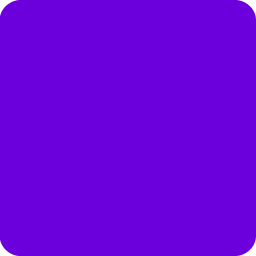 Chat Widget: Customer Support Button with SMS Call Button, Click to Chat Messenger, Live Chat Support Chat Button – Bit Assist 》Bit Assist 將您的網站訪客轉化成潛在客戶, ♻ 這個外掛如何運作?, 使用訪客最喜歡的 Facebook Messenger、WhatsApp、Tawk to、Telegram、Viber、Slack 等來...。
Chat Widget: Customer Support Button with SMS Call Button, Click to Chat Messenger, Live Chat Support Chat Button – Bit Assist 》Bit Assist 將您的網站訪客轉化成潛在客戶, ♻ 這個外掛如何運作?, 使用訪客最喜歡的 Facebook Messenger、WhatsApp、Tawk to、Telegram、Viber、Slack 等來...。 AI Chatbot for WordPress – Hyve Lite 》總結:Hyve Lite 是一個AI驅動的WordPress外掛程式,將您的網站內容轉換為互動對話。它利用您的文章和頁面作為知識庫,實現動態用戶互動。輕鬆從WordPress儀...。
AI Chatbot for WordPress – Hyve Lite 》總結:Hyve Lite 是一個AI驅動的WordPress外掛程式,將您的網站內容轉換為互動對話。它利用您的文章和頁面作為知識庫,實現動態用戶互動。輕鬆從WordPress儀...。 Wise Chat 》Wise Chat 是一款領先的聊天外掛程式,可幫助建立社交網絡,進而提高網站使用者的參與度。該外掛提供聊天室發送即時訊息的平台。聊天室易於安裝和配置,每個...。
Wise Chat 》Wise Chat 是一款領先的聊天外掛程式,可幫助建立社交網絡,進而提高網站使用者的參與度。該外掛提供聊天室發送即時訊息的平台。聊天室易於安裝和配置,每個...。
