
前言介紹
- 這款 WordPress 外掛「Form Maker by 10Web – Mobile-Friendly Drag & Drop Contact Form Builder」是 2012-04-03 上架。
- 目前有 40000 個安裝啟用數。
- 上一次更新是 2025-01-27,距離現在已有 95 天。
- 外掛最低要求 WordPress 4.6 以上版本才可以安裝。
- 有 774 人給過評分。
- 論壇上目前有 3 個提問,問題解答率 0%
外掛協作開發者
10web | wdsupport | webdorado | formmakersupport |
外掛標籤
form | survey | contact form | form builder | form manager |
內容簡介
Form Maker 是一款頂尖的拖曳式外掛程式,讓您可以透過幾個點擊輕鬆建立任何複雜度的表單。
有用連結:
現場示範
演示管理員
由 10Web 提供的高級表單 Maker
所有高級程式外掛的特別優惠
正在尋找可以節省時間和精力的完美表單程式外掛嗎?
讓您的表單與網站設計相符困難嗎?
想要建立冗長和高級的表單卻很難嗎?
Form Maker 功能
直覺式介面
拖曳式建立複雜的表單,只需幾個點擊即可完成。
行動裝置友善與回應式
您的表單將在所有解析度和設備上顯示良好:行動、平板電腦和桌上型電腦。
欄位類型
提供 43 種不同的表單欄位類型,以幫助您創建所需的表單。
簡單嵌入
將您的表單顯示為彈出視窗、頂部列或滾動框,或將其嵌入部落格文章中。
預先建立的範本
從五個表單範本選擇以節省時間。
完全可自訂的主題
使用我們 15 個美麗的主題之一,使您的表單與網站設計相符。
管理提交
設置自動電子郵件回復、跟踪和匯出所有提交,等等。
防止垃圾郵件
阻止來自特定 IP 的郵件及設置 Captcha 以避免垃圾郵件。
接收付款*
使用集成的 PayPal 和 Stripe 網關進行付款和捐款。
條件邏輯
構建帶有複雜條件邏輯的表單。
多頁表單
將冗長的表單分成頁以提供更好的使用者體驗。
檔案上傳*
您的使用者可以上傳檔案至您的表單。
*僅限於高級版本
Form Maker 擴充
作為插件捆綁包提供
保存表單進度
您的使用者可以儲存未完成的內容並隨時繼續填寫。
條件郵寄
根據提交的表單向使用者群組發送電子郵件。
導出/導入
以 XML 格式導出表單內容和表單,並在之後將其導入另一個網站。
Pushover
當提交有進入時,您可以在手機上收到通知。
Mailchimp 整合
建立 Mailchimp 登錄表單並擴大您的潛在客戶清單。
WordPress 註冊
建立 WP 使用者註冊表單,擴大您的網站使用者數據。
發文生成
使用表單邀請您的使用者提交來賓文章。
Dropbox 整合
在您的 Dropbox 存儲從表單提交收到的附件。
Google Drive 整合
直接上傳表單提交的附件到您的 Google 雲端硬碟。
PDF 整合
使用提交的內容創建 PDF。
Stripe
您的使用者可以通過 Stripe 進行信用卡支付,我們會自動轉帳到您的銀行帳戶。
計算器
建立包含自動計算欄位的表單。
Form Maker 是一款功能豐富且易於使用的表單建構外掛程式。透過直覺式的拖曳式介面,這款外掛程式是您建立響應式聯絡表單的最終解決方案,易於快速操作。為您的網站添加現代且功能豐富的問卷。
原文外掛簡介
Form Maker is the leading drag & drop plugin for building forms of any complexity in just a few clicks.
Useful Links:
Premium Form Maker by 10Web
Special Offer for all Premium Plugins
Looking for the perfect form plugin that’ll save you time and effort?
Is matching your website design with your forms difficult?
Finding it hard to build lengthy and advanced forms?
Form Maker Features
Intuitive Interface
Drag and drop to build complex forms with just a few clicks.
Mobile-Friendly and Responsive
Your forms will look great on all resolutions and devices: mobile, tablet, and desktop.
Field Types
43 different form field types to help you create just the form you need.
Embed Easily
Display your forms as popups, top bars or scroll boxes or embed them into blog posts.
Pre-built Templates
Pick from five form template options to save time.
Fully Customizable Themes
Use one of our fifteen beautiful themes to make your forms match website design.
Manage Submissions
Set automatic email replies, track and export all your entries, and more.
Protection from Spam
Block IPs and set captchas to avoid spam.
Receive Payments*
Get payments and donations using integrated PayPal and Stripe gateways.
Conditional Logic
Build forms with complex conditional logic.
Multi-Page Forms
Divide up lengthy forms into pages to provide better user experience.
File Upload*
Your users can upload files to your forms.
* Premium version only
Form Maker Extensions
Available in Plugins Bundle
Save Form Progress
Your users can save unfinished entries and continue anytime.
Conditional Mailing
Send out emails to user groups based on submitted forms.
Export/Import
Export form entries and forms in the XML format and import them into another site afterwards.
Pushover
Get a notification on your phone whenever there is an entry submission.
Mailchimp Integration
Create Mailchimp signup forms and expand your lead list.
WordPress Registration
Build WP user registration forms and expand the user base of your site.
Post Generation
Use a form to invite your users to submit guest posts.
Dropbox Integration
Store attachments received from form entries in your Dropbox.
Google Drive Integration
Upload received form attachments straight to your Google Drive.
PDF Integration
Use content from submitted entries to create PDFs.
Stripe
Your users can make credit card payments via Stripe, and we’ll transfer them to your bank account automatically.
Calculator
Build forms that contain automatically calculated fields.
Form Maker is a power-packed yet user-friendly form builder plugin. With an intuitive drag and drop interface, this plugin is the ultimate solution to help you create responsive contact Forms easily and in a timely manner. Add modern and functional questionnaires to your website with a few clicks. Using the plugin you can create forms for pretty much any purpose, from simple email form or contact form to multi-page application, registration survey and questionnaire with conditional fields, captcha protection, multiple choice questions and more. It will take you just a few clicks to create an email form and a couple of minutes to customize with the available themes, styling and display options.
World Class Customer Support
Low response time
We always respond within a few hours.
Quick issue resolution
Resolving an issue never takes more than 24 hours.
Just ask our users
I had tried several form plugins but I was always searching for a better one.
Then I stumbled Formmaker just by chance and thought to give a try.
I was thrilled to see its features. It has more than everything I expected. Very customizable and easy to use.
Now I don’t search for form plugin anymore
Lots of thanks to the developers of this plugin.
by @mayank0522
If I could give this plugin more than 5 stars I would!
The level of control is extremely nice – even with the free version – though I quickly purchased the PRO version!
And the level of customer service in troubleshooting forum questions is incredible!
Very impressed with the plugin – but even more so with the way they interact with and help users get to what they need!
Great job guys!!
by @JonathanWilson99
This is the best plugin for creating functional forms and very user friendly even for the none technical users.
Absolutely recommend everyone to use this one.
Thanks a lot guys!!!
by @denisecox
Steps for creating a website form
Install Form Maker by 10Web.
Create a form in a few clicks.
Publish your form.
Benefits
Better communication between your visitors and you – Contact forms serve as a communication tool between you and your site visitors, and make it easy to get/receive orders, requests, and inquiries. If you offer memberships, courses or trainings on your website, forms are an easy way to order, apply or register online.
Valuable User/Customer Feedback – You are what your user/customer thinks of you! The plugin lets you put together surveys and questionnaires and get feedback from your users/customers.
One plugin, different purposes – Whether you want to have a single form on the contact us page, or multiple, on different pages on your website, that’s absolutely doable with this plugin. You can create unlimited number of different forms and display them using one of the available display options. Please note, that free version is limited to 7 form fields.
Save time – Plugin uses an intuitive drag and drop interface, which makes it easy to create contact forms and add/remove form fields.
Add to the overall website design – A well designed contact form can contribute to your website’s overall look and feel. Customize its style and have it match with your website design.
Improve accessibility – Plugin provides four different display options, which make your contact forms easily accessible. Whether you want to embed the form into a post or a page, or have it follow the visitors as they scroll up and down, you have the option to do that.
What’s in it
MULTIPLE FORM FIELDS
Plugin comes with a myriad of field options to let you create high performing forms. The fields you can add include: text input, multiple and single choice fields, select box, submit and reset buttons, custom HTML, 3 types of captcha protection and many more. In addition to these fields, the Premium version of the plugin offers file upload, Google Maps, and payment fields with automatic PayPal integration or Stripe integration with an add on.
FOUR FORM DISPLAY OPTIONS
There are four display options in the plugin: Embedded, Pop-Up, Scroll-box, and Top-bar. Each of the display options has its own set of settings you can customize.
DRAG & DROP
The intuitive drag-and-drop interface of the plugin makes it the most user-friendly form plugin for WordPress. Easily re-order the sequence of the fields or move them between columns, sections and pages, organizing your forms in no time.
15 CUSTOMIZABLE THEMES
Plugin comes with 15 fully customizable themes that you can apply to your forms. Under the theme options you can configure pretty much any setting of the theme, personalizing options for header, content, pagination, buttons and more. You can also create your own themes with your personal styling and features.
CUSTOM CSS EDITOR
You can use the custom CSS editor to give additional styling features to the forms.
CUSTOMIZABLE EMAILS
Send customized emails to your users as well as website administrators upon submission for any given form.
MANAGED SUBMISSIONS
View and manage the submissions for each web form. See number of entries, number of views, the conversion rate and more.
CONDITIONAL FIELDS
Conditional fields feature of the plugin lets you display/hide specific fields based on the user input. This is a great way to make your forms shorter and avoid receiving irrelevant information.
PRE-BUILD TEMPLATES
The plugin comes with 5 pre-built templates, which you can use as they are or customize to better fit your needs.
SETTINGS/CUSTOMIZATION
*Some customizations described here are available in Premium version. Please refer to feature summary for additional info.
Form Maker plugin provides a full range of options and features you can tailor to your needs. Each of the forms you create will have its own set of form options and display settings. Under the options you can choose a theme for each custom web form, adjust email options, choose what happens after the user submits, set conditional logic, and choose one of the available payment options, such as PayPal and Stripe (Extension). Under the display settings you can adjust the options for each web form display type.
The available themes are fully configurable, allowing you make the necessary adjustments to the header, content, input box, buttons, choices, pagination, and add custom CSS. You can change the header background color, adjust the parameters for title, description and header image,customize the parameters for buttons, adjust the settings for single and multiple choice questions, and many more. The changes you make to the settings will immediately be displayed in the form preview next to the settings box.
With conditional fields option you can set to hide/show specific fields based on the selections your visitors make. You just choose the field you want to show or hide, then set the conditions based on which the field will appear or will be hidden. The plugin features a user-friendly interface, which makes it easy to create, style and customize the forms.
Premium version adds
Unlimited fields in one form
File Upload field
PayPal Integration (Creating PayPal Forms for payments)
Stripe Integration (Creating Credit Card payment Forms) with Extension
Google Maps API Integration
Front-End Submissions
Privacy Notices
Form Maker plugin does not collect and store any data of your users on 10Web’s end. All data submitted by your website visitors is stored in your website database. With every form submission Form Maker plugin collects users’ IP address and WordPress user ID for logged in users. From this perspective, you may be subject to GDPR compliance.
Form Maker forms imply interaction between website visitors and website owner. As such you may publish forms that require input of Private data. You need to get explicit consent from your users to comply with GDPR. Under GDPR your users may request access and/or erasure of their entry data at any time. Here you can find how to export and/or delete submissions.
各版本下載點
- 方法一:點下方版本號的連結下載 ZIP 檔案後,登入網站後台左側選單「外掛」的「安裝外掛」,然後選擇上方的「上傳外掛」,把下載回去的 ZIP 外掛打包檔案上傳上去安裝與啟用。
- 方法二:透過「安裝外掛」的畫面右方搜尋功能,搜尋外掛名稱「Form Maker by 10Web – Mobile-Friendly Drag & Drop Contact Form Builder」來進行安裝。
(建議使用方法二,確保安裝的版本符合當前運作的 WordPress 環境。
1.5 | 1.9 | 1.10 | 1.5.1 | 1.5.2 | 1.5.3 | 1.5.4 | 1.5.5 | 1.5.6 | 1.5.7 | 1.5.8 | 1.5.9 | 1.6.0 | 1.6.1 | 1.6.2 | 1.6.3 | 1.6.4 | 1.6.5 | 1.6.6 | 1.6.7 | 1.6.8 | 1.7.0 | 1.7.1 | 1.7.2 | 1.7.3 | 1.7.4 | 1.7.5 | 1.7.6 | 1.7.7 | 1.7.8 | 1.7.9 | 1.8.0 | 1.8.1 | 1.8.2 | 1.8.3 | 1.8.4 | 1.8.5 | 1.8.6 | 1.8.7 | 1.8.8 | 1.8.9 | 1.9.1 | 1.9.2 | 1.9.3 | 1.9.5 | 1.9.6 | 1.9.7 | 1.9.8 | 1.9.9 | trunk | 1.10.1 | 1.10.2 | 1.10.3 | 1.10.4 | 1.10.5 | 1.10.6 | 1.10.7 | 1.10.8 | 1.10.9 | 1.11.1 | 1.11.2 | 1.11.3 | 1.11.4 | 1.11.5 | 1.11.6 | 1.11.7 | 1.11.8 | 1.12.0 | 1.12.2 | 1.12.4 | 1.12.5 | 1.12.6 | 1.12.7 | 1.12.8 | 1.12.9 | 1.13.0 | 1.13.1 | 1.13.2 | 1.13.3 | 1.13.4 | 1.13.5 | 1.13.7 | 1.13.8 | 1.13.9 | 1.14.0 | 1.14.1 | 1.14.2 | 1.14.3 | 1.14.4 | 1.14.5 | 1.14.6 | 1.14.7 | 1.14.8 | 1.14.9 | 1.15.0 | 1.15.1 | 1.15.2 | 1.15.3 | 1.15.4 | 1.15.5 | 1.15.6 | 1.15.7 | 1.15.8 | 1.15.9 | 1.7.10 | 1.7.11 | 1.7.12 | 1.7.13 | 1.7.14 | 1.7.15 | 1.7.16 | 1.7.17 | 1.7.18 | 1.7.19 | 1.7.21 | 1.7.22 | 1.7.23 | 1.7.24 | 1.7.25 | 1.7.26 | 1.7.27 | 1.7.28 | 1.7.29 | 1.7.30 | 1.7.31 | 1.7.32 | 1.7.33 | 1.7.34 | 1.7.35 | 1.7.36 | 1.7.37 | 1.7.38 | 1.7.39 | 1.7.40 | 1.7.42 | 1.7.43 | 1.7.44 | 1.7.45 | 1.7.46 | 1.7.47 | 1.7.48 | 1.7.49 | 1.7.50 | 1.7.51 | 1.7.52 | 1.7.53 | 1.7.54 | 1.7.55 | 1.7.56 | 1.7.57 | 1.7.58 | 1.7.59 | 1.7.60 | 1.7.61 | 1.7.62 | 1.7.63 | 1.7.64 | 1.7.65 | 1.7.66 | 1.7.67 | 1.7.68 | 1.7.69 | 1.7.70 | 1.7.71 | 1.7.73 | 1.7.74 | 1.7.75 | 1.7.76 | 1.7.77 | 1.7.78 | 1.7.79 | 1.7.80 | 1.7.81 | 1.7.82 | 1.7.83 | 1.7.84 | 1.7.85 | 1.7.86 | 1.7.87 | 1.7.88 | 1.7.89 | 1.7.90 | 1.7.91 | 1.7.92 | 1.7.93 | 1.7.94 | 1.7.95 | 1.7.96 | 1.7.97 | 1.8.10 | 1.8.11 | 1.8.12 | 1.8.13 | 1.8.14 | 1.8.15 | 1.8.16 | 1.8.17 | 1.8.18 | 1.8.19 | 1.8.20 | 1.8.21 | 1.8.22 | 1.8.23 | 1.8.24 | 1.8.25 | 1.8.26 | 1.8.27 | 1.8.28 | 1.8.29 | 1.8.30 | 1.8.31 | 1.8.32 | 1.8.33 | 1.8.34 | 1.8.35 | 1.8.36 | 1.8.38 | 1.8.39 | 1.8.40 | 1.8.41 | 1.9.10 | 1.9.11 | 1.9.12 | 1.9.13 | 1.9.14 | 1.9.15 | 1.9.16 | 1.9.17 | 1.9.18 | 1.10.10 | 1.10.11 | 1.11.11 | 1.12.10 | 1.12.11 | 1.12.13 | 1.12.16 | 1.12.17 | 1.12.18 | 1.12.19 | 1.12.20 | 1.12.21 | 1.12.22 | 1.12.24 | 1.12.25 | 1.12.26 | 1.12.27 | 1.12.28 | 1.12.29 | 1.12.30 | 1.12.31 | 1.12.32 | 1.12.33 | 1.12.34 | 1.12.35 | 1.12.36 | 1.12.37 | 1.12.38 | 1.12.39 | 1.12.40 | 1.12.41 | 1.12.42 | 1.13.11 | 1.13.12 | 1.13.13 | 1.13.14 | 1.13.15 | 1.13.16 | 1.13.17 | 1.13.18 | 1.13.20 | 1.13.21 | 1.13.22 | 1.13.23 | 1.13.24 | 1.13.25 | 1.13.26 | 1.13.27 | 1.13.28 | 1.13.29 | 1.13.30 | 1.13.31 | 1.13.32 | 1.13.33 | 1.13.34 | 1.13.35 | 1.13.36 | 1.13.37 | 1.13.38 | 1.13.39 | 1.13.40 | 1.13.41 | 1.13.42 | 1.13.43 | 1.13.44 | 1.13.45 | 1.13.46 | 1.13.47 | 1.13.48 | 1.13.49 | 1.13.50 | 1.13.51 | 1.13.52 | 1.13.53 | 1.13.54 | 1.13.55 | 1.13.56 | 1.13.57 | 1.13.58 | 1.13.59 | 1.13.60 | 1.14.10 | 1.14.11 | 1.14.12 | 1.15.10 | 1.15.11 | 1.15.12 | 1.15.13 | 1.15.14 | 1.15.15 | 1.15.16 | 1.15.17 | 1.15.18 | 1.15.19 | 1.15.20 | 1.15.21 | 1.15.22 | 1.15.23 | 1.15.24 | 1.15.25 | 1.15.26 | 1.15.27 | 1.15.28 | 1.15.29 | 1.15.30 | 1.15.31 | 1.15.32 | 1.15.33 |
延伸相關外掛(你可能也想知道)
 Formidable Forms – Contact Form Plugin, Survey, Quiz, Payment, Calculator Form & Custom Form Builder 》最先進的 WordPress 表單外掛。使用我們的拖放表單建構器,您可以超越聯絡表單,製作調查問卷、測驗等更多應用。, 市場上最強大的 WordPress 表單建構器外掛,...。
Formidable Forms – Contact Form Plugin, Survey, Quiz, Payment, Calculator Form & Custom Form Builder 》最先進的 WordPress 表單外掛。使用我們的拖放表單建構器,您可以超越聯絡表單,製作調查問卷、測驗等更多應用。, 市場上最強大的 WordPress 表單建構器外掛,...。Everest Forms – Contact Form, Quiz, Survey, Newsletter & Payment Form Builder for WordPress 》Everest Forms:WordPress 網站上的#1表單建立解決方案, 👉試用一下 (點擊此鏈接可創建演示,測試 Everest Forms。), Everest Forms是最好的WordPress表單...。
 Quiz and Survey Master (QSM) – Easy Quiz and Survey Maker 》試試 Demo ➡️ 使用 QSM 的個人沙盒 Demo, 展示 Demo!, , 樣本測驗, 樣本調查, 個性測驗, 帶有排行榜的測驗, 彈出式測驗, 單詞卡, 付費測驗, , 佈景主題, , Br...。
Quiz and Survey Master (QSM) – Easy Quiz and Survey Maker 》試試 Demo ➡️ 使用 QSM 的個人沙盒 Demo, 展示 Demo!, , 樣本測驗, 樣本調查, 個性測驗, 帶有排行榜的測驗, 彈出式測驗, 單詞卡, 付費測驗, , 佈景主題, , Br...。 Jotform Online Forms – Drag & Drop Form Builder, Securely Embed Contact Forms 》這個外掛讓你可以在你的 WordPress 網站中安全地嵌入網路表單。Jotform 是一個易於使用的表單建立工具,受到超過 10+ 百萬使用者的信任。透過 Jotform 的拖放...。
Jotform Online Forms – Drag & Drop Form Builder, Securely Embed Contact Forms 》這個外掛讓你可以在你的 WordPress 網站中安全地嵌入網路表單。Jotform 是一個易於使用的表單建立工具,受到超過 10+ 百萬使用者的信任。透過 Jotform 的拖放...。 Democracy Poll 》這個外掛提供了一個方便且聰明的系統,可以創建具有不同功能的各種投票,例如:, , , 單一和多重投票。可自定義。, 訪客可以添加新答案。可自定義。, 可以設...。
Democracy Poll 》這個外掛提供了一個方便且聰明的系統,可以創建具有不同功能的各種投票,例如:, , , 單一和多重投票。可自定義。, 訪客可以添加新答案。可自定義。, 可以設...。 Survey Maker 》WordPress 調查外掛, , 調查問卷定價, 調查問卷免費展示, 調查問卷專業展示, 調查問卷使用手冊, , , WordPress 調查外掛 是一個功能強大且易於使用的 WordPre...。
Survey Maker 》WordPress 調查外掛, , 調查問卷定價, 調查問卷免費展示, 調查問卷專業展示, 調查問卷使用手冊, , , WordPress 調查外掛 是一個功能強大且易於使用的 WordPre...。 TS Poll – Survey, Versus Poll, Image Poll, Video Poll 》, WordPress投票外掛程式, 所有投票演示類型, 投票常見問題, 投票使用者手冊, 投票支援, , 此外掛程式可讓你在 WordPress 網站上建立美觀易用的投票,具有多...。
TS Poll – Survey, Versus Poll, Image Poll, Video Poll 》, WordPress投票外掛程式, 所有投票演示類型, 投票常見問題, 投票使用者手冊, 投票支援, , 此外掛程式可讓你在 WordPress 網站上建立美觀易用的投票,具有多...。 Wheel of Life: Coaching and Assessment Tool for Life Coach 》介紹:, , , 👉 現在有 Wheel of Life Pro 外掛程式可用。, 👉 查看示範。, 給教練的強大工具,產生潛在客戶並推廣教練事業, 身為職涯、健康或生活教練,您是...。
Wheel of Life: Coaching and Assessment Tool for Life Coach 》介紹:, , , 👉 現在有 Wheel of Life Pro 外掛程式可用。, 👉 查看示範。, 給教練的強大工具,產生潛在客戶並推廣教練事業, 身為職涯、健康或生活教練,您是...。 Watu Quiz 》ascript console. Otherwise, please disable other plugins or switch to a different theme to see if it helps., , PRO 版本 | DEMO, 這款外掛程式自推出...。
Watu Quiz 》ascript console. Otherwise, please disable other plugins or switch to a different theme to see if it helps., , PRO 版本 | DEMO, 這款外掛程式自推出...。 FormCraft – Form Builder 》拖放式表單生成器, FormCraft 是一個拖放式表單生成器,可用於創建和嵌入表單,以及跟踪提交。我們的所見即所得表單生成器快速,易於使用並提供廣泛的自定義...。
FormCraft – Form Builder 》拖放式表單生成器, FormCraft 是一個拖放式表單生成器,可用於創建和嵌入表單,以及跟踪提交。我們的所見即所得表單生成器快速,易於使用並提供廣泛的自定義...。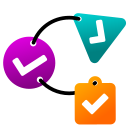 Chained Quiz 》st quiz. Add questions and answers with optional point values, and define the logic for the next question based on the user's answer. You can also ...。
Chained Quiz 》st quiz. Add questions and answers with optional point values, and define the logic for the next question based on the user's answer. You can also ...。 LiquidPoll – Polls, Surveys, NPS and Feedback Reviews 》LiquidPoll 可以讓你在你的 WordPress 網站/部落格上集成高度可自定義的投票系統,並有許多選項可控制每個投票。這是一個非常簡單的解決方案,可以從訪問者/...。
LiquidPoll – Polls, Surveys, NPS and Feedback Reviews 》LiquidPoll 可以讓你在你的 WordPress 網站/部落格上集成高度可自定義的投票系統,並有許多選項可控制每個投票。這是一個非常簡單的解決方案,可以從訪問者/...。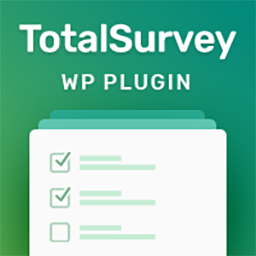 Quiz | Survey | Exam | Questionnaire | Feedback – Best Survey Plugin for WordPress 》總調查 WordPress 問卷調查外掛, 輕鬆地使用總調查建立問卷、投票、測驗和測試。, 總調查是一個強大的 WordPress 問卷調查外掛,讓您輕鬆地建立問卷。使用直...。
Quiz | Survey | Exam | Questionnaire | Feedback – Best Survey Plugin for WordPress 》總調查 WordPress 問卷調查外掛, 輕鬆地使用總調查建立問卷、投票、測驗和測試。, 總調查是一個強大的 WordPress 問卷調查外掛,讓您輕鬆地建立問卷。使用直...。 Polls CP 》tion of Polls CP provides a detailed analysis of the poll results. The reports include graphic and printable reports, as well as automatic email re...。
Polls CP 》tion of Polls CP provides a detailed analysis of the poll results. The reports include graphic and printable reports, as well as automatic email re...。SurveyJS: Drag & Drop WordPress Form Builder to create, style and embed multiple forms of any complexity 》易於使用的拖放調查創建器,具有多種選項。它基於JavaScript開發者社區中流行的SurveyJS Library和Survey Creator。, 主要功能:, * 它有15個元素(問題和面...。
