
前言介紹
- 這款 WordPress 外掛「FooGallery – Responsive Photo Gallery, Image Viewer, Justified, Masonry & Carousel」是 2014-07-09 上架。
- 目前有 100000 個安裝啟用數。
- 上一次更新是 2025-04-21,距離現在已有 13 天。
- 外掛最低要求 WordPress 5.3 以上版本才可以安裝。
- 有 929 人給過評分。
- 論壇上目前有 27 個提問,問題解答率 96% ,不低,算是個很有心解決問題的開發者團隊了!
外掛協作開發者
bradvin | steveush | fooplugins |
外掛標籤
gallery | image gallery | photo gallery | responsive gallery | wordpress gallery plugin |
內容簡介
lugin/show-more-pagination/" rel="nofollow ugc">demo
Supports webP image compression for faster page loads
Advanced caching techniques for faster page load times
Optimized for Google's Core Web Vitals update
SEO Friendly
Ability to add metadata for each gallery
Supports schema.org markup for better SEO
Optional deeplinking for each individual image in a gallery
Developer Friendly
Hooks & filters for customizing and extending the plugin
Developer documentation available
For even more features, check out the Pro version of FooGallery, which includes additional gallery templates, image filtering options, video gallery support, and much more!
Visit the FooGallery Homepage
原文外掛簡介
WordPress Gallery Plugin
FooGallery is a powerful and easy-to-use WordPress gallery plugin that lets you create stunning photo galleries, image viewers, Justified & Masonry grids, Carousels and image portfolios. With advanced customization options and beautiful pre-built templates, FooGallery is perfect for creating responsive image galleries with lightbox effects for any website.
Launch Your Own FooGallery Demo
FooGallery is an easy-to-use image gallery plugin, with stunning pre-built gallery layouts and a focus on performance and SEO.
It is also responsive, retina-ready and supports lazy loading for lightning fast photo galleries.
Live previews are available while creating an image gallery, and also within the Gutenberg block editor with our FooGallery Block.
FooGallery was built to be highly configurable and extendable for developers or freelancers.
Visit the FooGallery Homepage
WordPress Gallery Plugin Features
7 Beautiful Image Gallery templates
Responsive Image Gallery – demo
Image Viewer Gallery – demo
Masonry Gallery – demo
Simple Portfolio – demo
Justified Gallery – demo
Single Thumbnail Gallery – demo
Carousel Gallery – demo
Lightbox built-in!
Adjust lightbox colors, transitions and more!
Includes thumb strip, fullscreen mode and auto progress control
Override captions shown in lightbox
Easy to customize!
Adjust thumbnail size, spacing & alignment
Adjust border size, rounded corners, drop shadows, inner shadows
Choose from a selection of loading icons
Animated loaded effects – demo
Awesome hover effects – adjust colors, scaling and icons
Complete control over captions
Focus on Performance
Lazy Loading options
Simple pagination demo
Optimized code
Reduced content layout shift
Focus on SEO
ALT and title attributes on all images
Yoast SEO sitemap integration
Rank Math SEO sitemap integration
AIOSEO sitemap integration
Albums built-in! (just activate the albums feature)
Responsive album layout – demo
All-in-one Stack album – demo
Import / Export galleries between WP installs – docs
Gutenberg ready (Gallery previews inside the new editor!)
Live previews as you make changes!
Retina thumbnail support
Gallery Widget
Use built-in media library to manage images
Drag n Drop reordering of images and galleries
Custom CSS for both galleries and albums
Copy to clipboard shortcodes
One-click gallery page creation
FooGallery Migrator – easily migrate from your existing gallery solution
Multisite Support
PRO Gallery Features
There are 3 PRO plans available, that will work with any budget:
PRO Starter | PRO Expert | PRO Commerce
PRO Starter Features
3 more beautiful PRO responsive gallery templates:
Polaroid gallery template – demo
Grid gallery template – demo
Slider gallery template – demo
11 beautiful hover effect presets – demo
12 CSS thumbnail filters (Instagram) – demo
PRO Expert Features
Video Support – demo
Import video from Youtube, Vimeo and others
Self-hosted videos
Filtering
Add filters using Media Tags or Categories – demo
Multi-level filtering for galleries demo
Bulk media tags and category management for attachments
Dynamic Galleries (load images from other sources):
Load from a folder on the server docs
Load from a collection from Adobe Lightroom (using WP/LR Sync) docs
Load all attachments with Media Tags docs
Load all attachments with Media Categories docs
Load from a folder in Real Media Library docs
Load featured images from a post/page/custom post type – demo
Advanced Pagination
Numbered pagination – demo
“Load More” pagination – demo
Infinite scroll image gallery – demo
Advanced Custom Captions – demo
EXIF metadata gallery – demo
Bulk Copy Gallery Settings – more info
Deeplinking support for pages and filters
PRO Commerce Features
Image Protection
Photo watermarking – demo
No right-click protection – demo
Deep WooCommerce integration – demo
Create a dynamic gallery from your WooCommerce products in seconds!
Filter using WooCommerce product categories
Show sales ribbons for products on sale
Show ribbons for featured products, products that are out of stock, or products on backorder
Add-to-cart buttons on thumbnails
Support for product variations
Show product details (including variations) in Lightbox
Sell your images online – demo
Link all your gallery items to a single master product
Supports variations, e.g. sell images of different sizes
Supports file downloads, e.g. customers can download different sized images
Buttons and Ribbons
Add custom buttons to your images
Add custom ribbons to your images to attract attention
Gallery Blueprints
Set a gallery as a blueprint and then all galleries who use that blueprint will inherit all settings from the blueprint – docs
White Labeling
Rebrand FooGallery to whatever you like for your clients. Ideal for freelancers and agencies. docs
See More Demos
Test Drive
Take FooGallery for a test drive! Spin up your very own WP instance with FooGallery pre-installed:
Start FooGallery Test Drive!
Documentation
FooGallery Documentation
Gutenberg
FooGallery includes a really simple-to-use Gutenberg block to add your existing FooGallery image galleries in seconds. And it includes live previews of the image gallery too!
GDPR
When you install FooGallery for the first time, the plugin asks you (the website admin) to opt-in so that we can track your usage of the plugin and provide a better service (send you update emails for new version releases and security updates etc). This is optional and not required in order to use the plugin.
From your website point of view, FooGallery never collects or stores any visitor information at all, when someone visits your website.
PHP 8 Compatible
FooGallery has been tried and tested on servers running up to PHP 8
Retina Support
FooGallery is a responsive gallery with built-in support for higher quality thumbnails on retina-enabled displays. No more blurry thumbnails, just crisp thumbnails so that your image galleries look amazing on all devices.
Video Gallery
FooGallery PRO Expert allows you to create a video gallery in seconds! Import from YouTube, Vimeo, Facebook, TED and Dailymotion, or import a self-hosted video from any online source (eg. S3 bucket).
You can also easily create mixed galleries with both images and videos!
WooCommerce
Sell your photographs online with our full WooCommerce integration, available in PRO Commerce. You can either create a dynamic gallery from your existing products, or you can sell images in a gallery by linking them to a single master product. With full support for variations. Highlight products for sale with ribbons. Add call-to-action buttons to your images, for example Add to Cart buttons.
Albums Built In
Albums are built in as an feature. Simply head over to the Features page and activate the albums feature. A new menu item will appear that allows you to add albums just as easily as galleries.
Built For Developers
FooGallery was designed to be the most developer-friendly image gallery plugin available for WordPress. It was also built on top of a solid extension framework, which means different functionality is separated out into different areas in the codebase. It also means the core plugin is lightweight, but still allowing for the most flexibility.
Special Thanks
Thanks to Fortinet FortiGuard Labs for the security testing conducted on the plugin. FooGallery is a safer plugin thanks to them.
各版本下載點
- 方法一:點下方版本號的連結下載 ZIP 檔案後,登入網站後台左側選單「外掛」的「安裝外掛」,然後選擇上方的「上傳外掛」,把下載回去的 ZIP 外掛打包檔案上傳上去安裝與啟用。
- 方法二:透過「安裝外掛」的畫面右方搜尋功能,搜尋外掛名稱「FooGallery – Responsive Photo Gallery, Image Viewer, Justified, Masonry & Carousel」來進行安裝。
(建議使用方法二,確保安裝的版本符合當前運作的 WordPress 環境。
2.3.3 | 2.4.9 | trunk | 1.10.3 | 2.0.24 | 2.1.34 | 2.2.44 | 2.4.13 | 2.4.14 | 2.4.15 | 2.4.16 | 2.4.22 | 2.4.26 | 2.4.27 | 2.4.29 | 2.4.30 |
延伸相關外掛(你可能也想知道)
 Photo Gallery, Sliders, Proofing and Themes – NextGEN Gallery 》WordPress圖庫插件, 自2007年以來,NextGEN Gallery已成為行業標準的WordPress圖庫插件,每年繼續接收超過150萬的新下載量。它很容易管理簡單的照片圖庫,但...。
Photo Gallery, Sliders, Proofing and Themes – NextGEN Gallery 》WordPress圖庫插件, 自2007年以來,NextGEN Gallery已成為行業標準的WordPress圖庫插件,每年繼續接收超過150萬的新下載量。它很容易管理簡單的照片圖庫,但...。 Photo Gallery by 10Web – Mobile-Friendly Image Gallery 》委員會翻譯如下:, , Photo Gallery 是建立美麗的行動裝置友好型相簿所需的領導外掛程式,只需幾分鐘即可完成。, 有用的連結:, 現場示範, 10Web 的高級 Phot...。
Photo Gallery by 10Web – Mobile-Friendly Image Gallery 》委員會翻譯如下:, , Photo Gallery 是建立美麗的行動裝置友好型相簿所需的領導外掛程式,只需幾分鐘即可完成。, 有用的連結:, 現場示範, 10Web 的高級 Phot...。 Gallery Plugin for WordPress – Envira Photo Gallery 》相片集外掛, , 有用連結:, , 相片集範例, 相片集文件, 相片集支援, , 我們認為你不應該必須聘請開發人員來建立 WordPress 相片集。這就是為什麼我們建立了 E...。
Gallery Plugin for WordPress – Envira Photo Gallery 》相片集外掛, , 有用連結:, , 相片集範例, 相片集文件, 相片集支援, , 我們認為你不應該必須聘請開發人員來建立 WordPress 相片集。這就是為什麼我們建立了 E...。 Photo Gallery, Images, Slider in Rbs Image Gallery 》適應性相容、內容保護、一鍵設置,以及多種類型的展示方式,這款外掛提供了多種功能和設計選擇,讓喜愛圖片的使用者能夠創建符合自己風格的畫廊。它不僅易於...。
Photo Gallery, Images, Slider in Rbs Image Gallery 》適應性相容、內容保護、一鍵設置,以及多種類型的展示方式,這款外掛提供了多種功能和設計選擇,讓喜愛圖片的使用者能夠創建符合自己風格的畫廊。它不僅易於...。 WP Lightbox 2 》WP Lightbox 2是一款WordPress燈箱工具,可為您的網站圖像添加響應式燈箱效果,並在WordPress博客上為相冊/圖庫照片創建燈箱效果。, 只需要安裝並放心,此外...。
WP Lightbox 2 》WP Lightbox 2是一款WordPress燈箱工具,可為您的網站圖像添加響應式燈箱效果,並在WordPress博客上為相冊/圖庫照片創建燈箱效果。, 只需要安裝並放心,此外...。 Photo Gallery by Supsystic 》, WordPress 相簿外掛, 媒體庫範例展示, 外掛常見問題與說明文件, , Supsystic 相簿 WordPress 外掛 是在您的網站上建立響應式媒體庫與相簿的最佳方法。, 相...。
Photo Gallery by Supsystic 》, WordPress 相簿外掛, 媒體庫範例展示, 外掛常見問題與說明文件, , Supsystic 相簿 WordPress 外掛 是在您的網站上建立響應式媒體庫與相簿的最佳方法。, 相...。 Photo Gallery – GT3 Image Gallery & Gutenberg Block Gallery 》為什麼要選 GT3 Photo & Video Gallery?, GT3 Photo Gallery 完全兼容 Gutenberg 編輯器並具有自訂 Gutenberg blocks。這是完全免費的 WordPress 照片庫...。
Photo Gallery – GT3 Image Gallery & Gutenberg Block Gallery 》為什麼要選 GT3 Photo & Video Gallery?, GT3 Photo Gallery 完全兼容 Gutenberg 編輯器並具有自訂 Gutenberg blocks。這是完全免費的 WordPress 照片庫...。 Gmedia Photo Gallery 》Gmedia 照片庫, 使用 Gmedia Gallery 外掛,您可以在您的網站上管理檔案、顯示圖片庫和照片幻燈片,播放音樂。Gmedia Gallery 外掛提供全面的介面來處理圖庫...。
Gmedia Photo Gallery 》Gmedia 照片庫, 使用 Gmedia Gallery 外掛,您可以在您的網站上管理檔案、顯示圖片庫和照片幻燈片,播放音樂。Gmedia Gallery 外掛提供全面的介面來處理圖庫...。 Portfolio, Gallery, Product Catalog – Grid KIT Portfolio 》GRID KIT PORTFOLIO GALLERY BY WPSOFTS, 這是一個建立 WordPress 佈局的終極解決方案,例如:作品集展示、影片或照片庫、產品目錄、圖像輪播、Instagram 提...。
Portfolio, Gallery, Product Catalog – Grid KIT Portfolio 》GRID KIT PORTFOLIO GALLERY BY WPSOFTS, 這是一個建立 WordPress 佈局的終極解決方案,例如:作品集展示、影片或照片庫、產品目錄、圖像輪播、Instagram 提...。 Lightbox slider – Responsive Lightbox Gallery 》Lightbox Slider 基於 Bootstrap 架構開發。允許在您的網站上添加和創建無限的圖片庫。Lightbox 提供 Stroke 動畫、圖片預覽和兩個不同字體的圖庫版面,並提...。
Lightbox slider – Responsive Lightbox Gallery 》Lightbox Slider 基於 Bootstrap 架構開發。允許在您的網站上添加和創建無限的圖片庫。Lightbox 提供 Stroke 動畫、圖片預覽和兩個不同字體的圖庫版面,並提...。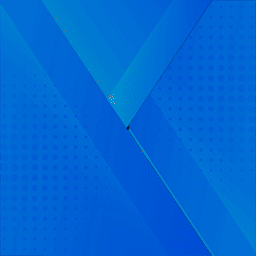 Album Gallery – Create Flickr Album Gallery on WordPress 》Flickr相簿圖片庫是基於Flickr JS API開發的外掛程式。使用Flickr圖片庫外掛程式,您可以在WordPress網誌網站上顯示所有Flickr相簿。您可以使用自己的Flickr ...。
Album Gallery – Create Flickr Album Gallery on WordPress 》Flickr相簿圖片庫是基於Flickr JS API開發的外掛程式。使用Flickr圖片庫外掛程式,您可以在WordPress網誌網站上顯示所有Flickr相簿。您可以使用自己的Flickr ...。 WP Easy Gallery – WordPress Gallery Plugin 》WP Easy Gallery 是一個 WordPress 序列化外掛程式,讓你輕鬆在 WordPress 中建立無限數量的圖片庫。這個外掛程式可以讓你創建美麗的圖片庫,而不像其他外掛...。
WP Easy Gallery – WordPress Gallery Plugin 》WP Easy Gallery 是一個 WordPress 序列化外掛程式,讓你輕鬆在 WordPress 中建立無限數量的圖片庫。這個外掛程式可以讓你創建美麗的圖片庫,而不像其他外掛...。 Simple Photo Gallery 》如果您正在尋找一款有效、可靠、且易於使用的照片庫外掛,那麼您一定會喜歡這款!, 使用這個外掛的直覺式和簡單的使用者介面和設定,設置您的照片庫只需幾分...。
Simple Photo Gallery 》如果您正在尋找一款有效、可靠、且易於使用的照片庫外掛,那麼您一定會喜歡這款!, 使用這個外掛的直覺式和簡單的使用者介面和設定,設置您的照片庫只需幾分...。 Photo Video Gallery Master 》ope/Masonry Grid Layout., Image Gallery., Video Gallery (YouTube, Vimeo, Self-Hosted)., Audio Gallery (Self-Hosted)., Link Gallery., Category/Taxon...。
Photo Video Gallery Master 》ope/Masonry Grid Layout., Image Gallery., Video Gallery (YouTube, Vimeo, Self-Hosted)., Audio Gallery (Self-Hosted)., Link Gallery., Category/Taxon...。 Photo Gallery – Responsive Photo Gallery, Image Gallery, Portfolio Gallery, Logo Gallery And Team Gallery 》使用相片庫外掛可建立相片、圖像、圖片網格、燈箱作品集、Logo畫廊。相片庫是一款進階的外掛,提供多種工具和選項,可在不同的視圖中添加圖像。這是一種完全...。
Photo Gallery – Responsive Photo Gallery, Image Gallery, Portfolio Gallery, Logo Gallery And Team Gallery 》使用相片庫外掛可建立相片、圖像、圖片網格、燈箱作品集、Logo畫廊。相片庫是一款進階的外掛,提供多種工具和選項,可在不同的視圖中添加圖像。這是一種完全...。
