
前言介紹
- 這款 WordPress 外掛「Follow for bbPress」是 2019-10-25 上架。
- 目前有 10 個安裝啟用數。
- 上一次更新是 2020-06-27,距離現在已有 1772 天。超過一年沒更新,安裝要確認版本是否可用。以及後續維護問題!
- 外掛最低要求 WordPress 4.5.1 以上版本才可以安裝。
- 尚未有人給過這款外掛評分。
- 還沒有人在論壇上發問,可能目前使用數不多,還沒有什麼大問題。
外掛協作開發者
外掛標籤
user | topic | follow | bbPress | shortcode |
內容簡介
Follow for bbPress 是為bbPress外掛提供簡單的追蹤系統。它提供了一種非常簡單易用的方法來為bbPress建立追蹤系統。
當用戶啟用Follow for bbPress插件時,與此插件相關的信息和字段將添加到用戶資料頁面中。這些信息和字段包括追蹤者數量、追蹤文化對比、追蹤/取消追蹤按鈕以及顯示追蹤者和追蹤的鏈接以顯示追蹤者/追蹤列表。
通過點擊追蹤者/追蹤鏈接,將出現帶有追蹤按鈕的追蹤者(或追隨者)列表的彈出窗口,您也可以通過這些列表追蹤其他用戶。此插件採用 AJAX 方法追蹤/取消追蹤用戶和加載追蹤者/追蹤列表,以提高網站性能。
通過使用[bbpresswall]短碼,您可以輕鬆地為用戶創建一個bbPress主題牆。此牆僅顯示您追蹤的用戶的主題。
要求:
bbPress插件
Jquery
插件特點
通過短碼顯示追蹤者的主題
使用 AJAX 方法
易於使用
可自定義設置
針對bbPress的用戶跟隨/取消跟隨系統
顯示追蹤者/追蹤列表。
插件設置
顯示論壇:如果您想在牆板區域顯示主題的論壇標題,請選擇是
顯示日期:如果您想在牆區部分顯示主題的創建日期,請選擇是
每次加載的用戶數:當您打開或向下滾動跟隨者/追隨列表時加載多少用戶的信息
每次請求加載的主題數:墻區部分每次請求加載多少主題
限制論壇標題的長度:您可以限制論壇標題的長度(多少個單詞)
限制主題標題的長度:類似主題標題長度的限制(多少個單詞)
限制主題描述的長度:您還可以限制每個主題的描述長度
用戶可在X天之後取消跟隨:為了防止用戶頻繁的跟隨/取消跟隨請求,您可以為用戶確定等待時間
如果您不喜歡使用牆板區域的插件設置參數,您可以通過短碼屬性進行設置。
[bbpresswall] 短碼屬性
show_forum: 1表示顯示論壇標題,0表示隱藏論壇標題(默認值:1)
show_date: 1表示顯示主題的創建日期,0表示隱藏創建日期(默認值:1)
item_limit:每次請求加載的主題數。在牆部分(預設值為5)
forum_limit:限制論壇標題長度(多少個單詞)(默認值為5)
title_limit:限制主題標題的長度(多少個單詞)(默認值為5)
word_limit:限制每個主題的描述長度(多少個單詞)(默認值為20)
用法示例:[bbpresswall show_forum=”1″ show_date=”0″ word_limit=”50″ item_limit=”10″]
原文外掛簡介
The Follow for bbPress is a simple following system for bbPress plugin. It provides a very easy and simple way to create a following system for bbPress.
Users can easily follow/unfollow each other and they can see the topics of followings via wall page.
When you activate Follow for bbPress plugin, information and fields related to this plugin are added to users profile page. These infomation and fields include number
of followers, number of following, follow/unfollow button and followers and followers/following links for displaying the followers/following lists.
By clicking on followers/following links, a list of followers (or following) with follow buttons are shown in a popup window and you can also follow other users
via these lists. This plugin gains AJAX method for following/unfollowing users and loading the followers/following lists to improve the performance of your website.
By using [bbpresswall] shortcode you can easily create a wall of the bbpress topics for users. This wall just displays the topics of the users who you follow them.
Requirements:
bbPress plugin
Jquery
Plugin Features
Displaying the topics of the followings via shortcode
Gaining AJAX method
Easy to use
Customizable setting
User follow/unfollow system for bbpress
Displaying followers/following lists.
Plugin Setting
Show Forum: Select yes if you want to show forum title for the topics in the wall section
Show Date: Select yes if you want to show create date of the topics in the wall section
Number of users per load: The information of how many users are loaded when you open or scroll down the followers/following lists
Number of topics per load: How many topics are loaded per request in the wall section
Limit the length of forum title: You can limit the length of forum title (how many words)
Limit the length of topic title: Similar limitation for topic title (how many words)
Limit the length of topic description: You can also limit the length of descriptions for each topic
Users can unfollow X days after following: To prevent frequent follow/unfollow requests by users, you can determine a waiting time for users
If you don’t like to use plugin setting parameters for wall section, you can set them via shortcode attributes.
[bbpresswall] shortcode attributes
show_forum: 1 or 0 for showing or hiding the forum title (Default:1)
show_date: 1 or 0 for showing or hiding the create date of topic (Default:1)
item_limit: How many topics are loaded per request in the wall section (Default:5)
forum_limit: limit the length of forum title (how many words) (Default:5)
title_limit: limit the length of topic title (how many words) (Default:5)
word_limit: limit the length of descriptions for each topic (how many words) (Default:20)
Usage example: [bbpresswall show_forum=”1″ show_date=”0″ word_limit=”50″ item_limit=”10″]
各版本下載點
- 方法一:點下方版本號的連結下載 ZIP 檔案後,登入網站後台左側選單「外掛」的「安裝外掛」,然後選擇上方的「上傳外掛」,把下載回去的 ZIP 外掛打包檔案上傳上去安裝與啟用。
- 方法二:透過「安裝外掛」的畫面右方搜尋功能,搜尋外掛名稱「Follow for bbPress」來進行安裝。
(建議使用方法二,確保安裝的版本符合當前運作的 WordPress 環境。
1.0 |
延伸相關外掛(你可能也想知道)
 Content Aware Sidebars – Fastest Widget Area Plugin 》CAS 是迄今最快、最強大的 WordPress 側邊欄外掛程式。您可以在幾秒鐘內建立量身定制的小工具區。, 通過在不同的條件下顯示不同的小工具區,您可以優化轉化率...。
Content Aware Sidebars – Fastest Widget Area Plugin 》CAS 是迄今最快、最強大的 WordPress 側邊欄外掛程式。您可以在幾秒鐘內建立量身定制的小工具區。, 通過在不同的條件下顯示不同的小工具區,您可以優化轉化率...。 wpForo Forum 》ul, yet lightweight forum plugin for WordPress, wpForo Forums. It offers modern and responsive forum layouts with unique features for an efficient ...。
wpForo Forum 》ul, yet lightweight forum plugin for WordPress, wpForo Forums. It offers modern and responsive forum layouts with unique features for an efficient ...。GD bbPress Attachments 》GD bbPress Attachments是一款易於使用的WordPress和bbPress插件,可用於實現bbPress論壇主題和回復的文件上傳。您可以從主插件設置面板控制文件大小,或者您...。
 bbp style pack 》此外掛可以讓你設計和增加 bbPress 的顯示功能。, 你可以改變論壇元素的樣式,讓你的 bbPress 與你的佈景主題相符或形成對比。, 許多功能都是只需點擊一下即...。
bbp style pack 》此外掛可以讓你設計和增加 bbPress 的顯示功能。, 你可以改變論壇元素的樣式,讓你的 bbPress 與你的佈景主題相符或形成對比。, 許多功能都是只需點擊一下即...。 Inline Image Upload for BBPress 》此外掛可啟用 TinyMCE WYSIWYG 編輯器,供 BBPress 論壇主題和回覆使用,並在編輯器的「插入/編輯圖片」對話框中添加按鈕,允許論壇使用者從其電腦上上傳圖片...。
Inline Image Upload for BBPress 》此外掛可啟用 TinyMCE WYSIWYG 編輯器,供 BBPress 論壇主題和回覆使用,並在編輯器的「插入/編輯圖片」對話框中添加按鈕,允許論壇使用者從其電腦上上傳圖片...。 bbPress Restrict Membership Forum & Private Replies for Members Only with Paid Memberships Pro 》最流行的 WordPress 私人論壇外掛, 使用 bbPress 和 Paid Memberships Pro 在您的 WordPress 網站中建立私人論壇。此外掛可讓您為免費或付費社群的成員建立安...。
bbPress Restrict Membership Forum & Private Replies for Members Only with Paid Memberships Pro 》最流行的 WordPress 私人論壇外掛, 使用 bbPress 和 Paid Memberships Pro 在您的 WordPress 網站中建立私人論壇。此外掛可讓您為免費或付費社群的成員建立安...。 bbPress Notify (No-Spam) 》bbPress和BuddyBoss最強大的新主題和回復通知系統,為您的論壇用戶提供個性化體驗。, 新功能!我們推出了一個Facebook Group,用於討論所有與bbpnns有關的事...。
bbPress Notify (No-Spam) 》bbPress和BuddyBoss最強大的新主題和回復通知系統,為您的論壇用戶提供個性化體驗。, 新功能!我們推出了一個Facebook Group,用於討論所有與bbpnns有關的事...。GD bbPress Tools 》添加各種擴展工具到實施了 bbPress 外掛的論壇。目前的功能包括:, , 引用回覆或主題, 更改允許的 HTML 標籤和屬性, 帶有 BBCode 和 HTML 支持的使用者簽名, ...。
Private groups 》這是 bbPress 論壇外掛的附加功能 - 創建私人論壇群組。, 此外掛可以創建無限數量的私人論壇群組。, 接著,論壇可以被指派給一個或多個群組,使用者也可以被...。
 Open Social Share 》WORDPRESS社交分享外掛, Social9是領先的社交增長服務提供商,通過利用社交媒體的力量幫助您增加流量和提高參與度。在此閱讀有關我們的更多信息。, https://w...。
Open Social Share 》WORDPRESS社交分享外掛, Social9是領先的社交增長服務提供商,通過利用社交媒體的力量幫助您增加流量和提高參與度。在此閱讀有關我們的更多信息。, https://w...。 reCAPTCHA for bbPress 》bbPress Google reCAPTCHA v2 是針對 bbPress 設計的免費外掛程式,可以讓您輕鬆在 bbPress 論壇上新增 Google reCAPTCHA v2 驗證功能。, bbPress Google reC...。
reCAPTCHA for bbPress 》bbPress Google reCAPTCHA v2 是針對 bbPress 設計的免費外掛程式,可以讓您輕鬆在 bbPress 論壇上新增 Google reCAPTCHA v2 驗證功能。, bbPress Google reC...。 GamiPress – bbPress integration 》透過強大的遊戲化外掛程式 GamiPress,讓你的 bbPress 論壇輕鬆遊戲化!, 此外掛程式會自動將 GamiPress 與 bbPress 連結,新增活動事件及功能。, 新增的事件...。
GamiPress – bbPress integration 》透過強大的遊戲化外掛程式 GamiPress,讓你的 bbPress 論壇輕鬆遊戲化!, 此外掛程式會自動將 GamiPress 與 bbPress 連結,新增活動事件及功能。, 新增的事件...。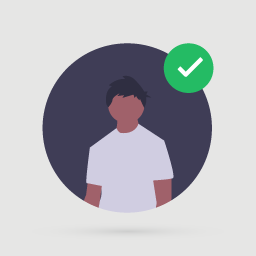 CBX User Online & Last Login 》這個外掛可幫助您顯示線上使用者。可以追蹤會員、訪客和機器人,他們的計數、線上人數等等。此外,此外掛還可記錄每個使用者的上次登入時間、IP位址和裝置。,...。
CBX User Online & Last Login 》這個外掛可幫助您顯示線上使用者。可以追蹤會員、訪客和機器人,他們的計數、線上人數等等。此外,此外掛還可記錄每個使用者的上次登入時間、IP位址和裝置。,...。 bbPress WP Tweaks 》bbPress WP Tweaks 可以將常規側邊欄替換為特定於論壇的「bbPress側邊欄」。要設置論壇特定的側邊欄,您應選擇具有側邊欄的正確論壇包裝文件。然後選擇對現有...。
bbPress WP Tweaks 》bbPress WP Tweaks 可以將常規側邊欄替換為特定於論壇的「bbPress側邊欄」。要設置論壇特定的側邊欄,您應選擇具有側邊欄的正確論壇包裝文件。然後選擇對現有...。 bbPress Toolkit 》這是一個針對bbPress論壇的瑞士刀工具包,可以設置全域選項和風格。, 這是一個針對bbPress論壇的調整和黑客工具包,可以設置全域選項和風格。, 目前的功能包...。
bbPress Toolkit 》這是一個針對bbPress論壇的瑞士刀工具包,可以設置全域選項和風格。, 這是一個針對bbPress論壇的調整和黑客工具包,可以設置全域選項和風格。, 目前的功能包...。
