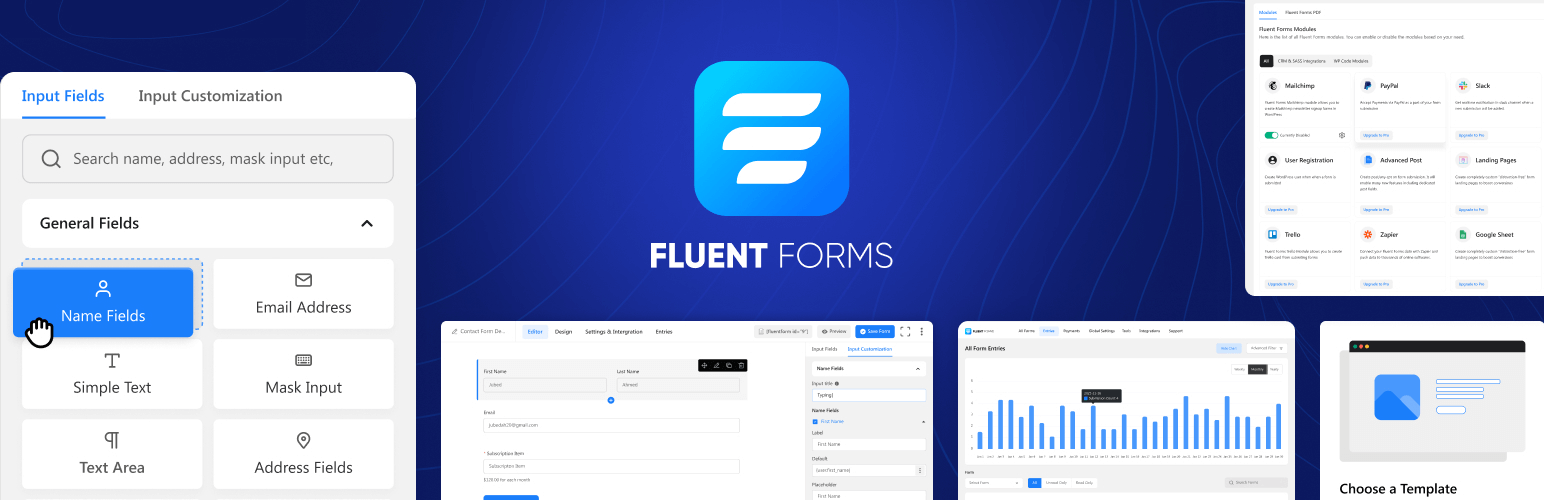
前言介紹
- 這款 WordPress 外掛「Fluent Forms – Customizable Contact Forms, Survey, Quiz, & Conversational Form Builder」是 2017-12-28 上架。
- 目前有 500000 個安裝啟用數。
- 上一次更新是 2025-04-16,距離現在已有 19 天。
- 外掛最低要求 WordPress 4.5 以上版本才可以安裝。
- 外掛要求網站主機運作至少需要 PHP 版本 7.4 以上。
- 有 636 人給過評分。
- 論壇上目前有 24 個提問,問題解答率 100% ,不低,算是個很有心解決問題的開發者團隊了!
外掛協作開發者
heera | techjewel | adreastrian | wpmanageninja |
外掛標籤
forms | WP Forms | custom form | contact form | form builder |
內容簡介
Fluent Forms - 最佳和最快速的聯繫表格建立 WordPress 插件
Fluent Forms 是一個終極使用者友好、可自訂拖放式 WordPress 聯繫表格插件,提供您所有高級功能,以及許多完全獨特的額外功能。一個完美的 WordPress 表格建立插件應該是以某種方式開發的,以便您不必每次需要在網站中整合表格時編碼,而是可以在幾分鐘內設置。這就是為什麼我們為您開發了 Fluent Forms。
演示 | 使用者指南 | 獲得支援 | Youtube 影片教程 | 官方 Facebook 社群
Fluent Forms 帮助您创建简单的聯繫表格、訂閱表格或您的网站所需的任何 WP 表格。
驚人的功能
交談式表格和經典表格建立器
拖放聯繫表格建立器
多欄聯繫表格版面配置
智能條件論理表單字段
條件確認訊息
建立100%響應性和可移動的網頁表格和聯繫表格。
所有種類表格的可重複使用範本,包括多種聯繫表格。
使用 Google Recaptcha 進行聯繫表格內的垃圾郵件保護。
自訂聯繫表格的佔位符。
使用 AJAX 提交和客戶端與服務器端數據驗證來進行聯繫表格內的提交。
提交聯繫表格後向提交者和管理員發送漂亮的電子郵件。
您可以配置聯繫表格提交後會發生什麼。您可以顯示成功訊息,或者您可以重新導向用戶到選定的 URL。
按使用者角色限制您的網絡聯繫表格
僅限一段時間/日期範圍內顯示表格。
30+ 表格欄位類型可快速建立任何網頁表格。
深入的分析,您可以查看該聯繫表格顯示了多少次,以及從聯繫表格中捕獲了多少潛在客戶。
在聯繫表格欄位上設定預設值,或者您可以從 URL 中的參數填充表格欄位。
匯出/匯入聯繫表格
Mailchimp 集成 - 在表單提交時添加 Mailchimp 領先/聯繫人
Slack 集成 - 發送 Slack 通知以表示聯繫表格提交。
數據匯出 - 您可以將數據匯出為 CSV/Exel/ODS 或 JSON 格式。
進階數據篩選,可以按狀態和日期範圍查看數據。
一個好的聯繫表格建立插件如果使用者不能方便地使用它,也不能按照他們的方式使用它,那麼它就沒有什麼用。並且,在內心深處,您也知道,以觀眾需求和必要性為先設計網站的重要性。因此,在某些時候,您可能會希望自定義適用於特定受眾部分的聯繫表格或訂閱表格。這就是為什麼您會發現 Fluent Forms 是迄今最強大和靈活的表單建立工具。
而且,即使是完全的新手,也能在不到5分鐘內輕鬆地創建和發佈表單!您可以輕鬆地用 Fluent Forms 替換 Contact Form 7,因為您將在易於使用的界面中獲得更高級的功能。
由於響應式是當今任何線上工具的必備條件,因此 Fluent Forms 是一個100%移動響應式的聯繫表格
原文外掛簡介
Fluent Forms is an advanced and lightweight Contact Form Builder
Fluent Forms is the ultimate user-friendly, customizable drag-and-drop WP contact form plugin that offers you all the powerful features. It is a perfect no-code form builder for both beginners and advanced users.
Demo | User Guide | Youtube Video Tutorials | Get Support | Youtube Video Tutorials | Official Facebook Community
Anything from a simple contact form to a more advanced payment, quiz, or calculator form, Fluent Forms can meet virtually all your needs.
Powerful Features available in the Free Version
Drag & drop builder
Smart conditional logic
Conversational form
Built-in AI Form Builder
25+ ready-to-use input fields
Reusable form templates
Accept Payments with Stripe*
Adjustable multi-column form layout
Spam protection using reCAPTCHA, hCaptcha & more
Email notification
Form scheduling & restriction
Export/import forms
Export entries in CSV/Excel/ODS/JSON format
Filter entries & Form Finder
Undo/redo & Form Edit history
Role manager
Form analytics & Visual data report
Set default value for input fields or populate from URL parameters
Custom CSS & JS
Fully responsive & accessible for users with special needs
Migrate from WPForms, Contact Form 7, Gravity Forms, Ninja Forms & Caldera Forms
Features available in the Pro version
55+ input fields
Payment
Numeric calculation
Multi-step form
Advanced form styler
Quiz & survey module
Inventory management
Dynamic field
Advanced search filter
Import form entries
Admin approval
Conditional confirmation messages
Double opt-in
Advanced form validation
Auto-delete entries
Landing page
Geo-location provider
SMS notifications
Conditional email routing
User registration
Advanced post/CPT creation
Address autocomplete
60+ third-party integrations (and a lot more via Zapier)
Super Fast Contact Forms
Fluent Forms is built for speed. It does not slow down your site nor load lots of CSS & JS. A standard form built with Fluent Forms only loads less than 30KB CSS and JS combined, whereas most of the form builders load at least 300KB assets to load a simple form. Build the fastest online forms in minutes.
Drag & Drop Contact Form Builder
Our drag-and-drop form builder allows you to easily create any form you can imagine in a few minutes without writing any code.
Input Fields
Available in the Free Version
Name Fields
Email
Simple Text
Mask Input
Text Area
Address Fields
Country List
Numeric Field
Dropdown
Radio Field
Checkbox
Multiple Choice
Website URL
Time & Date
Custom HTML
Hidden Field
Section Break
reCAPTCHA
hCaptcha
Turnstile
Terms & Conditions
GDPR Agreement
Password Field
Custom Submit Button
One/Two/Three/Four/Five/Six Column Container
Payment Item
Subscription
Custom Payment Amount
Item Quantity
Payment Method
Payment Summary
Available in the Pro Version
Image Upload
File Upload
Phone/Mobile
Shortcode
Action Hook
Form Step
Ratings
Checkable Grid
Range Slider
Net Promoter Score
Dynamic Field
Chained Select
Color Picker
Repeat Field
Post/CPT Selection
Rich Text Input
Save & Resume
Quiz Score
Coupon
Post Title
Post Content
Post Excerpt
Featured Image
Post Update
Post Taxonomy Fields (Categories, Tags, Formats)
Container Repeater
Fully Mobile Responsive Forms
Fluent Forms has been developed to make sure that it satisfies devices of all display sizes. Display your forms on all devices without any extra hassle.
Reusable Form Templates
Why do the same thing over and over again? Fluent Forms enables you to choose a pre-built form with a single click and make necessary tweaks in a short time, saving time. We have dozens of useful pre-built form templates for quick form building. Here are a few of them:
Contact Form
Support Form
Event Registration Form
Vendor Contact Form
Patient Intake Form
Volunteer Application Form
Request for Quote Form
Conference Proposal Form
Report a bug Form
Polling Form
Tell A Friend Form
My Directory Information Form
Request for Leave Form
Admissions Form
Loan Application Form
Job Listing Form
Website Feedback Form
Comment & Rating Form
User Registration Form (Pro)
Donation Form (Pro)
Payment Form (Pro)
Subscription Payments Form (Pro)
Conversational Forms
One of the best features of any form builder plugin is its ability to create different types of forms. One of the key features of Fluent Forms is conversational forms. With conversational forms, users get one question at a time, unlike traditional forms. This reduces distraction and results in a higher form completion rate. There are multiple layout options to serve your purpose. There are multiple sharing options for conversational forms, including direct URLs, shortcodes, HTML embedding and more.
View Conversational Form Demo
With Fluent Forms Pro, you can enjoy more advanced functionalities in conversational forms. Users can browse through questions with scroll and key press. They can also customize the fonts, colors, backgrounds, and more to match brand identity.
AI Form Builder
Say hello to smarter form creation with Fluent Forms 6.0! We’re excited to bring the AI-powered Form Builder to all users for free.Fluent Forms AI Form Builder streamlines the form creation process,create form by telling what you need, saving you time while ensuring your forms are both effective and has all fields you need for your purpose.
We first introduced ChatGPT integration in Fluent Forms Pro 5.1.18, with it pro users can use chatGPT to build forms.Now, Fluent Forms free users can use AI forms builder for free powered by Fluent Forms AI assistant.
Accept Payments with Stripe
Fluent Forms 6.0 brings payment fields to free users, letting you accept Stripe payments for event registrations, donations, or product sales with just a 1.9% transaction fee. The free version also includes the Subscription field for easy recurring payments. Upgrade to Pro to ditch the 1.9% fee (only Stripe’s fees apply)
Built-in Data Visualization Tool
With Fluent Forms, you can easily analyze form submissions using pie charts, bar charts, or tabular views. Whether you’re using it as a form plugin, or quiz builder, Fluent Forms simplifies data analysis for you. You can graphically see the results of any survey or poll in real-time.
Email Notification
Get notified every time someone submits a form and also send a confirmation email to the one who fills out the form. To make it more advanced, you can use conditional email notifications to send emails when certain conditions are met.
Multi-column Form Layout
Stack input fields in multiple columns and make the long, boring form appear compact and smart. This will lead to a lower form abandonment rate. There are six types of column containers to choose from.
Conditional Logic
Show or hide specific input fields according to users’ behavior so they do not have to be bothered with unnecessary fields. Users can set multiple conditions groups by selecting input fields and defining rules such as equal, not equal, greater than, less than, includes, not includes and more. Using conditional logic, you can receive email notifications automatically upon form submissions and display different confirmation messages to different users when specific conditions are met.
Calculator for Advanced Form Calculation
The numeric field of Fluent Forms gives you the power to create smart calculators. Whether it’s a car loan calculator, BMI calculator, simple mortgage calculator, or tax calculator, creating these calculator forms is a no-brainer. You can set minimum and maximum values to define the acceptable range for numerical input fields.
Create PDF Files from Form Submission
Generate PDF from your submitted entries and let users download the PDF file or send it via email. You can use this feature to generate invoices, create reports, or provide order summaries.
Conditional Confirmation
Fluent Forms Pro allows you to send customized confirmation messages to your users if they meet specific conditions.
Advanced Form Styler
In Fluent Forms Pro, you can easily customize your contact forms. In this way, you can attract more visitors with amazing form design and boost form conversion. With Advanced Form Styler, you can adjust the colors and fonts, add box shadows and borders, and set margins and padding. Moreover, you can import styles from previously designed forms in no time.
Build Quizzes & Surveys
Fluent Forms Pro is not just a contact form builder, but it can also be used as a powerful quiz builder. Fluent Forms as a quiz builder plugin allows you to create fun quizzes, personality quizzes, trivia quizzes, and more. You can assign scores to each question and let people know how they perform right after the form submission or via email notification. You can also run surveys and show survey results.
Payment Forms
Fluent Forms Pro offers functionalities beyond contact forms, it is a powerful solution that you can use to create payment forms, product order forms, and donation forms. It integrates with popular payment gateways like PayPal, Stripe, Razorpay, Paddle, Square etc. so you can easily accept credit card payments on your website.
One-Click Migrator
If you are already using Contact Form 7, WPForms, Caldera Forms, Ninja Forms or Gravity Forms and looking to move to Fluent Forms, you can do this with a single click.
Fluent Forms CLI
Users are given incredible Command Line Interface (CLI) capabilities with Fluent Forms. For those who like to easily take control of their forms, this CLI tool is an amazing one. You can quickly create and manage forms, export or import data, track submissions, set up settings, and even explore plugin integration possibilities with Fluent Forms CLI. It’s a simple, effective approach for WordPress users who prefer the command line to take full advantage of Fluent Forms.
Enhanced Email Routing & Automation
Improve your website’s efficiency by bridging the gap from visitor input to email responsiveness. Use query strings to pre-fill your visitor’s details and deliver forms directly to designated teams via email routing, auto-response, and conditions.
Integrations and Add-ons Available in the Free Version
FluentCRM
Fluent Support
FluentBoards
FluentSMTP
Ninja Tables
FluentBooking
WP Social Ninja
Fluent Forms PDF Generator
MailChimp
Slack
Mautic
Mailpoet
Integrations Available in the Pro Version
ActiveCampaign
AffiliateWP
Airtable
amoCRM
Automizy
Brevo (formerly SendInBlue)
BuddyBoss
Campaign Monitor
ChatGPT
CleverReach
ClickSend
Constant Contact
Kit, formerly ConvertKit
Discord
Drip
Gist
GetResponse
Google Maps
Google Sheets
HubSpot
iContact
Insightly
MailerLite
Mailjet
Mailster
Mollie
MooSend
Notion
OnePageCRM
Paddle
PayPal
Paystack
Pipedrive
Platformly
RazorPay
Salesflare
Salesforce
SendFox
Square
Stripe
Telegram
Trello
Twilo
User Registration
WebHook
Zapier
Zoho CRM
Create Extensions
Fluent Forms is open to all WordPress users worldwide. You can utilize the Developer API, hooks, and filters to create your own integrations or extensions.
Brand Guideline
When writing about Fluent Forms, please make sure to use Fluent Forms with a space between 2 words & uppercase initial 2 letters.
Correct : Fluent Forms (correct)
incorrect : FluentForms, Fluent Form, fluentforms, fluent forms, fluent form, fluent forms
Check Out the Documentation and the Video Tutorials
Fluent Forms has detailed step-by-step documentation. Some essential documentations are provided below:
How to Create a Form in WordPress
Set up Form Submission Confirmation Message
Setting up Email Notifications in Fluent Forms Plugin
Send Email Notifications on Form Submission
Managing the Submitted Entries in Fluent Forms
Available Field Types in WordPress Forms
Set up Forms with Conditional Logic
WordPress Form Scheduling and Restriction Feature
Global Inventory Manager in Fluent Forms
All Available CRM and Marketing Tools Integration Modules
What Our Users Say About Fluent Forms
Fantastic Form Plugin!
I’ve tried a number of premium (and free) WP form plugins including Forminator Pro (by WPMU Dev) and Piotnet Forms. But I’ve come back to Fluent Forms as my favourite. It’s lightweight and easy to use!
– By @jeremywardkcc
Best form plugin ever with first class support
This is the lightest form plugin I’ve ever used (except basic CF7 which is not enough for me). Great performances, great UI, great features, and above all, amazing dev/support team!!!
Plugin is improving almost every week and they listen to you 🙂
– By @yankiara
Agency Owner / Web Designer
Fluent forms is a great contact form plugin that allows customization and advanced features and addons such as taking payments. As a web designer / agency owner wpmanageninja is my go to for a lot of my software. Sure the software is great, but it is their support that keeps me coming back. I can count on them to assist me when my back is against the wall.
– By @nickyeager123456
Powerful Form Plugin
Fluent Forms is very intuitive and easy to use form plugin. I am not an expert in website creation, and learned how to use it very easily. The documentation available in their official website is very usefull, it helps me a lot when in doubt on how to do something. The Pro is even better, and includes some functionalities that are worth it (if you need them, of course). Good deal with lifetime licence. Thank you.
– By @francksdl
Excellent Support
Excellent customer service. I have fluent forms and fluent CRM, both pro versions, and not only do they work great but the support you get is excellent. Can totally recommend
– By @facua1
Free Version Has Options Found only in Premium Plugins
This is a fantastic email form. It’s fast (very light weight), easy to use, and the support is great. To boot, the free version also has options usually found only in premium email forms. Don’t waste your time looking for another form. I spent countless hours looking for the “right” form, and this one is it, hands down.
– By @nevrsmer
Other Plugins By WPManageNinja Team
Fluent Forms PDF Generator Add-on
Email Marketing, Newsletter, Email Automation and CRM Plugin for WordPress by FluentCRM
Ninja Tables – Best WP DataTables Plugin for WordPress
Fluent Support – WordPress Helpdesk and Customer Support Ticket Plugin
FluentSMTP – The Most Advanced SMTP, SES Plugin for WordPress
Simple Payment Donations & Subscriptions Plugin by Paymattic – Best Payments Plugin for WP
WP Social Ninja – Best Social Feed, Reviews Plugin for WordPress (Google Reviews, Photo Feeds, Chat & More)
FluentBooking – The Ultimate WordPress Scheduling Plugin
FluentBoards – Project Management, Task Management, Goal Tracking, Kanban Board, and, Team Collaboration
FluentCommunity – Full-fledge Social Network, Community & LMS
各版本下載點
- 方法一:點下方版本號的連結下載 ZIP 檔案後,登入網站後台左側選單「外掛」的「安裝外掛」,然後選擇上方的「上傳外掛」,把下載回去的 ZIP 外掛打包檔案上傳上去安裝與啟用。
- 方法二:透過「安裝外掛」的畫面右方搜尋功能,搜尋外掛名稱「Fluent Forms – Customizable Contact Forms, Survey, Quiz, & Conversational Form Builder」來進行安裝。
(建議使用方法二,確保安裝的版本符合當前運作的 WordPress 環境。
1.1.1 | 1.1.2 | 1.1.3 | 1.2.0 | 1.2.1 | 1.2.3 | 1.2.4 | 1.2.5 | 1.3.0 | 1.3.1 | 1.3.2 | 1.3.4 | 1.4.0 | 1.4.1 | 1.4.2 | 1.4.3 | 1.4.4 | 1.5.0 | 1.5.1 | 1.5.2 | 1.5.3 | 1.6.0 | 1.7.0 | 1.7.1 | 1.7.2 | 1.7.3 | 1.7.4 | 1.7.5 | 1.8.0 | 2.0.0 | 2.0.1 | 3.0.0 | 3.0.1 | 3.0.3 | 3.0.5 | 3.0.6 | 3.0.7 | 3.0.8 | 3.1.0 | 3.1.5 | 3.2.0 | 3.2.3 | 3.2.4 | 3.5.0 | 3.5.1 | 3.5.2 | 3.5.3 | 3.5.4 | 3.5.5 | 3.5.6 | 3.6.0 | 3.6.2 | 4.0.0 | 4.0.1 | 4.1.0 | 4.1.5 | 4.2.0 | 4.2.1 | 4.3.0 | 4.3.1 | 4.3.2 | 4.3.3 | 4.3.4 | 4.3.5 | 4.3.6 | 4.3.7 | 4.3.8 | 4.3.9 | 5.0.0 | 5.0.1 | 5.0.2 | 5.0.3 | 5.0.4 | 5.0.5 | 5.0.6 | 5.0.7 | 5.0.8 | 5.0.9 | 5.1.0 | 5.1.1 | 5.1.2 | 5.1.3 | 5.1.4 | 5.1.5 | 5.1.7 | 5.1.8 | 5.1.9 | 5.2.0 | 5.2.1 | 5.2.2 | 5.2.3 | 5.2.4 | 5.2.5 | 5.2.6 | 5.2.7 | 5.2.8 | 5.2.9 | 6.0.0 | 6.0.1 | 6.0.2 | 6.0.3 | trunk | 3.6.21 | 3.6.22 | 3.6.31 | 3.6.40 | 3.6.41 | 3.6.42 | 3.6.50 | 3.6.51 | 3.6.60 | 3.6.61 | 3.6.62 | 3.6.64 | 3.6.65 | 3.6.66 | 3.6.67 | 3.6.68 | 3.6.69 | 3.6.70 | 3.6.71 | 3.6.72 | 3.6.73 | 3.6.74 | 4.1.51 | 4.3.10 | 4.3.11 | 4.3.12 | 4.3.13 | 4.3.14 | 4.3.15 | 4.3.16 | 4.3.17 | 4.3.18 | 4.3.19 | 4.3.20 | 4.3.21 | 4.3.22 | 4.3.23 | 4.3.24 | 4.3.25 | 5.0.10 | 5.0.11 | 5.0.12 | 5.1.10 | 5.1.11 | 5.1.12 | 5.1.13 | 5.1.14 | 5.1.15 | 5.1.16 | 5.1.17 | 5.1.18 | 5.1.19 | 5.1.20 | 5.2.10 | 5.2.11 | 5.2.12 |
延伸相關外掛(你可能也想知道)
WPForms – Easy Form Builder for WordPress – Contact Forms, Payment Forms, Surveys, & More 》f="https://wpforms.com/features/pre-built-form-templates/?utm_source=wprepo&utm_medium=link&utm_campaign=liteplugin" rel="friend nofollow u...。
 Ninja Forms – The Contact Form Builder That Grows With You 》建立最親切易用的 WordPress 聯絡表單建構工具, , 使用 Ninja Forms 創建漂亮、親切的 WordPress 表單,讓您感覺像專業網站開發者!, , 100%適合初學者, , ...。
Ninja Forms – The Contact Form Builder That Grows With You 》建立最親切易用的 WordPress 聯絡表單建構工具, , 使用 Ninja Forms 創建漂亮、親切的 WordPress 表單,讓您感覺像專業網站開發者!, , 100%適合初學者, , ...。 Forminator Forms – Contact Form, Payment Form & Custom Form Builder 》不同於傳統的表單製作外掛,Forminator 是一款易於使用的 WordPress 表單建立外掛,適用於任何網站和情境。它是建立各式各樣表單的最簡單方法-如聯絡表單、...。
Forminator Forms – Contact Form, Payment Form & Custom Form Builder 》不同於傳統的表單製作外掛,Forminator 是一款易於使用的 WordPress 表單建立外掛,適用於任何網站和情境。它是建立各式各樣表單的最簡單方法-如聯絡表單、...。 HubSpot – CRM, Email Marketing, Live Chat, Forms & Analytics 》h HubSpot, you can easily create and manage email marketing campaigns through the HubSpot WordPress plugin., Live Chat & Chatbots, Engage with ...。
HubSpot – CRM, Email Marketing, Live Chat, Forms & Analytics 》h HubSpot, you can easily create and manage email marketing campaigns through the HubSpot WordPress plugin., Live Chat & Chatbots, Engage with ...。 Formidable Forms – Contact Form Plugin, Survey, Quiz, Payment, Calculator Form & Custom Form Builder 》最先進的 WordPress 表單外掛。使用我們的拖放表單建構器,您可以超越聯絡表單,製作調查問卷、測驗等更多應用。, 市場上最強大的 WordPress 表單建構器外掛,...。
Formidable Forms – Contact Form Plugin, Survey, Quiz, Payment, Calculator Form & Custom Form Builder 》最先進的 WordPress 表單外掛。使用我們的拖放表單建構器,您可以超越聯絡表單,製作調查問卷、測驗等更多應用。, 市場上最強大的 WordPress 表單建構器外掛,...。CMB2 》CMB2 是一個開發人員的工具包,用於在 WordPress 上構建 metabox,自定義字段和表單,可以讓您震撼。輕鬆管理帖子、條款、用戶、評論的元數據,或創建自定義...。
 SureForms – Drag and Drop Form Builder for WordPress 》, , , , , , , &l...。
SureForms – Drag and Drop Form Builder for WordPress 》, , , , , , , &l...。Everest Forms – Contact Form, Quiz, Survey, Newsletter & Payment Form Builder for WordPress 》Everest Forms:WordPress 網站上的#1表單建立解決方案, 👉試用一下 (點擊此鏈接可創建演示,測試 Everest Forms。), Everest Forms是最好的WordPress表單...。
 Crowdsignal Forms 》The Crowdsignal Forms 外掛可以讓您直接在區塊編輯器中建立和管理投票。, 建立投票與編寫項目清單一樣簡單快速,不再需要嵌入區塊或複製、貼上。, 自訂投票...。
Crowdsignal Forms 》The Crowdsignal Forms 外掛可以讓您直接在區塊編輯器中建立和管理投票。, 建立投票與編寫項目清單一樣簡單快速,不再需要嵌入區塊或複製、貼上。, 自訂投票...。 Conditional Fields for Contact Form 7 》此外掛可以讓您的 Contact Form 7 表單加入條件式邏輯。, 當您編輯您的 CF7 表單時,您會看到一個額外的標籤,名為「條件式欄位群組」。您放置在起始標籤和結...。
Conditional Fields for Contact Form 7 》此外掛可以讓您的 Contact Form 7 表單加入條件式邏輯。, 當您編輯您的 CF7 表單時,您會看到一個額外的標籤,名為「條件式欄位群組」。您放置在起始標籤和結...。 JetFormBuilder — Dynamic Blocks Form Builder 》JetFormBuilder — 動態區塊表單建立器, 這個功能強大且易於使用的表單建立器外掛讓你在區塊編輯器(Gutenberg)中建立、編輯和設計進階表單類型,不再需要其...。
JetFormBuilder — Dynamic Blocks Form Builder 》JetFormBuilder — 動態區塊表單建立器, 這個功能強大且易於使用的表單建立器外掛讓你在區塊編輯器(Gutenberg)中建立、編輯和設計進階表單類型,不再需要其...。 Ultimate Addons for Contact Form 7 》ate a grid or column layout with Contact Form 7 using the Columns / Grid Layout Addon in Ultimate Addons For Contact Form 7. This allows you to dis...。
Ultimate Addons for Contact Form 7 》ate a grid or column layout with Contact Form 7 using the Columns / Grid Layout Addon in Ultimate Addons For Contact Form 7. This allows you to dis...。 Contact Form & SMTP Plugin for WordPress by PirateForms 》Pirate Forms 已不再進行活躍開發。我們建議使用 WPForms,因為它是市場上最方便新手使用的 WordPress 聯絡表單外掛程式。, , 在 2018 年 9 月,Pirate Forms...。
Contact Form & SMTP Plugin for WordPress by PirateForms 》Pirate Forms 已不再進行活躍開發。我們建議使用 WPForms,因為它是市場上最方便新手使用的 WordPress 聯絡表單外掛程式。, , 在 2018 年 9 月,Pirate Forms...。GoDaddy Email Marketing 》透過 GoDaddy Email Marketing Signup Forms 外掛,您可以輕鬆開始建立郵件列表以增加 WordPress 站台的重複流量!使用此外掛在短時間內將訂閱表單新增至您的...。
 Registration, User Profile, Membership, Content Restriction, User Directory, and Frontend Post Submission – WP User Frontend 》on allows even more advanced scheduling options., PRO FEATURES, Payment Options & Multi-Currency Support, Charge users for posting content. Our...。
Registration, User Profile, Membership, Content Restriction, User Directory, and Frontend Post Submission – WP User Frontend 》on allows even more advanced scheduling options., PRO FEATURES, Payment Options & Multi-Currency Support, Charge users for posting content. Our...。
