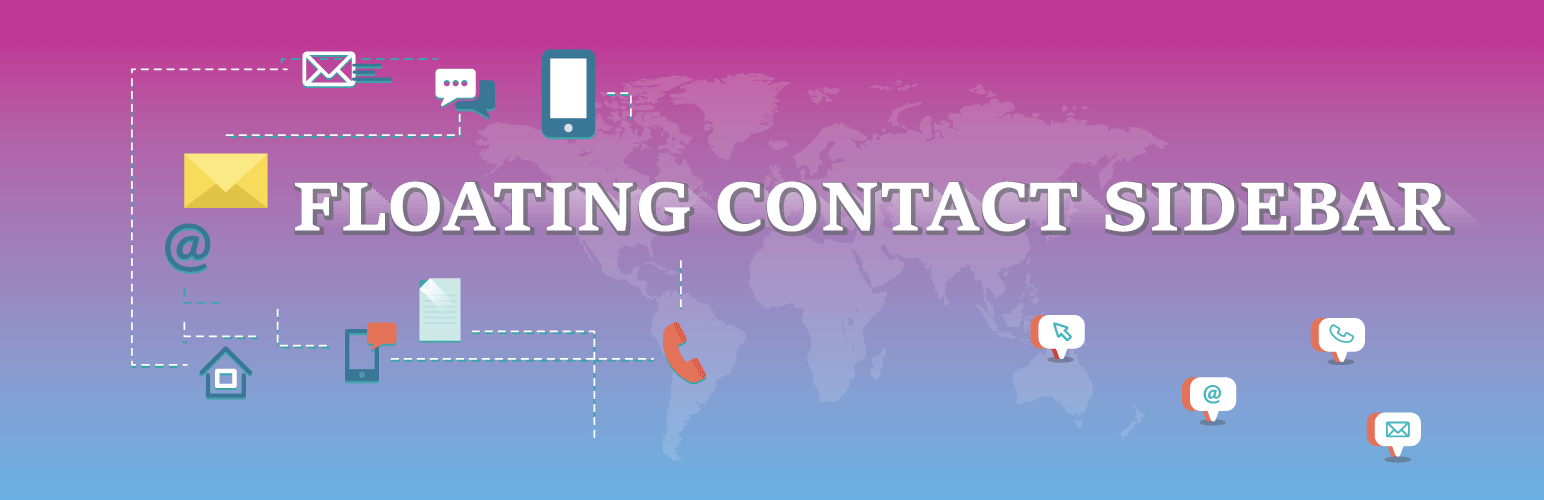
前言介紹
- 這款 WordPress 外掛「Floating Contact Sidebar」是 2024-11-08 上架。
- 目前尚無安裝啟用數,是個很新的外掛。如有要安裝使用,建議多測試確保功能沒問題!
- 上一次更新是 2024-11-13,距離現在已有 172 天。
- 外掛最低要求 WordPress 6.1 以上版本才可以安裝。
- 外掛要求網站主機運作至少需要 PHP 版本 7.2 以上。
- 有 1 人給過評分。
- 還沒有人在論壇上發問,可能目前使用數不多,還沒有什麼大問題。
外掛協作開發者
外掛標籤
floating button | floating contact | floating sidebar | Floating Contact Sidebar |
內容簡介
頁列聯絡欄位是一個簡單又有效的 WordPress 外掛,讓您可以在您的網站上顯示一個浮動側邊欄。這個側邊欄包括聯絡資訊,如社交媒體連結、電話號碼和電子郵件地址,讓訪客能輕鬆地與您聯繫。
- 自動安裝是最簡單的選擇。要自動安裝浮動聯絡側邊欄,登入您的 WordPress 儀表板,前往外掛選單,點擊新增。
- 在搜尋欄中,輸入「浮動聯絡側邊欄」,並點擊搜尋外掛。找到我們的商業目錄外掛後,點擊立即安裝。
- 自動更新應該可以無縫運作。我們建議在自動更新前備份您的網站,以避免意外問題。
原文外掛簡介
Floating Sidebar Contact is a simple yet effective WordPress plugin that allows you to display a floating sidebar on your website. This sidebar includes contact information such as social media links, a phone number, and an email address, making it easy for your visitors to reach you.
Plugin Documentation: https://wordpress.org/plugins/floating-contact-sidebar/
Need Help?
Video Tutorial
Coming Soon!!
You can make my day by submitting a positive review on WordPress.org!
Usage
Go to your Dashboard after installation and navigate to “Floating Contact” to configure the accordion.
⚡Features
Display social media icons with links.
Add a contact phone number.
Include an email address for easy contact.
Customize the colors of the icons and background.
Unlimited colors option.
Very easy installation
Manual Installation
Upload the floating-sidebar-contact folder to the /wp-content/plugins/ directory.
Activate the plugin through the ‘Plugins’ menu in WordPress.
Go to the ‘Floating Contact’ menu and configure your contact information and colors.
Minimum Requirements
WordPress 6.1 or greater
PHP version 7.0 or greater
MySQL version 5.0 or greater
AUTOMATIC INSTALLATION
Automatic installation is the easiest option. To automatically install Floating Contact Sidebar, log in to your WordPress dashboard, navigate the Plugins menu, and click Add New.
In the search field, type Floating Contact Sidebar, and click Search Plugins. Once you’ve found our business directory plugin, you install it by clicking Install Now.
UPDATING
Automatic updates should work seamlessly. We always suggest you backup your website before any automated update to avoid unforeseen problems.
各版本下載點
- 方法一:點下方版本號的連結下載 ZIP 檔案後,登入網站後台左側選單「外掛」的「安裝外掛」,然後選擇上方的「上傳外掛」,把下載回去的 ZIP 外掛打包檔案上傳上去安裝與啟用。
- 方法二:透過「安裝外掛」的畫面右方搜尋功能,搜尋外掛名稱「Floating Contact Sidebar」來進行安裝。
(建議使用方法二,確保安裝的版本符合當前運作的 WordPress 環境。
延伸相關外掛(你可能也想知道)
 Floating Contact Button 》「Floating Contact Button」會在螢幕右下角顯示固定的聯絡按鈕。它會打開一個彈出式窗口,顯示您最喜歡的聯絡表單外掛程式。在此之前,您需要製作一個聯絡表...。
Floating Contact Button 》「Floating Contact Button」會在螢幕右下角顯示固定的聯絡按鈕。它會打開一個彈出式窗口,顯示您最喜歡的聯絡表單外掛程式。在此之前,您需要製作一個聯絡表...。
