
前言介紹
- 這款 WordPress 外掛「Floating Button」是 2018-09-07 上架。
- 目前有 5000 個安裝啟用數。
- 上一次更新是 2025-04-15,距離現在已有 19 天。
- 外掛最低要求 WordPress 5.5 以上版本才可以安裝。
- 外掛要求網站主機運作至少需要 PHP 版本 7.4 以上。
- 有 15 人給過評分。
- 還沒有人在論壇上發問,可能目前使用數不多,還沒有什麼大問題。
外掛協作開發者
外掛標籤
sticky | nav menu | floating menu | sticky button | floating button |
內容簡介
d get help with any issues you may encounter by visiting the Floating Button plugin support page: https://wordpress.org/support/plugin/floating-button/.
With the Floating Button WordPress plugin, you can create custom sticky buttons with unique icons on your website for navigation, adding extra menus, social panels, user menus, Skype menus, and more. This plugin allows for easy configuration of user-friendly navigation and placement of useful information or contact panels.
The free version of the plugin includes features such as 2 submenus, more than 1900+ FontAwesome icons, any links insertion, tooltips for providing additional information, round button shapes, LogIn/LogOut/Lost Password links, and more.
The Pro version includes additional features such as creating an unlimited amount of buttons, up to 4 floating button positions, different menu display shapes, customizable colors, highlight when hovering, built-in user and social panels, display based on user role and language, restrictions for screen resolution, and more.
Maximize your results by using Floating Button with other plugins such as Popup Box, Counter Box, Button Generator, Herd Effects, Side Menu Lite, Sticky Buttons, Bubble Menu, Float Menu, Modal Window, and Calculator Builder.
To gain access to the Pro version, visit https://wow-estore.com/item/floating-button-pro/.
If you need any help, visit the Floating Button plugin support page at https://wordpress.org/support/plugin/floating-button/.
原文外掛簡介
The Floating Button is a free WordPress plugin for creating original sticky floating action buttons. It allows you to install floating buttons with unique thematic icons on your site. The plugin serves for placing both a traditional navigation bar and an additional block with useful information for the user.
The Floating Button plugin will be an effective solution for increasing the recognition of your web resource. Its integration will bring originality and novelty to the theme of the site. The plugin helps to configure user-friendly navigation, place useful information, or a contact panel.
Main Features
2 submenus
More than 2000+ FontAwesome icons
Any links insertion
Using tooltips to provide more information
Round buttons shape
Login link
Logout link
Lost password link
Use Cases for Floating Button
Site navigation
Additional menu
Social panel
User menu
Skype menu and others
And more…
Pro Version
Connect the Pro-version of the plugin to gain access to more features:
Preview of Pro version
Create an unlimited number of buttons
Change the form of the menu display: Circle, Rounded square, Ellipse, Square
Set the color of the main button and submenu items
Accompany the change in navigation behavior with the highlight when hovering the mouse cursor
Use the built-in user menu, social panel, and print function
Set the display according to the user role and status
Change the menu output depending on the language of the page
Add restrictions for screens with large or small resolution
Use the categories on the site, exceptions, and ID to place the menu on individual pages
Insert the shortcode of the panel in the specified location
And more…
Buy Pro version
Plugins for Enhanced Results
Popup Box – a new WordPress popup plugin
Counter Box – a powerful creator of counters, timers, and countdowns
Button Generator – an easy Button Builder
Herd Effects – a fake notifications and social proof plugin
Side Menu Lite – add sticky fixed buttons
Sticky Buttons – a floating buttons builder
Bubble Menu – a circular floating menu
Float Menu – an awesome floating side menu
Modal Window – a plugin to create modal windows
Calculator Builder
Support
Search for answers and ask your questions at support center
各版本下載點
- 方法一:點下方版本號的連結下載 ZIP 檔案後,登入網站後台左側選單「外掛」的「安裝外掛」,然後選擇上方的「上傳外掛」,把下載回去的 ZIP 外掛打包檔案上傳上去安裝與啟用。
- 方法二:透過「安裝外掛」的畫面右方搜尋功能,搜尋外掛名稱「Floating Button」來進行安裝。
(建議使用方法二,確保安裝的版本符合當前運作的 WordPress 環境。
3.0 | 4.0 | 4.3 | 5.0 | 5.1 | 5.2 | 5.3 | 6.0 | 2.0.2 | 4.1.2 | 5.0.1 | 5.1.1 | 5.3.1 | 6.0.1 | 6.0.2 | 6.0.3 | 6.0.4 | 6.0.5 | 6.0.6 | 6.0.7 | 6.0.8 | 6.0.9 | trunk | 6.0.10 | 6.0.11 |
延伸相關外掛(你可能也想知道)
 Sticky Menu & Sticky Header 》這款 WP Sticky Menu (或 Sticky Header) On Scroll 外掛能讓你在往下滾動並滑動到頂部時,讓任何頁面上的元素保持固定位置。通常會用於讓導覽列固定在頁面上...。
Sticky Menu & Sticky Header 》這款 WP Sticky Menu (或 Sticky Header) On Scroll 外掛能讓你在往下滾動並滑動到頂部時,讓任何頁面上的元素保持固定位置。通常會用於讓導覽列固定在頁面上...。 JetSticky For Elementor 》JetSticky 是一款外掛,可讓使用 Elementor 建立的區段和欄位具有固定效果,在頁面向上或向下滾動時總是保持在視線中。, 當您需要將標題和區塊固定在畫面上時...。
JetSticky For Elementor 》JetSticky 是一款外掛,可讓使用 Elementor 建立的區段和欄位具有固定效果,在頁面向上或向下滾動時總是保持在視線中。, 當您需要將標題和區塊固定在畫面上時...。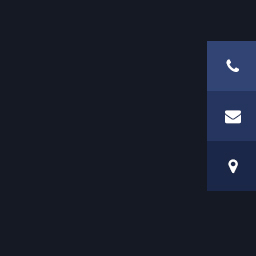 Sticky Side Buttons 》這個簡單的按鈕創建工具讓您可以創建一個或多個浮動按鈕,當使用者滾動時,這些按鈕會固定在網站的側邊。, 它可以用來黏貼以下資訊:, , 電話號碼, 電子郵件...。
Sticky Side Buttons 》這個簡單的按鈕創建工具讓您可以創建一個或多個浮動按鈕,當使用者滾動時,這些按鈕會固定在網站的側邊。, 它可以用來黏貼以下資訊:, , 電話號碼, 電子郵件...。 Ocean Stick Anything 》這是一個簡單的外掛程式,可以讓你輕鬆地停駐任何你想要的內容。, 這個外掛程式需要安裝OceanWP主題。。
Ocean Stick Anything 》這是一個簡單的外掛程式,可以讓你輕鬆地停駐任何你想要的內容。, 這個外掛程式需要安裝OceanWP主題。。Sticky Social Icons 》「Sticky Social Icons」是一款最佳、也許唯一能夠將社群媒體圖示顯示在您網站側邊的外掛程式之一。您可以選擇您喜愛的社群媒體圖示,在網站中展示它們。您還...。
Oceanwp sticky header 》簡單易用的固定標題安裝, 啟用外掛後,固定標題就會立即開始運作。, 如何停用固定標題?, 您可以從設置頁面中的管理員選單下方的「外掛」中停用外掛。, 是否...。
 WP Sticky Sidebar – Floating Sidebar On Scroll for Any Theme 》WP Sticky Sidebar 外掛可以讓您的浮動側邊欄一直顯示,當使用者滾動網頁時,它將永久可見。預設側邊欄的最大問題是只有在使用者能看到側邊欄區域時,才能使...。
WP Sticky Sidebar – Floating Sidebar On Scroll for Any Theme 》WP Sticky Sidebar 外掛可以讓您的浮動側邊欄一直顯示,當使用者滾動網頁時,它將永久可見。預設側邊欄的最大問題是只有在使用者能看到側邊欄區域時,才能使...。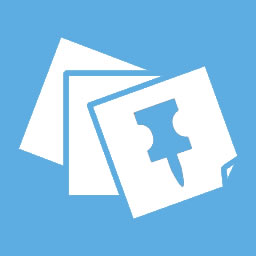 Sticky Posts – Switch 》這個外掛為文章管理列增加了一欄,讓你可以輕易地將文章標記為置頂狀態。, 文章置頂 (Sticky Posts) 是 WordPress 僅適用於文章的功能,透過這個外掛,你可以...。
Sticky Posts – Switch 》這個外掛為文章管理列增加了一欄,讓你可以輕易地將文章標記為置頂狀態。, 文章置頂 (Sticky Posts) 是 WordPress 僅適用於文章的功能,透過這個外掛,你可以...。 Sticky Block for Gutenberg Editor 》概述, Gutenberg黏貼區塊可以添加到任何文章或頁面中,當滾動頁面時,當它到達頁面頂部時就會固定在那裡。可將任何其他的區塊(段落,圖像等)添加到黏貼區塊...。
Sticky Block for Gutenberg Editor 》概述, Gutenberg黏貼區塊可以添加到任何文章或頁面中,當滾動頁面時,當它到達頁面頂部時就會固定在那裡。可將任何其他的區塊(段落,圖像等)添加到黏貼區塊...。Dashboard Sticky Notes 》Dashboard Sticky Notes 外掛新增了在儀表板中加入便簽的功能。您可以指定便簽的內容(一般或是側邊欄)、優先級(高或低)和對象(使用者角色或使用者自身)...。
 WPC Sticky Add To Cart for WooCommerce 》使用「置頂加入購物車」功能是提升電商網站用戶體驗的最常見方法之一。這樣可以在瀏覽商店時準備更便捷和更快速的結帳流程。許多研究已經顯示,使用「置頂加...。
WPC Sticky Add To Cart for WooCommerce 》使用「置頂加入購物車」功能是提升電商網站用戶體驗的最常見方法之一。這樣可以在瀏覽商店時準備更便捷和更快速的結帳流程。許多研究已經顯示,使用「置頂加...。 Sticky Anything 》使用這個外掛可以讓網站上的任何元素都可以固定在頁面上,像是側邊欄、標題、呼籲等等。我們使固定過程變得超簡單!, 關鍵點, 在一個頁面上固定多個元素。在...。
Sticky Anything 》使用這個外掛可以讓網站上的任何元素都可以固定在頁面上,像是側邊欄、標題、呼籲等等。我們使固定過程變得超簡單!, 關鍵點, 在一個頁面上固定多個元素。在...。Seamless Sticky Custom Post Types 》此外掛沒有任何設置或自訂功能。將自訂文章類型設為置頂就像對普通文章一樣,這些文章ID將包含在 get_option('sticky_posts') 結果中。, 請注意,為了盡可能...。
Expire Sticky Posts 》這是一個簡單的外掛程式,可讓您在文章上設定到期日期。一旦文章過期,它將不再固定在頂部。, 如果您發現漏洞或有建議或改進要提交,此外掛程式可在Github上...。
Catch Sticky Menu 》Catch Sticky Menu 是一個輕量、簡單且功能豐富的免費 WordPress 外掛,可讓您鎖定網站上的選單。即使對於初學者,本外掛也非常易於使用。Catch Sticky Menu ...。
