
前言介紹
- 這款 WordPress 外掛「Fixed Circular Navigation Menu」是 2014-08-19 上架。
- 目前有 50 個安裝啟用數。
- 上一次更新是 2014-10-10,距離現在已有 3859 天。超過一年沒更新,安裝要確認版本是否可用。以及後續維護問題!
- 外掛最低要求 WordPress 3.8 以上版本才可以安裝。
- 有 6 人給過評分。
- 還沒有人在論壇上發問,可能目前使用數不多,還沒有什麼大問題。
外掛協作開發者
e-crespo |
外掛標籤
menu | fixed menu | mobile menu | circular navigation |
內容簡介
這是一個固定式的華麗導覽列外掛,非常適合作為額外選單、手機輔助導覽,或是吸引訪客點擊連結。
採圓形造型,外觀吸睛、時尚,在點選菜單按鈕時開啟。可在現代流覽器中使用,支援桌上型電腦及行動裝置(設計時以行動裝置為首要考量)。
透過後台選項面板,可進行完全地客製化:顏色、大小、圖示、位置、連結等等。請至官方網站查看功能列表,或查看一些範例和示範。
本插件靈感來自於 Codrops 文章,已進一步開發,讓其在每個現代流覽器和行動裝置中獲得良好的使用體驗。
快速獲取,安裝於 WordPress 後台,成為與眾不同的網站。
此插件提供免費版和專業版。
功能列表(兩個版本都包括以下):
提供網站華麗導覽列。
採用首要考量為行動裝置開發並進行測試。
全屏幕導航,既適用於筆記型電腦,也適用於桌上型電腦。
標籤輕巧,不影響網站前端效能。
底部固定。
可選擇 12 種內建顏色方案(包括透明色)。
菜單按鈕靜態文字呈現。
設定菜單按鈕顏色以及懸停時的顏色。
可設定相對大小,進行圖示和文字調整以符合元素要求,或嘗試不同的菜單體驗。
可完全自訂每個導航元素:
設定標題屬性、是否包含圖示、文字、URL 連結或 WordPress 文章/頁面連結,以及是否在新分頁中開啟。
可選擇 400 多個FontAwesome 圖示工具組中的圖示(已包含)。
拖拽重排導航元素。
支援翻譯,並已翻譯成西班牙文(已包含語言文件)。
支援WP多站點。
在所有主要現代流覽器和行動流覽器中進行測試並相容。
提供解答問題的論壇。
請至官方網站查看一些範例和示範,並比較功能,或在問答論壇中提出問題。
專業版功能列表:
高度自訂:
4 個固定位置:下方、左方、上方、右方。
建立你自己的導航元素顏色方案。
提供 4 種內建款式的開啟菜單按鈕:
文本和符號(+和-),僅文字、僅符號(+和-)或標準導航圖示。
或上傳和使用自定義圖示/圖像作為菜單按鈕。
或使用 FontAwesome 圖示的任何圖示作為按鈕。
可以設定菜單按鈕文字。
可選擇圖示和文字的顏色。
提供更多相對大小,從微小到大型,以讓您的圖示和文字更適合或嘗試不同大小的菜單體驗。
設定並使用自定義上傳的圖示/圖像作為導航元素。
依據螢幕大小來顯示菜單:
對於所有螢幕,僅顯示畫面小於768像素(智能手機和小型平板電腦),或畫面大於768像素(常見平板電腦,筆記型電腦以及更大)。
儲存角色控制邏輯,以便控制使用者的存取權限:
僅對特定 WP 使用者角色或自訂使用者角色顯示菜單。
優先客戶支援。
免費的終身更新。
如需個別客製化服務,可隨時提出要求。
原文外掛簡介
A fixed fancy navigation for your wordpress website. Perfect as an extra menu, or mobile auxiliar navigation, or to attract visitors to click those links.
Circular shaped with an appealing and modern look that opens when menu button is clicked. Works in modern browsers, both desktop and mobile (it was designed mobile-first).
Fully customizable through backend option panel: colors, sizes, icons, position, links, and much more. Visit official website to check feature list and view some demos and examples.
It was inspired by a codrops article, and now it has been fully developed to work in every modern browser and mobile devices.
Get it, install it in your wordpress backend and become different than the rest.
There is a free version and a pro version.
Feature list (both free and pro):
Fancy menu for your WordPress site.
Mobile-first developed and tested
Fully responsive for laptop and desktop big screens.
Light non-heavy scripted addition for your front-end site.
Fixed at bottom.
Choose from 12 built-in color schemes (inlcuding a transparent one),
Static text for the menu button
Set menu button color and color on hover
Set and play with relative sizes for icons and text so you can fit elements or try different menu experiences.
Each navigation element is fully customizable:
Set title attribute, icon or not, text or not, URL link or link to a WP post or link to a WP page and open in a new tab or not
Choose from more than 400 icons from the famous FontAwesome icon toolkit (already included)
Drag & drop to reorder navigations elements.
Translation ready and already translated to Spanish (languages files included)
WP Multisite compatible
Tested and compatible in all major modern browsers and mobile browsers.
Question & Answers forum available.
Visit some demos and examples in the official site and compare features or ask in the Q&A forum.
Feature list (Only Pro version):
Highly customizable:
4 fixed positions: bottom, left, top, right.
Build your own color scheme for navigation elements.
4 built-in styles for the menu button that opens the menu:
text & symbol (+ and -), only text , only symbol (+ and -) or a standard navigation icon.
Or upload and use you custom icon/image for the menu button
Or use any FontAwesome icon for the button
You can set the text for the menu button
Choose colors for icons and texts
More relative sizes for your icons and texts, from tiny to huge.
Set and use a custom uploaded icon/image for navigation elements
Show the menu depending on screen size:
For all screens, only less than 768px (smartphones and small tablets) or more than 768px (common tablets, laptops and beyond).
Access Control Logic for users depending on their role:
Show menu to selected WP user roles or custom user roles.
Priority customer support
Free lifetime updates
Customization services are available on request.
各版本下載點
- 方法一:點下方版本號的連結下載 ZIP 檔案後,登入網站後台左側選單「外掛」的「安裝外掛」,然後選擇上方的「上傳外掛」,把下載回去的 ZIP 外掛打包檔案上傳上去安裝與啟用。
- 方法二:透過「安裝外掛」的畫面右方搜尋功能,搜尋外掛名稱「Fixed Circular Navigation Menu」來進行安裝。
(建議使用方法二,確保安裝的版本符合當前運作的 WordPress 環境。
1.0.0 |
延伸相關外掛(你可能也想知道)
 Max Mega Menu 》Max Mega Menu 可自動將您現有的菜單轉換為豪華菜單。您還可以將任何 WordPress widget 添加到菜單中,使用主題編輯器重新風格化菜單,並使用內建設置更改菜...。
Max Mega Menu 》Max Mega Menu 可自動將您現有的菜單轉換為豪華菜單。您還可以將任何 WordPress widget 添加到菜單中,使用主題編輯器重新風格化菜單,並使用內建設置更改菜...。 WP Mobile Menu – The Mobile-Friendly Responsive Menu 》需要一個專門的手機網站體驗嗎?需要一個能讓您的手機訪客參與的手機菜單外掛嗎?, , WP Mobile Menu是最優秀的WordPress響應式手機菜單。使用任何設備(智能...。
WP Mobile Menu – The Mobile-Friendly Responsive Menu 》需要一個專門的手機網站體驗嗎?需要一個能讓您的手機訪客參與的手機菜單外掛嗎?, , WP Mobile Menu是最優秀的WordPress響應式手機菜單。使用任何設備(智能...。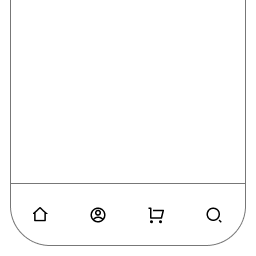 WP Bottom Menu 》WP Bottom Menu 可以讓您在網站上新增一個支援 WooCommerce 的底部選單。, 功能, , 自訂連結, FontAwesome 圖示支援, 自訂 SVG 圖示支援, WooCommerce 購物車...。
WP Bottom Menu 》WP Bottom Menu 可以讓您在網站上新增一個支援 WooCommerce 的底部選單。, 功能, , 自訂連結, FontAwesome 圖示支援, 自訂 SVG 圖示支援, WooCommerce 購物車...。 WordPress Mega Menu – QuadMenu 》QuadMenu 是一個設計專給主題開發人員的最佳響應式 Mega Menu,提供自訂的選單佈局和 Mega Menu 拖曳式欄位。, 展示, 高級版 | 展示版 | 文檔 | 開發人員 | ...。
WordPress Mega Menu – QuadMenu 》QuadMenu 是一個設計專給主題開發人員的最佳響應式 Mega Menu,提供自訂的選單佈局和 Mega Menu 拖曳式欄位。, 展示, 高級版 | 展示版 | 文檔 | 開發人員 | ...。WP Mobile Bottom Menu 》WP Mobile Bottom Menu is a WordPress plugin that creates a bottom navigation menu for mobile users, enhancing user engagement and boosting conversi...。
 WordPress Mega menu Plugin – Groovy Menu (Free) 》Mega Menu Pro | Demo | 文件 | 影片教學, Groovy Menu 是一個響應式且免費的 Mega Menu WordPress 外掛,可以幫您在網站上輕鬆加入精美的菜單,並改善網站導...。
WordPress Mega menu Plugin – Groovy Menu (Free) 》Mega Menu Pro | Demo | 文件 | 影片教學, Groovy Menu 是一個響應式且免費的 Mega Menu WordPress 外掛,可以幫您在網站上輕鬆加入精美的菜單,並改善網站導...。 Easy Mega Menu Plugin for WordPress – ThemeHunk 》ThemeHunk Megamenu是一款免費且最易用的WordPress外掛,具有完整的樣式選項,可用於普通和大型菜單。您可以在菜單中加入頁面、文章、小工具、產品、文字和自...。
Easy Mega Menu Plugin for WordPress – ThemeHunk 》ThemeHunk Megamenu是一款免費且最易用的WordPress外掛,具有完整的樣式選項,可用於普通和大型菜單。您可以在菜單中加入頁面、文章、小工具、產品、文字和自...。 Mobile Menu Builder for WordPress 》WordPress Mobile Menu Builder 外掛專為手機裝置而設計,具備易用、客製化與高度靈活的特點。透過建立響應式選單,使手機瀏覽體驗更加簡化,提供簡易的手機...。
Mobile Menu Builder for WordPress 》WordPress Mobile Menu Builder 外掛專為手機裝置而設計,具備易用、客製化與高度靈活的特點。透過建立響應式選單,使手機瀏覽體驗更加簡化,提供簡易的手機...。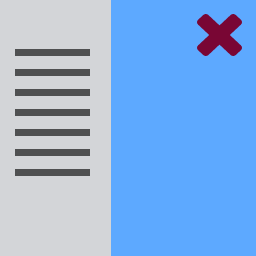 Slide-out Menu – Mobile Friendly modern navigation 》這個外掛可以讓你在網站上新增滑出式選單,即使你的佈景主題並沒有這個功能。你可以將它新增到現有的選單中,並完全自訂滑出式選單的外觀。為了讓事情更簡單...。
Slide-out Menu – Mobile Friendly modern navigation 》這個外掛可以讓你在網站上新增滑出式選單,即使你的佈景主題並沒有這個功能。你可以將它新增到現有的選單中,並完全自訂滑出式選單的外觀。為了讓事情更簡單...。 Multilevel Navigation Menu 》多級導航菜單(Multilevel Navigation Menu)外掛可讓我們在網站上添加一個全屏導航菜單。這是一種在我們的網站上輕鬆使用該外掛的方法。, 您可以在頁首檔案...。
Multilevel Navigation Menu 》多級導航菜單(Multilevel Navigation Menu)外掛可讓我們在網站上添加一個全屏導航菜單。這是一種在我們的網站上輕鬆使用該外掛的方法。, 您可以在頁首檔案...。 Offcanvas Mobile Menu 》Offcanvas mobile Menu 是 WordPress 的最佳外掛程式之一,可顯示可完全自訂的 Offcanvas 手機選單或 WordPress 漢堡選單。此外掛程式與 WooCommerce 兼容,...。
Offcanvas Mobile Menu 》Offcanvas mobile Menu 是 WordPress 的最佳外掛程式之一,可顯示可完全自訂的 Offcanvas 手機選單或 WordPress 漢堡選單。此外掛程式與 WooCommerce 兼容,...。 Responsive Sliding Menu 》Responsive Sliding Menu 可以讓您產生一個短碼,透過頁面建造器(Elementor、Oxygen、Divi、Gutenberg...)或透過 PHP 整合到您的網站中。, , WordPress 外...。
Responsive Sliding Menu 》Responsive Sliding Menu 可以讓您產生一個短碼,透過頁面建造器(Elementor、Oxygen、Divi、Gutenberg...)或透過 PHP 整合到您的網站中。, , WordPress 外...。 The Menu: Custom mobile navigation with icons 》### 總結文案:, The Menu 外掛為 WordPress 提供高度自訂、動態導覽方案,旨在增強您網站的可用性和美學吸引力。具有移動裝置友好的設計、SVG 圖示整合和顏色...。
The Menu: Custom mobile navigation with icons 》### 總結文案:, The Menu 外掛為 WordPress 提供高度自訂、動態導覽方案,旨在增強您網站的可用性和美學吸引力。具有移動裝置友好的設計、SVG 圖示整合和顏色...。 eDS Responsive Menu 》在此觀看實時演示:https://edatastyle.com/erm/。, eds Responsive menu 是一款響應式 WordPress 外掛,可以在垂直、水平、推送/滑動/靜態導航、圖示工具欄...。
eDS Responsive Menu 》在此觀看實時演示:https://edatastyle.com/erm/。, eds Responsive menu 是一款響應式 WordPress 外掛,可以在垂直、水平、推送/滑動/靜態導航、圖示工具欄...。WP MMenu Lite 》輕鬆建立並自訂一個漂亮的類應用程式移動式選單,基於 Fred Heusschen 的 mmenu.js 外掛!, 這是什麼?, WP MMenu Lite 基於 Fred Heusschen 的非常強大和美...。
