
前言介紹
- 這款 WordPress 外掛「Scaleflex DAM」是 2019-10-21 上架。
- 目前尚無安裝啟用數,是個很新的外掛。如有要安裝使用,建議多測試確保功能沒問題!
- 上一次更新是 2025-04-24,距離現在已有 9 天。
- 外掛最低要求 WordPress 4.8 以上版本才可以安裝。
- 外掛要求網站主機運作至少需要 PHP 版本 5.3.3 以上。
- 尚未有人給過這款外掛評分。
- 還沒有人在論壇上發問,可能目前使用數不多,還沒有什麼大問題。
外掛協作開發者
scaleflex | cloudimage | cloudimageio |
外掛標籤
cdn | DAM | speed | storage | asset management |
內容簡介
Filerobot 是一個快速儲存、增強、標準化、調整大小、優化並快速分發您在全球的圖像的 WordPress 外掛。
它旨在成為您所有數位資產(圖像、視訊,以及任何其他檔案類型)的單一真實來源,通過資產中樞和插件的多元化生態系統 ,實現平台之間的無縫協作。
不再需要擔心圖像編輯器和 CDN 設置,Filerobot 會解決所有問題。
無需開發。只需設置您的帳戶,啟用外掛程式並享受使用。
要開始連接到圖像庫,請申請在 Scaleflex.com 建立帳戶以取得 Filerobot 權杖。
無論您選擇哪種 Filerobot 方案,我們的基本計畫均提供 100GB 雲端儲存 | 1TB CDN 流量 | 1TB 快取 | 5 個租戶。
詳細內容請參閱此處:Filerobot 計畫
它是如何運作的?
Filerobot 外掛程式會攔截您圖像的新增要求,並提供 Filerobot 中儲存的資產,而不是您伺服器中的圖庫,因此用 Filerobot 原生 URL 取代本地載入的圖像。您的原始圖像將從 Filerobot 儲存庫中取得,由 Filerobot 基礎設施調整大小,並由包括的 CDN 快取。您無需進行任何開發。
如果您有任何新功能建議,歡迎透過電子郵件與我們聯繫:[email protected]
Filerobot 是由 Scaleflex 團隊精心打造。
此外,請關注 Scaleflex 的 Twitter,瞭解最新消息!
原文外掛簡介
With Scaleflex DAM you can enrich your images and video libraries by integrating our widget into your WordPress back office and uploading new visuals. You can then store them in our multi-tenant, searchable repository for increased flexibility and smoother collaboration.
You can edit and collaborate directly within Scaleflex DAM, as you modify or create new versions of your visuals within seconds. Work closely with your teams, manage different levels of access and easily share resources through customizable brand portals.
Make sure to control compliance, avoid duplicates and detect inaccuracies! You can do all that and more through our customizable validation steps. Thanks to our tailored AI features, you can streamline validation for your industry’s visual catalog.
Finally, you can easily retrieve all enriched visuals thanks to powerful content tags and indexation capabilities. Use adapted methods of compression to enjoy lighter and faster media as you easily publish to any channel by automatically creating new variants.
Scaleflex DAM serves as a Single Source of Truth for all of your digital media assets (think images and videos, as well as any other type of file). It allows for seamless collaboration across platforms via its Asset Hub, and it proposes a lively ecosystem of plugins and connectors. With Scaleflex DAM, no need to concern yourself with image editors and CDN setups: Scaleflex DAM takes care of the media lifecycle from A to Z.
There’s no development needed! Quite simply: set up your account, activate the plugin, and enjoy a fast, secure, and intuitive media gallery.
If you want to start connecting to your images’ library, you can request the creation of an account at Scaleflex.com.
Regardless of the Scaleflex DAM flavor you choose, our base Plans include Cloud Storage, CDN Traffic, 2 Projects, and 5 Users. Base Plan starts at 299€ / month exc. VAT.
Many add-ons are available to boost your project (video compression, visual AI enrichment and enhancement, China delivery, brand portal, analytics).
Tell us about your project to pick the best pack for you: Scaleflex DAM Plans
How does it work?
As you work on a block of content directly within the WordPress editor, you’ll choose the “add an image” option as you normally would. The media picker from Scaleflex DAM will then be opened, as the single source of all your visuals, you may then pick one or several visuals that will load in the editor and be rendered in the page content once the article has been published.
Admins may easily migrate all WordPress library visuals to Scaleflex DAM when activating the plugin, to use it as a centralized repository for all visual content. Using the Scaleflex DAM plugin as your single source of truth for all your visuals allows for better performance for your internal content managers, as they’ll lead to faster loading times and upload to WordPress, as well as automatic data sync and metadata updates. You may also enable advanced user permissions and facilitate login with SSO. Scaleflex DAM offers a premium backup procedure of up to 30 days in case of accidental deletion of a file.
If you have suggestions for new features, feel free to email us at [email protected]
Scaleflex DAM is crafted by the Scaleflex team.
各版本下載點
- 方法一:點下方版本號的連結下載 ZIP 檔案後,登入網站後台左側選單「外掛」的「安裝外掛」,然後選擇上方的「上傳外掛」,把下載回去的 ZIP 外掛打包檔案上傳上去安裝與啟用。
- 方法二:透過「安裝外掛」的畫面右方搜尋功能,搜尋外掛名稱「Scaleflex DAM」來進行安裝。
(建議使用方法二,確保安裝的版本符合當前運作的 WordPress 環境。
1.2.7 | 1.2.9 | 1.3.0 | 1.4.0 | 1.4.5 | 1.4.6 | 3.5.4 | 3.7.6 | 3.8.2 | 3.8.4 | 3.8.5 | 3.8.6 | 3.8.7 | 4.0.0 | 4.0.1 | 4.0.2 | 4.0.3 | 4.0.4 | 4.0.5 | 4.0.6 | 4.0.7 | 4.0.8 | 4.0.9 | trunk | 4.0.10 |
延伸相關外掛(你可能也想知道)
 W3 Total Cache 》W3 Total Cache (W3TC) 透過整合內容傳遞網絡 (CDN) 和最新最佳實踐等功能,提高網站性能、減少加載時間,增進 SEO、核心 Web 主要指標和整體用戶體驗。W3TC ...。
W3 Total Cache 》W3 Total Cache (W3TC) 透過整合內容傳遞網絡 (CDN) 和最新最佳實踐等功能,提高網站性能、減少加載時間,增進 SEO、核心 Web 主要指標和整體用戶體驗。W3TC ...。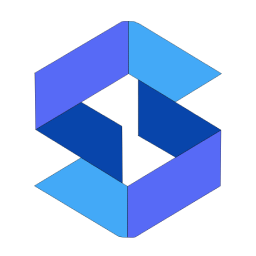 SpeedyCache – Cache, Optimization, Performance 》SpeedyCache 是一款 WordPress 外掛,能透過網頁快取、最小化檔案和檔案壓縮的方式,幫助您減少網站載入時間。, 您可以在 https://speedycache.com/docs 找到...。
SpeedyCache – Cache, Optimization, Performance 》SpeedyCache 是一款 WordPress 外掛,能透過網頁快取、最小化檔案和檔案壓縮的方式,幫助您減少網站載入時間。, 您可以在 https://speedycache.com/docs 找到...。 Breeze – WordPress Cache Plugin 》Breeze是由Cloudways團隊開發的一款免費、簡單(卻功能強大)且使用者友好的WordPress快取外掛。它提供不同層級的WordPress效能優化選項,在WordPress、搭配W...。
Breeze – WordPress Cache Plugin 》Breeze是由Cloudways團隊開發的一款免費、簡單(卻功能強大)且使用者友好的WordPress快取外掛。它提供不同層級的WordPress效能優化選項,在WordPress、搭配W...。Use Google Libraries 》e's content distribution network (CDN) URLs for the supported libraries., This hook is used to replace the default WordPress registered script sour...。
 Pantheon Advanced Page Cache 》, 對於希望對其頁面緩存作出細粒度控制的網站,Pantheon Advanced Page Cache 是實現這一目的的黃金工具。以下是該外掛程式運作的概述:, , 當響應產生時,該...。
Pantheon Advanced Page Cache 》, 對於希望對其頁面緩存作出細粒度控制的網站,Pantheon Advanced Page Cache 是實現這一目的的黃金工具。以下是該外掛程式運作的概述:, , 當響應產生時,該...。 CDN Enabler 》CDN Enabler 是一個簡單易用的 WordPress 外掛,可以將 CSS、JavaScript 和圖像等 URL 重寫為經由內容傳遞網路 (CDN) 提供,以提升網站效能、可靠性和擴展性...。
CDN Enabler 》CDN Enabler 是一個簡單易用的 WordPress 外掛,可以將 CSS、JavaScript 和圖像等 URL 重寫為經由內容傳遞網路 (CDN) 提供,以提升網站效能、可靠性和擴展性...。 bunny.net – WordPress CDN Plugin 》使用bunny.net內容分發網絡可以加快您的網站速度。此外掛可讓您輕鬆在WordPress上啟用Bunny CDN,並享受全球得到極大改善的頁面加載速度。更好的是,只需一分...。
bunny.net – WordPress CDN Plugin 》使用bunny.net內容分發網絡可以加快您的網站速度。此外掛可讓您輕鬆在WordPress上啟用Bunny CDN,並享受全球得到極大改善的頁面加載速度。更好的是,只需一分...。 Swift Performance Lite 》——WordPress外掛介紹——, , 需要速度。WordPress的緩存和性能外掛!, 您創建了它,而我們讓它保持快速!您知道嗎……, 您只有3秒鐘的時間來給來訪者留下印象。不...。
Swift Performance Lite 》——WordPress外掛介紹——, , 需要速度。WordPress的緩存和性能外掛!, 您創建了它,而我們讓它保持快速!您知道嗎……, 您只有3秒鐘的時間來給來訪者留下印象。不...。Jetpack VideoPress 》WordPress 最佳的精美影片主機, VideoPress 具有沉浸式的設計,非常適合想要輕鬆上傳高質量影片的攝影師、創作者、電影製作人、教育工作者和部落客。, 專為 W...。
 Flying Images: Optimize and Lazy Load Images for Faster Page Speed 》優化圖片的完整解決方案, 功能特點, , 免費無限CDN – Flying Images 使用Statically提供免費的CDN。Statically由Cloudflare(高級網絡)、BunnyCDN、Fa...。
Flying Images: Optimize and Lazy Load Images for Faster Page Speed 》優化圖片的完整解決方案, 功能特點, , 免費無限CDN – Flying Images 使用Statically提供免費的CDN。Statically由Cloudflare(高級網絡)、BunnyCDN、Fa...。WP-Stateless – Google Cloud Storage 》使用 WP-Stateless 外掛,您可以將 WordPress 媒體從 Google Cloud Storage (GCS) 上傳和提供服務。只需兩分鐘,您就可以從 Google Cloud 的分佈式伺服器中受...。
 GoCache 》透過這個 WordPress 外掛,您可以將您的 WordPress 網站連接至 GoCache。GoCache 擁有智慧型加速技術,能夠加速網站的靜態網頁和檔案,同時減少網頁伺服器和...。
GoCache 》透過這個 WordPress 外掛,您可以將您的 WordPress 網站連接至 GoCache。GoCache 擁有智慧型加速技術,能夠加速網站的靜態網頁和檔案,同時減少網頁伺服器和...。 C3 Cloudfront Cache Controller 》3>這是一個簡單的外掛,如果您發布文章,它就會清除所有 Cloudfront 緩存。, 您可以輕鬆地在 WordPress 中使用 CloudFront。, Fixture (固定項), , , wp_is_m...。
C3 Cloudfront Cache Controller 》3>這是一個簡單的外掛,如果您發布文章,它就會清除所有 Cloudfront 緩存。, 您可以輕鬆地在 WordPress 中使用 CloudFront。, Fixture (固定項), , , wp_is_m...。 Microsoft Azure Storage for WordPress 》這個 WordPress 外掛允許您使用 Microsoft Azure 儲存服務來托管您的 WordPress 網站媒體和上傳檔案。Microsoft Azure 儲存是一種有效的方式,可以無限擴展您...。
Microsoft Azure Storage for WordPress 》這個 WordPress 外掛允許您使用 Microsoft Azure 儲存服務來托管您的 WordPress 網站媒體和上傳檔案。Microsoft Azure 儲存是一種有效的方式,可以無限擴展您...。SmartVideo – Video Player and CDN 》這是一個為 WordPress 使用者提供無限制影片儲存和播放的外掛。, 為什麼要使用這個影片播放器外掛?, 這個外掛可以:, , 在幾秒鐘內在您的網站上添加影片, 優...。
