
前言介紹
- 這款 WordPress 外掛「Rename Media Files: Improve Your WordPress SEO」是 2013-07-18 上架。
- 目前有 10000 個安裝啟用數。
- 上一次更新是 2025-02-15,距離現在已有 76 天。
- 外掛最低要求 WordPress 4.0.0 以上版本才可以安裝。
- 外掛要求網站主機運作至少需要 PHP 版本 5.3 以上。
- 有 40 人給過評分。
- 還沒有人在論壇上發問,可能目前使用數不多,還沒有什麼大問題。
外掛協作開發者
karzin | anbinder | omardabbas | algoritmika | wpcodefactory | kousikmukherjeeli |
外掛標籤
seo | media | rename | renaming | characters |
內容簡介
您是否曾經在 WordPress 上嘗試上傳檔案,卻發現在檔案名稱中含有重音符號和特殊字元時會遇到問題?這個外掛可以幫助您解決這個問題,透過重新命名這些檔案。它可以轉換這些問題字元或者將它們移除。
此外,它可以透過將一些相關資訊加入檔案名稱來提高SEO,例如您的網域名稱或者檔案所附屬的文章標題。
增加您對檔案名稱的掌控。
✅ 主要功能
將上傳檔案中的重音符號及特殊字元去除或轉換。
根據文章標題重新命名上傳的檔案。
根據網站網址重新命名上傳的檔案。
根據當前日期重新命名上傳的檔案。
更新附件連結,以符合檔案重新命名後的名稱。
🏆 Pro 版本
您喜歡免費版本的這個外掛嗎?看看 Premium 版本 可以為您做什麼。以下是其中一些功能:
手動編輯檔案名稱及永久連結。
更新舊媒體。
在重新命名檔案時,更新文章內容中媒體參考。
將檔案名稱副檔名從 jpeg 更改為 jpg。
在文章更新時更新檔案名稱。
按使用者角色限制檔案重新命名。
按自訂文章類別限制檔案重新命名。
根據檔案名稱結構,自動填入檔案標題選項。
自動填入 ALT 標籤。
根據原始檔案名稱更新 ALT。
根據檔案名稱結構選項更新 ALT。
在檔案更新時更新 ALT。
在新附件上傳時更新 ALT。
更多檔案名稱規則:
自訂欄位:根據自訂欄位/文章 meta 更改檔案名稱。
分類法:根據分類法更改檔案名稱。
使用者 ID:根據目前使用者 ID 更改檔案名稱。
使用者角色:根據目前使用者角色更改檔案名稱。
使用者名稱:根據使用者名稱更改檔案名稱。
產品 SKU:根據產品 SKU 更改檔案名稱。
文章別名(slug):根據文章別名更改檔案名稱。
文章 ID:根據文章 ID 更改檔案名稱。
自訂字串:根據自訂字串更改檔案名稱。
原文外掛簡介
“One of the most important plugins on our site: Perfect plugin for our free stock photo website picjumbo. We’re using it for years to automatically rename our P001120.jpg photos to SEO-focused names like business-woman-using-a-computer-free-photo.jpg. This plugin really works! Thanks!” – ⭐⭐⭐⭐⭐ viktorhanacek
Main Page | Support Forum | Documentation & How to
The “Rename Media Files: Improve Your WordPress SEO” plugin will simplify the process of managing media file names (images, PDFs, etc) and metadata, ensuring a tidy and search engine-friendly media repository.
If you’re an SEO guru and would like to make a better website for search engines by focusing on Image SEO, or someone who enjoys their files to be perfectly organized, this plugin will turn your dreams into reality.
The plugin comes with several features, like the ability to remove accents and special characters from filenames upon upload, rename files based on post titles, Site URL, or current date, and update file permalinks accordingly.
The Pro version goes much further, with features like manual filename and permalink editing, updating old media references in post content, and automatic alt tag generation, the possibilities for optimizing your media library are endless
🚀 Main Features: FREE Version
🚀 Remove Accents & Special Characters from Filenames on Upload
Ensure clean and SEO-friendly filenames by automatically removing accents and special characters upon upload, this is very useful when you share these files on social media, so you have standard URL without non-friendly characters.
Example 1:
A file named “café.jpg” would be renamed to “cafe.jpg”.
Example 2:
A file named “résumé.pdf” would be renamed to “resume.pdf”.
🚀 Rename Media on Upload Based on The Site URL
Automatically rename uploaded files based on your site URL (domain name) to maintain consistency and relevance between your domain name, content, and media.
Example 1:
If your site URL is “example.com,” and you uploaded an image named camera.jpg, you can automatically rename it to “example-com-camera.jpg”.
Example 2:
You can append the site URL to other variables, like post name and/or file name, so for a site URL like “mywebsite.com” uploaded to a post named “how to create a site”, a file might be renamed to “mywebsite-com-how-to-create-a-site.jpg”.
🚀 Rename Media on Upload Based on Post Title
Automatically rename uploaded files based on the post title it was uploaded to, this helps in keeping your media & content aligned & consistent.
Example 1:
If you upload an image for a post titled “Exploring the Great Outdoors,” the file could be renamed to “exploring-the-great-outdoors.jpg”.
Example 2:
When images with identical names are uploaded to the same post, media name will be appended by a number, so in example 1 it will become “exploring-the-great-outdoors-1.jpg”, and this can be customized as well.
🚀 Rename Media on Upload Based on The Current Date
Instead of the default categorization of media by WordPress (year & month), you can fully control what part of the date you want to include in your media names.
Example 1:
An image named “laptop-at-night.webp” uploaded on April 15, 2024, could be renamed to “laptop-at-night-2024-04-15.jpg”.
Example 2:
You can go further and utilize other rules as well, so you can include site name, post title, file name, and finish it with a date, so you can have a file named “dog.jpg”, uploaded to a post title “Nice Dogs”, on a website named “Dogs for Life” and uploaded on May 28, 2024, the result file name could be “dogs-for-life-com-nice-dogs-dog-2024-05-28.jpg”.
🚀 Update Media Permalink Based on Media Rename
Media file names might change, but permalinks don’t (probably that’s why they called so?), with this plugin you can maintain consistency between filenames and permalinks by automatically updating file permalinks based on media renaming actions.
🚀 Convert Filename Characters to Lowercase
Standardize all media & files characters on your website to lowercase for consistency, to ensure uniformity across your media library & reduce the risk of errors (if redirects weren’t properly handled).
🚀 Advanced File Filtering Options
Customize file renaming behavior with advanced filtering options. Choose to ignore files with no extensions, specific file extensions, or filenames containing certain strings.
“Does the trick!: We needed a plugin to change the file name of images being uploaded to our site to a 100% predicable URL based on post slug and custom fields. This super simple plugin does the trick! The developer is super responsive and helpful too. We’re glad to have got the pro version.” – ⭐⭐⭐⭐⭐ russs95
“Very handy: Install the plugin, check some simple settings, forget about it because the job will now be done. Thank you very much! 🙂” – ⭐⭐⭐⭐⭐ wpguillaume
🏆 Do More: PRO Version
For those who would like to go further and beyond, we have a premium version of Rename Media Files: Improve Your WordPress SEO plugin.
🏆 Rename Media on Upload Based on ANYTHING
Other than the above options, the plugin allows you to include any of these values in media file renaming rules:
Datetime
Upload date
Custom string
Post Slug
User ID
User Role
Username
Product SKU
Post ID
🏆 Edit Media Filenames & Permalinks Manually
Take full control over your media library by manually editing filenames and permalinks to match your specific requirements.
🏆 Update Old/Previously Uploaded Media
You liked how the plugin works and want to apply it for all previous files? Easily update all your media library by updating outdated media files with new filenames and permalinks.
🏆 Update Media Reference in post content on file renaming
Ensure a seamless integration between media files and post content with this option, so when a media file is renamed, this feature automatically updates all references to that file within post content and prevents broken links or missing media elements in your website.
🏆 Rename (convert) Media Images Extension from JPEG to JPG
As “jpg” is the standard file extension for JPEG images, this feature automates converting images with JPEG extension to the more widely recognized JPG format.
🏆 Update Filename on Post Update
Automatically synchronize media file names with post updates, so that you ensure media files remain aligned with their corresponding content.
🏆 Restrict Media File Renaming by User Role
Control access to media file renaming options & rules based on user roles of your website, so you guarantee that only authorized users have access to modification tools.
🏆 Restrict Media File Renaming by Custom Post Type
For those who want to have more control on media update based on the post type, the plugin allows media file renaming options to specific custom post types, such as: post, page, attachment, revision, nav_menu_item, product, product_variation, shop_order, shop_refund, and more!
🏆 Images SEO: ALT Texts & Media Titles Naming Automation
Take your Image SEO optimization to new levels by automatically generating ALT texts & images titles for images.
When uploading media files, the plugin offers options to auto-fill both ALT text and image title based on predefined settings or the original filename. For example, if you upload an image named “sunset.jpg,” the ALT tag and media title can be auto-filled with “Sunset Image,” ensuring that both are descriptive and optimized for accessibility and search engine visibility.
🏆 Compatibility with 3rd Party Plugins
Buddyboss: Disables profile upload renaming
Gravity forms: Handles issues with Gravity Forms entry exports
WPForms: Handles issues with WPForms file upload
❤️ User Testimonials: See What Others Are Saying!
“Perfect plugin for our free stock photo website picjumbo. We’re using it for years to automatically rename our P001120.jpg photos to SEO-focused names like business-woman-using-a-computer-free-photo.jpg. This plugin really works! Thanks!” – ⭐⭐⭐⭐⭐ viktorhanacek
“This is really well done. No more telling clients to sanitize file names upfront.
It also creates the correct two-letter form of the German umlauts äöüß -> ae oe ue ss.
Perfect!” – ⭐⭐⭐⭐⭐ DuchschererM
“superb plugin, fantastic support.” – ⭐⭐⭐⭐⭐ amanrajveer
“Must have plugin!: As WP-Expert i can tell you that this became one of my must have plugins! Wish i discovered this great plugin earlier! Perfect for converting customers weird filenames and improving search engine results.” – ⭐⭐⭐⭐⭐ nicmare
💯 Why WPFactory?
Experience You Can Trust: Over a decade in the business
Wide Plugin Selection: Offering 65+ unique and powerful plugins
Highly-Rated Support: Backed by hundreds of 5-star reviews
Expert Team: Dedicated developers and technical support at your service
What’s Next? Discover More Plugins by WPFactory
WPFactory has a diverse range of plugins tailored to enhance your experience:
Download Plugins and Themes from WordPress: Download installed plugins and themes in ZIP files directly from your WordPress admin dashboard, download any or all plugins & themes without FTP or cPanel access (Free version)
Slugs Manager: Delete Old Permalinks from WordPress Database: Scan & remove old or outdated slugs (permalinks) in WordPress, keep your database optimized & your URLs SEO-friendly (Free version)
Back Button Widget: A simple & customizable back button, add it to any WordPress page using shortcode or widget for enhanced user navigation experience and site accessibility. (Free version)
Automated Order Status Controller for WooCommerce: Change order statuses programmatically based on a wide range of conditions, like time intervals, user roles and more! (Free version)
Custom Order Status for WooCommerce: Create & manage unlimited number of custom statuses, to reflect your business desires & needs. (Free version)
Free Shipping Over Amount for WooCommerce: Encourage higher spending by offering free shipping based on amount, with a progress bar for customers (Free version)
Dynamic Pricing & Bulk Quantity Discounts: Advanced dynamic pricing and discount rules for WooCommerce, encouraging bulk purchases and driving more sales (Free version)
各版本下載點
- 方法一:點下方版本號的連結下載 ZIP 檔案後,登入網站後台左側選單「外掛」的「安裝外掛」,然後選擇上方的「上傳外掛」,把下載回去的 ZIP 外掛打包檔案上傳上去安裝與啟用。
- 方法二:透過「安裝外掛」的畫面右方搜尋功能,搜尋外掛名稱「Rename Media Files: Improve Your WordPress SEO」來進行安裝。
(建議使用方法二,確保安裝的版本符合當前運作的 WordPress 環境。
1.0 | 1.1 | 1.2 | 1.3 | 1.0.1 | 2.0.0 | 2.0.1 | 2.0.2 | 2.0.3 | 2.0.4 | 2.0.5 | 2.0.6 | 2.0.7 | 2.0.8 | 2.1.0 | 2.1.1 | 2.1.2 | 2.1.3 | 2.1.4 | 2.1.5 | 2.1.6 | 2.1.7 | 2.1.8 | 2.1.9 | 2.2.0 | 2.2.1 | 2.2.2 | 2.2.3 | 2.2.4 | 2.2.6 | 2.2.7 | 2.2.8 | 2.2.9 | 2.3.0 | 2.3.1 | 2.3.2 | 2.3.3 | 2.3.4 | 2.3.5 | 2.3.6 | 2.3.7 | 2.3.8 | 2.3.9 | 2.4.0 | 2.4.1 | 2.4.2 | 2.4.3 | 2.4.4 | 2.4.5 | 2.4.6 | 2.4.7 | 2.4.8 | 2.4.9 | 2.5.0 | 2.5.1 | 2.5.2 | 2.5.3 | 2.5.4 | 2.5.5 | 2.5.6 | 2.5.7 | 2.5.8 | 2.5.9 | 2.6.0 | 2.6.1 | 2.6.2 | 2.6.3 | 2.6.4 | trunk |
延伸相關外掛(你可能也想知道)
WordPress Word Count and Limit 》這個外掛可以在編輯文章視窗的底部即時將字數資訊替換為字元/單字計算。此外,您可以將字元/單字計算限制在指定的使用者角色中。, 這裡列出了設定清單(詳細...。
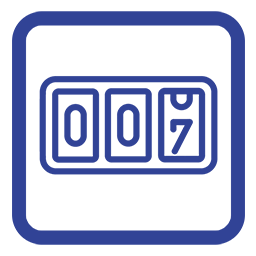 Count Characters, Words and Paragraphs while typing 》Count CWP 是一個 WordPress 外掛,它可以在編輯文章/頁面的視覺化/文字編輯器或自定義的文本區中,即時顯示編輯者、作者和管理員輸入的字元、空格、單字和段...。
Count Characters, Words and Paragraphs while typing 》Count CWP 是一個 WordPress 外掛,它可以在編輯文章/頁面的視覺化/文字編輯器或自定義的文本區中,即時顯示編輯者、作者和管理員輸入的字元、空格、單字和段...。 National Characters 》此外掛可讓你在註冊期間的使用者名稱欄位中輸入國字(特殊字元)。, 此外掛基於 WP 核心功能開發。WordPress 預設無法使用國字作為使用者名稱,使用此外掛可...。
National Characters 》此外掛可讓你在註冊期間的使用者名稱欄位中輸入國字(特殊字元)。, 此外掛基於 WP 核心功能開發。WordPress 預設無法使用國字作為使用者名稱,使用此外掛可...。 Allow Accents and Special Characters in Permalinks 》此外掛可讓你在文章永久連結 (URL) 中加入重音符號或特殊字元。。
Allow Accents and Special Characters in Permalinks 》此外掛可讓你在文章永久連結 (URL) 中加入重音符號或特殊字元。。Remove Special Characters From Permalinks 》如果你正在使用漂亮的永久連結,你可能已經注意到 WordPress 會清除掉一些特殊字符和字母符號。, 然而,一些特殊的字符不能被默認地清除,這意味著它們可以添...。
Textarea Limit Characters Length 》限制任何文字區域欄位的輸入字數的最簡單、最簡便的方式。, 這個外掛程式專為段落或文字區域欄位而設計,可限制或限制輸入的文字。它還在文字區域欄位後顯示...。
Remove Special Characters 》這個 WordPress 外掛可以協助你處理帶有特殊字元的圖片,啟用後會移除新增圖片的所有特殊字元。, 語言:, , 英語(預設), , 搜尋所有我的外掛, 登錄以查看演...。
WoW Guild Armory Roster 》這個外掛是來自原本的https://wordpress.org/plugins/world-of-warcraft-armory-table更新。, 這個外掛可讓你在網站上顯示一個可排序及可搜尋的你的《魔獸世...。
Excerpt by Characters 》透過設定字元或單字數,設定摘要的最大長度。。
