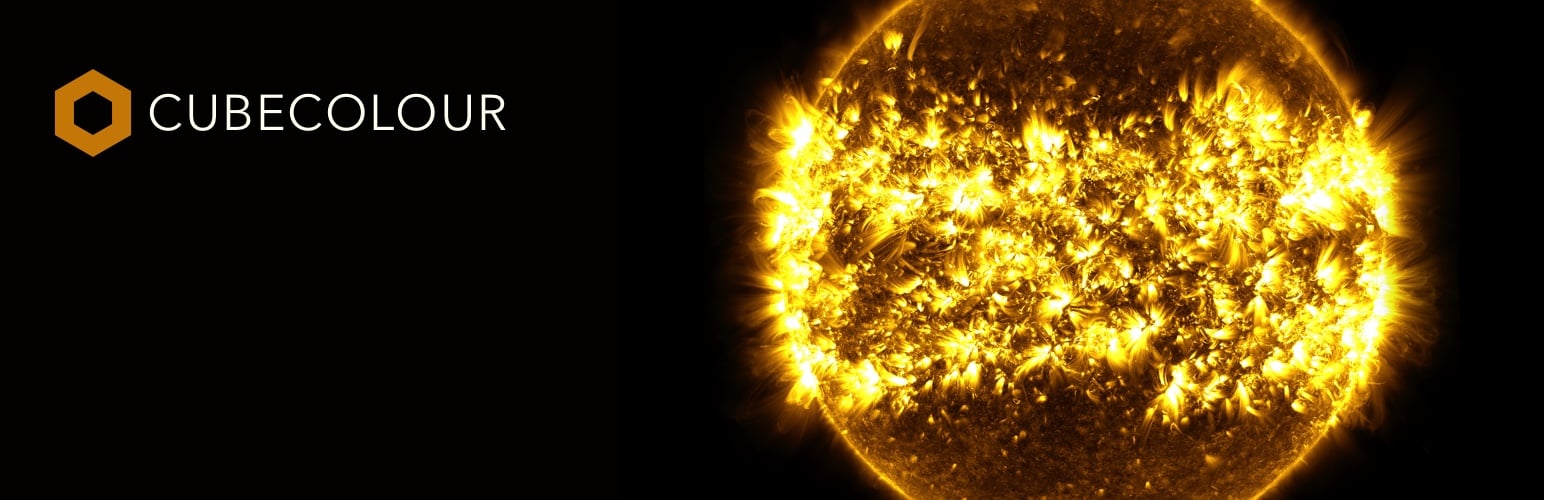
前言介紹
- 這款 WordPress 外掛「Featured Image Zoom」是 2014-01-13 上架。
- 目前有 1000 個安裝啟用數。
- 上一次更新是 2024-04-16,距離現在已有 382 天。超過一年沒更新,安裝要確認版本是否可用。以及後續維護問題!
- 外掛最低要求 WordPress 4.7 以上版本才可以安裝。
- 有 11 人給過評分。
- 論壇上目前有 1 個提問,問題解答率 0%
外掛協作開發者
numeeja |
外掛標籤
zoom | image | magnify | thumbnail | featured image |
內容簡介
在頁面、文章或自訂文章類型的文章中新增 [zoom] 短代碼。如果文章有特色圖片,它將會顯示在頁面上,當您移動光標到圖片上時,圖片將會放大,而圖片視口仍保持原始圖片的尺寸限制。
在行動/觸控裝置中,圖片也可以縮放,但由於沒有懸停狀態,這是通過捏和縮放動作實現的。
在我的網站上,您可以看到外掛的 演示。
使用方法:
確保您的文章/頁面已定義特色圖片。
在您的頁面中加入 [zoom] 短代碼。
也可以使用一些可選的短代碼參數。
=size=
預設使用大圖像作為未放大的圖像。使用 size 參數來使用其他已定義的圖像大小。
例如:‘[zoom size=thumbnail]’
=zoomsize=
完整圖像用於縮放疊加。這可以使用 zoomsize 短代碼參數進行更改。
例如:‘[zoom zoomsize=large]’
未放大和放大的圖像所使用的圖像大小定義應具有相同的長寬比例和裁剪。
=zoomin=
這可用於微調縮放級別。該值必須是正整數。預設值為 6,因此,如果縮放級別導致懸停時放大過多,請嘗試較低的值。
例如:‘[zoom zoomin=2]’
原文外掛簡介
Add the [zoom] shortcode to a page, post or custom post-type post. If the post has a featured image it will displayed on the page, and when you move the cursor over the image, the image will be magnified with the image viewport remains constrained to the dimensions of the original image.
on a mobile/touch device the image will also be zoomable, but as there is no hover state this is achieved by means of a pinch & zoom action.
On my site you can see a demo of the plugin.
Usage:
Ensure that your post/page has a featured image defined.
Use a [zoom] shortcode to your page.
Some optional shortcode parameters can also be used.
=size=
The large image is used by default for the unzoomed image. Use the size parameter to use a different defined image size.
eg ‘[zoom size=thumbnail]’
=zoomsize=
The full image is used for the zoomed overlay. This can be changed using the zoomsize shortcode parameter.
eg ‘[zoom zoomsize=large]’
The image size definitions used for the the unzoomed and zoomed images should have the same aspect ratio and cropping.
=zoomin=
This can be used to tweak the level of zoom. The value must be a positive integer. The default is 6 so if the zoom level results in too much magnification on hover, try a lower value.
eg ‘[zoom zoomin=2]’
各版本下載點
- 方法一:點下方版本號的連結下載 ZIP 檔案後,登入網站後台左側選單「外掛」的「安裝外掛」,然後選擇上方的「上傳外掛」,把下載回去的 ZIP 外掛打包檔案上傳上去安裝與啟用。
- 方法二:透過「安裝外掛」的畫面右方搜尋功能,搜尋外掛名稱「Featured Image Zoom」來進行安裝。
(建議使用方法二,確保安裝的版本符合當前運作的 WordPress 環境。
1.0.0 | 1.0.1 | 1.1.0 | 1.1.1 | 1.1.2 | 2.0.0 | 2.1.0 | trunk |
延伸相關外掛(你可能也想知道)
 Regenerate Thumbnails 》重新生成縮略圖插件可以讓您為已上傳到媒體庫的一個或多個圖像重新生成所有縮略圖大小。, 這對以下情況很有用:, , 您新增了新的縮略圖大小,並且您希望過去...。
Regenerate Thumbnails 》重新生成縮略圖插件可以讓您為已上傳到媒體庫的一個或多個圖像重新生成所有縮略圖大小。, 這對以下情況很有用:, , 您新增了新的縮略圖大小,並且您希望過去...。 Force Regenerate Thumbnails 》『Force Regenerate Thumbnails』可以讓您刪除所有舊圖像大小,並確實重新生成上傳圖像的縮略圖。, 在「工具」管理員選單中從頭開始生成所有縮略圖,或透過媒...。
Force Regenerate Thumbnails 》『Force Regenerate Thumbnails』可以讓您刪除所有舊圖像大小,並確實重新生成上傳圖像的縮略圖。, 在「工具」管理員選單中從頭開始生成所有縮略圖,或透過媒...。 Perfect Images 》使用 Perfect Images,輕鬆掌握您的圖像!這個強大的外掛可助您進行圖像優化和管理,輕鬆替換或批量重新生成現有圖像,設置自定義尺寸,提高性能,並為高質量...。
Perfect Images 》使用 Perfect Images,輕鬆掌握您的圖像!這個強大的外掛可助您進行圖像優化和管理,輕鬆替換或批量重新生成現有圖像,設置自定義尺寸,提高性能,並為高質量...。AJAX Thumbnail Rebuild 》AJAX Thumbnail Rebuild 可讓您重新建立網站上的所有縮圖。儘管已經有一些插件可供使用,但它們有一個共同點:所有縮圖都會在單一步驟中重新建立。如果您的網...。
 XO Featured Image Tools 》此外掛可以自動從文章中的圖片產生特色圖片。, 功能, , 一次性產生所有文章的特色圖片。, 在儲存文章時自動產生特色圖片。, 批次刪除文章的特色圖片。, 於文...。
XO Featured Image Tools 》此外掛可以自動從文章中的圖片產生特色圖片。, 功能, , 一次性產生所有文章的特色圖片。, 在儲存文章時自動產生特色圖片。, 批次刪除文章的特色圖片。, 於文...。Conditionally display featured image on singular posts and pages 》注意事項, 如果你的佈景主題使用自訂調用來載入特色圖片(如 Twenty Seventeen 主題),則本外掛可能無法運作!請使用 get_the_post_thumbnail()、wp_get_att...。
Featured Image Admin Thumb 》啟用此外掛後,它會在「所有文章/所有頁面」及支援的所有自訂文章類型管理介面中新增一欄,名為「Thumb」。這一欄會顯示文章特色圖片或者是文章縮圖的縮略圖...。
Videopack 》一個外掛,用於製作視頻播放器、縮略圖、多個分辨率和視頻庫。, 這個視頻外掛可以將各種選項添加到上傳到 WordPress 媒體庫的任何視頻。如果您的瀏覽器原生支...。
 PDF Image Generator 》這個外掛可以透過上傳 PDF 附件,將封面轉換為 JPEG,並作為文章縮略圖檔案附加。它還允許顯示縮略圖標誌和插入 PDF 鏈接與封面圖像到編輯器。, , 僅支援 Wor...。
PDF Image Generator 》這個外掛可以透過上傳 PDF 附件,將封面轉換為 JPEG,並作為文章縮略圖檔案附加。它還允許顯示縮略圖標誌和插入 PDF 鏈接與封面圖像到編輯器。, , 僅支援 Wor...。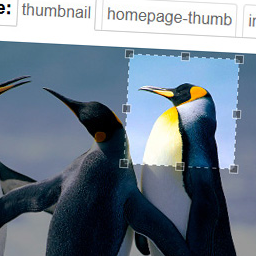 Manual Image Crop 》此外掛允許您手動裁剪 WordPress 佈景主題中註冊的所有圖片尺寸(特別是特色圖片)。, 只需點擊您媒體庫中任何圖片旁邊的“裁剪”連結。, 將顯示...。
Manual Image Crop 》此外掛允許您手動裁剪 WordPress 佈景主題中註冊的所有圖片尺寸(特別是特色圖片)。, 只需點擊您媒體庫中任何圖片旁邊的“裁剪”連結。, 將顯示...。 Kama Thumbnail 》這個外掛可以方便地在不增加負擔的情況下即時建立文章縮圖,是 "thumbnail.php" 腳本的最佳替代品。, 支援多站點。, 使用方法, 這是針對開發人員的外掛,安裝...。
Kama Thumbnail 》這個外掛可以方便地在不增加負擔的情況下即時建立文章縮圖,是 "thumbnail.php" 腳本的最佳替代品。, 支援多站點。, 使用方法, 這是針對開發人員的外掛,安裝...。 Get the Image 》「Get the Image」是 WordPress 中最先進的縮略圖 / 圖片外掛之一。, 從小型博客到大型企業級解決方案 (如WordPress.com VIP),此插件適合所有人使用。它之所...。
Get the Image 》「Get the Image」是 WordPress 中最先進的縮略圖 / 圖片外掛之一。, 從小型博客到大型企業級解決方案 (如WordPress.com VIP),此插件適合所有人使用。它之所...。Easy Add Thumbnail 》註: 此外掛功能由超過 10,000 個活躍的安裝保證。但在安裝此外掛之前請注意,它的唯一目的是將功能影像識別碼 (使用 WP 編輯器相同的方式) 添加到您的文章中...。
Document Gallery 》這個外掛可讓使用者毫不費力地建立文件和其他附加媒體的圖庫,就像現有的圖像附件圖庫選項一樣。, 觀看以下視頻以瞭解 Document Gallery 如何運作:, , 在設...。
 Advanced Random Posts Widget 》注意事項, 此外掛已不再支援,請使用 Recent posts widget Extended 取代。, 此外掛提供更彈性和進階的隨機文章列表功能。您可以透過縮略圖、摘要和文章日期...。
Advanced Random Posts Widget 》注意事項, 此外掛已不再支援,請使用 Recent posts widget Extended 取代。, 此外掛提供更彈性和進階的隨機文章列表功能。您可以透過縮略圖、摘要和文章日期...。
