
前言介紹
- 這款 WordPress 外掛「Feature On Homepage」是 2014-10-23 上架。
- 目前有 20 個安裝啟用數。
- 上一次更新是 2014-10-24,距離現在已有 3844 天。超過一年沒更新,安裝要確認版本是否可用。以及後續維護問題!
- 外掛最低要求 WordPress 3.8 以上版本才可以安裝。
- 尚未有人給過這款外掛評分。
- 還沒有人在論壇上發問,可能目前使用數不多,還沒有什麼大問題。
外掛協作開發者
外掛標籤
內容簡介
使用短碼和新的主頁面功能元框(HomePage Features metabox),輕鬆在主頁面上突出顯示頁面或文章。提取特色圖像或圖標、標題和摘要或頁面內容(如果摘要為空),然後直接鏈接到該頁面/文章。此外,該外掛可以自動將功能對齊成列和行。
需要 WordPress 3.0 + 版本
聯繫我:
http://mattroyal.co.za/
功能
向所有頁面/文章添加新的元框,以選擇將當前頁面/文章用作特色項目,選擇您要使用的顯示順序和圖標。
基於您選擇的功能數量自動生成佈局列,您還可以選擇要使用的行。
用法
轉到任何頁面或文章,使用主頁面功能元框以啟用此項目的顯示。
標題旁邊會有一個紅色數字,指示您先前已選擇多少個精選項目。
選擇您希望這個項目顯示的順序,如果您在2上看到了紅色指示器,則這個項目的順序需要為3。調整每個頁面/文章以獲得您所需的正確順序。
選擇圖標或使用默認精選圖像選項。如果已有特色圖像,則此選項將覆蓋圖標選擇。僅使用其中之一,不能同時使用。
您可以使用預設摘要元框來添加要提取的自定義信息,否則將默認將內容提取到特色項目中。
在主頁面或任何您希望在其中提取這些項目的任何頁面上添加此短碼: [foh_features]
如果您要提取的項目數量是偶數且希望將其顯示在多行中,則可以使用“行”參數。它必須是偶數(例如2、4、6、8、10等),否則它將回退到單行。 [foh_features rows=”2″]
如果您希望更改每個列之間的間距,可以使用“gutters”引數。這些值以百分比表示(例如2 = 2%)。 [foh_features gutters=”2″]
請注意 - 注意!
FontAwesome僅在管理區域加載,您必須已經在您的網站上擁有或者在您的網站上加載FontAwesome。
特意應用最小化樣式,以確保每個獨特站點更具靈活性,輕鬆添加自己的CSS到自己的自定義CSS文件中進行樣式設置。
原文外掛簡介
Easily feature pages or posts on your homepage using a shortcode and the new HomePage Features metabox above your default Publish metabox. Pull through a featured image or icon, the title and excerpt or page copy if excerpt is blank then have it directly links to the page/post itself. The plugin will automatically align your features into columns & rows for you as well.
Requires WordPress 3.0 +
Get in touch with me at:
http://mattroyal.co.za/
Features
Adds a new metabox to all pages/posts to select to use the current page/post as a featured item, choose the display order and icon you wish to use.
Automatically generates the layout columns based on how many features you have selected and you can optionally specify the rows you wish to use as well.
Usage
Go to any page or post and use the Feature On Homepage metabox to enable the display of this item.
There will be a red number next to the title, this indicates how many featured items you already have selected previously.
Choose the order you wish to have this item display, if you see the red indicator on 2 for example, this ones order will need to be 3. Adjust each page/post to get the correct order you wish.
Select an icon or use the default featured image option. If featured image exists this will override icon selection. Use either or, you cannot use both.
You can use the default excerpt metabox to add your custom information that will pull through or else by default it will pull through you content into the featured items.
On your home page or any page you wish to pull these items through on and add this shortcode. [foh_features]
If you have an even number of items pulling through and wish to have these display in more than one row, you can use the ‘rows’ argument. It must be even numbers (E.G. 2, 4, 6, 8, 10, etc)or else it will fall back to a single row. [foh_features rows=”2″]
If you wish to change the spacing between each column you can use the ‘gutters’ argument. These values are in percentages (E.G. 2 = 2%). [foh_features gutters=”2″]
Please Note – NB!!
FontAwesome is only loaded into the admin area, you must already have or else enqueue FontAwesome on your website itself.
There is minimal styling applied intentionally to ensure more flexibility for each unique site, easily just add your CSS to your custom CSS file to style it.
各版本下載點
- 方法一:點下方版本號的連結下載 ZIP 檔案後,登入網站後台左側選單「外掛」的「安裝外掛」,然後選擇上方的「上傳外掛」,把下載回去的 ZIP 外掛打包檔案上傳上去安裝與啟用。
- 方法二:透過「安裝外掛」的畫面右方搜尋功能,搜尋外掛名稱「Feature On Homepage」來進行安裝。
(建議使用方法二,確保安裝的版本符合當前運作的 WordPress 環境。
延伸相關外掛(你可能也想知道)
 Featured Image from URL (FIFU) 》h3>WordPress 外掛 - 用於顯示外部特色圖片、影片、音訊等等, FIFU 自 2015 年來已幫助全球數千個網站節省了儲存空間、處理時間和版權費用。, 如果您已經厭倦...。
Featured Image from URL (FIFU) 》h3>WordPress 外掛 - 用於顯示外部特色圖片、影片、音訊等等, FIFU 自 2015 年來已幫助全球數千個網站節省了儲存空間、處理時間和版權費用。, 如果您已經厭倦...。Post Thumbnail Editor 》為了滿足主題中文章縮圖大小隨機而任性的需求(導致 WordPress 簡單地從中間剪裁圖像(無論是切掉頂部和底部還是切掉兩側)),此外掛試圖為用戶提供一個介面...。
Conditionally display featured image on singular posts and pages 》注意事項, 如果你的佈景主題使用自訂調用來載入特色圖片(如 Twenty Seventeen 主題),則本外掛可能無法運作!請使用 get_the_post_thumbnail()、wp_get_att...。
 Hide Featured Image 》有些情況下,我們可能想在某個單獨的文章頁面上顯示特色圖片,但另一些文章頁面則不想顯示。, 這個外掛可以讓您在單獨的文章頁面上顯示或隱藏特色圖片,同時...。
Hide Featured Image 》有些情況下,我們可能想在某個單獨的文章頁面上顯示特色圖片,但另一些文章頁面則不想顯示。, 這個外掛可以讓您在單獨的文章頁面上顯示或隱藏特色圖片,同時...。Featured Image Admin Thumb 》啟用此外掛後,它會在「所有文章/所有頁面」及支援的所有自訂文章類型管理介面中新增一欄,名為「Thumb」。這一欄會顯示文章特色圖片或者是文章縮圖的縮略圖...。
Featured Video Plus 》, 一張圖片勝過千言萬語,那麼一段影片能代表多少言語呢?, , Featured Videos 和 Featured Images 類似,只是更加流暢:在文章編輯頁面中貼上影片 URL 到指...。
Daddy Plus 》總結:, 這個 Daddy Plus 外掛是為 Themes Daddy 而製作的,它可以為 Themes Daddy 添加自訂的首頁區塊,並允許你對主題首頁區塊進行完全的自訂設置。這個外...。
NS Featured Posts 》NS精選文章, 此外掛為每個列表項目新增核取方塊。您可以輕鬆勾選/取消勾選「精選文章」功能,勾選時會為 meta key _is_ns_featured_post 設置 meta value 為 ...。
YITH WooCommerce Featured Video 》YITH WooCommerce Featured Video 插件是一個擴展 WooCommerce 插件的外掛,允許你的使用者在產品詳細頁面上看到 YouTube 或 Vimeo 影片而不是特色圖片。, 在...。
 Featured Galleries 》開發 Hello 佈景主題的開發人員們,您好!, 您是否曾經想要為一篇文章新增多個特色圖片呢?現在透過「Featured Galleries」外掛,您就可以這麼做了!這個外掛...。
Featured Galleries 》開發 Hello 佈景主題的開發人員們,您好!, 您是否曾經想要為一篇文章新增多個特色圖片呢?現在透過「Featured Galleries」外掛,您就可以這麼做了!這個外掛...。 WP Hide Show Featured Image 》這個外掛提供了隱藏所有文章和頁面的精選圖片的選項。, 功能, 隱藏所有文章和頁面的精選圖片。, 隱藏用戶端的管理員工具列。, 移除管理員儀表板右上角的問候...。
WP Hide Show Featured Image 》這個外掛提供了隱藏所有文章和頁面的精選圖片的選項。, 功能, 隱藏所有文章和頁面的精選圖片。, 隱藏用戶端的管理員工具列。, 移除管理員儀表板右上角的問候...。Better REST API Featured Images 》注意:您可能不需要此外掛。 REST API 已經支援在 URL 中添加查詢參數 ?_embed,並且回應將包括所有“嵌入式媒體”,包括特色圖片,在那裡獲得的數據正是此外掛...。
WPFrank Companion 》這是 WP Frank 主題的附屬外掛。, 該外掛為 WP Frank 主題添加自定義首頁區段,並允許您對主題首頁區段進行完全的自定義設置。, 該外掛的選項非常用戶友好,...。
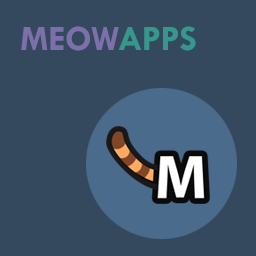 RSS Featured Image 》RSS Featured Image 外掛會在你的 RSS 饋料中(在 media:content 中)加入精選圖片。它與 Mailchimp (|RSSITEM:IMAGE|) 相容。實際上,它基本上和另一個更出...。
RSS Featured Image 》RSS Featured Image 外掛會在你的 RSS 饋料中(在 media:content 中)加入精選圖片。它與 Mailchimp (|RSSITEM:IMAGE|) 相容。實際上,它基本上和另一個更出...。 Featured Image Generator 》您曾經為網站尋找特色圖片而感到困難嗎?這個外掛可以在 unsplash.com 等免費授權的優秀照片中搜尋,並在一個按鈕中將其導入到您的網站。該外掛包括圖層、色...。
Featured Image Generator 》您曾經為網站尋找特色圖片而感到困難嗎?這個外掛可以在 unsplash.com 等免費授權的優秀照片中搜尋,並在一個按鈕中將其導入到您的網站。該外掛包括圖層、色...。
