前言介紹
- 這款 WordPress 外掛「Favizone Product Recommender」是 2023-02-05 上架。 目前已經下架不再更新,不建議安裝使用。
- 目前尚無安裝啟用數,是個很新的外掛。如有要安裝使用,建議多測試確保功能沒問題!
- 上一次更新是 2023-02-06,距離現在已有 818 天。超過一年沒更新,安裝要確認版本是否可用。以及後續維護問題!
- 外掛最低要求 WordPress 3.8.3 以上版本才可以安裝。
- 外掛要求網站主機運作至少需要 PHP 版本 5.6 以上。
- 尚未有人給過這款外掛評分。
- 還沒有人在論壇上發問,可能目前使用數不多,還沒有什麼大問題。
外掛協作開發者
favizone |
外掛標籤
upsell | cross-sell | personalization | Product Recommendation |
內容簡介
favizone 外掛將為您的顧客提供完全個人化的體驗,影響他們的購買行為。您只需點擊幾下,使用預定義的完全可自定義模板,在每個商店頁面上輕鬆顯示相關的產品推薦。
整合 Favizone 到您的商店的好處
透過完全個人化的購物體驗,維護與您的客戶的關係
無需編碼,使用預定義的模板完美符合您商店的設計
透過智慧的虛擬銷售助理提高客戶服務質量
透過提供客戶所需的所有支援,降低購物車和搜索遺棄率,提升轉換率
我們的功能:
您可以在任何商店頁面上顯示個人化的產品推薦,基於您客戶的瀏覽活動
在購物車和購買後頁面上推薦補充產品,同時促進交叉銷售
根據您客戶的先前訂單、瀏覽歷史和偏好,推銷類似產品
在商店產品頁面上,當購物車內沒有商品或搜尋結果为空時,顯示替代項目
透過定制的熱門銷售產品、新品和促銷活動,激發您的客戶靈感。
使用友好的儀表板跟踪所有績效數據
安裝:
** 最低要求 **
為了能夠在 WooCommerce 上使用 Favizone 外掛,您需要擁有以下內容:
PHP 5.6.4 或更高版本
WordPress 3.8.3 或更高版本
WooCommerce 3.8.3 或更高版本
** 自動安裝 **
自動安裝是最簡單的選擇-WordPress 將處理文件傳輸,您將無需離開您的瀏覽器。要進行 Favizone: Product Reccomendation 的自動安裝,請登錄您的 WordPress 儀表板,導航到「外掛程式」菜單,然後點擊「新增」。
在搜索欄中輸入「Conversell 語音購物和訂單通知」,然後點擊「搜索外掛程式」。一旦找到,您可以查看有關它的詳細信息,如修訂版本、評分和描述。最重要的是,您可以按照以下步驟安裝! 點擊「立即安裝」,然後 WordPress 會進行操作。
** 手動安裝 **
手動安裝方法需下載 Favizone: Product Recomendation 外掛程式,並通過您喜歡的 FTP 應用程序上傳到您的 Web 伺服器。WordPress 官方文件庫包含有關如何執行此操作的指示。
原文外掛簡介
favizone plugin will offer your customers a fully personalized experience that influences their purchase behavior. You can easily display relevant product recommendations on every store page using our predefined fully customizable templates in just a few clicks.
Benefits of integrating Favizone to your store
Nurture your relationships with your customers with a fully personalized shopping experience
A no-code integration of predefined templates that perfectly fits your store\’s design
Improve the quality of your customer sevice with the integration of a smart and virtual sales associate
Reduce cart and search abandoment, and boost conversion rates by offering your customers all the support they need in their buying decision
Our features:
You can display, on any store page, personalized product recommendations based on your customers\’ browsing activity
Recommend complementary products on cart and post-purchase page while promoting the cross-selling
Upsell similar products based on your customers\’ previous orders, browse history and preferences
Display alternative items when your shoppers land on error page or get empty search
Inspire your customer with tailored best-sellers, new arrivals, and promotions.
Track all your performance data with a user-friendly dashboard
Installation:
** MINIMUM REQUIREMENTS **
In order to be able to use Favizone plugin on Woocommerce, you need to have;
PHP 5.6.4 or higher
WordPress 3.8.3 or higher
Woocommerce 3.8.3 or higher
** AUTOMATIC INSTALLATION **
Automatic installation is the easiest option — WordPress will handle the file transfer, and you won’t need to leave your web browser. To do an automatic install of [Favizone: Product Reccomendation ], log in to your WordPress dashboard, navigate to the Plugins menu, and click “Add New.”
In the search field type “Conversell Voice Shopping and Order notification,” then click “Search Plugins.” Once you’ve found us, you can view details about it such as the point release, rating, and description. Most importantly of course, you can install it by! Click “Install Now,” and WordPress will take it from there.
** MANUAL INSTALLATION **
Manual installation method requires downloading the FAvizoen: Product Recomendation plugin and uploading it to your web server via your favorite FTP application. The WordPress codex contains instructions on how to do this here.
各版本下載點
- 方法一:點下方版本號的連結下載 ZIP 檔案後,登入網站後台左側選單「外掛」的「安裝外掛」,然後選擇上方的「上傳外掛」,把下載回去的 ZIP 外掛打包檔案上傳上去安裝與啟用。
- 方法二:透過「安裝外掛」的畫面右方搜尋功能,搜尋外掛名稱「Favizone Product Recommender」來進行安裝。
(建議使用方法二,確保安裝的版本符合當前運作的 WordPress 環境。
延伸相關外掛(你可能也想知道)
 Beeketing for WooCommerce – Marketing Automation to Boost Sales 》Beeketing是一個與WooCommerce無縫整合的全方位電商行銷自動化平台。我們的平台具有10多個強大的功能,可幫助電商店面優化轉換率,提高平均訂單價值,防止購...。
Beeketing for WooCommerce – Marketing Automation to Boost Sales 》Beeketing是一個與WooCommerce無縫整合的全方位電商行銷自動化平台。我們的平台具有10多個強大的功能,可幫助電商店面優化轉換率,提高平均訂單價值,防止購...。 One Click Upsell Funnel for WooCommerce 》ers regardless of the category or product they purchased from your online store., 5) Pre-defined Templates for Offer Pages, One Click Upsell Funnel...。
One Click Upsell Funnel for WooCommerce 》ers regardless of the category or product they purchased from your online store., 5) Pre-defined Templates for Offer Pages, One Click Upsell Funnel...。 Bulk Assign Linked Products For WooCommerce 》此外掛提供了一鍵快速批次指定 WooCommerce 的產品交叉銷售和上銷產品功能,可以節省您在每個產品的多個介面上花費的大量時間。, 其功能包括:, , 選擇不同分...。
Bulk Assign Linked Products For WooCommerce 》此外掛提供了一鍵快速批次指定 WooCommerce 的產品交叉銷售和上銷產品功能,可以節省您在每個產品的多個介面上花費的大量時間。, 其功能包括:, , 選擇不同分...。 Cross Sell Product Display For Woocommerce 》使用 WooCommerce Cross Sell Products Display 外掛程式,透過小工具和簡碼,可提高您的 WooCommerce 產品銷售量並提高轉換率。, WooCommerce Cross Sell Pr...。
Cross Sell Product Display For Woocommerce 》使用 WooCommerce Cross Sell Products Display 外掛程式,透過小工具和簡碼,可提高您的 WooCommerce 產品銷售量並提高轉換率。, WooCommerce Cross Sell Pr...。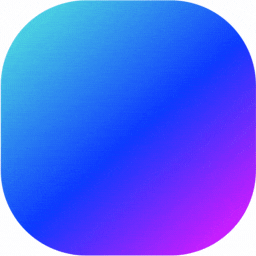 SparkRVP – WooCommerce Recently Viewed Products 》SparkRVP是一款功能強大的WordPress外掛,旨在通過向訪客推廣最近瀏覽的產品來增強您的網店。使用SparkRVP,您可以為用戶創造個性化且吸引人的購物體驗,從而...。
SparkRVP – WooCommerce Recently Viewed Products 》SparkRVP是一款功能強大的WordPress外掛,旨在通過向訪客推廣最近瀏覽的產品來增強您的網店。使用SparkRVP,您可以為用戶創造個性化且吸引人的購物體驗,從而...。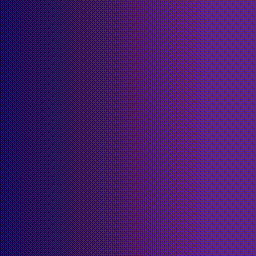 Increase average cart value with Cross-Sell – Splendid Sales Booster for WooCommerce 》總結:使用Splendid Sales Booster外掛,您可以在WooCommerce中建立交叉銷售促銷,從而提高商店購物車的價值。, , 問題與答案:, , 問題:我可以在哪裡找到Sp...。
Increase average cart value with Cross-Sell – Splendid Sales Booster for WooCommerce 》總結:使用Splendid Sales Booster外掛,您可以在WooCommerce中建立交叉銷售促銷,從而提高商店購物車的價值。, , 問題與答案:, , 問題:我可以在哪裡找到Sp...。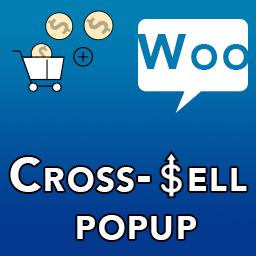 WooCommerce Cross-sell Popup 》WooCommerce Cross-sell Popup 提供了一個功能,當消費者加入新產品到購物車時,可以顯示套餐、組合或產品組合,並提供更低的價格供消費者購買,以增加電子商...。
WooCommerce Cross-sell Popup 》WooCommerce Cross-sell Popup 提供了一個功能,當消費者加入新產品到購物車時,可以顯示套餐、組合或產品組合,並提供更低的價格供消費者購買,以增加電子商...。 Sales UP for WooCommerce – Boost Your sales with Cross Sells 》Sales UP for WooCommerce是一個WooCommerce擴充套件,可通過向客戶建議具有折扣的Up-selling和Cross-selling產品,幫助您增加每個訂單的收入。, Sales UP fo...。
Sales UP for WooCommerce – Boost Your sales with Cross Sells 》Sales UP for WooCommerce是一個WooCommerce擴充套件,可通過向客戶建議具有折扣的Up-selling和Cross-selling產品,幫助您增加每個訂單的收入。, Sales UP fo...。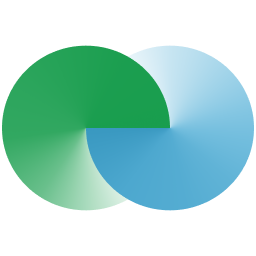 Engage for WooCommerce 》部署像素和追踪器, 網站通常使用多個廣告像素進行廣告活動。通常情況下,Facebook 和 Google 像素被部署以運行廣告。Engage 讓您僅需點擊幾下就可以設置和集...。
Engage for WooCommerce 》部署像素和追踪器, 網站通常使用多個廣告像素進行廣告活動。通常情況下,Facebook 和 Google 像素被部署以運行廣告。Engage 讓您僅需點擊幾下就可以設置和集...。 BeRocket Custom Thank You Page 》自訂感謝頁面是一個必要的解決方案,讓商店所有者有機會感謝顧客的訂單。, 一般感謝頁面, 選擇一個頁面,將在所有客戶訂單後顯示。, 顯示訂單詳細內容, 隱藏...。
BeRocket Custom Thank You Page 》自訂感謝頁面是一個必要的解決方案,讓商店所有者有機會感謝顧客的訂單。, 一般感謝頁面, 選擇一個頁面,將在所有客戶訂單後顯示。, 顯示訂單詳細內容, 隱藏...。 Appsell for WooCommerce: Upsell, Cross Sell, Frequently Bought Together, Discounts, Coupons & Bundles 》AppSell 是一個 WordPress 外掛,能在客戶下單前後迅速進行捕捉和再次推薦商品,最大化每次購買的價值,並增加訂單平均金額;讓您的商店的轉化率有大幅提升。...。
Appsell for WooCommerce: Upsell, Cross Sell, Frequently Bought Together, Discounts, Coupons & Bundles 》AppSell 是一個 WordPress 外掛,能在客戶下單前後迅速進行捕捉和再次推薦商品,最大化每次購買的價值,並增加訂單平均金額;讓您的商店的轉化率有大幅提升。...。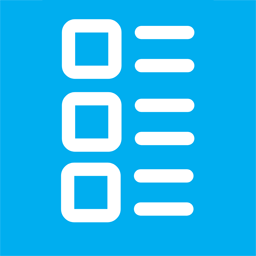 RIACO Frequently Bought Together for WooCommerce 》,
RIACO Frequently Bought Together for WooCommerce 》, 總結:
,- ,
- RIACO Frequently Bought Together for WooCommerce 在 WooCommerce 產品頁面上增加了...。
 SmartSalesBoost 》總結:SmartSalesBoost 是一款強大的 WooCommerce 擴充功能,讓商店所有者可以建立和管理動態的交叉銷售活動,透過在購買前後提供有針對性的產品推薦,增加平...。
SmartSalesBoost 》總結:SmartSalesBoost 是一款強大的 WooCommerce 擴充功能,讓商店所有者可以建立和管理動態的交叉銷售活動,透過在購買前後提供有針對性的產品推薦,增加平...。 Upsellar 》### 總結:, Upsellar 將您的 WooCommerce 商店轉變為動態、個性化的購物體驗。透過先進的演算法,Upsellar 分析您的銷售數據和客戶行為,提供即時、量身定制...。
Upsellar 》### 總結:, Upsellar 將您的 WooCommerce 商店轉變為動態、個性化的購物體驗。透過先進的演算法,Upsellar 分析您的銷售數據和客戶行為,提供即時、量身定制...。 SparkAIR – Recommendations for WooCommerce driven by AI! 》**總結:**, 我們的 SparkAIR WooCommerce 外掛使用人工智慧來根據使用者的購買記錄、商品瀏覽以及類似使用者的行為來量身定制產品推薦,提供使用者最有可能購...。
SparkAIR – Recommendations for WooCommerce driven by AI! 》**總結:**, 我們的 SparkAIR WooCommerce 外掛使用人工智慧來根據使用者的購買記錄、商品瀏覽以及類似使用者的行為來量身定制產品推薦,提供使用者最有可能購...。
