
前言介紹
- 這款 WordPress 外掛「FastPix.io」是 2025-09-16 上架。
- 目前尚無安裝啟用數,是個很新的外掛。如有要安裝使用,建議多測試確保功能沒問題!
- 上一次更新是 2025-09-17,距離現在已有 162 天。
- 外掛最低要求 WordPress 5.0 以上版本才可以安裝。
- 外掛要求網站主機運作至少需要 PHP 版本 7.4 以上。
- 尚未有人給過這款外掛評分。
- 還沒有人在論壇上發問,可能目前使用數不多,還沒有什麼大問題。
外掛協作開發者
fastpix |
外掛標籤
embed | video | fastpix | streaming | video hosting |
內容簡介
**總結:**
FastPix.io 是一個全面的 WordPress 外掛,與 FastPix.io 無縫整合,為您的 WordPress 網站提供專業的視頻託管和串流功能。
**問題與答案:**
1. FastPix.io 是什麼樣的 WordPress 外掛?
- FastPix.io 是一個全面的 WordPress 外掛,用於提供專業的視頻託管和串流功能。
2. 有哪些主要功能?
- 快速視頻上傳
- 靈活的視頻選項
- 自動生成多種語言字幕
- 上傳自定義字幕文件
- 視頻庫管理
- 短碼支持
- 響應式播放器
- 安全串流
- 完全整合 FastPix.io REST API
3. 支持的視頻格式有哪些?
- MP4、WebM、QuickTime、AVI、WMV、FLV、F4V、Matroska、M4V、MPEG 等
4. 支持哪些字幕?
- 多語言自動生成字幕
- VTT、SRT 和 SSA 格式的自定義字幕文件
5. 如何上傳視頻?
- 前往 FastPix.io > 上傳視頻
- 拖放視頻文件或點擊瀏覽文件
- 配置視頻選項,並點擊開始上傳
6. 如何嵌入視頻?
- 使用短碼:[fastpix-io playback_id="YOUR_PLAYBACK_ID" width="640" height="360"]
7. 有哪些需求?
- WordPress 5.0 或更高版本
- PHP 7.4 或更高版本
- FastPix.io 帳戶與 API 憑證
- 啟用 cURL 和 OpenSSL 擴展
原文外掛簡介
FastPix.io is a comprehensive WordPress plugin that integrates seamlessly with FastPix.io to provide professional video hosting and streaming capabilities for your WordPress website.
Key Features
Easy Video Upload: Upload videos directly from your WordPress admin dashboard
Flexible Video Options: Configure privacy settings, quality tiers, and MP4 generation
Automatic Subtitles: Generate subtitles automatically in multiple languages
Custom Subtitles: Upload custom subtitle files (VTT, SRT, SSA formats)
Video Library: Manage all your videos from a centralized library
Shortcode Support: Embed videos anywhere using simple shortcodes
Responsive Player: Videos automatically adapt to different screen sizes
Secure Streaming: Support for both public and private video access
API Integration: Full integration with FastPix.io REST API
Supported Video Formats
MP4 (.mp4) – Most common format
WebM (.webm) – Modern web format
QuickTime (.mov) – Apple format
AVI (.avi) – Windows format
WMV (.wmv) – Windows Media Video
FLV (.flv) – Flash Video
F4V (.f4v) – Flash Video 4
Matroska (.mkv) – Open source container
M4V (.m4v) – iTunes video format
MPEG (.mpeg, .mpg) – Standard video format
OGV (.ogv) – Ogg video format
3GP (.3gp) – Mobile video format
3G2 (.3g2) – Mobile video format
ASF (.asf) – Advanced Systems Format
DivX (.divx) – DivX codec format
DV (.dv) – Digital Video format
RealVideo (.rv) – Real Networks format
Motion JPEG 2000 (.mj2) – Motion JPEG format
MPEG Transport Stream (.ts) – Broadcast format
HLS (.m3u8) – HTTP Live Streaming
Maximum file size: 5GB per video
Subtitle Support
Auto-generated subtitles in multiple languages: English, Spanish, Italian, Portuguese, German, French
Custom subtitle files in VTT, SRT, and SSA formats
Third-Party Service
This plugin connects to FastPix.io’s API to upload and manage videos. A FastPix.io account is required.
Service: FastPix.io
Terms of Service: FastPix.io Terms
Privacy Policy: FastPix.io Privacy
Usage
Uploading Videos
Go to FastPix.io > Upload Video
Drag and drop your video file or click Browse Files
Configure video options (privacy, quality, subtitles, MP4 generation)
Click Start Upload
Embedding Videos
Use the shortcode: [fastpix-io playback_id="YOUR_PLAYBACK_ID" width="640" height="360"]
Shortcode Parameters
playback_id (required): The unique playback ID from FastPix.io
width (optional): Video width in pixels or percentage (default: 100%)
height (optional): Video height in pixels or percentage (default: 100%)
Requirements
WordPress 5.0 or higher
PHP 7.4 or higher
FastPix.io account with API credentials
cURL extension enabled
OpenSSL extension enabled
各版本下載點
- 方法一:點下方版本號的連結下載 ZIP 檔案後,登入網站後台左側選單「外掛」的「安裝外掛」,然後選擇上方的「上傳外掛」,把下載回去的 ZIP 外掛打包檔案上傳上去安裝與啟用。
- 方法二:透過「安裝外掛」的畫面右方搜尋功能,搜尋外掛名稱「FastPix.io」來進行安裝。
(建議使用方法二,確保安裝的版本符合當前運作的 WordPress 環境。
延伸相關外掛(你可能也想知道)
 EmbedPress – PDF Embedder, Embed PDF 3D FlipBook, YouTube Videos, Social feeds & more 》EMBEDPRESS - 從150多個來源嵌入任何東西 - YouTube、Google文件、Drive、地圖、Vimeo、Wistia、Spotify、Boomplay、PDF、PPT等,並通過Elementor、Block Edi...。
EmbedPress – PDF Embedder, Embed PDF 3D FlipBook, YouTube Videos, Social feeds & more 》EMBEDPRESS - 從150多個來源嵌入任何東西 - YouTube、Google文件、Drive、地圖、Vimeo、Wistia、Spotify、Boomplay、PDF、PPT等,並通過Elementor、Block Edi...。iframe 》, 高級 iFrame Pro, iframe, 捐贈, GitHub, , [iframe src=”http://www.youtube.com/embed/oDlbBy9vfgI” width=”100%” height=̶...。
Insert Pages 》Insert Pages 可讓您使用 Shortcode API,將任何 WordPress 內容(例如,頁面、文章、自訂文章類型)嵌入其他 WordPress 內容。它還包括一個小工具,可將頁面...。
 Advanced iFrame 》看起來您正在尋找一個 WordPress 外掛 - Advanced iFrame Pro。這個外掛可讓您使用 iframe 包含其他網頁到您的網站中,同時具有隱藏和修改元素、自動調整高度...。
Advanced iFrame 》看起來您正在尋找一個 WordPress 外掛 - Advanced iFrame Pro。這個外掛可讓您使用 iframe 包含其他網頁到您的網站中,同時具有隱藏和修改元素、自動調整高度...。Code Embed 》注意: WordPress 5.0 及以上版本的使用者請查看常見問題以了解如何在區塊編輯器中使用此外掛。, Code Embed 外掛允許您在文章中嵌入程式碼(JavaScript 和 H...。
 PDF.js Viewer 》透過 Gutenberg 區塊或簡單的縮略語,將 Mozilla 的 PDF.js Viewer 整合到您的網頁或文章中。PDF.js 是一個用於在瀏覽器中顯示 PDF 頁面的 JavaScript 函式庫...。
PDF.js Viewer 》透過 Gutenberg 區塊或簡單的縮略語,將 Mozilla 的 PDF.js Viewer 整合到您的網頁或文章中。PDF.js 是一個用於在瀏覽器中顯示 PDF 頁面的 JavaScript 函式庫...。Embed PDF Viewer 》透過oEmbed或以區塊的方式,將來自媒體庫或其他地方的PDF嵌入至object標籤或Google Doc Viewer當作備用選項。URL只需要是可以讓全球使用的連結即可。, 靈感來...。
 Compact WP Audio Player 》Compact WordPress Audio Player 插件是一個基於 HTML5 + Flash 混合的 WordPress 外掛,可以透過使用 shortcode 在 WordPress 文章或頁面中嵌入 mp3 音頻文...。
Compact WP Audio Player 》Compact WordPress Audio Player 插件是一個基於 HTML5 + Flash 混合的 WordPress 外掛,可以透過使用 shortcode 在 WordPress 文章或頁面中嵌入 mp3 音頻文...。 Advanced Responsive Video Embedder for Rumble, Odysee, YouTube, Vimeo, Kick … 》這是最佳的 WordPress 影片外掛嗎?支援幾乎你所能想像的一切,同時保持易用性和簡單性。這很可能是你需要的唯一一個外掛,來處理 WordPress 網站上的影片嵌...。
Advanced Responsive Video Embedder for Rumble, Odysee, YouTube, Vimeo, Kick … 》這是最佳的 WordPress 影片外掛嗎?支援幾乎你所能想像的一切,同時保持易用性和簡單性。這很可能是你需要的唯一一個外掛,來處理 WordPress 網站上的影片嵌...。PDF viewer for Elementor & Gutenberg 》「PDFjs Viewer for Elementor」外掛是一個強大的工具,可輕鬆將 PDF 檔案嵌入到您的 Elementor 頁面建構器頁面中。它專為 Elementor 設計,因此您可以輕鬆在...。
 PDF Viewer 》PDF Viewer 是一個 WordPress 外掛,允許您在網站上嵌入 PDF 文件,無需使用 Flash 外掛程式,僅依賴 JavaScript 來運作。這將使您的網站符合 HTML5 標準。此...。
PDF Viewer 》PDF Viewer 是一個 WordPress 外掛,允許您在網站上嵌入 PDF 文件,無需使用 Flash 外掛程式,僅依賴 JavaScript 來運作。這將使您的網站符合 HTML5 標準。此...。 Jotform oEmbed 》使用 Jotform 的 oEmbed 外掛程式,現在您可以輕鬆地在部落格文章中加入網路表單。安裝此外掛程式後,WordPress 將會辨識 Jotform 表單的 URL,以方便地嵌入...。
Jotform oEmbed 》使用 Jotform 的 oEmbed 外掛程式,現在您可以輕鬆地在部落格文章中加入網路表單。安裝此外掛程式後,WordPress 將會辨識 Jotform 表單的 URL,以方便地嵌入...。Disable Embeds 》這個外掛的功能:, , 防止他人嵌入您的網站。, 防止您嵌入非白名單網站。, 禁用所有與此功能相關的 JavaScript。, 從新版區塊編輯器中移除 WordPress 嵌入區...。
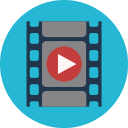 Videojs HTML5 Player 》Video.js HTML5 Player 是一個支持桌面和移動裝置視頻播放的用戶友好的外掛。它讓你輕鬆嵌入自主託管的視頻文件或使用 Video.js 庫的外掛視頻文件。, , Video...。
Videojs HTML5 Player 》Video.js HTML5 Player 是一個支持桌面和移動裝置視頻播放的用戶友好的外掛。它讓你輕鬆嵌入自主託管的視頻文件或使用 Video.js 庫的外掛視頻文件。, , Video...。 File Manager for Google Drive – Integrate Google Drive 》使用這款最佳且使用者友善的「Google Drive」WordPress外掛,讓您的Google Drive與WordPress完美整合,體驗順暢的使用體驗。, , 輕鬆地在您的網站上管理和分...。
File Manager for Google Drive – Integrate Google Drive 》使用這款最佳且使用者友善的「Google Drive」WordPress外掛,讓您的Google Drive與WordPress完美整合,體驗順暢的使用體驗。, , 輕鬆地在您的網站上管理和分...。
