
前言介紹
- 這款 WordPress 外掛「FAQly – Ultimate FAQ」是 2025-04-14 上架。
- 目前有 10 個安裝啟用數。
- 上一次更新是 2025-04-21,距離現在已有 13 天。
- 外掛最低要求 WordPress 5.2 以上版本才可以安裝。
- 外掛要求網站主機運作至少需要 PHP 版本 7.4 以上。
- 尚未有人給過這款外掛評分。
- 還沒有人在論壇上發問,可能目前使用數不多,還沒有什麼大問題。
外掛協作開發者
外掛標籤
faq | Accordion | collapsible | FAQ section | accordion plugin |
內容簡介
總結:在您的網站上設置 FAQ 頁面或知識庫對於提升使用者體驗並減少支援查詢至關重要。FAQly – Ultimate FAQ 外掛可輕鬆協助您使用區塊、模式或短碼在網站的任何位置創建、管理並顯示常見問題解答。
**問題與答案:**
**為什麼要選擇 FAQly 外掛?**
- 簡單易用 - 輕鬆建立和管理常見問題解答。
- 靈活的顯示選項 - 使用 Gutenberg 區塊、模式或短碼。
- 與流行構建器兼容 - 完全兼容 Elementor、WPBakery 等。
- 手機友好和響應式 - 可無縫適應任何螢幕尺寸。
**FAQly 外掛的主要功能有哪些?**
- 無限數量的常見問題解答 - 創建並組織無限數量的常見問題解答。
- 手風琴版面樣式 - 整潔、可折疊的設計,易於閱讀。
- 高級排序和排序功能 - 按照分類、標籤或自訂順序組織常見問題解答。
- 內置 FAQ 架構 - 幫助搜索引擎識別並顯示您的常見問題解答。
- 自定義選項 - 調整常見問題解答元素,如標題、分類和風格。
- FAQ 統計 - 跟踪訪問量以識別最受歡迎的常見問題解答。
**如何在您的網站上安裝 FAQly - Ultimate FAQ 外掛?**
1. 方法 1:通過 WordPress 外掛目錄安裝
- 前往您的 WordPress 控制面板。
- 導航到外掛 > 新增新項目。
- 在搜索欄中鍵入「FAQly - Ultimate FAQ 外掛」並按 Enter 鍵。
- 點擊 FAQly - Ultimate FAQ 外掛的立即安裝。
- 安裝後,點擊啟用以啟用該外掛。
2. 方法 2:通過 ZIP 檔案手動安裝
- 從 WordPress 外掛庫下載 FAQly - Ultimate FAQ 外掛 ZIP 檔案。
- 進入您的 WordPress 控制面板 > 外掛 > 新增新項目。
- 點擊上傳外掛程式,然後選擇已下載的 ZIP 檔案。
- 點擊立即安裝,然後啟用該外掛。
如果您需要進一步協助,請隨時查看我們的文件或尋求支援。
原文外掛簡介
Having an FAQ section or knowledge base on your site is essential for improving user experience and reducing support inquiries. FAQly – Ultimate FAQ Plugin makes it easy to create, manage, and display FAQs anywhere on your website using blocks, patterns, or shortcodes.
Why Choose FAQly?
✔️ Simple & Easy to Use – Create and manage FAQs effortlessly.
✔️ Flexible Display Options – Use Gutenberg blocks, patterns, or shortcodes.
✔️ Works with Popular Builders – Fully compatible with Elementor, WPBakery, and more.
✔️ Mobile-Friendly & Responsive – Adapts seamlessly to any screen size.
🚀 Key Features
✅ Unlimited FAQs – Create and organize an unlimited number of FAQs.
✅ Accordion Layout – Neat, collapsible design for easy readability.
✅ Advanced Sorting & Ordering – Organize FAQs by categories, tags, or custom order.
✅ Built-in FAQ Schema – Helps search engines recognize and display your FAQs.
✅ Customization Options – Adjust FAQ elements like titles, categories, and styles.
✅ FAQ Statistics – Track views to identify the most popular FAQs.
🔍 Advanced FAQ Search
Improve navigation with a powerful search feature that helps visitors find answers quickly.
🔹 Add a search bar anywhere using shortcodes.
🔹 Live search results appear instantly as users type.
FAQly works out of the box with popular translation plugins like WPML, Loco Translate, and Polylang, making it easy to create multilingual FAQs.
Libraries Used
This plugin utilizes the following third-party libraries:
Bootstrap v5.2.3 – A popular front-end framework used for responsive layout and UI components. Bootstrap is used in this plugin to style the admin and frontend elements, such as accordions and grids.
Source: Bootstrap by The Bootstrap Team
License: MIT License (View License)
Installation Guide for FAQly – Ultimate FAQ Plugin
Follow these simple steps to install the FAQly – Ultimate FAQ Plugin:
Method 1: Install via WordPress Plugin Directory
o Go to your WordPress Dashboard.
o Navigate to Plugins > Add New
o In the search bar, type “FAQly – Ultimate FAQ Plugin” and press Enter
o Click Install Now on the FAQly – Ultimate FAQ Plugin.
o After installation, click Activate to enable the plugin.
Method 2: Manual Installation via ZIP File
o Download the FAQly – Ultimate FAQ Plugin ZIP file from the WordPress Plugin Repository
o Go to your WordPress Dashboard > Plugins > Add New.
o Click Upload Plugin, then select the downloaded ZIP file.
o Click Install Now, then Activate the plugin.
If you need any further assistance, feel free to check our documentation or reach out for support.
各版本下載點
- 方法一:點下方版本號的連結下載 ZIP 檔案後,登入網站後台左側選單「外掛」的「安裝外掛」,然後選擇上方的「上傳外掛」,把下載回去的 ZIP 外掛打包檔案上傳上去安裝與啟用。
- 方法二:透過「安裝外掛」的畫面右方搜尋功能,搜尋外掛名稱「FAQly – Ultimate FAQ」來進行安裝。
(建議使用方法二,確保安裝的版本符合當前運作的 WordPress 環境。
延伸相關外掛(你可能也想知道)
 Collapse-O-Matic 》Collapse-O-Matic 外掛會新增一個 [expand] 短碼,將任何內容(包括其他短碼)包裹成一個可展開和折疊的手風琴元素。此外,還提供完整的短碼選項和屬性演示清...。
Collapse-O-Matic 》Collapse-O-Matic 外掛會新增一個 [expand] 短碼,將任何內容(包括其他短碼)包裹成一個可展開和折疊的手風琴元素。此外,還提供完整的短碼選項和屬性演示清...。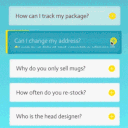 Accordion FAQ – Compatible With All Page Builder (Elementor, Gutenberg) 》感謝使用我們的外掛。如果需要一個很棒的手風琴常見問題解答(FAQ)外掛,那就是它了。Responsive Accordion 備有 WordPress 的優秀手風琴 FAQ 建構工具,您...。
Accordion FAQ – Compatible With All Page Builder (Elementor, Gutenberg) 》感謝使用我們的外掛。如果需要一個很棒的手風琴常見問題解答(FAQ)外掛,那就是它了。Responsive Accordion 備有 WordPress 的優秀手風琴 FAQ 建構工具,您...。Shortcodes by Angie Makes 》Shortcodes by Angie Makes 外掛為您的 WordPress 主題新增一系列易於使用的短碼,這些短碼與 Angie Makes WordPress 主題 完美搭配。, 範例, 請到此查看這些...。
 Read More & Accordion 》Read More 是最好的 WordPress 閱讀更多外掛,協助您顯示或隱藏長篇內容。, 透過 Read More 外掛,您可以使內容較長的網站更美觀。在插入簡碼後,您不想立即...。
Read More & Accordion 》Read More 是最好的 WordPress 閱讀更多外掛,協助您顯示或隱藏長篇內容。, 透過 Read More 外掛,您可以使內容較長的網站更美觀。在插入簡碼後,您不想立即...。 Accordion – AI FAQ, Accordion, Tabs, Image Accordion, Product FAQ, FAQ Builder, FAQ Grid 》ided index, Accordion 外掛, Accordions 是一個簡單且功能強大的工具,可用於創建手風琴、常見問題解答、標籤、標籤內容、常見問題、知識庫、問答區段、WooC...。
Accordion – AI FAQ, Accordion, Tabs, Image Accordion, Product FAQ, FAQ Builder, FAQ Grid 》ided index, Accordion 外掛, Accordions 是一個簡單且功能強大的工具,可用於創建手風琴、常見問題解答、標籤、標籤內容、常見問題、知識庫、問答區段、WooC...。 Accordion Blocks 》Accordion Blocks 是一個簡單的外掛程式,可為您的頁面新增如手風琴般的下拉式選單的 Gutenberg 區塊。, 手風琴選單可以與您的佈景主題無縫結合。不過,您可...。
Accordion Blocks 》Accordion Blocks 是一個簡單的外掛程式,可為您的頁面新增如手風琴般的下拉式選單的 Gutenberg 區塊。, 手風琴選單可以與您的佈景主題無縫結合。不過,您可...。 Tabby Responsive Tabs 》, 增加一組水平標籤,在較窄的視窗時會變成手風琴, 使用 jQuery 建立標籤和手風琴, 支援同一頁面多組標籤, 使用語意化的標題和內容標記, Aria 屬性和角色有助...。
Tabby Responsive Tabs 》, 增加一組水平標籤,在較窄的視窗時會變成手風琴, 使用 jQuery 建立標籤和手風琴, 支援同一頁面多組標籤, 使用語意化的標題和內容標記, Aria 屬性和角色有助...。 Lightweight Accordion 》這是一個輕量級的手風琴 WordPress 外掛,可以使用 Gutenberg 區塊或經典編輯器中的簡短代碼,在文章中添加可折疊元素。通過使用 details HTML 標籤和幾行 CS...。
Lightweight Accordion 》這是一個輕量級的手風琴 WordPress 外掛,可以使用 Gutenberg 區塊或經典編輯器中的簡短代碼,在文章中添加可折疊元素。通過使用 details HTML 標籤和幾行 CS...。 FAQ / Accordion / Docs / KB – Helpie WordPress FAQ Accordion plugin 》Helpie FAQ 是一個先進的 WordPress 常見問題解答外掛,可以輕鬆地在 WordPress 網站上創建、編輯和嵌入常見問題解答和手風琴。您可以輕鬆地創建驚人的手冊頁...。
FAQ / Accordion / Docs / KB – Helpie WordPress FAQ Accordion plugin 》Helpie FAQ 是一個先進的 WordPress 常見問題解答外掛,可以輕鬆地在 WordPress 網站上創建、編輯和嵌入常見問題解答和手風琴。您可以輕鬆地創建驚人的手冊頁...。 Bellows Accordion Menu 》Bellows 是一個讓 WordPress 網站擁有漂亮手風琴選單的外掛,它可以運用 WordPress 的選單系統讓你建立出美麗的手風琴選單。, Bellows Lite Demo, Bellows Fu...。
Bellows Accordion Menu 》Bellows 是一個讓 WordPress 網站擁有漂亮手風琴選單的外掛,它可以運用 WordPress 的選單系統讓你建立出美麗的手風琴選單。, Bellows Lite Demo, Bellows Fu...。 Accordion Shortcodes 》Accordion Shortcodes 是一個簡單的外掛,它添加了幾個簡短代碼,可在頁面中添加手風琴下拉菜單。手風琴將無縫融入主題中,但您可能希望編輯主題的樣式表以添...。
Accordion Shortcodes 》Accordion Shortcodes 是一個簡單的外掛,它添加了幾個簡短代碼,可在頁面中添加手風琴下拉菜單。手風琴將無縫融入主題中,但您可能希望編輯主題的樣式表以添...。Olevmedia Shortcodes 》Olevmedia Shortcodes 外掛在編輯器中新增了一個按鈕,提供了許多方便的短碼:, , 手風琴, 開關, 標籤頁(響應式), 引言, 方框, 按鈕(您可以選擇圖示、顏色...。
 Magee Shortcodes 》Magee 短代码是一款提供一系列短代码的 WordPress 外掛。它基於 Bootstrap 平台編寫,使用 HTML5 和 CSS3 語言編寫,可以在桌面和移動設備上實現完全響應式。...。
Magee Shortcodes 》Magee 短代码是一款提供一系列短代码的 WordPress 外掛。它基於 Bootstrap 平台編寫,使用 HTML5 和 CSS3 語言編寫,可以在桌面和移動設備上實現完全響應式。...。 Arconix FAQ 》這款外掛可以讓您輕鬆創建時尚的常見問題解答區,並透過提供的簡碼([faq])顯示您的常見問題解答,使用動畫的 jQuery 切換或手風琴折疊框來顯示/隱藏它們。 ...。
Arconix FAQ 》這款外掛可以讓您輕鬆創建時尚的常見問題解答區,並透過提供的簡碼([faq])顯示您的常見問題解答,使用動畫的 jQuery 切換或手風琴折疊框來顯示/隱藏它們。 ...。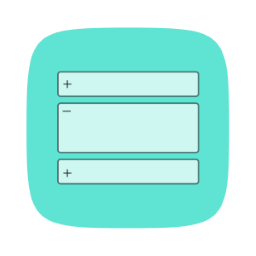 Advanced Accordion Gutenberg Block 》Advanced Accordion Gutenberg Block 是一個自定義的原生 Gutenberg 區塊,允許您在網站文章和頁面上使用 Gutenberg 編輯器輕鬆構建常見問題解答部分或手風琴...。
Advanced Accordion Gutenberg Block 》Advanced Accordion Gutenberg Block 是一個自定義的原生 Gutenberg 區塊,允許您在網站文章和頁面上使用 Gutenberg 編輯器輕鬆構建常見問題解答部分或手風琴...。
