
前言介紹
- 這款 WordPress 外掛「F4 Post Tree」是 2019-03-05 上架。
- 目前有 500 個安裝啟用數。
- 上一次更新是 2025-04-07,距離現在已有 27 天。
- 外掛最低要求 WordPress 6.0.0 以上版本才可以安裝。
- 外掛要求網站主機運作至少需要 PHP 版本 8.0 以上。
- 有 4 人給過評分。
- 論壇上目前有 1 個提問,問題解答率 100% ,不低,算是個很有心解決問題的開發者團隊了!
外掛協作開發者
外掛標籤
tree | sidebar | treeview | hierarchy | drag-and-drop |
內容簡介
F4 Post Tree為您的文章和/或頁面後台添加了一個整潔且易於使用的側邊欄樹狀視圖。
啟用後,您的帖子/頁面將在樹狀側欄中按階層顯示。
側邊欄出現在WordPress的每個帖子相關頁面上,因此您無需離開當前頁面即可管理或排序帖子/頁面。
對於每個帖子狀態都有一個圖標顏色,這樣您就可以看到帖子/頁面是否已發布,草案或計劃中。
您還可以查看是否有其他人正在編輯帖子。在這種情況下,樹中會出現一個小的鎖定圖標。
此外,目前此外掛不支援多站台。這個功能將在不久的將來添加。
用法
此外掛可以即插即用。默認情況下,樹將為頁面和文章顯示。您可以在設置頁面上(設置 -> F4 Post Tree)個別啟用/禁用樹狀結構。
功能概述
頁面和帖子後台的樹狀結構側欄
分層順序和顯示
拖放排序
每個帖子狀態的彩色圖標
在列表視圖和編輯頁面上顯示
在其他用戶鎖定帖子時,會出現鎖定符號
如果另一個用戶編輯頁面,它會自動刷新
計劃中的功能
快速操作的上下文菜單
多站點兼容
以後再報
即將推出的專業版
我們正在為此外掛開發一個擴展的專業版,其中添加了幾個不錯的功能:
首先,它支援自定義文章類型。
但是,最有趣的功能是支援菜單。此功能可讓您在樹狀結構側欄中直接管理和排序所需的菜單。
這意味著您可以啟用希望顯示在樹狀結構中的每個菜單,以便您可以直接將帖子拖放到要在菜單中出現的位置。您不需要通過笨拙的菜單頁面(顯示 -> 菜單)添加/刪除/排序帖子和頁面。
此功能極大地改進了菜單的處理方式,您的編輯器和作者將喜歡它!
如果您對這些不錯的功能感興趣,可以撰寫一封電子郵件(email),以便在專業版發布時獲得通知。
原文外掛簡介
F4 Post Tree adds a neat and easy to use sidebar tree view to your posts and/or pages backend.
Once activated, your posts/pages will be displayed hierarchically in the tree sidebar.
The sidebar appears on every post related page in WordPress, so you don’t have to leave your current page to manage or sort the posts/pages.
For every post status there is a icon color, so you can see if a post/page is published, draft or planned.
You can also see if someone else is currently editing a post. In this case a small lock-icon appears in the tree.
This Plugin is currently not compatible with Multisites. This feature will be added in the near future.
Usage
This plugin works out-of-the-box. By default, the tree will be displayed for both pages and posts. You can enable/disable the tree for both individually on the settings page (Settings -> F4 Post Tree).
Features overview
Tree view sidebar for pages and posts backend
Hierarchical order and display
Drag and drop sorting
Colorful icons for every post status
Displayed on list view and edit page
Lock symbol for posts that are currently locked by another user
Automatically refresh if another user edits a page
Planned features
Context menu for quick actions
Multisite compatibility
More tba
Upcoming PRO version
We’re working on a extended PRO version for this plugin, which adds a few neat features:
First of all, it adds support for custom post types.
But the most interesting feature is the support for menus. With this feature you can manage and sort the menus you want directly in your tree sidebar.
That means, you can activate every menu you want to be shown in the tree, so you can drag&drop posts directly at the position you want the post to appear in the menu. You don’t have do add/remove/sort posts and pages through the awkward menu page (Display -> Menus).
This feature improves the handling for menus drastic. Your editors and authors will love this!
If you are interested in this neat fetures, you can write us an email to get notified when the PRO version will be released.
各版本下載點
- 方法一:點下方版本號的連結下載 ZIP 檔案後,登入網站後台左側選單「外掛」的「安裝外掛」,然後選擇上方的「上傳外掛」,把下載回去的 ZIP 外掛打包檔案上傳上去安裝與啟用。
- 方法二:透過「安裝外掛」的畫面右方搜尋功能,搜尋外掛名稱「F4 Post Tree」來進行安裝。
(建議使用方法二,確保安裝的版本符合當前運作的 WordPress 環境。
1.0.2 | 1.0.6 | 1.0.7 | 1.0.8 | 1.0.9 | 1.1.0 | 1.1.1 | 1.1.2 | 1.1.3 | 1.1.4 | 1.1.5 | 1.1.6 | 1.1.7 | 1.1.8 | 1.1.9 | 2.0.3 | trunk | 1.1.10 | 1.1.11 | 1.1.12 | 1.1.13 | 1.1.14 | 1.1.15 | 1.1.16 | 1.1.18 | 1.1.19 | 1.1.20 |
延伸相關外掛(你可能也想知道)
 Advanced Sidebar Menu 》完全自動側邊欄菜單。, 使用您的頁面或分類的父子關係,根據您網站的目前部分生成菜單。將頁面或分類指定為父級,這將為您完成其它所有操作。, 保持菜單乾淨...。
Advanced Sidebar Menu 》完全自動側邊欄菜單。, 使用您的頁面或分類的父子關係,根據您網站的目前部分生成菜單。將頁面或分類指定為父級,這將為您完成其它所有操作。, 保持菜單乾淨...。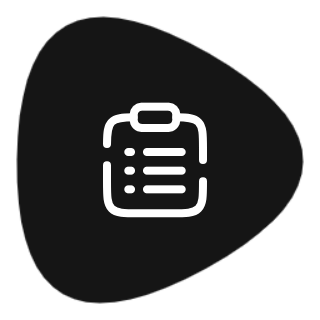 Admin Menu Tree Page View 》這個 WordPress 外掛:「Admin Menu Tree Page View」,可以在管理員選單中加入一棵頁面樹。這樣一來,您無論在管理區域中的任何位置,只要點擊一下就可以看...。
Admin Menu Tree Page View 》這個 WordPress 外掛:「Admin Menu Tree Page View」,可以在管理員選單中加入一棵頁面樹。這樣一來,您無論在管理區域中的任何位置,只要點擊一下就可以看...。Category Checklist Tree 》在文章編輯畫面中,儲存文章後,您會發現被勾選的類別顯示在頂部,破壞了分類層次結構。此外,此外掛還會自動滾動到第一個被勾選的類別。, 可以與自訂分類一...。
Categories in Hierarchical Order 》Gutenberg 編輯器已經在選擇分類時維護了父子關係。因此,子類別不會出現在分類元框的頂部。因此,如果您正在使用 Gutenberg 編輯器,則不需要此外掛。, 「分...。
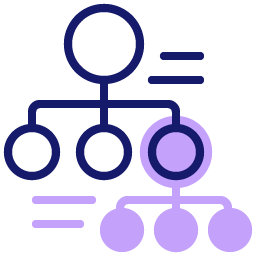 Preserve Taxonomy Hierarchy 》這個外掛可以禁用導覽選單列表的分頁,並保留分類的階層結構。, 此外,當您使用 WooCommerce 且擁有超過 50 個分類項目時,也可以協助您。, 此外,它還可以保...。
Preserve Taxonomy Hierarchy 》這個外掛可以禁用導覽選單列表的分頁,並保留分類的階層結構。, 此外,當您使用 WooCommerce 且擁有超過 50 個分類項目時,也可以協助您。, 此外,它還可以保...。Better Section Navigation 》新增一種 Widget 型別,您可以在側邊欄區域 (和/或其他地方) 部署這個 Widget,以顯示基於區段的導覽列,同時可以排除顯示某些頁面。, Widget 標題是當前區段...。
Collapsible Categories in the Dashboard 》必須使用經典編輯器外掛 - 這是我對古騰堡的抱怨清單之一,因為它使用 REST API 來顯示分類,對用戶來說無法為分類框添加任何東西,從而使 wp_terms_checklis...。
Intuitive Category Checklist 》Intuitive Category Checklist 外掛可使在擁有大量類別和子類別的網站中更輕鬆地選擇分類。此外掛在快速編輯模式和完整文章模式下均可以使用。, 相關鏈結:外...。
Taxonomy Checklist Tree 》, 分類種類樹狀檢查清單, 捐贈, WordPress 外掛, 。
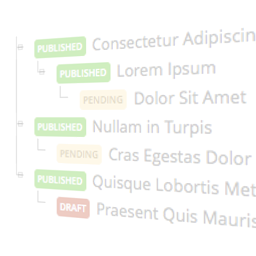 Pages Order 》透過此外掛,您可以重新排列文章頁面之順序,並改變它們的階層關係。, 此外,您可以將這個階層結構加入您的網站頁面中,以方便瀏覽者進行導覽。, 多站點 - Wo...。
Pages Order 》透過此外掛,您可以重新排列文章頁面之順序,並改變它們的階層關係。, 此外,您可以將這個階層結構加入您的網站頁面中,以方便瀏覽者進行導覽。, 多站點 - Wo...。 Add Hierarchy (parent) to post 》[✅ 由 Puvox 提供的安全插件]:, , • 為了提高安全性,修訂並且不再存在易受攻擊的漏洞。, • 不會使網站讀取變慢,使用效率高。, • 不會收集私人資料。,...。
Add Hierarchy (parent) to post 》[✅ 由 Puvox 提供的安全插件]:, , • 為了提高安全性,修訂並且不再存在易受攻擊的漏洞。, • 不會使網站讀取變慢,使用效率高。, • 不會收集私人資料。,...。 Which Template Am I 》該外掛會在頁面底部顯示目前頁面使用的 WordPress 範本名稱。只有當您登入時,才會在前端顯示。在找到需要調整的範本後,只需停用外掛即可。, 使用方法, 啟用...。
Which Template Am I 》該外掛會在頁面底部顯示目前頁面使用的 WordPress 範本名稱。只有當您登入時,才會在前端顯示。在找到需要調整的範本後,只需停用外掛即可。, 使用方法, 啟用...。WenderHost Subpages Widget 》一個顯示子頁面連結清單的小工具。不論您在層次架構中身處何處,清單都保持一致。, 其他功能包括:, , 小工具僅會在含有子頁面的頁面或子頁面上顯示。, 清單標...。
Subpage Listing 》Subpage Listing 可以充分利用 WordPress Pages 的層級結構,生成其下(子頁面)頁面的導航樹。, 例如,假設您有一個名為「Parent」的父頁面。現在,假設您有...。
Hansel & Gretel: Fine-Tuned Breadcrumb Generator 》完整文檔和最新更新, 在 GitHub 上關注我們!, 我在哪裡?, 不說不行:麵包屑是當今網站的重要部分。它們為您的訪問者提供了一個直觀的階層結構,並允許用戶...。
