
前言介紹
- 這款 WordPress 外掛「F13 Email」是 2021-11-01 上架。
- 目前尚無安裝啟用數,是個很新的外掛。如有要安裝使用,建議多測試確保功能沒問題!
- 上一次更新是 2022-01-28,距離現在已有 1192 天。超過一年沒更新,安裝要確認版本是否可用。以及後續維護問題!
- 外掛最低要求 WordPress 5.0 以上版本才可以安裝。
- 外掛要求網站主機運作至少需要 PHP 版本 7.0 以上。
- 尚未有人給過這款外掛評分。
- 還沒有人在論壇上發問,可能目前使用數不多,還沒有什麼大問題。
外掛協作開發者
f13dev |
外掛標籤
smtp | email | forms | contact | form builder |
內容簡介
SMTP Email – 配置您的網站使用SMTP發送電子郵件,只需勾選一個框,輸入您的SMTP電子郵件設置,Wordpress將使用您的電子郵件帳戶發送電子郵件。有助於減少發出的電子郵件進入垃圾郵件收件箱的機會。
[https://f13.dev/wp-content/uploads/2021/10/f13-email-screenshot-settings-min.png SMTP設置]
動態表單生成器 – 提供字段的詳細信息,拖放以重新排序,並從多種字段類型中選擇,例如核取框、日期、下拉菜單、電子郵件、單選框、文本和文本區域。每個字段都可以獨立標記為必填字段,如果表單未填寫完畢,觸發軟錯誤提示。
[https://f13.dev/wp-content/uploads/2021/10/f13-email-screenshot-contact-form-builder-min.png 表單生成器]
電子郵件日誌 – 追蹤通過您的網站發送的電子郵件
[https://f13.dev/wp-content/uploads/2021/10/f13-email-screenshot-logs-min.png 電子郵件日誌]
[https://f13.dev/wp-content/uploads/2021/10/f13-email-screenshot-contact-forms-min.png 表單生成器列表,顯示現有表單及其相應的短代碼]
[https://f13.dev/wp-content/uploads/2021/10/f13-email-screenshot-contact-form-min.png 使用F13電子郵件構建的示例表單]
[https://f13.dev/wp-content/uploads/2021/10/f13-email-screenshot-contact-form-error-min.png 缺少所需數據或格式不正確字段數據的軟錯誤提示]
在使用F13電子郵件表單生成器構建的表單中添加reCaptcha,安裝F13 reCaptcha
閱讀有關F13電子郵件的更多信息
1.0.1
實驗性honey pot
1.0.2
改進實驗性honey pot
原文外掛簡介
SMTP Email – Configure your website to use SMTP for sending email, simply tick a box and enter your SMTP email settings and WordPress will use your email account to send email. Helping to reduced the chances of outgoing emails landing in the spam box.
[https://f13.dev/wp-content/uploads/2021/10/f13-email-screenshot-settings-min.png SMTP Settings]
Dynamic form builder – Provide the details of fields, drag to reorder and select from multiple field types such as Checkbox, Date, Dropdown, Email, Radio buttons, Text and Text area. Each field can independently be flagged as a required field, triggering soft errors if the field is not completed on the form.
[https://f13.dev/wp-content/uploads/2021/10/f13-email-screenshot-contact-form-builder-min.png Form builder]
Email logs – Track emails sent via your website
[https://f13.dev/wp-content/uploads/2021/10/f13-email-screenshot-logs-min.png Email logs]
[https://f13.dev/wp-content/uploads/2021/10/f13-email-screenshot-contact-forms-min.png Form builder list, showing existing forms and their respective shortcodes]
[https://f13.dev/wp-content/uploads/2021/10/f13-email-screenshot-contact-form-min.png Example form built with F13 Email]
[https://f13.dev/wp-content/uploads/2021/10/f13-email-screenshot-contact-form-error-min.png Soft errors for missing required data or malformed field data]
Add reCaptcha to forms built with F13 Email Form Builder, install F13 reCaptcha
Read more about F13 Email
1.0.1
Experimental honeypot
1.0.2
Improvements to experimental honeypot
各版本下載點
- 方法一:點下方版本號的連結下載 ZIP 檔案後,登入網站後台左側選單「外掛」的「安裝外掛」,然後選擇上方的「上傳外掛」,把下載回去的 ZIP 外掛打包檔案上傳上去安裝與啟用。
- 方法二:透過「安裝外掛」的畫面右方搜尋功能,搜尋外掛名稱「F13 Email」來進行安裝。
(建議使用方法二,確保安裝的版本符合當前運作的 WordPress 環境。
1.0.0 | 1.0.1 | 1.0.2 | trunk |
延伸相關外掛(你可能也想知道)
WPForms – Easy Form Builder for WordPress – Contact Forms, Payment Forms, Surveys, & More 》f="https://wpforms.com/features/pre-built-form-templates/?utm_source=wprepo&utm_medium=link&utm_campaign=liteplugin" rel="friend nofollow u...。
 Ninja Forms – The Contact Form Builder That Grows With You 》建立最親切易用的 WordPress 聯絡表單建構工具, , 使用 Ninja Forms 創建漂亮、親切的 WordPress 表單,讓您感覺像專業網站開發者!, , 100%適合初學者, , ...。
Ninja Forms – The Contact Form Builder That Grows With You 》建立最親切易用的 WordPress 聯絡表單建構工具, , 使用 Ninja Forms 創建漂亮、親切的 WordPress 表單,讓您感覺像專業網站開發者!, , 100%適合初學者, , ...。 Forminator Forms – Contact Form, Payment Form & Custom Form Builder 》不同於傳統的表單製作外掛,Forminator 是一款易於使用的 WordPress 表單建立外掛,適用於任何網站和情境。它是建立各式各樣表單的最簡單方法-如聯絡表單、...。
Forminator Forms – Contact Form, Payment Form & Custom Form Builder 》不同於傳統的表單製作外掛,Forminator 是一款易於使用的 WordPress 表單建立外掛,適用於任何網站和情境。它是建立各式各樣表單的最簡單方法-如聯絡表單、...。 Fluent Forms – Customizable Contact Forms, Survey, Quiz, & Conversational Form Builder 》Fluent Forms - 最佳和最快速的聯繫表格建立 WordPress 插件, Fluent Forms 是一個終極使用者友好、可自訂拖放式 WordPress 聯繫表格插件,提供您所有高級功...。
Fluent Forms – Customizable Contact Forms, Survey, Quiz, & Conversational Form Builder 》Fluent Forms - 最佳和最快速的聯繫表格建立 WordPress 插件, Fluent Forms 是一個終極使用者友好、可自訂拖放式 WordPress 聯繫表格插件,提供您所有高級功...。 HubSpot – CRM, Email Marketing, Live Chat, Forms & Analytics 》h HubSpot, you can easily create and manage email marketing campaigns through the HubSpot WordPress plugin., Live Chat & Chatbots, Engage with ...。
HubSpot – CRM, Email Marketing, Live Chat, Forms & Analytics 》h HubSpot, you can easily create and manage email marketing campaigns through the HubSpot WordPress plugin., Live Chat & Chatbots, Engage with ...。 Formidable Forms – Contact Form Plugin, Survey, Quiz, Payment, Calculator Form & Custom Form Builder 》最先進的 WordPress 表單外掛。使用我們的拖放表單建構器,您可以超越聯絡表單,製作調查問卷、測驗等更多應用。, 市場上最強大的 WordPress 表單建構器外掛,...。
Formidable Forms – Contact Form Plugin, Survey, Quiz, Payment, Calculator Form & Custom Form Builder 》最先進的 WordPress 表單外掛。使用我們的拖放表單建構器,您可以超越聯絡表單,製作調查問卷、測驗等更多應用。, 市場上最強大的 WordPress 表單建構器外掛,...。CMB2 》CMB2 是一個開發人員的工具包,用於在 WordPress 上構建 metabox,自定義字段和表單,可以讓您震撼。輕鬆管理帖子、條款、用戶、評論的元數據,或創建自定義...。
 SureForms – Drag and Drop Form Builder for WordPress 》, , , , , , , &l...。
SureForms – Drag and Drop Form Builder for WordPress 》, , , , , , , &l...。Everest Forms – Contact Form, Quiz, Survey, Newsletter & Payment Form Builder for WordPress 》Everest Forms:WordPress 網站上的#1表單建立解決方案, 👉試用一下 (點擊此鏈接可創建演示,測試 Everest Forms。), Everest Forms是最好的WordPress表單...。
 Crowdsignal Forms 》The Crowdsignal Forms 外掛可以讓您直接在區塊編輯器中建立和管理投票。, 建立投票與編寫項目清單一樣簡單快速,不再需要嵌入區塊或複製、貼上。, 自訂投票...。
Crowdsignal Forms 》The Crowdsignal Forms 外掛可以讓您直接在區塊編輯器中建立和管理投票。, 建立投票與編寫項目清單一樣簡單快速,不再需要嵌入區塊或複製、貼上。, 自訂投票...。 Conditional Fields for Contact Form 7 》此外掛可以讓您的 Contact Form 7 表單加入條件式邏輯。, 當您編輯您的 CF7 表單時,您會看到一個額外的標籤,名為「條件式欄位群組」。您放置在起始標籤和結...。
Conditional Fields for Contact Form 7 》此外掛可以讓您的 Contact Form 7 表單加入條件式邏輯。, 當您編輯您的 CF7 表單時,您會看到一個額外的標籤,名為「條件式欄位群組」。您放置在起始標籤和結...。 JetFormBuilder — Dynamic Blocks Form Builder 》JetFormBuilder — 動態區塊表單建立器, 這個功能強大且易於使用的表單建立器外掛讓你在區塊編輯器(Gutenberg)中建立、編輯和設計進階表單類型,不再需要其...。
JetFormBuilder — Dynamic Blocks Form Builder 》JetFormBuilder — 動態區塊表單建立器, 這個功能強大且易於使用的表單建立器外掛讓你在區塊編輯器(Gutenberg)中建立、編輯和設計進階表單類型,不再需要其...。 Ultimate Addons for Contact Form 7 》ate a grid or column layout with Contact Form 7 using the Columns / Grid Layout Addon in Ultimate Addons For Contact Form 7. This allows you to dis...。
Ultimate Addons for Contact Form 7 》ate a grid or column layout with Contact Form 7 using the Columns / Grid Layout Addon in Ultimate Addons For Contact Form 7. This allows you to dis...。 Contact Form & SMTP Plugin for WordPress by PirateForms 》Pirate Forms 已不再進行活躍開發。我們建議使用 WPForms,因為它是市場上最方便新手使用的 WordPress 聯絡表單外掛程式。, , 在 2018 年 9 月,Pirate Forms...。
Contact Form & SMTP Plugin for WordPress by PirateForms 》Pirate Forms 已不再進行活躍開發。我們建議使用 WPForms,因為它是市場上最方便新手使用的 WordPress 聯絡表單外掛程式。, , 在 2018 年 9 月,Pirate Forms...。GoDaddy Email Marketing 》透過 GoDaddy Email Marketing Signup Forms 外掛,您可以輕鬆開始建立郵件列表以增加 WordPress 站台的重複流量!使用此外掛在短時間內將訂閱表單新增至您的...。
