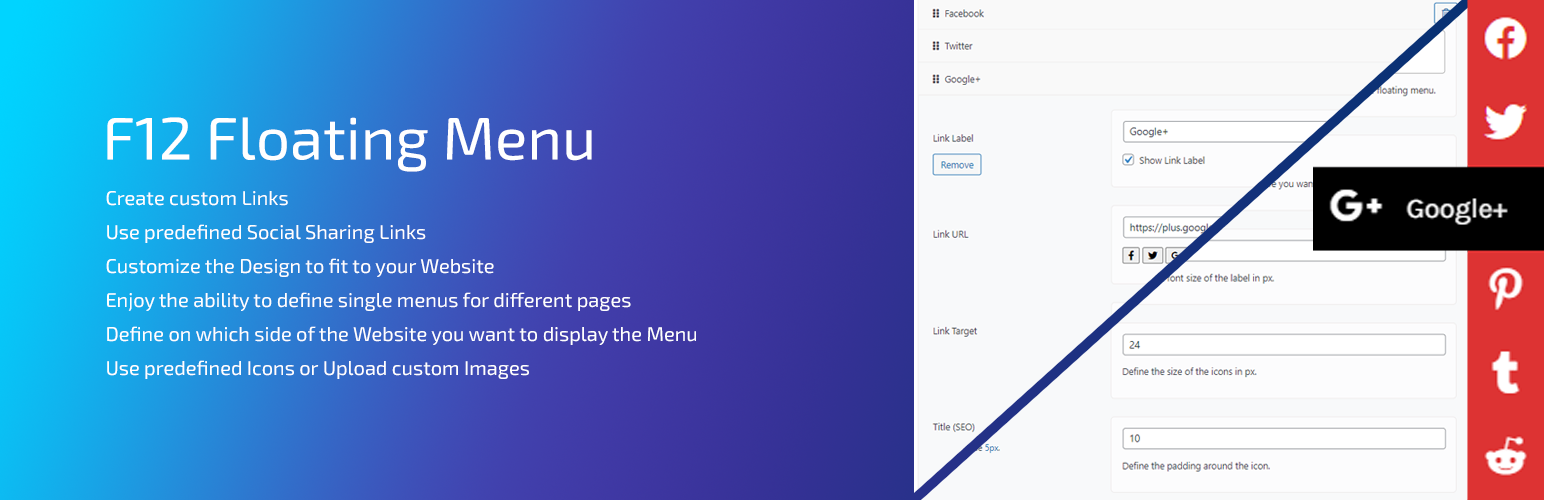
前言介紹
- 這款 WordPress 外掛「F12 Floating Menu, sticky menu for WordPress」是 2021-10-15 上架。
- 目前有 500 個安裝啟用數。
- 上一次更新是 2024-07-06,距離現在已有 302 天。
- 有 4 人給過評分。
- 還沒有人在論壇上發問,可能目前使用數不多,還沒有什麼大問題。
外掛協作開發者
forge12 |
外掛標籤
custom menu | floating menu | custom side menu | custom navigation menu | floating navigation menu |
內容簡介
F12 Floating Menu 是一個免費的 WordPress 外掛,在你的網站上輕鬆創建多個固定 / 浮動菜單。
該外掛允許您在網站上添加無限制的固定菜單。甚至可以僅在特定頁面和文章類型中顯示菜單。
這讓您可以為您的客戶創建自定義的固定菜單。該外掛使用字體圖標包來進行選擇。您還可以使用自定義圖標並為每個菜單上傳它們。
該外掛還完全響應式,這將允許您在移動設備上使用它。
如果您正在尋找一個簡單易用的固定 / 浮動菜單,讓您為客戶提供額外的好處,請使用 F12 Floating Menu。
免費功能
無限菜單
創建任意數量的菜單。沒有限制。
易於排序的菜單
輕鬆通過拖放方式排序菜單。
位置選項
8個不同的菜單位置(左、右、上、下、右上、右下、左上、左下)
顯示/隱藏菜單
在特定的頁面上顯示或隱藏菜單。
菜單設定
每個菜單可以在所有頁面、指定頁面或僅在定義的文章類型上顯示。由您決定。
可配置的移動設備
啟用或禁用移動設備上的菜單。
內置菜單圖標
輕鬆從預定義列表中選擇圖標。
自定義菜單圖標
輕鬆為您的菜單上傳自定義圖標。
易於使用
任何人都能使用它。
可定制
通過設置自定義佈局,或使用您自己的 CSS 和 PHP 進行定制。
可翻譯
使用 LocoTranslate 或 WPML 翻譯菜單。
社交分享
預定義的社交分享鏈接允許您通過一次點擊構建您的菜單。
原文外掛簡介
F12 Floating Menu is a free WordPress plugin which allows you to easily create multiple sticky/floating menus on your Website.
The plugin allows you to add unlimited sticky menus to your website. It’s even possible to show menus only for specific pages and post types.
This allows you to create customized sticky menus for your customers. The plugin uses the font awesome icon pack to chose from. You can also use your custom icons and upload them for each menu.
It is also fully responsive, which will allow you to use it for mobile devices too.
Use the F12 Floating Menu if you are looking for a simple, easy-to-use sticky/floating menu which allows you to give some extra benefits to customers.
Free Features
Unlimited Menus
Create as many menus as you want. No limits.
Easy sortable menu
Easily order your menu by drag and drop.
Placement option
8 different menu positions (Left, Right, Top, Bottom, Upper Right, Lower Right, Upper Left, Lower Left)
Show/Hide menus
Show or hide menus on specific pages.
Menu setting
Each menu can be displayed on all pages, specified pages, or only on defined post types. It’s up to you.
Mobile configurable
Enable or disable the menu for mobile devices.
Inbuilt menu icons
Easily pick your icons from a predefined list.
Custom menu icons
Easily upload your custom icons for your menus.
Easy to use
Anyone can use it.
Customizable
Customize the layout via settings or use your own css and php.
Translation Ready
Use LocoTranslate or WPML to translate the menu.
Social Sharing
Predefined Social Sharing Links allow you to build your Menus by one click.
各版本下載點
- 方法一:點下方版本號的連結下載 ZIP 檔案後,登入網站後台左側選單「外掛」的「安裝外掛」,然後選擇上方的「上傳外掛」,把下載回去的 ZIP 外掛打包檔案上傳上去安裝與啟用。
- 方法二:透過「安裝外掛」的畫面右方搜尋功能,搜尋外掛名稱「F12 Floating Menu, sticky menu for WordPress」來進行安裝。
(建議使用方法二,確保安裝的版本符合當前運作的 WordPress 環境。
1.0 | 1.1 | 1.2 | 1.3 | 1.1.1 | 1.2.1 | 1.2.2 | 1.2.6 | 1.2.7 | 1.2.8 | 1.2.9 | 1.3.1 | 1.3.2 | 1.3.3 | 1.3.4 | 1.2.92 | 1.2.93 | 1.2.94 |
延伸相關外掛(你可能也想知道)
 WP Floating Menu – One page navigator, sticky menu for WordPress 》首頁 | 文件 | 支援 | 演示 | 高級版, WP Floating Menu 是一個免費的 WordPress 外掛,可以讓你的 WordPress 網站使用單頁導航菜單或粘性導航菜單,提高可用...。
WP Floating Menu – One page navigator, sticky menu for WordPress 》首頁 | 文件 | 支援 | 演示 | 高級版, WP Floating Menu 是一個免費的 WordPress 外掛,可以讓你的 WordPress 網站使用單頁導航菜單或粘性導航菜單,提高可用...。
