
前言介紹
- 這款 WordPress 外掛「Extensions For CF7 (Contact form 7 Database, Conditional Fields and Redirection)」是 2021-05-18 上架。
- 目前有 6000 個安裝啟用數。
- 上一次更新是 2025-04-30,距離現在已有 3 天。
- 外掛最低要求 WordPress 5.0 以上版本才可以安裝。
- 有 6 人給過評分。
- 論壇上目前有 2 個提問,問題解答率 100% ,不低,算是個很有心解決問題的開發者團隊了!
外掛協作開發者
tarekht | hasthemes | htplugins | aslamhasib | zenaulislam |
外掛標籤
cf7 | redirection | contact form 7 | contact form db |
內容簡介
CF7 的擴充套件 是一款優秀的 WordPress 外掛,可以擴展聯繫表格 7 外掛的功能和特性,使其更加便捷和易用。這個綜合性的 WordPress 外掛提供了一些卓越的功能,可以讓你有效組織你的聯繫頁面,同時也讓使用者更容易與你聯繫。主要功能包括將透過聯繫表格 7 提交的表單保存在你的資料庫中,成功提交表單後將使用者重定向到任何頁面,啟用條件邏輯以使你可以根據訪客的輸入配置表單的字段,並輕鬆地與 Mailchimp 整合,以便每當使用者提交表單時生成潛在客戶。
我們的網站 | 購買專業版
免費版和專業版的 CF7 擴充套件
聯繫表格 7 資料庫,保存聯繫表格提交的資料,並通過儀表板進行處理。
聯繫表格 7 條件字段,輕鬆應用條件以顯示或隱藏任何字段。
聯繫表格 7 重定向,表單提交後重定向到任何頁面。
聯繫表格 7 Mailchimp,輕鬆地將聯繫表格 7 與 Mailchimp 整合。
專業版
如果表單已提交,則觸發通知。
重複器字段。
使用漂亮的彈出窗口顯示驗證和成功信息。
帶有國家代碼和國旗的電話輸入字段。
GDPR 字段,需要取得保存提交的資料的許可。
拖放文件上傳。
為什麼你應該選擇 CF7 的擴充套件
聯繫表單無疑是任何網站的重要元素之一,因為它讓訪問者填寫網絡表格並提交,以向站點所有者發送消息,從而幫助站點所有者提高與訪問者的互動。作為站點所有者,你可以立即並安全地收到電子郵件中的信息,而無需透露你的電子郵件地址。因此,收到垃圾郵件的機會減少,因為你的電子郵件地址不會被開發者抓取,所以他們無法從網站中抓取你的電子郵件地址。
如果你正在使用聯繫表格 7 外掛創建聯繫表單並尋找更多功能使你的聯繫表單更有組織性,那你來對了地方。有些功能在聯繫表格 7 外掛中默認不可用。這就是 CF7 擴充套件發揮作用的地方。此外,聯繫表格 7 資料庫擴展允許你將聯繫表格資料導出到一個方便的 CSV 文件中。
聯繫表格 7 是創建簡單表單的好工具,但有時你需要更多功能。這時就需要使用擴充套件,可用於文件上傳、條件邏輯等。最重要的是,它們易於安裝和使用。
首先,這個多功能的聯繫表格擴充套件外掛可以捕獲通過聯繫表格 7 提交的表單,將其保存在你的 WordPress 資料庫中,並直接呈現給你!你還可以匯入和匯出資料到 CSV 文件中。你可以按照時間和日期範圍來搜索聯繫表單的提交者。此外,你可以隨時刪除提交的資料。
原文外掛簡介
The Extensions for CF7 is an excellent WordPress plugin that extends the features and functionalities of the Contact Form 7 plugin to make it more convenient and user-friendly. This all-inclusive WordPress plugin offers a couple of remarkable features using which you can organize your contact page efficiently while also making it easier for users to get in touch with you. The key features include saving submissions made through Contact Form 7 in your database, redirecting users to any page you choose once their message has been sent successfully, enabling conditional logic so that you can configure fields on the form as either visible or hidden based on input from visitors, and integrating with Mailchimp easily so you can generate leads every time a user submits a form.
Landing Page | Admin Demo | Purchase Pro | Documentation | Video Guide
Free VS Pro CF7 Extension
Contact Form 7 Database, Save contact form submission data and handle it through the dashboard.
Contact Form 7 Conditional Field, Easily apply conditions to any field to show or hide.
Contact Form 7 Redirection, redirect to any page after form submission.
Contact Form 7 Mailchimp, Integrate Contact Form 7 with Mailchimp effortlessly.
Contact Form 7 Unread emails count badge in the admin menu & Read and Unread status indicator on emails list.
Contact Form 7 Column field, create multiple column layouts.
Contact Form 7 Range Slider Field.
Contact Form 7 Signature Field.
Pro Version
Trigger a notice, if the form is already submitted.
Repeater Field.
Show validation and success messages with a nice popup.
Telephone input field with country code and flag.
GDPR Field to take permission to save the submitted data.
Drag & Drop File Upload
Autocomplete IP Geo Fields (Country, City, State, Zip)
Form Styler
Why You Should Choose Extensions for CF7 Plugin
The contact form is undeniably one of the vital elements for any website since it lets visitors fill out the web-based form and submit it to send a message to the site owner, therefore helping site owners boost interactions with visitors. As the site owner, you get the messages instantly and securely on your email without even revealing your email. Thus, the chance of receiving spam emails gets reduced as your email address isn’t disclosed to spambots, and so they cannot scrap your email address from the website.
If you are creating contact forms through Contact Form 7 plugin and looking for extensive features to make your contact form more organized, you have come to the right place. There are certain functionalities, which are not available by default in the Contact Form 7 plugin. That is where the Extensions for CF7 plugin comes into play. Moreover, the Contact Form 7 Data extension allows you to export contact form data into a handy CSV file.
Contact Form 7 is a great tool for creating simple forms, but sometimes you need a little more functionality. That’s where extensions come in. There are extensions available for file upload conditional logic, and more. And best of all, they’re easy to install and use.
Firstly, this versatile contact form extension plugin captures form submissions through contact form 7, saves them to your WordPress database, and presents them right before your eyes! You can also import and export data to a CSV file. You can search the contact form submissions by the users based on time and date range. Besides, you can delete the submission data if you want.
Secondly, this fantastic CF7 extension plugin allows conditional logic to be added in the contact form so that you can create complex conditions or simply show or hide fields based on user selections. In addition, contact form 7 conditional logic can also be used to create contact forms with multiple conditions. Using the form conditional fields, you can show or hide fields based on the values of other fields. Thus, by using a series of conditional statements, you can create a contact form that is both user-friendly and highly flexible. It would work very well as an ideal contact form 7 conditional fields plugin.
Lastly, you will get the feature of redirection for Contact Form 7. This amazing Contact Form 7 extension plugin redirects users to any web page after successful submission of the contact form. You can choose where visitors go once they finish submitting their messages filling out all the required fields. Users can also be redirected to a new tab. Moreover, the plugin allows you to add specific JavaScript actions.
KEY FEATURES
Once you install the plugin, you will have three options listed under Plugin Area named CF7 DB, CF7 Conditional, and CF7 Redirections. Let’s take a look at what each of these options has to offer!
🎉 Contact form 7 Database
Contact form 7 database is a great tool for managing contact information, but it can be even more powerful with the right extensions. It could be an ideal extension tool for cf7db.
Save contact form submission data and handle it through the dashboard.
Export and import CSV files easily.
Search the contact form submissions time and date wise.
Delete Submission Data.
🎉 Contact form 7 Conditional Field
WordPress conditional form-7 is a great way to easily add conditions to any field to show or hide. This is a great way to keep your forms looking clean and tidy.
Easily apply conditions to any field to show or hide.
Add multiple AND conditions.
Add multiple OR conditions.
🎉 Contact form 7 Redirection
If you’re looking for an extension that will redirect to a new page after form submission, then the Contact Form 7 Redirect extension is the one for you.
Additionally, you can make a contact form 7 redirect to a thank you page using this extension.
Easily redirect to any page after form submission.
Redirect the page in a new tab.
Add specific JavaScript action.
Extension for CF7 is an extension for Contact Form 7 WordPress plugin.
🎉 Contact Form 7 to Mailchimp
Do you want to connect your contact form 7 with Mailchimp?
Our plugin has the option to integrate Contact Form 7 with Mailchimp easily. Contact form 7 Mailchimp can be incredibly useful if you’re trying to build a mailing list or if you want to automate your email marketing. When anyone fills a contact form on your website, our plugin will add the submission to the MailChimp list. The MailChimp contact form 7 extension allows you to integrate your forms with your MailChimp account, making it easy to add new subscribers to your mailing list. Thus, you can connect each record with a separate Mailchimp list. Connecting contact form 7 with MailChimp is an excellent feature to automate the email marketing process.
To Wrap up
The Extensions for CF7 is a multi-faceted and modern plugin that enriches the features and functionalities of Contact Form 7, making it easier to organize your contact form usages. With the help of the incredible contact form 7 extensions that are readily available, you can easily transform your contact page into a structured, interesting tool for getting in touch with your visitors. By installing this contact form 7 extension plugin, you can manage your contact form pages and make them more user-friendly!
Other Projects
We have a lot of plugins and extensions that might interest you. Try out other projects by following this link:
Woolentor Addons
Woolentor is a WooCommerce page builder plugin that extends the functionality of the WooCommerce store. These Elementor Addons provide additional features and options for WooCommerce stores. Woolentor is the best alternative for ShopReady, Kadence, JetWidgets, ShopEngine, and CoDesigner. The Woolentor addons come with 50+ free Elementor widgets like Wishlist Extension Addon, Product compare, Product Filters, Product Variation Swatches, Shopify Style Checkout, Product Slider and 50+ pro Elementor Widgets like Checkout Fields Editor, Partial Payment, Email Customizer for WooCommerce with ready Email Templates, WooCommerce Email Automation, Multi Step Checkout, and many much more. Also it provide 90+ WooCommerce Elementor templates, 22+ WooCommerce Modules, and Gutenberg Blocks.
HT Mega For Elementor
HT Mega is an Elementor Addons that comes with custom page builder, header builder, footer builder, mega menus, and more for your Elementor based website. The HT Mega plugin also includes a comprehensive set of Elementor widgets, readymade Elementor templates and Elementor Blocks. HT Mega plugin works like ElementsKit, Essential Addons for Elementor, Royal Elementor Addons, Premium Addons, Happy Addons, PowerPack Addons, Unlimited Elements, Qi Addons, etc. The HT Mega plugin provides 84+ free Elementor widgets like Post Grid widget, Slider widget, Accordion widget, Elementor Forms widget, Contact Form Widget, Elementor tables, and other related items. It also provides 18+ pro widgets like Filterable Gallery Widget, Event Box Widget, Breadcrumbs Widget, Elementor Facebook Review Widget, Elementor Category List Widget, etc.
Hashbar Wp Notification Bar
HashBar is a WordPress Notification Bar Plugin that enables you to create unlimited notification bars on your WordPress website. You can create as many notification bars as you want and customize their content to meet your needs.
WP Plugin Manager – Deactivate plugins per page
WP Plugin Manager is the perfect solution for those who want to disable certain plugins on specific pages or posts. With this plugin, you can easily activate or deactivate plugins on a per-page or per-post basis. Whichever plugin you don’t need you can deactivate or disable that plugin with the help of WP plugin Manager.
Whols
Whols is an outstanding plugin for WooCommerce that allows store owners to set wholesale prices for the products of their online stores. With Whols, you can easily add custom fields to your registration form, set minimum product requirements, and control how wholesale prices are displayed on both the shop and product detail pages. Whols work like Wholesale Suite, B2Bking and B2B plugins.
Just Tables
JustTables is a WooCommerce product table plugin that helps you easily create and manage tables for your products. It includes 28 pre-built columns with options to enable/disable, and you can add custom columns with custom fields/taxonomies. Just Tables also allows you to order table columns using drag and drop and set the number of products per page.
Swatchly
Swatchly is a WooCommerce product variation swatches plugin that allows you to add color swatches to your product pages. With Swatchly, you can enable swatches for the shop, product list, and product details pages. There are three swatch types (label swatch, color swatch, image swatch), and the plugin supports multi-colored swatches.
HT Slider For Elementor
HT Slider For Elementor is a powerful and user-friendly slider addon for Elementor. You can customize the look and feel of your slider with HT Slider’s custom styling options. You also have the option to display your slides by id and category. Plus, HT Slider For Elementor comes with custom design options for slider navigation and pagination, so you can easily control the look and feel of your slider.
HT Contact form
HT Contact Form 7 Widget is an Elementor addon that allows you to easily drag and drop Contact Form 7 forms into your web pages. With the help of this plugin, you can choose your form from the drop-down list, Custom Styling Options, and add it to any page or place on your website. The HT Contact Form 7 Widget is an essential tool for anyone using Contact Form 7 on their website.
Need Help?
Is there any feature that you want to get in this plugin?
Needs assistance to use this plugin?
Feel free to Contact us
各版本下載點
- 方法一:點下方版本號的連結下載 ZIP 檔案後,登入網站後台左側選單「外掛」的「安裝外掛」,然後選擇上方的「上傳外掛」,把下載回去的 ZIP 外掛打包檔案上傳上去安裝與啟用。
- 方法二:透過「安裝外掛」的畫面右方搜尋功能,搜尋外掛名稱「Extensions For CF7 (Contact form 7 Database, Conditional Fields and Redirection)」來進行安裝。
(建議使用方法二,確保安裝的版本符合當前運作的 WordPress 環境。
1.0.1 | 1.0.2 | 1.0.3 | 1.0.4 | 1.0.5 | 1.0.6 | 1.0.8 | 1.0.9 | 2.0.0 | 2.0.1 | 2.0.2 | 2.0.3 | 2.0.4 | 2.0.5 | 2.0.6 | 2.0.7 | 2.0.8 | 2.0.9 | 3.0.0 | 3.0.1 | 3.0.2 | 3.0.3 | 3.0.4 | 3.0.5 | 3.0.6 | 3.0.7 | 3.0.8 | 3.0.9 | 3.1.0 | 3.1.1 | 3.1.2 | 3.1.3 | 3.1.4 | 3.1.5 | 3.1.6 | 3.1.7 | 3.1.8 | 3.1.9 | 3.2.0 | 3.2.1 | 3.2.2 | 3.2.3 | 3.2.4 | 3.2.5 | 3.2.6 | 3.2.7 | trunk |
延伸相關外掛(你可能也想知道)
 Contact Form 7 Database Addon – CFDB7 》「CFDB7」外掛可將「聯絡表單7」的提交內容保存在WordPress資料庫中,並可匯出CSV檔案。, 只要安裝此外掛,它便會自動開始捕捉來自聯絡表單7的表單提交。, CF...。
Contact Form 7 Database Addon – CFDB7 》「CFDB7」外掛可將「聯絡表單7」的提交內容保存在WordPress資料庫中,並可匯出CSV檔案。, 只要安裝此外掛,它便會自動開始捕捉來自聯絡表單7的表單提交。, CF...。ReCaptcha v2 for Contact Form 7 》Contact Form 7 v5.1 於 2018 年 12 月停止支援 reCaptcha v2,以及 [recaptcha] 標籤。此外掛從 Contact Form 7 5.0.5 重新帶回了這項功能,同時重新加入了 ...。
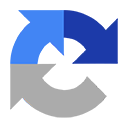 Contact Form 7 Captcha 》使用這個外掛,您需要透過 Google 網站註冊 API 金鑰:https://www.google.com/recaptcha/admin, 此外掛實現了「我不是機器人」複選框。在生成金鑰時,請選擇...。
Contact Form 7 Captcha 》使用這個外掛,您需要透過 Google 網站註冊 API 金鑰:https://www.google.com/recaptcha/admin, 此外掛實現了「我不是機器人」複選框。在生成金鑰時,請選擇...。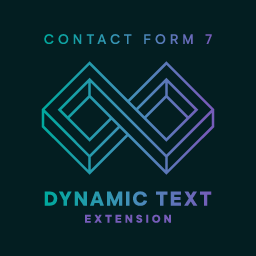 Contact Form 7 – Dynamic Text Extension 》Contact Form 7 是一個出色的 WordPress 外掛,也是免費 WordPress 聯絡表單外掛的首選之一。 Contact Form 7 - Dynamic Text Extension (DTX) 通過添加動態...。
Contact Form 7 – Dynamic Text Extension 》Contact Form 7 是一個出色的 WordPress 外掛,也是免費 WordPress 聯絡表單外掛的首選之一。 Contact Form 7 - Dynamic Text Extension (DTX) 通過添加動態...。 Conditional Fields for Contact Form 7 》此外掛可以讓您的 Contact Form 7 表單加入條件式邏輯。, 當您編輯您的 CF7 表單時,您會看到一個額外的標籤,名為「條件式欄位群組」。您放置在起始標籤和結...。
Conditional Fields for Contact Form 7 》此外掛可以讓您的 Contact Form 7 表單加入條件式邏輯。, 當您編輯您的 CF7 表單時,您會看到一個額外的標籤,名為「條件式欄位群組」。您放置在起始標籤和結...。 Contact Form 7 Extension For Mailchimp 》WordPress Extension for Mailchimp (Chimpmatic Lite)可將Contact Form 7與Mailchimp Audience集成。使用Mailchimp的最新API自動將Contact Form 7提交的信息...。
Contact Form 7 Extension For Mailchimp 》WordPress Extension for Mailchimp (Chimpmatic Lite)可將Contact Form 7與Mailchimp Audience集成。使用Mailchimp的最新API自動將Contact Form 7提交的信息...。Contact Form 7 Image CAPTCHA, WPForms Image CAPTCHA, Contact Form 7 Spam Image CAPTCHA, WPForms Spam Image CAPTCHA, GDPR 》在你的Contact Form 7表單中添加一個SVG圖像驗證和蜜罐。這個驗證符合GDPR要求,因為圖像是內嵌的SVG格式,所以這個外掛程序不會像Google的ReCAPTCHA那樣通過...。
 Advanced Contact form 7 DB 》p>這是一個簡單易用的外掛程式,可儲存透過 Contact Form 7 表單收到的所有查詢詳細資料。只需安裝並啟用此外掛程式,就可以在 wp-admin 中存儲所有詢問。, ...。
Advanced Contact form 7 DB 》p>這是一個簡單易用的外掛程式,可儲存透過 Contact Form 7 表單收到的所有查詢詳細資料。只需安裝並啟用此外掛程式,就可以在 wp-admin 中存儲所有詢問。, ...。 Database for Contact Form 7, WPforms, Elementor forms 》Contact Form 7 Entries 外掛程式會自動將使用者在 Contact Form 7、WPforms、CRM Perks Forms 及其他流行聯絡表單外掛程式提交的表單儲存到 WordPress 資料...。
Database for Contact Form 7, WPforms, Elementor forms 》Contact Form 7 Entries 外掛程式會自動將使用者在 Contact Form 7、WPforms、CRM Perks Forms 及其他流行聯絡表單外掛程式提交的表單儲存到 WordPress 資料...。 Ultimate Addons for Contact Form 7 》ate a grid or column layout with Contact Form 7 using the Columns / Grid Layout Addon in Ultimate Addons For Contact Form 7. This allows you to dis...。
Ultimate Addons for Contact Form 7 》ate a grid or column layout with Contact Form 7 using the Columns / Grid Layout Addon in Ultimate Addons For Contact Form 7. This allows you to dis...。 Drag and Drop Multiple File Upload for Contact Form 7 》拖放多檔案上傳器是一個簡單、直接的 WordPress 外掛擴充套件,可與 Contact Form7 一起使用,讓用戶可以使用拖放功能或網頁表單的常見瀏覽檔案來上傳多個檔...。
Drag and Drop Multiple File Upload for Contact Form 7 》拖放多檔案上傳器是一個簡單、直接的 WordPress 外掛擴充套件,可與 Contact Form7 一起使用,讓用戶可以使用拖放功能或網頁表單的常見瀏覽檔案來上傳多個檔...。 Contact Form 7 Multi-Step Forms 》我需要一個可以跨越多個頁面的聯繫表單,並且最終會發送一封帶有所有收集信息的電子郵件。這個外掛通過擴展熱門的 Contact Form 7 外掛來實現這一點。, 這個...。
Contact Form 7 Multi-Step Forms 》我需要一個可以跨越多個頁面的聯繫表單,並且最終會發送一封帶有所有收集信息的電子郵件。這個外掛通過擴展熱門的 Contact Form 7 外掛來實現這一點。, 這個...。 Country & Phone Field Contact Form 7 》「Country & Phone Field Contact Form 7」外掛是一個 Contact Form 7 的附加功能。這個外掛會在 Contact form 7 中添加兩個新的表單欄位:國家清單(表...。
Country & Phone Field Contact Form 7 》「Country & Phone Field Contact Form 7」外掛是一個 Contact Form 7 的附加功能。這個外掛會在 Contact form 7 中添加兩個新的表單欄位:國家清單(表...。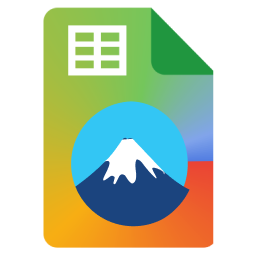 CF7 Google Sheets Connector 》CF7 Google Sheet Connector是一個外掛插件,可在您的WordPress基於Contact Form 7表單和Google Sheets之間建立一個橋樑。 ** 🚀 是一個最受歡迎的WordPress...。
CF7 Google Sheets Connector 》CF7 Google Sheet Connector是一個外掛插件,可在您的WordPress基於Contact Form 7表單和Google Sheets之間建立一個橋樑。 ** 🚀 是一個最受歡迎的WordPress...。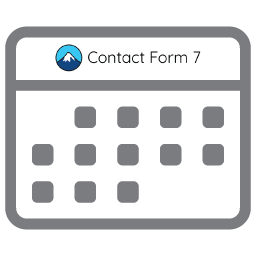 Date Time Picker for Contact Form 7 》此插件可以透過 CSS 類別將 Contact Form 7 文字欄位轉換為日期選擇器、時間選擇器或日期時間選擇器。安裝完插件後,您只需要在 Contact Form 7 CSS 類別編輯...。
Date Time Picker for Contact Form 7 》此插件可以透過 CSS 類別將 Contact Form 7 文字欄位轉換為日期選擇器、時間選擇器或日期時間選擇器。安裝完插件後,您只需要在 Contact Form 7 CSS 類別編輯...。
