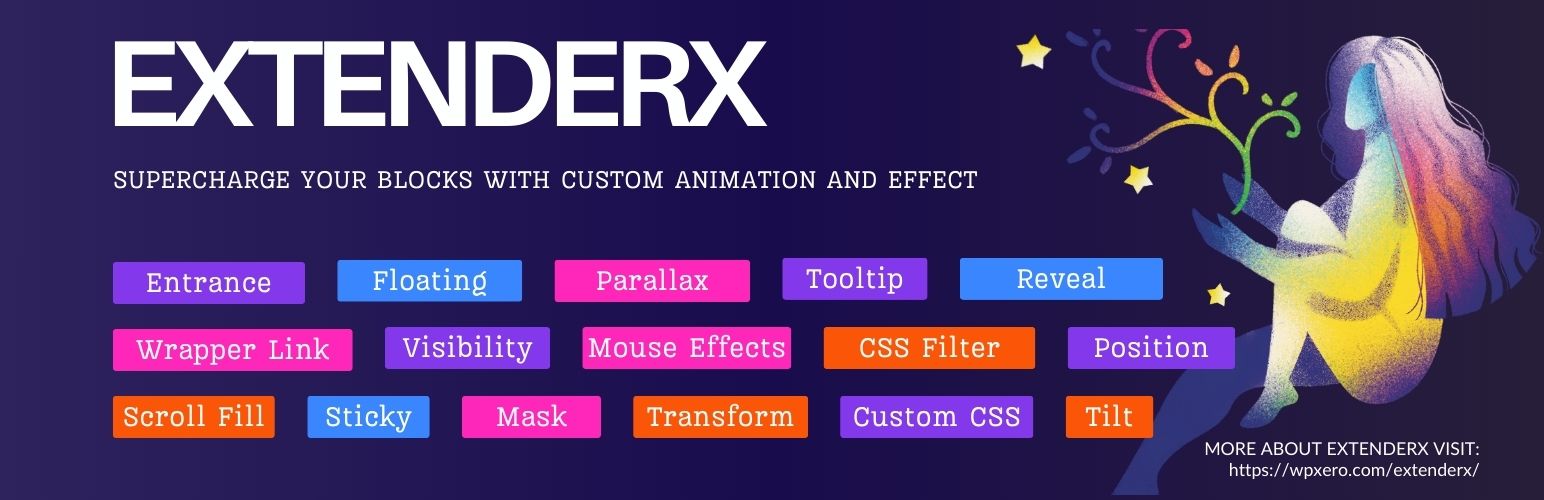
前言介紹
- 這款 WordPress 外掛「ExtenderX | Add Powerful Animation and Effects to Core and Third-Party Blocks」是 2024-09-30 上架。
- 目前有 30 個安裝啟用數。
- 上一次更新是 2025-05-01,距離現在已有 3 天。
- 外掛最低要求 WordPress 6.0 以上版本才可以安裝。
- 外掛要求網站主機運作至少需要 PHP 版本 7.4 以上。
- 尚未有人給過這款外掛評分。
- 還沒有人在論壇上發問,可能目前使用數不多,還沒有什麼大問題。
外掛協作開發者
wpxero |
外掛標籤
motion | animate | animation | gutenberg | block-editor |
內容簡介
以下是對於 ExtenderX 外掛的總結和問答組合:
總結:ExtenderX 是一個多功能的 WordPress 外掛,可通過像傾斜效果和響應式可見性控制等強大功能提升您的網站。它支援所有核心區塊並與第三方區塊無縫整合,為任何基於區塊的網站提供了靈活性。隨著更多創新功能的推出,ExtenderX 旨在提升您的 WordPress 體驗的視覺和功能方面。
HTML 編碼的問題與答案組合:
問題:ExtenderX 外掛提供了哪些強大功能?
答案:ExtenderX 外掛提供了強大功能,如傾斜效果和響應式可見性控制等。
問題:ExtenderX 外掛支援哪些區塊?
答案:ExtenderX 外掛支援所有核心區塊並與第三方區塊無縫整合。
問題:ExtenderX 外掛的設計目的是什麼?
答案:ExtenderX 外掛的設計目的是提升您的 WordPress 體驗的視覺和功能方面。
原文外掛簡介
ExtenderX is a powerful Gutenberg extension that transforms any WordPress block with animation effects and interactive controls. Designed for bloggers, business owners, and developers, it brings stunning animations and responsive controls to elevate your website’s design. From floating and entrance animations to tilt effects, ExtenderX has everything you need to keep users engaged.
💡 including advanced parallax scrolling, custom animation triggers, and top-tier support!—ideal for professional designers looking to create high-impact websites.
🎯 Key Features of ExtenderX
✅ Entrance Animations ✨
Engage your audience by adding smooth, attention-grabbing entrance animations as blocks appear on the screen. This feature ensures an immersive scroll-triggered animation experience, helping your content stand out and captivate users right away.
✅ Floating Animations 🪂 (New in 1.2.0)
Introduce dynamic floating effects to your blocks, creating a sense of motion and enhancing visual engagement. These subtle movements help you create interactive, animated WordPress designs that truly pop.
Note: Floating animations do not work simultaneously with Entrance or Tilt animations.
✅ Tilt Effect 🌀
Add depth and interactivity with a 3D tilt effect on any block, making it react to user movements. This feature enhances block interactivity and creates a more engaging browsing experience.
✅ Responsive Visibility Control 📱
Customize block visibility based on the visitor’s device. Easily show or hide blocks on desktop, tablet, or mobile screens, ensuring responsive designs that adapt perfectly to any screen size. Responsive web design is crucial for modern websites, and this feature guarantees optimal layout control.
✅ Parallax Scrolling 🌌 (Coming Soon)
Enhance your site with visually immersive parallax scrolling effects, creating a depth-rich experience as users scroll through your content. This feature is perfect for creating modern scrolling websites with engaging layered backgrounds.
✅ Tooltips 💬 (Coming Soon)
Add helpful tooltips to your blocks, enhancing user interaction and providing additional information in a sleek, unobtrusive manner. Tooltips help clarify content and improve user experience without overwhelming the design.
✅ Wrapper Links 🔗 (New in 1.3.0)
Turn entire blocks into clickable elements with wrapper links, allowing you to easily add clickable areas to any block. This feature is great for improving website navigation and user engagement.
🏆 Why ExtenderX is the Ultimate WordPress Block Plugin
👉 User-Friendly 🖱️
ExtenderX is incredibly easy to use—no coding required! Whether you’re a web designer, developer, or a beginner, the intuitive controls allow you to add stunning animations and effects with just a few clicks.
👉 Compatible with All Blocks ✔️
ExtenderX works seamlessly with all core Gutenberg blocks and popular third-party block libraries like Kadence Blocks, Spectra, Ghostkit, Essential Blocks, Gutenverse, Gutenkit, Ultimate Blocks, Stackable, Greenshift and more. It’s a universal solution for all block-based designs.
👉 Optimized for Speed ⚡
ExtenderX is built with performance in mind, ensuring your website remains lightning-fast even with advanced animations and effects in use. No slowing down, no heavy scripts!
👉 Regular Updates 🔄
Stay ahead with continuous feature updates. ExtenderX evolves based on user feedback and design trends, keeping your website modern and engaging.
License & Disclaimer
This plugin is licensed under GPL v2 or later. No warranties are provided. You are free to modify and distribute it under the same license.
各版本下載點
- 方法一:點下方版本號的連結下載 ZIP 檔案後,登入網站後台左側選單「外掛」的「安裝外掛」,然後選擇上方的「上傳外掛」,把下載回去的 ZIP 外掛打包檔案上傳上去安裝與啟用。
- 方法二:透過「安裝外掛」的畫面右方搜尋功能,搜尋外掛名稱「ExtenderX | Add Powerful Animation and Effects to Core and Third-Party Blocks」來進行安裝。
(建議使用方法二,確保安裝的版本符合當前運作的 WordPress 環境。
1.0.0 | 1.1.0 | 1.1.1 | 1.1.2 | 1.1.3 | 1.2.0 | 1.3.0 | 1.3.1 | 1.3.2 | 1.3.3 | 1.3.4 | 1.3.5 | 1.3.6 | trunk |
延伸相關外掛(你可能也想知道)
 Classic Editor 》Classic Editor 是由 WordPress 團隊維護的官方外掛程式,可還原之前(也就是「經典」)的 WordPress 編輯器和「編輯文章」畫面,使使用者可以使用延伸這個畫...。
Classic Editor 》Classic Editor 是由 WordPress 團隊維護的官方外掛程式,可還原之前(也就是「經典」)的 WordPress 編輯器和「編輯文章」畫面,使使用者可以使用延伸這個畫...。 Advanced Editor Tools 》高級編輯工具(以前稱為 TinyMCE Advanced)引入了一個「經典段落」區塊,供區塊編輯器(Gutenberg)使用。, 如果您還沒有準備好切換到區塊編輯器,或者有插...。
Advanced Editor Tools 》高級編輯工具(以前稱為 TinyMCE Advanced)引入了一個「經典段落」區塊,供區塊編輯器(Gutenberg)使用。, 如果您還沒有準備好切換到區塊編輯器,或者有插...。 Starter Templates – AI-Powered Templates for Elementor & Gutenberg 》免費模板,支援 Elementor、Beaver Builder 和 Block Editor, 使用 Starter Templates 外掛,只需數分鐘即可建立專業且完美的網站。此外掛為使用者提供超過 2...。
Starter Templates – AI-Powered Templates for Elementor & Gutenberg 》免費模板,支援 Elementor、Beaver Builder 和 Block Editor, 使用 Starter Templates 外掛,只需數分鐘即可建立專業且完美的網站。此外掛為使用者提供超過 2...。 Disable Gutenberg 》此外掛可禁用新的 Gutenberg 編輯器 (也稱為區塊編輯器),並以經典編輯器取代它。你可以完全禁用 Gutenberg,或從文章、頁面、角色、文章類型和主題模板中有...。
Disable Gutenberg 》此外掛可禁用新的 Gutenberg 編輯器 (也稱為區塊編輯器),並以經典編輯器取代它。你可以完全禁用 Gutenberg,或從文章、頁面、角色、文章類型和主題模板中有...。 Essential Blocks – Page Builder Gutenberg Blocks, Patterns & Templates 》使用 Essential Blocks for Gutenberg,即可實現您的創意視覺效果,這是適用於 WordPress 的最終區塊庫!, 使用我們易於使用的區塊,增強您使用 Gutenberg 的...。
Essential Blocks – Page Builder Gutenberg Blocks, Patterns & Templates 》使用 Essential Blocks for Gutenberg,即可實現您的創意視覺效果,這是適用於 WordPress 的最終區塊庫!, 使用我們易於使用的區塊,增強您使用 Gutenberg 的...。 Blocks Animation: CSS Animations for Gutenberg Blocks 》Blocks Animation 可以讓您以優雅的方式,為所有的 Gutenberg 區塊添加 CSS 動畫。, Blocks Animation 的用戶介面非常原生且直觀,您甚至不會注意到它已經被...。
Blocks Animation: CSS Animations for Gutenberg Blocks 》Blocks Animation 可以讓您以優雅的方式,為所有的 Gutenberg 區塊添加 CSS 動畫。, Blocks Animation 的用戶介面非常原生且直觀,您甚至不會注意到它已經被...。 Ultimate Blocks – WordPress Blocks Plugin 》k, HowTo Schema Block lets you create step-by-step instructions with images and video, perfect for tutorials and guides. It is also Schema Markup e...。
Ultimate Blocks – WordPress Blocks Plugin 》k, HowTo Schema Block lets you create step-by-step instructions with images and video, perfect for tutorials and guides. It is also Schema Markup e...。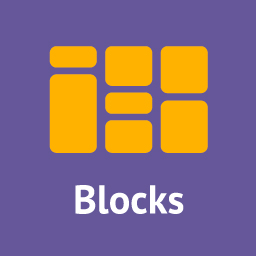 Gutenberg Blocks – PublishPress Blocks Gutenberg Editor Plugin 》PublishPress Blocks 提供您在 WordPress 區塊編輯器中建立專業網站所需的所有功能,其中包括佈局選項、輪播、按鈕、圖示、圖片庫、地圖、選項卡、推薦、手風...。
Gutenberg Blocks – PublishPress Blocks Gutenberg Editor Plugin 》PublishPress Blocks 提供您在 WordPress 區塊編輯器中建立專業網站所需的所有功能,其中包括佈局選項、輪播、按鈕、圖示、圖片庫、地圖、選項卡、推薦、手風...。Lightbox for Gallery & Image Block 》這個 WordPress 外掛為標準 WordPress 圖庫及圖像區塊新增了一個簡單輕量的 Lightbox,它可以偵測文章是否包含圖庫或圖像區塊,然後載入並啟動 baguetteBox.j...。
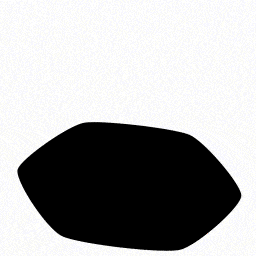 GutenKit – Page Builder Blocks, Patterns, and Templates for Gutenberg Block Editor 》總結:GutenKit for Gutenberg 是一個在 WordPress 區塊編輯器中提供輕鬆網頁建置體驗的終極解決方案,讓您無需編碼技能就能設計令人驚艷的專業網頁內容。, ,...。
GutenKit – Page Builder Blocks, Patterns, and Templates for Gutenberg Block Editor 》總結:GutenKit for Gutenberg 是一個在 WordPress 區塊編輯器中提供輕鬆網頁建置體驗的終極解決方案,讓您無需編碼技能就能設計令人驚艷的專業網頁內容。, ,...。PDF viewer for Elementor & Gutenberg 》「PDFjs Viewer for Elementor」外掛是一個強大的工具,可輕鬆將 PDF 檔案嵌入到您的 Elementor 頁面建構器頁面中。它專為 Elementor 設計,因此您可以輕鬆在...。
 No Gutenberg – Disable Gutenberg Blocks Editor and FSE Global Styles 》WordPress 5.x 內建了一個名為 Gutenberg 的新區塊編輯器。隨著 5.9 版本的推出,全站編輯(Full Site Editing,FSE)的全局樣式被加入,每個頁面都會載入大...。
No Gutenberg – Disable Gutenberg Blocks Editor and FSE Global Styles 》WordPress 5.x 內建了一個名為 Gutenberg 的新區塊編輯器。隨著 5.9 版本的推出,全站編輯(Full Site Editing,FSE)的全局樣式被加入,每個頁面都會載入大...。Genesis Custom Blocks 》Genesis Custom Blocks 為 WordPress 開發人員提供了必要的工具,以應對現代 WordPress 「區塊先行」的實境。, WordPress 區塊編輯器(又稱 Gutenberg)為我...。
 Classic Editor and Classic Widgets 》這個免費的 Classic Editor & Classic Widgets 外掛可幫助您輕鬆地完全停用 Gutenberg 編輯器,並啟用 Classic Editor 和 Classic Widgets。, Classic Ed...。
Classic Editor and Classic Widgets 》這個免費的 Classic Editor & Classic Widgets 外掛可幫助您輕鬆地完全停用 Gutenberg 編輯器,並啟用 Classic Editor 和 Classic Widgets。, Classic Ed...。BlockArt Blocks – Gutenberg Blocks, Page Builder Blocks ,WordPress Block Plugin, Sections & Template Library 》BlockArt Gutenberg Blocks – 最佳 WordPress Gutenberg 外掛程式之一, 擁有強大功能的 BlockArt 提供了無縫的網站建立體驗。它提供了六種獨特且響應式的區塊...。
