前言介紹
- 這款 WordPress 外掛「Extend Revisions for Custom Fields and Taxonomies」是 2023-05-08 上架。
- 目前有 20 個安裝啟用數。
- 上一次更新是 2024-10-23,距離現在已有 193 天。
- 外掛最低要求 WordPress 6.1 以上版本才可以安裝。
- 外掛要求網站主機運作至少需要 PHP 版本 7.4 以上。
- 有 1 人給過評分。
- 還沒有人在論壇上發問,可能目前使用數不多,還沒有什麼大問題。
外掛協作開發者
dbareis |
外掛標籤
meta data | revisions | custom fields |
內容簡介
這個 WordPress 外掛可以擴充 revisions 的功能,讓 custom fields 和 taxonomies 也能儲存並比較其中的變更。使用此外掛後,系統會自動開始捕捉這些資訊,並在比較 revisions 的畫面中以易讀的格式呈現。此外掛也提供更多的選項設定,讓使用者可以更改比較畫面的外觀和過濾 metadata keys 的內容。如果使用者在使用過程中遇到問題,建議開啟 debug 和 info,並提供相關截圖和 php log。
常見問題:
- 這個外掛有沒有使用者介面?
- 沒有,安裝後即可自動開始捕捉 custom fields 與 taxonomies 的變更。
- 可以更改比較畫面的外觀嗎?如何更改?
- 可以,在 "settings.ini" 中更改 CSS 的設定即可。
- 什麼是 metadata keys,能否過濾掉不需要的內容?
- Metadata keys 是指儲存 taxonomy 資訊時使用的關鍵字,使用者可以設定一個或多個正規表達式來過濾掉不需要的內容。
- 怎麼查看 revisions 的變更紀錄?
- 使用 WordPress 內建的 "Compare Revisions" 功能,畫面會顯示排序過的 fields 與其變更的值。
- 如果需要回復之前的 revisions,該怎麼做?
- 點擊 "Restore This Revision" 按鈕,畫面會顯示當下右側欄位的資訊,而最後一個 revision slot 則會呈現灰色並解釋原因。
原文外掛簡介
WordPress revisions do not normally include custom fields or taxonomies. This plugin extends revisions to include taxonomies and custom fields from PODS etc, allowing previous states to be captured, compared & restored as expected.
Usage
There is no user interface, once installed and activated it will start
capturing custom field and taxonomy information. The rest is stock WordPress revision functionality, except that this plugin formats the extra data into an easy to read format for display in the comparison screens.
The look for the compare screens can be changed in “settings.ini” (including turn off or changing the CSS used).
Features
Taxonomies are saved as metadata with a key such as “$TAXONOMY:light_conditions” for the “light_conditions” custom category. The values are a list of “ID=Name” pairs. These would generally sort to the top (or close to it).
WordPress limits how the data is presented in the “Compare Revisions” screen, so the data is displayed as an alphabetically sorted list of fields and their values.
You can filter out metadata keys with one or more regular expressions if you don’t care about their values. Filtered out metadata is not saved, displayed or restored.
Some CSS is applied to the WordPress “Compare Revisions” screen which I believe makes it easier to understand, however you can disable this by renaming or deleting the CSS file (or adjusting “settings.ini”).
The unicode characters also make the output easier to read and you can change their values or remove them via “settings.ini”. For example, you can tell the difference between a repeating field and a single field with many lines.
Note that the “Restore This Revision” button restores what is on the right hand column and explains why it is greyed out for the last revision slot.
Try it out
Try it for free at TasteWP
Reporting Issues
Please turn on both “debug” and “info” in settings, perform the failing
operation, and include the php log (part or all, if later specify the problem’s time as per the log)…
Please provide screenshots if possible.
各版本下載點
- 方法一:點下方版本號的連結下載 ZIP 檔案後,登入網站後台左側選單「外掛」的「安裝外掛」,然後選擇上方的「上傳外掛」,把下載回去的 ZIP 外掛打包檔案上傳上去安裝與啟用。
- 方法二:透過「安裝外掛」的畫面右方搜尋功能,搜尋外掛名稱「Extend Revisions for Custom Fields and Taxonomies」來進行安裝。
(建議使用方法二,確保安裝的版本符合當前運作的 WordPress 環境。
延伸相關外掛(你可能也想知道)
Advanced Custom Fields (ACF®) 》Advanced Custom Fields 可以讓 WordPress 網站成為一個完整的內容管理系統,提供您所有工具以更好管理您的數據。, 使用 Advanced Custom Fields 外掛,完全...。
 Meta Box 》Meta Box 是一個強大、專業又輕量級的工具組,供開發者在 WordPress 中為任何自訂文章型別建立自訂的 Meta Box 與自訂欄位。, 透過 Meta Box,您可以使用超過...。
Meta Box 》Meta Box 是一個強大、專業又輕量級的工具組,供開發者在 WordPress 中為任何自訂文章型別建立自訂的 Meta Box 與自訂欄位。, 透過 Meta Box,您可以使用超過...。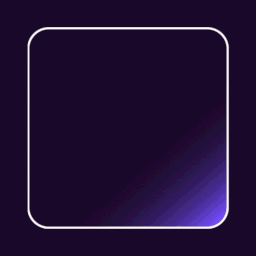 Checkout Field Editor (Checkout Manager) for WooCommerce 》WooCommerce 結帳欄位編輯器外掛, WooCommerce 結帳欄位編輯器 (Checkout Manager) 外掛讓您可以在結帳頁面上添加 20 種不同類型的自訂欄位,並搭配直覺且易...。
Checkout Field Editor (Checkout Manager) for WooCommerce 》WooCommerce 結帳欄位編輯器外掛, WooCommerce 結帳欄位編輯器 (Checkout Manager) 外掛讓您可以在結帳頁面上添加 20 種不同類型的自訂欄位,並搭配直覺且易...。Pods – Custom Content Types and Fields 》使用「Pods Framework」在一個地方管理你所有自訂內容需求。, , , 建立內容類型,包括自訂文章類型、自訂分類、以及我們專屬的「進階內容類型」(ACT),...。
 Flexible Checkout Fields for WooCommerce – WooCommerce Checkout Manager 》我們認為 WooCommerce 是 WordPress 最好的電子商務外掛,但它缺乏一些非常基本的功能,例如使用易於使用的接口自定義結帳管理器來自訂結帳欄位。您可以使用 ...。
Flexible Checkout Fields for WooCommerce – WooCommerce Checkout Manager 》我們認為 WooCommerce 是 WordPress 最好的電子商務外掛,但它缺乏一些非常基本的功能,例如使用易於使用的接口自定義結帳管理器來自訂結帳欄位。您可以使用 ...。 Advanced Custom Fields: Extended 》🚀 全方位增強套件,可改進WordPress和Advanced Custom Fields。此外掛旨在提供一個強大的管理框架,涵蓋了眾多改進和優化。, 此外掛需要至少 ACF Pro 5.8。,...。
Advanced Custom Fields: Extended 》🚀 全方位增強套件,可改進WordPress和Advanced Custom Fields。此外掛旨在提供一個強大的管理框架,涵蓋了眾多改進和優化。, 此外掛需要至少 ACF Pro 5.8。,...。Sydney Toolbox 》Sydney Toolbox 外掛只適用於 Sydney WordPress 主題。, 此外掛註冊了在 Sydney 主題 中所需的自定義文章類型和自定義欄位。。
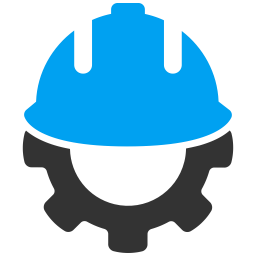 Custom Field Suite 》Custom Field Suite (CFS) 讓您為文章添加自定義欄位。它輕量級且經過過往使用者的測試(很難出現錯誤)。, 需要了解的事項, , 我們不提供支援。, 這是一個免...。
Custom Field Suite 》Custom Field Suite (CFS) 讓您為文章添加自定義欄位。它輕量級且經過過往使用者的測試(很難出現錯誤)。, 需要了解的事項, , 我們不提供支援。, 這是一個免...。 Custom Field Template 》「Custom Field Template 外掛」在「編寫文章/頁面」時,新增自訂欄位的預設設定。這個模板格式基本上跟「rc:custom_field_gui 外掛」差不多,不同處在於:, ...。
Custom Field Template 》「Custom Field Template 外掛」在「編寫文章/頁面」時,新增自訂欄位的預設設定。這個模板格式基本上跟「rc:custom_field_gui 外掛」差不多,不同處在於:, ...。 Custom Post Types and Custom Fields creator – WCK 》WordPress Creation Kit 是由三個工具組成,可幫助您建立和維護自訂文章類型、自訂分類和最重要的是文章、頁面或自訂文章類型的自訂欄位和元框。, WCK Custom...。
Custom Post Types and Custom Fields creator – WCK 》WordPress Creation Kit 是由三個工具組成,可幫助您建立和維護自訂文章類型、自訂分類和最重要的是文章、頁面或自訂文章類型的自訂欄位和元框。, WCK Custom...。Secure Custom Fields 》總結:SCF 是一款能夠擴展 WordPress 功能的外掛,使其成為一個靈活的內容管理工具。透過 SCF,管理自定義數據變得簡單高效。, , 1. 為什麼 SCF 是一個靈活的...。
 JSM Show Post Metadata 》JSM's Show Post Metadata外掛會在文章編輯頁面底部顯示文章(例如文章、頁面和自訂文章類型)的meta key(也就是自訂欄位名稱)和它們的非序列化值。, ...。
JSM Show Post Metadata 》JSM's Show Post Metadata外掛會在文章編輯頁面底部顯示文章(例如文章、頁面和自訂文章類型)的meta key(也就是自訂欄位名稱)和它們的非序列化值。, ...。Advanced Custom Fields: Nav Menu Field 》使用 Nav Menu Field 外掛將導覽選單加入Advanced Custom Fields (ACF)。此外掛會在 ACF(版本 5 和 4)加入 Nav Menu 欄位類型,讓您從 WordPress 管理後台...。
 Frontend Admin by DynamiApps 》這個外掛讓你可以在前端編輯及新增文章、頁面、使用者、專有名詞欄位等等。 (之前稱為 ACF Frontend), 這個外掛允許你在網站上顯示前端管理表單,讓使用者可...。
Frontend Admin by DynamiApps 》這個外掛讓你可以在前端編輯及新增文章、頁面、使用者、專有名詞欄位等等。 (之前稱為 ACF Frontend), 這個外掛允許你在網站上顯示前端管理表單,讓使用者可...。 Simple CSV/XLS Exporter 》本外掛可以讓您透過簡單的連結/按鈕,從後端或前端匯出文章為 CSV 或 XLS 檔案。, 請確保您使用 PHP 7.3 或更新版本,如果您看到任何錯誤,舊版本將不再受支...。
Simple CSV/XLS Exporter 》本外掛可以讓您透過簡單的連結/按鈕,從後端或前端匯出文章為 CSV 或 XLS 檔案。, 請確保您使用 PHP 7.3 或更新版本,如果您看到任何錯誤,舊版本將不再受支...。
