
前言介紹
- 這款 WordPress 外掛「Export Products, Orders & Customers for WooCommerce」是 2016-12-21 上架。
- 目前有 3000 個安裝啟用數。
- 上一次更新是 2025-04-18,距離現在已有 14 天。
- 外掛最低要求 WordPress 4.4 以上版本才可以安裝。
- 有 11 人給過評分。
- 還沒有人在論壇上發問,可能目前使用數不多,還沒有什麼大問題。
外掛協作開發者
karzin | anbinder | omardabbas | algoritmika | wpcodefactory | kousikmukherjeeli |
外掛標籤
export | woocommerce |
內容簡介
使用這個免費的外掛,將所有 WooCommerce 商店數據匯出成 CSV 或 XML,只需點擊一下即可匯出產品、訂單、訂單項目、客戶和從訂單中獲取的客戶。
該外掛允許您從 100 多個字段中選擇要包含在匯出報告中的字段,在每個報告中要選擇的獨特字段超過 30 個。
將報告匯出並下載成 CSV(可選擇自定義分隔符)或 XML,並通過易於使用的界面,該外掛將在單獨的選項卡中顯示每個報告以更好地控制您的報告。
將數據匯出到 CSV 後,您可以使用您喜愛的表格程序(如 Excel 或 Google Sheets)來重命名字段、更改順序、根據類別、標籤等進行篩選。
外掛的主要功能:
使用此外掛,您可以進行以下操作:
匯出 WooCommerce 產品:選擇包括產品 ID、名稱、SKU、正式價格、促銷價格、圖像 URL、狀態等在內的 40 多個字段以顯示在報告中。
匯出 WooCommerce 訂單:包括訂單 ID、號碼、狀態、日期、時間、貨幣、付款方式等,只要您需要,該外掛就可以在報告中包括它們。
匯出 WooCommerce 訂單項目:非訂單報告定制報告,其中包括 40 多個可選字段。
匯出 WooCommerce 客戶(自 WordPress 用戶表):在一個報告中匯出所有客戶的詳細信息,包括 ID、電子郵件、名稱(名字和姓氏)、帳單和運送信息等。
從訂單匯出 WooCommerce 客戶:使用這個定制報告檔案檢索所需的客戶信息。
外掛的常規選項:
CSV 自定義分隔符。
CSV 包裝。
UTF-8 BOM。
用戶能力。
第二分隔符。
使用高級版功能更多
在匯出產品和/或訂單時,您可以添加一個額外的產品和/或訂單的元數據字段進行匯出。我們的 Pro version 允許添加無限多的額外元數據字段。
原文外掛簡介
Export ALL your WooCommerce store data to CSV or XML using this free plugin, export Products, Orders, Order Items, Customers, and Customers from Orders in single click.
The plugin will allow you to choose from more 100 fields to include in your exported report, more than 30 unique field in each report to select from.
Export & Download your reports to either CSV (with a custom separator of your choice) or XML, and with an easy-to-use interface, the plugin will show each report in a separate tab to have a better control on your reports.
Once you export your data to CSV, you can use your favorite sheets program (Excel or Google Sheets) to rename fields, change order, filter based on categories, tags, and more.
Plugin Main Features:
With this plugin, you can do the following:
Export WooCommerce Products: Choose fields like Product ID, Name, SKU, Reg. Price, Sale Price, Image URL, Status, and more than 40 fields to show in your report.
Export WooCommerce Orders: Order ID, Number, Status, Dated, Time, Currency, Payment method, you name it, and the plugin will include it in your report.
Export WooCommerce Orders Items: Customized report for order items (other than Order report) that includes +40 to select from.
Export WooCommerce Customers (from WordPress users table): Export all your customers details in one report, ID, Email, Name (First & Last), Billing & shipping info and more.
Export WooCommerce Customers from Orders: Retrieve customers information from your orders with this customized report.
General Options of the plugin include:
CSV custom separator.
CSV wrap.
UTF-8 BOM.
User capability.
Secondary separators.
Do More with Premium Version
When exporting products and/or orders, you can add one additional product and/or order meta field to export. Our Pro version allows adding unlimited number of additional meta fields.
各版本下載點
- 方法一:點下方版本號的連結下載 ZIP 檔案後,登入網站後台左側選單「外掛」的「安裝外掛」,然後選擇上方的「上傳外掛」,把下載回去的 ZIP 外掛打包檔案上傳上去安裝與啟用。
- 方法二:透過「安裝外掛」的畫面右方搜尋功能,搜尋外掛名稱「Export Products, Orders & Customers for WooCommerce」來進行安裝。
(建議使用方法二,確保安裝的版本符合當前運作的 WordPress 環境。
1.6 | 1.7 | 1.8 | 1.9 | 2.0 | 1.0.0 | 1.1.0 | 1.2.0 | 1.2.1 | 1.3.0 | 1.4.0 | 1.5.0 | 1.5.1 | 1.5.2 | 1.5.3 | 1.5.4 | 1.5.5 | 1.7.1 | 1.7.2 | 1.7.3 | 1.7.4 | 1.7.5 | 1.7.6 | 1.7.7 | 1.7.8 | 1.8.1 | 1.9.1 | 1.9.2 | 1.9.3 | 1.9.4 | 2.0.1 | 2.0.2 | 2.0.3 | 2.0.4 | 2.0.5 | 2.0.6 | 2.0.7 | 2.0.8 | 2.0.9 | 2.1.0 | 2.2.0 | 2.2.1 | 2.2.2 | 2.2.3 | 2.2.4 | 2.2.5 | 2.2.6 | 2.3.0 | 2.3.1 | trunk | 2.0.10 | 2.0.11 | 2.0.12 | 2.0.13 | 2.0.14 | 2.0.15 |
延伸相關外掛(你可能也想知道)
 Customizer Export/Import 》自訂面板匯出/匯入, 自訂面板匯出/匯入外掛讓您能夠直接從自訂面板界面匯出或匯入您的 WordPress 自訂設定!如果您的佈景主題使用 WordPress 自訂面板進行設...。
Customizer Export/Import 》自訂面板匯出/匯入, 自訂面板匯出/匯入外掛讓您能夠直接從自訂面板界面匯出或匯入您的 WordPress 自訂設定!如果您的佈景主題使用 WordPress 自訂面板進行設...。 Export any WordPress data to XML/CSV 》WP All Export – 簡單又實用的 XML/CSV 外掛, WP All Export 提供三個簡單步驟的匯出流程和直覺式的拖放介面,讓您能快速輕鬆地完成複雜匯出任務。, 使用 WP ...。
Export any WordPress data to XML/CSV 》WP All Export – 簡單又實用的 XML/CSV 外掛, WP All Export 提供三個簡單步驟的匯出流程和直覺式的拖放介面,讓您能快速輕鬆地完成複雜匯出任務。, 使用 WP ...。 Advanced Order Export For WooCommerce 》此外掛程式可以協助您輕鬆地匯出 WooCommerce 訂單資料。, 匯出已指定訂單/產品/優惠券的任何自訂欄位都像是數選,而且您可以選擇匯出多種格式,如 CSV、XLS...。
Advanced Order Export For WooCommerce 》此外掛程式可以協助您輕鬆地匯出 WooCommerce 訂單資料。, 匯出已指定訂單/產品/優惠券的任何自訂欄位都像是數選,而且您可以選擇匯出多種格式,如 CSV、XLS...。 Import and export users and customers 》在您的免費測試網站中試試看:點擊此處 => https://demo.tastewp.com/import-users-from-csv-with-meta, 一個乾淨易用的用戶和客戶導入/導出外掛,適用於 ...。
Import and export users and customers 》在您的免費測試網站中試試看:點擊此處 => https://demo.tastewp.com/import-users-from-csv-with-meta, 一個乾淨易用的用戶和客戶導入/導出外掛,適用於 ...。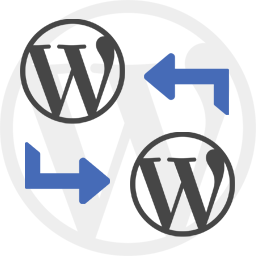 WP Import Export Lite 》o.com/goto/wpimportexport" target="_blank">WordPress Import Export 插件 是一款易用、快速且進階的匯入和匯出網站數據的工具。, WordPress Import Export...。
WP Import Export Lite 》o.com/goto/wpimportexport" target="_blank">WordPress Import Export 插件 是一款易用、快速且進階的匯入和匯出網站數據的工具。, WordPress Import Export...。Export media with selected content 》在 WordPress 的匯出畫面中,當選擇一種文章類型時,預設情況下不會將其連結的媒體(附件)包含在內。本外掛程式則新增了一個「匯出選定內容時包含媒體」的選...。
Export Media Library 》此外掛允許使用者將媒體庫檔案匯出成壓縮的 zip 檔案。, 連結, , 官方網站, 技術支援, 。
 استخراج محصولات ووکامرس برای ترب – رسمی 》This plugin is developed to retrieve all products from WordPress stores that use the WooCommerce plugin., The aim of this plugin is...。
استخراج محصولات ووکامرس برای ترب – رسمی 》This plugin is developed to retrieve all products from WordPress stores that use the WooCommerce plugin., The aim of this plugin is...。 YML for Yandex Market 》此外掛程式創建 YML-feed 以在 Yandex Market 及其他地方上傳。此外,此插件也適用於以下用途:, , СберМегаМаркет, Yandex Turbo-pages, Yandex de...。
YML for Yandex Market 》此外掛程式創建 YML-feed 以在 Yandex Market 及其他地方上傳。此外,此插件也適用於以下用途:, , СберМегаМаркет, Yandex Turbo-pages, Yandex de...。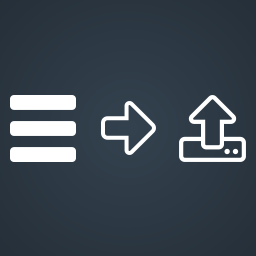 WPS Menu Exporter 》WPS Menu Exporter 可以讓您僅匯出 WordPress 的選單 (就像您可以匯出文章、頁面等)。, WPS Menu Exporter 外掛還會將包含在 WordPress 選單中的頁面 / 分類...。
WPS Menu Exporter 》WPS Menu Exporter 可以讓您僅匯出 WordPress 的選單 (就像您可以匯出文章、頁面等)。, WPS Menu Exporter 外掛還會將包含在 WordPress 選單中的頁面 / 分類...。 === Export All Posts, Products, Orders, Refunds & Users 》rough advanced filters, select the required criteria by choosing the checkboxes available in the options., * Click on the ‘Apply Filters̵...。
=== Export All Posts, Products, Orders, Refunds & Users 》rough advanced filters, select the required criteria by choosing the checkboxes available in the options., * Click on the ‘Apply Filters̵...。 WP CSV Exporter 》這個外掛程式可以按照每篇文章類型將文章匯出為 CSV 格式。, 此外,它也支援文章的自訂欄位和自訂分類法。, 您還可以設定要下載的文章數量或日期範圍。, 如何...。
WP CSV Exporter 》這個外掛程式可以按照每篇文章類型將文章匯出為 CSV 格式。, 此外,它也支援文章的自訂欄位和自訂分類法。, 您還可以設定要下載的文章數量或日期範圍。, 如何...。GravityExport Lite for Gravity Forms 》, GravityExport 是從 Gravity Forms 匯出資料的最佳、無需麻煩的解決方案。, GravityExport 提供強大的新功能!可將匯出儲存至 FTP 和 Dropbox、匯出為 PDF...。
DeMomentSomTres WordPress Export Posts With Images 》DeMomentSomTres WordPress Export Posts With Images是為了因應DeMomentSomTres數位行銷代理公司的客戶需求而開發的。該客戶有一個非常龐大的部落格,需要將...。
Export User Data 》一個可以匯出 WordPress 使用者資料和元數據的外掛。, 包括匯出使用者身分、註冊日期範圍、使用者元選項和兩種匯出格式的選項。, 此外掛程式設計用來匯出儲存...。
