
前言介紹
- 這款 WordPress 外掛「Exact Match Disallowed Comment & Contact Forms」是 2020-09-14 上架。
- 目前有 100 個安裝啟用數。
- 上一次更新是 2024-01-27,距離現在已有 463 天。超過一年沒更新,安裝要確認版本是否可用。以及後續維護問題!
- 外掛要求網站主機運作至少需要 PHP 版本 7.0 以上。
- 尚未有人給過這款外掛評分。
- 還沒有人在論壇上發問,可能目前使用數不多,還沒有什麼大問題。
外掛協作開發者
外掛標籤
anti-spam | blacklist | formidable | gravity forms | contact form 7 |
內容簡介
這個外掛將 WordPress 預設的封鎖評論名單功>能改成精確匹配,並將標記為垃圾郵件的條目保存供檢視。
WordPress 評論封鎖清單內容匹配關鍵詞,例如,封鎖包含「pasta」單詞的評論會自動刪除包含「pastaroni」或「anitpasta」的評論(但不會刪除「大廚的寶貝」這樣的評論)。
如果要將 WordPress 評論封鎖清單用於聯繫表單輸入,這可能會帶來嚴重問題。第一個主要問題是將結果被錯誤地識別為垃圾郵件,因此可能會封鎖有效的聯繫表單輸入。
此外,Formidable Forms、Contact Form 7 或 Gravity Forms 中沒有內置的列隊管理,以檢查標記為垃圾郵件的條目。此外,此外掛修復了這些問題。
更改 WordPress 評論封鎖清單默認功能
此外掛將默認的內部匹配封鎖清單功能更改為精確匹配關鍵詞、網址和 IP 地址。如果將「karaoke」添加到您的封鎖清單中,您將只封鎖「karaoke」,而不封鎖「karaoke stars」。
保留聯繫表單輸入
此外掛還會在數據庫中保留標記為垃圾郵件的聯繫表單輸入,以便您可以從 WordPress 管理區域檢查它們。
重要筆記 / 常見問題
對於提交後的帖子默認評論,如果被封鎖,則評論會變為垃圾郵件狀態,而默認功能則是將評論刪除。
我們目前配置為與 Contact Form 7、Formidable Forms 和 Gravity Forms 一起使用。
在 WordPress 管理區的「設置 > 討論 > 不允許的評論關鍵字」下添加要封鎖的關鍵詞。
啟用後,此外掛將在 WP 管理區域的「不允許的評論 Key」字段中自動填充三個默認關鍵詞,以便您知道情況。我們讓用戶控制其特定的封鎖清單關鍵詞。如果您需要一個常見垃圾詞匯清單作為起點,請在您偏好的搜索引擎上查找「ultimate comment blocklist」或「WordPress comment blocklist」。
注意: 儘管此功能比 WordPress 的默認功能更少暴力,請仍要小心。如果您將「appointment」單詞添加到封鎖清單中,您將封鎖包含「appointment」詞的任何表單填寫 到您的收件箱。
支援外掛
如果您愛用此外掛並希望支援它,您可以通過鏈接到此頁面、給予建設性的反饋、或通過paypal.me/completewebresources發送金錢捐贈。
原文外掛簡介
Change the default WordPress comment blocklist functionality to exact match and save entries marked as spam for review.
The WordPress comment blocklist inside matches keywords, so for example, blocklisting a word such as “pasta” will automatically delete comments containing “pastaroni” or “anitpasta” (but not “chef boyardee”).
If you try to use the WordPress comment blocklist for contact form entries, this can be hugely problematic. The first major issue is falsely identifying comments as spam so you risk blocking valid contact form entries.
Additionally, there’s no moderation queue built into Formidable Forms, Contact Form 7, or Gravity Forms for entries marked as spam. This plugin fixes those issues.
Changing the default WordPress comment blocklist functionality
This plugin changes the default inside match blocklist functionality to exact match keywords, URLs, and ip addresses. If you add “karaoke” to your blocklist you’ll only be blocking “karaoke” and not “karaoke stars.”
Retaining Contact Form Entries
The plugin also retains contact form entries marked as spam in your database, so you can check them from the WordPress admin area.
Important Notes / FAQ
For default comments in a post after submitting, if blocklisted, the comment will go to Spam status, whereas the default functionality would be to send that comment to the trash.
We’re currently configured to work with Contact Form 7, Formidable Forms and Gravity Forms.
Add keywords you want to block to the WordPress admin area under Settings > Discussion > Disallowed Comment Keys
Upon activation, the plugin will automatically populate three keywords by default in the “Disallowed Comment Keys” field in the WP Admin area. This is so you know things are working. We leave it to the user to control their specific blocklist keywords. If you want a list of we’ll known spam words as a starting point, check your preferred search engine for “ultimate comment blocklist” or “WordPress comment blocklist.”
CAUTION: Even though this is a significantly less blunt approach than the default WordPress functionality, please be careful. If you add the word “appointment” to your blocklist, you will block any form fill with the word “appointment” from getting through to your inbox.
Support the Plugin
If you love this plugin and want to support it, you can help us by linking to this page, leaving constructive feedback, or sending a monetary donation paypal.me/completewebresources.
各版本下載點
- 方法一:點下方版本號的連結下載 ZIP 檔案後,登入網站後台左側選單「外掛」的「安裝外掛」,然後選擇上方的「上傳外掛」,把下載回去的 ZIP 外掛打包檔案上傳上去安裝與啟用。
- 方法二:透過「安裝外掛」的畫面右方搜尋功能,搜尋外掛名稱「Exact Match Disallowed Comment & Contact Forms」來進行安裝。
(建議使用方法二,確保安裝的版本符合當前運作的 WordPress 環境。
1.0 | 1.1 | 1.2 | 1.3 | trunk |
延伸相關外掛(你可能也想知道)
 Contact Form 7 Database Addon – CFDB7 》「CFDB7」外掛可將「聯絡表單7」的提交內容保存在WordPress資料庫中,並可匯出CSV檔案。, 只要安裝此外掛,它便會自動開始捕捉來自聯絡表單7的表單提交。, CF...。
Contact Form 7 Database Addon – CFDB7 》「CFDB7」外掛可將「聯絡表單7」的提交內容保存在WordPress資料庫中,並可匯出CSV檔案。, 只要安裝此外掛,它便會自動開始捕捉來自聯絡表單7的表單提交。, CF...。ReCaptcha v2 for Contact Form 7 》Contact Form 7 v5.1 於 2018 年 12 月停止支援 reCaptcha v2,以及 [recaptcha] 標籤。此外掛從 Contact Form 7 5.0.5 重新帶回了這項功能,同時重新加入了 ...。
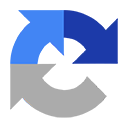 Contact Form 7 Captcha 》使用這個外掛,您需要透過 Google 網站註冊 API 金鑰:https://www.google.com/recaptcha/admin, 此外掛實現了「我不是機器人」複選框。在生成金鑰時,請選擇...。
Contact Form 7 Captcha 》使用這個外掛,您需要透過 Google 網站註冊 API 金鑰:https://www.google.com/recaptcha/admin, 此外掛實現了「我不是機器人」複選框。在生成金鑰時,請選擇...。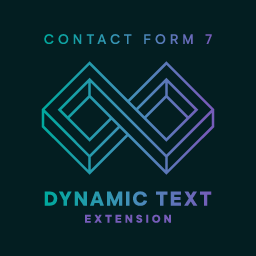 Contact Form 7 – Dynamic Text Extension 》Contact Form 7 是一個出色的 WordPress 外掛,也是免費 WordPress 聯絡表單外掛的首選之一。 Contact Form 7 - Dynamic Text Extension (DTX) 通過添加動態...。
Contact Form 7 – Dynamic Text Extension 》Contact Form 7 是一個出色的 WordPress 外掛,也是免費 WordPress 聯絡表單外掛的首選之一。 Contact Form 7 - Dynamic Text Extension (DTX) 通過添加動態...。 Conditional Fields for Contact Form 7 》此外掛可以讓您的 Contact Form 7 表單加入條件式邏輯。, 當您編輯您的 CF7 表單時,您會看到一個額外的標籤,名為「條件式欄位群組」。您放置在起始標籤和結...。
Conditional Fields for Contact Form 7 》此外掛可以讓您的 Contact Form 7 表單加入條件式邏輯。, 當您編輯您的 CF7 表單時,您會看到一個額外的標籤,名為「條件式欄位群組」。您放置在起始標籤和結...。 Contact Form 7 Extension For Mailchimp 》WordPress Extension for Mailchimp (Chimpmatic Lite)可將Contact Form 7與Mailchimp Audience集成。使用Mailchimp的最新API自動將Contact Form 7提交的信息...。
Contact Form 7 Extension For Mailchimp 》WordPress Extension for Mailchimp (Chimpmatic Lite)可將Contact Form 7與Mailchimp Audience集成。使用Mailchimp的最新API自動將Contact Form 7提交的信息...。Contact Form 7 Image CAPTCHA, WPForms Image CAPTCHA, Contact Form 7 Spam Image CAPTCHA, WPForms Spam Image CAPTCHA, GDPR 》在你的Contact Form 7表單中添加一個SVG圖像驗證和蜜罐。這個驗證符合GDPR要求,因為圖像是內嵌的SVG格式,所以這個外掛程序不會像Google的ReCAPTCHA那樣通過...。
 Advanced Contact form 7 DB 》p>這是一個簡單易用的外掛程式,可儲存透過 Contact Form 7 表單收到的所有查詢詳細資料。只需安裝並啟用此外掛程式,就可以在 wp-admin 中存儲所有詢問。, ...。
Advanced Contact form 7 DB 》p>這是一個簡單易用的外掛程式,可儲存透過 Contact Form 7 表單收到的所有查詢詳細資料。只需安裝並啟用此外掛程式,就可以在 wp-admin 中存儲所有詢問。, ...。 Database for Contact Form 7, WPforms, Elementor forms 》Contact Form 7 Entries 外掛程式會自動將使用者在 Contact Form 7、WPforms、CRM Perks Forms 及其他流行聯絡表單外掛程式提交的表單儲存到 WordPress 資料...。
Database for Contact Form 7, WPforms, Elementor forms 》Contact Form 7 Entries 外掛程式會自動將使用者在 Contact Form 7、WPforms、CRM Perks Forms 及其他流行聯絡表單外掛程式提交的表單儲存到 WordPress 資料...。 Ultimate Addons for Contact Form 7 》ate a grid or column layout with Contact Form 7 using the Columns / Grid Layout Addon in Ultimate Addons For Contact Form 7. This allows you to dis...。
Ultimate Addons for Contact Form 7 》ate a grid or column layout with Contact Form 7 using the Columns / Grid Layout Addon in Ultimate Addons For Contact Form 7. This allows you to dis...。 Drag and Drop Multiple File Upload for Contact Form 7 》拖放多檔案上傳器是一個簡單、直接的 WordPress 外掛擴充套件,可與 Contact Form7 一起使用,讓用戶可以使用拖放功能或網頁表單的常見瀏覽檔案來上傳多個檔...。
Drag and Drop Multiple File Upload for Contact Form 7 》拖放多檔案上傳器是一個簡單、直接的 WordPress 外掛擴充套件,可與 Contact Form7 一起使用,讓用戶可以使用拖放功能或網頁表單的常見瀏覽檔案來上傳多個檔...。 Contact Form 7 Multi-Step Forms 》我需要一個可以跨越多個頁面的聯繫表單,並且最終會發送一封帶有所有收集信息的電子郵件。這個外掛通過擴展熱門的 Contact Form 7 外掛來實現這一點。, 這個...。
Contact Form 7 Multi-Step Forms 》我需要一個可以跨越多個頁面的聯繫表單,並且最終會發送一封帶有所有收集信息的電子郵件。這個外掛通過擴展熱門的 Contact Form 7 外掛來實現這一點。, 這個...。 Country & Phone Field Contact Form 7 》「Country & Phone Field Contact Form 7」外掛是一個 Contact Form 7 的附加功能。這個外掛會在 Contact form 7 中添加兩個新的表單欄位:國家清單(表...。
Country & Phone Field Contact Form 7 》「Country & Phone Field Contact Form 7」外掛是一個 Contact Form 7 的附加功能。這個外掛會在 Contact form 7 中添加兩個新的表單欄位:國家清單(表...。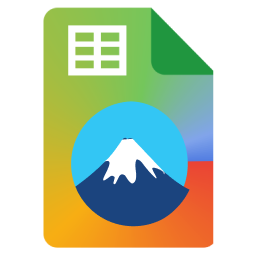 CF7 Google Sheets Connector 》CF7 Google Sheet Connector是一個外掛插件,可在您的WordPress基於Contact Form 7表單和Google Sheets之間建立一個橋樑。 ** 🚀 是一個最受歡迎的WordPress...。
CF7 Google Sheets Connector 》CF7 Google Sheet Connector是一個外掛插件,可在您的WordPress基於Contact Form 7表單和Google Sheets之間建立一個橋樑。 ** 🚀 是一個最受歡迎的WordPress...。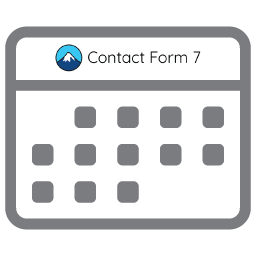 Date Time Picker for Contact Form 7 》此插件可以透過 CSS 類別將 Contact Form 7 文字欄位轉換為日期選擇器、時間選擇器或日期時間選擇器。安裝完插件後,您只需要在 Contact Form 7 CSS 類別編輯...。
Date Time Picker for Contact Form 7 》此插件可以透過 CSS 類別將 Contact Form 7 文字欄位轉換為日期選擇器、時間選擇器或日期時間選擇器。安裝完插件後,您只需要在 Contact Form 7 CSS 類別編輯...。
