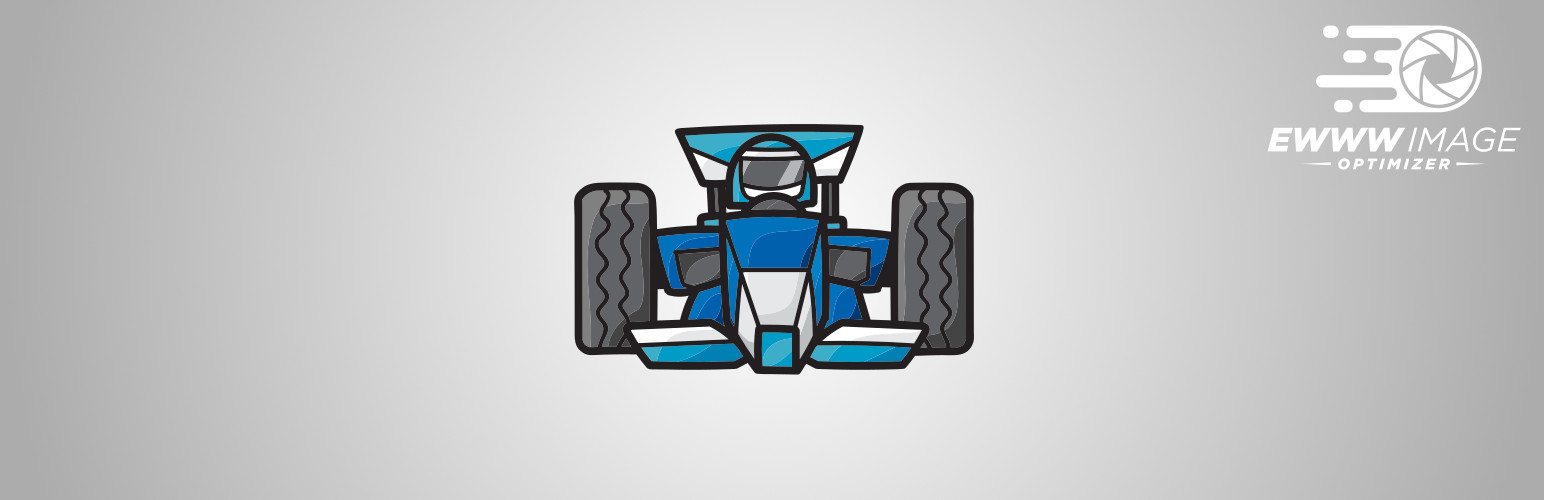
前言介紹
- 這款 WordPress 外掛「EWWW Image Optimizer」是 2012-06-06 上架。
- 目前有 1000000 個安裝啟用數。
- 上一次更新是 2025-03-26,距離現在已有 46 天。
- 外掛最低要求 WordPress 6.4 以上版本才可以安裝。
- 外掛要求網站主機運作至少需要 PHP 版本 7.4 以上。
- 有 1770 人給過評分。
- 論壇上目前有 11 個提問,問題解答率 55%
外掛協作開發者
外掛標籤
webp | resize | convert | compress | lazy load |
內容簡介
你是否對緩慢的網站感到沮喪?超大的圖片讓你感到 "噁心"?讓 EWWW Image Optimizer 儘可能幫助你的網站加速,提高跳出率並增強 SEO。最重要的是,讓訪客感到更愉悅,以便讓他們繼續回來。
使用 EWWW IO 可以優化所有現有圖像,從任何外掛,然後讓 EWWW IO 自動處理新圖像上傳。
為什麼使用 EWWW Image Optimizer?
無速度限制和無限文件大小。
使用領先工具和漸進式渲染進行像素完美優化,操作流暢。
最佳壓縮/質量比之論極限壓縮。
智能的轉換選項,可以為工作得到正確的圖像格式(JPG、PNG、GIF 或 WebP)
核心插件是免費的,而付費服務提供高達 80% 的壓縮,以及豐富的其他功能。
全面覆蓋:優化網站上的所有圖片,而不僅僅是 WordPress 媒體庫中的圖片。
所有通訊均採用頂級 SSL 加密技術進行保護。
頂級支持是我們的 DNA。 API 客戶優先,但我們會仔細回答每個支持問題。
免費圖像備份可在 30 天內儲存原始圖像。
EWWW IO 是唯一一個允許優化圖像並使用自己服務器上的工具(jpegtran、optipng、pngout、pngquant、gifsicle、cwebp)的插件。如果你感覺需要更快的速度,獲取更高的壓縮率和卸載 CPU 致密的優化過程到我們的專門服務器。
一切自動化
使用 Easy IO,圖像會自動壓縮,縮放適合頁面和設備大小,延遲加載,並轉換為下一代 WebP 格式。
支持
遇到問題?感覺自己可能需要火箭科學學位?我們向所有人提供免費的一對一郵件支持。。
您有讓 EWWW IO 更好的想法嗎? 分享並投票關於未來的功能!
發現了一個錯誤?在 GitHub 上報告問題,我們會修復它!
批量優化
從單個頁面優化所有圖像。這包括媒體庫、您的主題和一些預配置的文件夾(請參閱下面的優化所有其他內容)。GRAND FlaGallery、NextCellent 和 NextGEN 都有自己的批量優化頁面。
優化所有其他內容
配置 WordPress 安裝中的任何文件夾以進行優化。批量優化程序將壓縮主題圖像、BuddyPress 頭像、BuddyPress Activity Plus 圖像、Meta Slider 幻燈片、WP Symposium Pro 頭像、GD bbPress 附件、Grand Media 圖庫和任何用戶指定的文件夾。您還可以使用定時優化或從 WP-CLI 中運行優化程序(如果您毫不採取這種做法)。
插件兼容性
EWWW IO 已經與數百種(如果不是數千種)插件和佈景主題進行了測試,這裡只是一些最常見的插件:BuddyPress(Activity Plus add-on)。
原文外掛簡介
Are you frustrated by a slow website? Do over-sized images make you say “ewww”… Let EWWW Image Optimizer help you make your site faster, improve your bounce rate, and boost your SEO. But most importantly, make your visitors happier so they keep coming back for more.
With EWWW IO you can optimize all your existing images, from any plugin, and then let EWWW IO take care of new image uploads automatically.
Why use EWWW Image Optimizer?
No Speed Limits and unlimited file size.
Smooth Handling with pixel-perfect optimization using industry-leading tools and progressive rendering.
High Torque as we bring you the best compression/quality ratio available with our Premium compression for JPG, PNG, SVG, WebP, and PDF files.
Adaptive Steering with intelligent conversion options to get the right image format for the job (JPG, PNG, GIF, AVIF, or WebP).
Free Parking The core plugin is free and always will be. However, our paid services offer up to 80% compression, and a host of other features!
Comprehensive Coverage: no image gets left behind, optimize everything on your site, not just the WordPress Media Library.
Safety First: all communications are secured with top SSL encryption.
Roadside Assistance: top-notch support is in our DNA. While API customers get top priority, we answer every single support question with care.
Pack a Spare: free image backups store your original images for 30 days.
EWWW IO is the only plugin that lets you optimize images using tools on your own server (jpegtran, optipng, pngout, pngquant, gifsicle, cwebp). If you feel the need for more speed, get more compression and offload the CPU-intensive process of optimization to our specialized servers.
Automatic Everything
With Easy IO, images are automatically compressed, scaled to fit the page and device size, lazy loaded, and converted to next-gen WebP and AVIF formats.
Support
Stuck? Feeling like maybe you DO need that rocket science degree? We provide free one-on-one email support to everyone.
Do you have an idea to make EWWW IO even better? Share it and vote on future features!
Found a bug? Report the issue on GitHub, and we’ll get it fixed!
You may report security issues through our Patchstack Vulnerability Disclosure Program. The Patchstack team helps validate, triage and handle any security vulnerabilities. Report a security vulnerability.
Bulk Optimize
Optimize all your images from a single page. This includes the Media Library, your theme, and a handful of pre-configured folders (see Optimize Everything Else below). GRAND FlaGallery, NextCellent and NextGEN have their own Bulk Optimize pages.
Optimize Everything Else
Configure any folder within your WordPress install to be optimized. The Bulk Optimizer will compress theme images, BuddyPress avatars, BuddyPress Activity Plus images, Meta Slider slides, WP Symposium Pro avatars, GD bbPress attachments, Grand Media Galleries, and any user-specified folders. You can also use Scheduled optimization or run the optimizer from WP-CLI if that’s more your thing.
Plugin Compatibility
EWWW IO has been tested with hundreds (if not thousands) of plugins and themes, here are just a few of the most common ones: BuddyPress (Activity Plus add-on too), Cloudinary, Easy Watermark, FileBird, FooGallery, GD bbPress Attachments, GRAND FlAGallery, Gmedia Photo Gallery, MediaPress, Meta Slider, Microsoft Azure Storage, MyArcadePlugin, NextGEN Gallery, Regenerate Thumbnails, Weglot, WP Offload Media, WPML, WP Retina 2x, WP RSS Aggregator, WP Symposium. Read more…
WebP Images
If you want simple, get automatic WebP conversion with Easy IO, and be done with it! Otherwise, you can generate WebP versions of your images with the Bulk Optimizer, and deliver them to supported browsers. Take your pick between Apache-style rewrite rules, JS WebP Rewriting, and WebP Rewriting. EWWW IO even works with the WebP option in the Cache Enabler plugin from KeyCDN.
AVIF Images
AVIF conversion is built into the Easy IO CDN. Once your site is setup with Easy IO, edit the site settings to enable AVIF, and you’re done!
WP-CLI
Allows you to run all Bulk Optimization processes from your command line, instead of the web interface. It is much faster, and allows you to do things like run it in ‘screen’ or via regular cron (instead of wp-cron, which can be unpredictable on low-traffic sites). Install WP-CLI from wp-cli.org, and run ‘wp-cli.phar help ewwwio optimize’ for more information or see the Docs.
CDN Support
WP Offload Media is the officially supported (and recommended) plugin for uploads to Amazon S3, Digital Ocean Spaces, and Google Cloud Storage. Check our compatibility list for details on other plugins. All pull mode CDNs like Cloudflare, KeyCDN, MaxCDN, and Sucuri CloudProxy work automatically, but will require you to purge the cache after a bulk optimization.
Translations
Huge thanks to all our translators, see the full list!
If you would like to help translate this plugin, join the team.
Signup to receive updates when new strings are available for translation.
Credits
Written by Shane Bishop with special thanks to my Lord and Savior. Based upon CW Image Optimizer, which was written by Jacob Allred at Corban Works, LLC. CW Image Optimizer was based on WP Smush.it. Jpegtran is the work of the Independent JPEG Group. PEL is the work of Martin Geisler, Lars Olesen, and Erik Oskam. Easy IO and HTML parsing classes based upon the Photon module from Jetpack.
各版本下載點
- 方法一:點下方版本號的連結下載 ZIP 檔案後,登入網站後台左側選單「外掛」的「安裝外掛」,然後選擇上方的「上傳外掛」,把下載回去的 ZIP 外掛打包檔案上傳上去安裝與啟用。
- 方法二:透過「安裝外掛」的畫面右方搜尋功能,搜尋外掛名稱「EWWW Image Optimizer」來進行安裝。
(建議使用方法二,確保安裝的版本符合當前運作的 WordPress 環境。
5.6.2 | 5.7.1 | 5.8.2 | 6.0.3 | 6.1.0 | 6.1.1 | 6.1.2 | 6.1.3 | 6.1.4 | 6.1.5 | 6.1.6 | 6.1.7 | 6.1.8 | 6.1.9 | 6.2.0 | 6.2.1 | 6.2.2 | 6.2.3 | 6.2.4 | 6.2.5 | 6.3.0 | 6.4.0 | 6.4.1 | 6.4.2 | 6.5.0 | 6.5.1 | 6.5.2 | 6.6.0 | 6.7.0 | 6.8.0 | 6.9.0 | 6.9.1 | 6.9.2 | 6.9.3 | 7.0.0 | 7.0.1 | 7.0.2 | 7.1.0 | 7.2.0 | 7.2.1 | 7.2.2 | 7.2.3 | 7.3.0 | 7.4.0 | 7.5.0 | 7.6.0 | 7.7.0 | 7.8.0 | 7.9.0 | 7.9.1 | 8.0.0 | 8.1.0 | 8.1.1 | 8.1.2 | 8.1.3 | trunk |
延伸相關外掛(你可能也想知道)
 Call Now Button – The #1 Click to Call Button for WordPress 》這個外掛是做什麼用的?, 這個外掛在螢幕底部放置一個即時撥打電話按鈕,讓您的行動裝置訪客只需輕輕一按即可與您聯繫。讓您的行動訪客不用再頭痛尋找聯繫頁...。
Call Now Button – The #1 Click to Call Button for WordPress 》這個外掛是做什麼用的?, 這個外掛在螢幕底部放置一個即時撥打電話按鈕,讓您的行動裝置訪客只需輕輕一按即可與您聯繫。讓您的行動訪客不用再頭痛尋找聯繫頁...。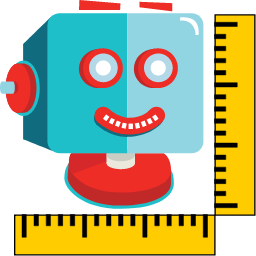 ShortPixel Adaptive Images – WebP, AVIF, CDN, Image Optimization 》ShortPixel Adaptive Images 是一款易於使用的外掛程式,讓您能夠在一分鐘內解決任何圖像相關問題,並提高您的網站核心網頁要素。通常,圖像是網頁上最消耗資...。
ShortPixel Adaptive Images – WebP, AVIF, CDN, Image Optimization 》ShortPixel Adaptive Images 是一款易於使用的外掛程式,讓您能夠在一分鐘內解決任何圖像相關問題,並提高您的網站核心網頁要素。通常,圖像是網頁上最消耗資...。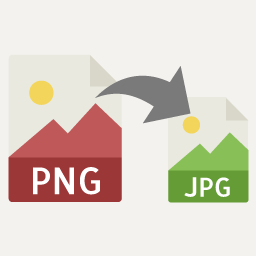 PNG to JPG 》將PNG圖像轉換為JPG,釋放網頁空間,並加快網頁速度, , 設置轉換後JPG的質量, 上傳時自動轉換, 僅當PNG沒有透明度時才自動轉換, 僅在JPG文件大小低於PNG文件...。
PNG to JPG 》將PNG圖像轉換為JPG,釋放網頁空間,並加快網頁速度, , 設置轉換後JPG的質量, 上傳時自動轉換, 僅當PNG沒有透明度時才自動轉換, 僅在JPG文件大小低於PNG文件...。 Images to WebP 》統計顯示,WebP 格式可以在不損失圖像質量的前提下減輕網頁一半以上的負載。, 將 PNG、JPG 和 GIF 圖像轉換為 WebP,加快您的網站速度,減少訪問者下載數據,...。
Images to WebP 》統計顯示,WebP 格式可以在不損失圖像質量的前提下減輕網頁一半以上的負載。, 將 PNG、JPG 和 GIF 圖像轉換為 WebP,加快您的網站速度,減少訪問者下載數據,...。Bulk images optimizer: Resize, optimize, convert to webp, rename … 》Bulk image resize 可以讓您優化上傳至 WordPress 的圖片。, , 您可以只點擊一次,就可以調整所有圖片的大小。, 它經過優化以加快批量處理的速度。1000 張圖...。
Open Currency Converter 》🚀 如果您希望在文章或頁面的內文中即時轉換貨幣,那麼這款外掛程式就是您的理想選擇!它可免費下載、使用,並且不含廣告 - 如果您覺得自己需要支付費用,那...。
Vice Versa 》Vice Versa(反之亦然)外掛可以輕鬆地將 WordPress 文章轉換為頁面,也能將頁面轉換為文章。在轉換的同時,您也可以將所需的頁面或文章指派為父節點或類別。...。
wp-cyr-cho | Конвертира кирилски символи в латиниски 》這個外掛是設計來將 WordPress 網站中 URL 中出現的使用西里爾字母轉換成拉丁字母。轉換機制是從Loshia 的原始解決方案借鑑過來的,但是這個外掛擴展了轉換範...。
 Image Converter for WebP 》總結:這個 WordPress 外掛可以在網頁加載期間將圖片轉換為 WebP 格式,使網站加載速度極快,無任何中斷或停擺。, , ### 問題與答案:, , - **為什麼圖片對於...。
Image Converter for WebP 》總結:這個 WordPress 外掛可以在網頁加載期間將圖片轉換為 WebP 格式,使網站加載速度極快,無任何中斷或停擺。, , ### 問題與答案:, , - **為什麼圖片對於...。POST2PDF Converter 》這款外掛可將您的文章/頁面轉換為 PDF 檔,使訪客能夠輕鬆地下載。, 您可以在每個文章/頁面上方/下方添加下載連結。, 注意:此外掛要求 PHP 5。, 特點, , 基...。
MK to Lat 》這個外掛可以將文章標題中使用的馬其頓斯拉夫文轉換為拉丁字母,以便更好地建立易讀且對搜索引擎友好的 URL。, 例如:, 假設您希望您的 WordPress 網站使用馬...。
Embed Images in Comments 》該外掛可以在評論中使用 img 標籤嵌入圖片連結,使圖片在評論時間軸中可見。, 支援的圖片格式:, 1. .jpg, 2. .gif, 3. .png, 您可以指定評論的寬度,使圖片...。
Convert Address to Google Maps Link 》一般連結:, 此簡單外掛將 標籤中的地址轉換為連結,點擊後會在新視窗中開啟 Google 地圖。同時,它也會將任何帶有 "addres...。
Currency Converter For WooCommerce PayPal Standard 》這個外掛可以讓你將商店中使用的貨幣轉換成 PayPal 支援的任何貨幣(在結帳時)。你還可以新增自訂貨幣。, , 你可以有多個選擇,例如:, , - 設定要傳送到 Pa...。
Weebly Importer Lite 》這個外掛可以讓您將您的 Weebly 博客遷移到 WordPress。它會爬取您的 Weebly 博客並將您在 Weebly 上的文章複製到您的 WordPress 網站上。如果您還需要移動評...。
