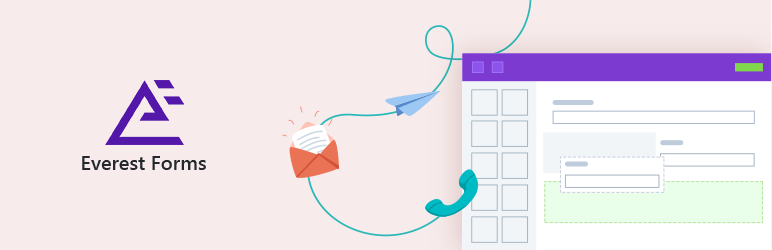
前言介紹
- 這款 WordPress 外掛「Everest Forms – Contact Form, Quiz, Survey, Newsletter & Payment Form Builder for WordPress」是 2018-02-01 上架。
- 目前有 100000 個安裝啟用數。
- 上一次更新是 2025-04-08,距離現在已有 26 天。
- 外掛最低要求 WordPress 5.5 以上版本才可以安裝。
- 外掛要求網站主機運作至少需要 PHP 版本 7.2 以上。
- 有 356 人給過評分。
- 論壇上目前有 1 個提問,問題解答率 100% ,不低,算是個很有心解決問題的開發者團隊了!
外掛協作開發者
外掛標籤
forms | survey | custom form | contact form | form builder |
內容簡介
Everest Forms:WordPress 網站上的#1表單建立解決方案
👉試用一下 (點擊此鏈接可創建演示,測試 Everest Forms。)
Everest Forms是最好的WordPress表單建立工具,由我們的專家團隊精心設計,可將您的表單建立體驗提升到新的水平。它是一個輕量級、快速且可擴充的外掛,適用於所有人,從完全沒有編碼技能的初學者到高級使用者均可使用。
創建 WordPress 表單從未如此簡單。完全怪感謝高度直觀和清潔的後台和表單設置選項。您可以輕鬆拖放字段,創建任何可以想像的表單,無任何限制。也可以使用單擊設計多列表格。
沒有時間從頭開始創建表單?沒問題!從美麗的表單模板中選擇,節省時間,只需幾分鐘就可以準備好專業外觀的表單。使用 Everest Forms 設計的每個表單都是 100% 響應的。因此,在任何設備(手機、筆記本電腦、平板電腦等)上顯示的表單都是完美的。
全部功能 | 演示 | 文件
嘗試 Everest Forms Premium
使用 Everest Forms 超棒的功能專業建立表單
您會高興地瞭解,使用 Everest Forms 您可以專業地建立表單而不需要先有使用此 WordPress 表單外掛的經驗。那麼,您準備好探索 Everest Forms 的驚人功能了嗎?我們開始吧!
拖放表單建立器:拖放必要的表單字段並將其重新排列以創建迷人的 WordPress 表單,無需編碼即可完成。就是這麼簡單!
大量預先製作的模板庫:無需從頭開始建立表單。選擇適合的表單模板,然後開始製作。您還完全自由地添加、刪除和重新排列字段。
建立無限數量的表單:您可以隨便做出多少表單。說實話,這個令人驚嘆的 WordPress 聯繫表單外掛沒有任何限制和限制。
表單條目管理:所有提交的表單都列在條目中,因此不必擔心丟失投資回報。「還有,您可以輕鬆地從 WordPress 控制面板中管理所有表單條目(查看、編輯、刪除、恢復)。
CSV 資料匯出表單條目:Everest Forms 允許將您控制面板中列出的所有表單條目匯出為 CSV 檔案,只需按一下即可。很棒,不是嗎?
即時電子郵件通知和自動回覆郵件:在表單提交後即時收到電子郵件通知。成功接收用戶表單後,您還可以發送定製歡迎電子郵件或確認電子郵件。
無需重新加載即可提交表單(Ajax 提交):使用 Ajax 表單提交功能,用戶可以快速提交表單而無需重新加載頁面。
【高級版】集成電子郵件營銷服務:使用高效的電子郵件營銷服務(如 MailChimp 、
原文外掛簡介
Best WordPress Contact Form Builder Plugin for Free
👉 Give a Try (Clicking this link creates a demo where you can test Everest Forms.)
Everest Forms is the best beginner-friendly WordPress form builder plugin for creating custom contact forms, application forms, newsletter subscription form, quiz forms, surveys, and polls—with payment integrations, CRM, email marketing, and more.
It features an intuitive drag-and-drop interface, allowing you to effortlessly create unlimited forms or choose from a wide selection of pre-made templates.
All features | Documentation | Join Our Community
Get the Best Form Building Experience for FREE with Everest Forms
Everest Forms stands out as one of the best WordPress form builder plugins by offering powerful features for free—features you won’t find in many other free plugins.
Drag and Drop Form Builder
Create online forms in WordPress with ease using Everest Forms’ intuitive drag-and-drop builder—no coding required. Just select the fields you need, drag them into place, and customize to fit your needs.
Free fields include:
First Name
Last name
Paragraph Text
Dropdown
Multiple Choice
Checkboxes
Number
Email
Website/URL
Date/Time
Image Upload
File Upload
Hidden Field
Phone
Password
Divider
Custom HTML
Section Title
Address
Country
Privacy Policy
WYSIWYG
Rating
Yes/No
Likert
Scale Rating
Unlike other form plugins, Everest Forms offers file and image upload fields in its free plan, letting you create file upload form or image upload form with ease.
Pro fields include:
Signature
Range Slider
Reset
Repeater Fields
Progress
Color
reCaptcha
hCaptcha
Turnstile
Lookup
Math Captcha
Single Item
Subscription Plan
Coupon
Quantity
Total
Subtotal
Authorize.Net
Square
Surveys, Polls, & Quiz Builder
Everest Forms also serves as a powerful Survey Maker and Poll Maker plugin for WordPress websites with versatile fields like ratings, yes/no options, Likert scales, and more available for free.
With the pro version, you can enhance user interactions with the Everest Forms Surveys, Polls, and Quiz add-on. In addition to dynamic surveys and interactive polls, the pro version also allows users to create quiz forms with fully customizable questions, responses, and scoring options.
With in-depth reporting and analytics, you can track responses in real time, uncover valuable insights, and make informed decisions.
Ready to Use Pre-Built Form Templates
Start quickly with a ready-to-use WordPress contact form template, or explore other options like job application forms, survey forms, leave request forms, church donation forms, registration forms, hotel booking forms, CV application forms, hospital admission forms, order forms, callback forms, employee information forms, and more.
Plus, with the premium style customizer addon, you get access to unlimited styling options for your WordPress forms.
Style Customizer(Add-on)
Easily customize your form’s appearance with just a few clicks—adjust colors, fonts, borders, and backgrounds to match your website’s look and feel. The simple and intuitive editor lets you see changes in real time.
Form Entries Management
All submitted form entries are stored in the Entries section, which you can easily access from your WordPress dashboard.
Manage your form entries effortlessly, allowing you to view, edit(pro), delete, or restore them with just a few clicks.
PDF Form Submission
Generate PDFs from form entries for email notifications or to create documents like invoices, contracts, and agreements. It makes sharing and archiving submissions super easy.
Customize the PDF layout, add a header and logo, choose which fields to include, and more.
Whether you’re receiving job applications or general inquiries, it’s perfect for convenient sharing with your team.
More Everest Forms Features for Free
100% Mobile Responsive: Create unlimited forms that look great on all devices.
GDPR Friendly: Provides tools to help comply with privacy regulations.
AJAX Form Submission: Provide a seamless experience to your users by submitting forms without reloading the page.
Entry Storage & Management: Stores form entries in a dedicated table, allowing direct viewing of submissions in the WordPress dashboard. Users can disable entry storage and receive submissions via email only if preferred.
Custom Email Notifications (unlimited): Send multiple custom email notifications to different recipients, including confirmation emails to users, detailed notifications to admins, or selective emails to specific teams (e.g., sales team).
Custom Submission Confirmations: Show custom success messages or redirect users to a specific page or custom URL on successful form submission.
Spam Protection & Security: Includes Honeypot, Akismet integration, submission delay settings, and CAPTCHA options like reCAPTCHA, hCAPTCHA, and Cloudflare Turnstile.
Flexible Embedding Options: Embed forms using the Gutenberg block, shortcodes, or the “Embed” button for quick insertion into pages.
Form & Entry Migration: Easily import form and entries from other plugins like Contact Form 7 and WPForms for migration.
More Everest Forms Features for Premium Users
[Premium] Smart Conditional Logic: Choose to show/hide specific form fields based on your users’ interaction with previous fields.
[Premium] Collect Digital Signatures: Collect e-signatures from customers through your forms.
[Premium] Surveys, Polls, & Quiz Create post submission forms to allow your users to submit their blog posts directly from the front end.
[Premium] Front End Post Submissions: Create post submission forms to allow your users to submit their blog posts directly from the front end.
[Premium] Frontend Listing: List form entries submitted by your users to any post or page. Visitors can view and check the user entries of any particular form on the front end.
[Premium] Collect Payments: Integrate PayPal,Stripe,Square,Mollie,Authorize.Net and RazorPay into WordPress forms for payments.
[Premium] Form Restriction: Limit the form submission entries, schedule forms, restrict logged-out users, enable password protection, and more.
[Premium] Geolocation: Track the geolocation data of your users submitting the form, such as IP address, country, city, postal /Zip code, etc.
[Premium] Save and Continue: Lower form abandonment rates by enabling users to save their partially filled information and continue to complete and submit it later.
[Premium] Multi Part Forms: Create interactive multi-step forms with customizable progress bars, making it easier for users and boosting completion rates.
[Premium] Repeater Fields: Allow users to repeatedly add a set of form fields within the form for short, concise, and user-friendly forms.
[Premium] Calculations: Use Everest Forms’ as a calculator builder. It can handle simple additions, subtractions, or multiplication to complicated geometric operations.
[Premium] Coupons: Create fixed and percentage-based coupons to offer discounts to users through your payment forms.
[Premium] Conversational Forms: Increase conversions by transforming forms into engaging, conversation-style experiences.
There’s even more to this amazing WordPress contact form plugin! Everest Forms is a fully functional solution that works as a form builder, quiz maker, survey tool, payment form plugin, and more for WordPress websites.
Discover all the features we haven’t listed here – Explore them now!
Integrations
Here are the integrations you can access with Everest Forms form builder plugin.
Trello
iContact
WooCommerce
Moosend
MailPoet
OnePageCRM
Telegram
Brevo (formerly Sendinblue)
Drip
ConvertKit
GetResponse
Salesflare
Constant Contact
Pipedrive CRM
Square
Airtable
MailerLite
MailChimp
Mollie Pay
Aweber
Slack
ActiveCampaign
Campaign Monitor
CleverReach
Twilio
amoCRM
Google Sheets
PayPal
Stripe
HubSpot
Salesforce
Authorize.Net
Razor Pay
Zoho CRM
Zapier
Plus, with tools like Zapier and webhooks, you can integrate Everest Forms with countless other applications.
Create Different Types of WordPress Forms Without Any Coding Skills
Contact Form
Request Form
Support Request Form
Travel Booking Form
Job Application Form
Multi-step Form
Quiz Form
Customer Survey Form
Payment Submission Form
Simple Registration Form
Request a Call Form
Conditional Form
Poll Form
Signature Form
Church Donation Form
Medical Appointment Form
Newsletter Signup Form
For booking forms, Everest Forms lets you set dates, days, and time slots, with email notifications and Google Calendar integration.
👉 Explore all pre-built Everest Forms demos.
What Do People Say About Everest Forms?
Baxtrip – The Best Contact Form for WordPress
I tried so many contact forms for WordPress, but all of them lack one (or more) important features. Finally, I came across Everest Forms, and it solved all my problems.
Winwickmum – Easy to Use Contact Form
Easy to use, looks good on the website, and the support was great when I needed help.
Somaweera – Exceptional Plugin for Effortless Website Visitor Information Management
The user-friendly interface ensures that visitors can submit their information with ease, contributing to a positive user experience. The PDF attachment delivered to my email is well-organized, making it a breeze to review and manage the collected data.
Dev Kabir – Must-Have Tool for Any Website Owner
I’m extremely satisfied with this form builder plugin, and I highly recommend it to anyone looking for an easy and efficient way to create beautiful and functional forms for their WordPress site.
Getting Started:
Watch our video tutorials
Follow our getting started documentation
Step-by-Step Everest Forms Tutorials for a Headstart
How to Create Contact Form in WordPress?
How to Make a Quiz in WordPress?
How to Stop Spam on WordPress Contact Form?
How to Create a WordPress Online Booking Form for Hotels?
How to Create a Donation Form in WordPress?
How to Create a WordPress Multi-step Form: A Beginner’s Guide
How to Create a WordPress PayPal Payment Form?
Get in Touch with us
👉 Facebook Group
👉 Twitter
👉 Youtube
Explore More Products from Our Team
Love Everest Forms? Why not check out more WordPress themes and plugins from us?
Masteriyo – A Powerful and Easy WordPress LMS Plugin.
User Registration & Membership – #1 Best WordPress User Registration & Membership Plugin.
BlockArt Blocks – Free Gutenberg Custom Blocks Plugin.
Magazine Blocks – Gutenberg Blocks Plugin to Build Magazine-style Sites.
Zakra – Best WordPress Multipurpose Theme Powering 60K+ Websites.
ThemeGrill – Beautiful Free WordPress Themes.
各版本下載點
- 方法一:點下方版本號的連結下載 ZIP 檔案後,登入網站後台左側選單「外掛」的「安裝外掛」,然後選擇上方的「上傳外掛」,把下載回去的 ZIP 外掛打包檔案上傳上去安裝與啟用。
- 方法二:透過「安裝外掛」的畫面右方搜尋功能,搜尋外掛名稱「Everest Forms – Contact Form, Quiz, Survey, Newsletter & Payment Form Builder for WordPress」來進行安裝。
(建議使用方法二,確保安裝的版本符合當前運作的 WordPress 環境。
1.0 | 1.0.1 | 1.0.2 | 1.0.3 | 1.1.0 | 1.1.1 | 1.1.2 | 1.1.3 | 1.1.4 | 1.1.5 | 1.1.6 | 1.1.7 | 1.1.8 | 1.1.9 | 1.2.0 | 1.2.1 | 1.2.2 | 1.2.3 | 1.2.4 | 1.3.0 | 1.3.1 | 1.3.2 | 1.3.3 | 1.3.4 | 1.4.0 | 1.4.1 | 1.4.2 | 1.4.3 | 1.4.4 | 1.4.5 | 1.4.6 | 1.4.7 | 1.4.8 | 1.4.9 | 1.5.0 | 1.5.1 | 1.5.2 | 1.5.3 | 1.5.4 | 1.5.5 | 1.5.6 | 1.5.7 | 1.5.8 | 1.5.9 | 1.6.0 | 1.6.1 | 1.6.2 | 1.6.3 | 1.6.4 | 1.6.5 | 1.6.6 | 1.6.7 | 1.7.0 | 1.7.1 | 1.7.2 | 1.7.3 | 1.7.4 | 1.7.5 | 1.7.6 | 1.7.7 | 1.7.8 | 1.7.9 | 1.8.0 | 1.8.1 | 1.8.2 | 1.8.3 | 1.8.4 | 1.8.5 | 1.8.6 | 1.8.7 | 1.8.8 | 1.8.9 | 1.9.0 | 1.9.1 | 1.9.2 | 1.9.3 | 1.9.4 | 1.9.5 | 1.9.6 | 1.9.7 | 1.9.8 | 1.9.9 | 2.0.0 | 2.0.1 | 2.0.2 | 2.0.3 | 2.0.4 | 2.0.5 | 2.0.6 | 2.0.7 | 2.0.8 | 2.0.9 | 3.0.0 | 3.0.1 | 3.0.2 | 3.0.3 | 3.0.4 | 3.0.5 | 3.0.6 | 3.0.8 | 3.0.9 | 3.1.0 | 3.1.1 | 3.1.2 | trunk | 1.5.10 | 1.1.5.1 | 1.6.6.1 | 1.7.0.1 | 1.7.0.2 | 1.7.0.3 | 1.7.2.1 | 1.7.2.2 | 1.7.5.1 | 1.7.5.2 | 1.7.7.1 | 1.7.7.2 | 1.8.0.1 | 1.8.2.1 | 1.8.2.2 | 1.8.2.3 | 1.9.0.1 | 1.9.4.1 | 2.0.0.1 | 2.0.3.1 | 2.0.4.1 | 2.0.8.1 | 3.0.0.1 | 3.0.3.1 | 3.0.4.1 | 3.0.4.2 | 3.0.5.1 | 3.0.5.2 | 3.0.6.1 | 3.0.7.1 | 3.0.8.1 | 3.0.9.1 | 3.0.9.2 | 3.0.9.3 | 3.0.9.4 | 3.0.9.5 |
延伸相關外掛(你可能也想知道)
WPForms – Easy Form Builder for WordPress – Contact Forms, Payment Forms, Surveys, & More 》f="https://wpforms.com/features/pre-built-form-templates/?utm_source=wprepo&utm_medium=link&utm_campaign=liteplugin" rel="friend nofollow u...。
 Ninja Forms – The Contact Form Builder That Grows With You 》建立最親切易用的 WordPress 聯絡表單建構工具, , 使用 Ninja Forms 創建漂亮、親切的 WordPress 表單,讓您感覺像專業網站開發者!, , 100%適合初學者, , ...。
Ninja Forms – The Contact Form Builder That Grows With You 》建立最親切易用的 WordPress 聯絡表單建構工具, , 使用 Ninja Forms 創建漂亮、親切的 WordPress 表單,讓您感覺像專業網站開發者!, , 100%適合初學者, , ...。 Forminator Forms – Contact Form, Payment Form & Custom Form Builder 》不同於傳統的表單製作外掛,Forminator 是一款易於使用的 WordPress 表單建立外掛,適用於任何網站和情境。它是建立各式各樣表單的最簡單方法-如聯絡表單、...。
Forminator Forms – Contact Form, Payment Form & Custom Form Builder 》不同於傳統的表單製作外掛,Forminator 是一款易於使用的 WordPress 表單建立外掛,適用於任何網站和情境。它是建立各式各樣表單的最簡單方法-如聯絡表單、...。 Fluent Forms – Customizable Contact Forms, Survey, Quiz, & Conversational Form Builder 》Fluent Forms - 最佳和最快速的聯繫表格建立 WordPress 插件, Fluent Forms 是一個終極使用者友好、可自訂拖放式 WordPress 聯繫表格插件,提供您所有高級功...。
Fluent Forms – Customizable Contact Forms, Survey, Quiz, & Conversational Form Builder 》Fluent Forms - 最佳和最快速的聯繫表格建立 WordPress 插件, Fluent Forms 是一個終極使用者友好、可自訂拖放式 WordPress 聯繫表格插件,提供您所有高級功...。 HubSpot – CRM, Email Marketing, Live Chat, Forms & Analytics 》h HubSpot, you can easily create and manage email marketing campaigns through the HubSpot WordPress plugin., Live Chat & Chatbots, Engage with ...。
HubSpot – CRM, Email Marketing, Live Chat, Forms & Analytics 》h HubSpot, you can easily create and manage email marketing campaigns through the HubSpot WordPress plugin., Live Chat & Chatbots, Engage with ...。 Formidable Forms – Contact Form Plugin, Survey, Quiz, Payment, Calculator Form & Custom Form Builder 》最先進的 WordPress 表單外掛。使用我們的拖放表單建構器,您可以超越聯絡表單,製作調查問卷、測驗等更多應用。, 市場上最強大的 WordPress 表單建構器外掛,...。
Formidable Forms – Contact Form Plugin, Survey, Quiz, Payment, Calculator Form & Custom Form Builder 》最先進的 WordPress 表單外掛。使用我們的拖放表單建構器,您可以超越聯絡表單,製作調查問卷、測驗等更多應用。, 市場上最強大的 WordPress 表單建構器外掛,...。CMB2 》CMB2 是一個開發人員的工具包,用於在 WordPress 上構建 metabox,自定義字段和表單,可以讓您震撼。輕鬆管理帖子、條款、用戶、評論的元數據,或創建自定義...。
 SureForms – Drag and Drop Form Builder for WordPress 》, , , , , , , &l...。
SureForms – Drag and Drop Form Builder for WordPress 》, , , , , , , &l...。 Crowdsignal Forms 》The Crowdsignal Forms 外掛可以讓您直接在區塊編輯器中建立和管理投票。, 建立投票與編寫項目清單一樣簡單快速,不再需要嵌入區塊或複製、貼上。, 自訂投票...。
Crowdsignal Forms 》The Crowdsignal Forms 外掛可以讓您直接在區塊編輯器中建立和管理投票。, 建立投票與編寫項目清單一樣簡單快速,不再需要嵌入區塊或複製、貼上。, 自訂投票...。 Conditional Fields for Contact Form 7 》此外掛可以讓您的 Contact Form 7 表單加入條件式邏輯。, 當您編輯您的 CF7 表單時,您會看到一個額外的標籤,名為「條件式欄位群組」。您放置在起始標籤和結...。
Conditional Fields for Contact Form 7 》此外掛可以讓您的 Contact Form 7 表單加入條件式邏輯。, 當您編輯您的 CF7 表單時,您會看到一個額外的標籤,名為「條件式欄位群組」。您放置在起始標籤和結...。 JetFormBuilder — Dynamic Blocks Form Builder 》JetFormBuilder — 動態區塊表單建立器, 這個功能強大且易於使用的表單建立器外掛讓你在區塊編輯器(Gutenberg)中建立、編輯和設計進階表單類型,不再需要其...。
JetFormBuilder — Dynamic Blocks Form Builder 》JetFormBuilder — 動態區塊表單建立器, 這個功能強大且易於使用的表單建立器外掛讓你在區塊編輯器(Gutenberg)中建立、編輯和設計進階表單類型,不再需要其...。 Ultimate Addons for Contact Form 7 》ate a grid or column layout with Contact Form 7 using the Columns / Grid Layout Addon in Ultimate Addons For Contact Form 7. This allows you to dis...。
Ultimate Addons for Contact Form 7 》ate a grid or column layout with Contact Form 7 using the Columns / Grid Layout Addon in Ultimate Addons For Contact Form 7. This allows you to dis...。 Contact Form & SMTP Plugin for WordPress by PirateForms 》Pirate Forms 已不再進行活躍開發。我們建議使用 WPForms,因為它是市場上最方便新手使用的 WordPress 聯絡表單外掛程式。, , 在 2018 年 9 月,Pirate Forms...。
Contact Form & SMTP Plugin for WordPress by PirateForms 》Pirate Forms 已不再進行活躍開發。我們建議使用 WPForms,因為它是市場上最方便新手使用的 WordPress 聯絡表單外掛程式。, , 在 2018 年 9 月,Pirate Forms...。GoDaddy Email Marketing 》透過 GoDaddy Email Marketing Signup Forms 外掛,您可以輕鬆開始建立郵件列表以增加 WordPress 站台的重複流量!使用此外掛在短時間內將訂閱表單新增至您的...。
 Registration, User Profile, Membership, Content Restriction, User Directory, and Frontend Post Submission – WP User Frontend 》on allows even more advanced scheduling options., PRO FEATURES, Payment Options & Multi-Currency Support, Charge users for posting content. Our...。
Registration, User Profile, Membership, Content Restriction, User Directory, and Frontend Post Submission – WP User Frontend 》on allows even more advanced scheduling options., PRO FEATURES, Payment Options & Multi-Currency Support, Charge users for posting content. Our...。
