
前言介紹
- 這款 WordPress 外掛「Event Tickets Manager for WooCommerce – Plan Your Events, Sell Tickets On WooCommerce」是 2021-04-29 上架。
- 目前有 1000 個安裝啟用數。
- 上一次更新是 2025-04-30,距離現在已有 3 天。
- 外掛最低要求 WordPress 6.1 以上版本才可以安裝。
- 外掛要求網站主機運作至少需要 PHP 版本 7.4 以上。
- 有 26 人給過評分。
- 還沒有人在論壇上發問,可能目前使用數不多,還沒有什麼大問題。
外掛協作開發者
wpswings |
外掛標籤
tickets | event booking | event manager | event calendar | event schedule |
內容簡介
EVENT TICKETS MANAGER 是一個集會及售票網站於一身的 WordPress 外掛。透過這個事件票券外掛,您可以在 WOOCOMMERCE 商店輕鬆地售賣票券及管理活動。
EVENT TICKETS MANAGER For WooCommerce 適用於所有希望在 WooCommerce 商店中新增基於事件的產品的商家。現在您不需要支付第三方服務提供者的佣金,即可管理活動註冊及票務銷售。您可以從 WooCommerce 商店管理整個流程,成為自己的老闆。
透過 WordPress 事件外掛程式,建立事件管理和售票網站。
不需依賴外部服務提供者即可售賣活動票券。
開發事件管理和售票網站。
透過 WooCommerce 活動日曆,邀請觀眾前來。
透過 WOOCOMMERCE EVENT TICKETS MANAGER 外掛,您可以:
將事件管理外掛程式新增為 WooCommerce 產品類型放置於您的網上商店。
透過事件管理外掛程式,您可以管理票券庫存。
於前端向客戶顯示活動場地。
透過電子郵件將票券以 PDF 格式發送給客戶。
追踪參與者的報到狀態。
為上架銷售的活動票券,允許客戶從“訂單明細”頁面下載以供離線使用。
透過小工具以列表或事件日曆的形式顯示即將到來、過去和現在的事件。
需要時,透過事件外掛程式從使用者收集額外的資訊於結帳時。
創建與 WooCommerce 相容的事件管理和售票系統。
允許客戶使用電子郵件驗證其報到狀態。
最好的部分是,您可以完全自動化您的事件和售票網站,並使用活動管理員 WordPress 安排事件。
事件票券管理員外掛程式支援多站點相容性。
事件票券 WooCommerce 允許動態 CSS,以更改票券的背景和文字,讓票券看起來更具動態性。
在我的帳戶部分中新增「我的事件」標籤。
WooCommerce 活動外掛程式可以隱藏或移除已過期活動產品。
事件管理外掛程式滿足您的需求,因此
立即下載
免費事件票券管理員 For WooCommerce 外掛程式包含以下內容:
1) 我的帳戶部分的我的活動標籤
有關 WooCommerce 活動管理員,該外掛程式允許為用戶單獨設置「我的帳戶」的區域以查看其個人訂單和列出客戶端的已購買票券。客戶可以在「我的帳戶」區域中的「我的活動」標籤下檢查所購買的活動,讓客戶獲得更加個性化的體驗。
2) 隱藏/移除過期活動
外掛程式可以刪除帳戶中的已過期事件以讓客戶保持最新狀態,已移除的事件可以從回收箱中恢復。當您清空垃圾桶時,過期事件將被永久刪除。
3) 活動票券上的動態 CSS
活動票券管理員 For WooCommerce 外掛程式允許商家為票券配置動態 CSS。商家可以調整票券的背景顏色,以賦予其更多興趣。商家可以調整文字顏色。
原文外掛簡介
Quickly create and manage your event website with this free WordPress event plugin. You can create both real and virtual events as well as selling tickets on your WooCommerce stores. This WordPress tickets plugin is capable of easy event creation and its management, displaying your event’s live location over product page, letting you conveniently set the recurring date and time for any event, easy check-in process by using a QR Code and various other enticing features that will satisfy all your event management needs.
Go for the Premium WordPress event Plugin if you are seeking for the additional features like event alerts, display your events on multiple location, recurring [daily, weekly and monthly] events, show organizer/attendees details, share events on facebook, track ticket status etc.
This plugin is one of the best WordPress events plugin, merchants can manage their entire process from WooCommerce store and be their own boss.
🧐Want to explore more???
Visit our 👇️
Documentation | Plugin Demo | Contact Us
WORDPRESS EVENT PLUGIN’S KEY FEATURES INCLUDE:
1) Enhanced Event Tickets Tab for Users: The events tickets tab has been enhanced to cater to users’ requirements, booking events on your platform. Customers can view all past and future events, transfer tickets, and view/download PDF tickets. All the elements of the event tickets dashboard are dynamic, so the admins can customize the name and colour to meet the standards of their online event platform.
2) Event Sharing: The admin can allow their customers to share the listed events on different platforms by sharing the link of the single event page, customers can share it with their friends and family.
3) Template Customization: The merchants can customize the event ticket templates, wherein they can hide/show the details of their customers on the tickets. This allows them to safeguard the details of their customers.
4) Custom Fields: The administrator can utilize this setting to add custom fields to any specific event products. The catch here is that – you have the premium version you can add as many fields as you like, but with the free WordPress events plugin, merchants can add only two custom fields.
5) Set Price for Specific User Type: Set the price on the user type and add/remove the base price. WordPress events feature allows you to create user types like adult, child, teacher, and student.
NOTE: The admin can add only two user types if you have the free version of the WooCommerce events plugin.
6) Transfer Ticket PDF: The Event Calendar plugin allows you to transfer your tickets for an event along with an email with attached PDF tickets. This is a hassle-free transfer process for event tickets that builds customer loyalty.
7) Email Reminder Before Event: WooCommerce events plugin, merchants are allowed to send an email reminder to their customers before an event to notify customers that the event will start or x no. of days left to the event. Marketers can customize the content for the mail as per the requirements of your online event-organizing company. Admins can utilize shortcodes to customize the start date, site name, and product name.
8) Recurring Event: By utilizing this feature of WooCommerce Event Tickets Manager, the admins can set the recurring settings for a particular event daily. The admins can now also set a particular time slot for recurring events.
9) Barcode Scanning For WordPress Event Ticket: The admins can utilize this WordPress event plugin to provide the customers with a safe and secure experience. The unique ticket code can now be shown in the form of a scannable barcode. This helps the admins to prevent any fraudulent activities.
NOTE: The admins can only enable the Barcode Scanning feature when the Check-in QR Code feature is disabled.
10) Enable/Disable Shipping Charges: With WordPress Event Tickets Plugin, the admins get a chance to decide whether they want a certain event/item to have shipping charges inclusive or not. They get a chance to enable/disable the shipping charges.
11) My Event Tab in the My Account Section: This event calendar WordPress plugin allows a separate section for the users to see their personal orders and to list the purchased tickets of the client. Customers can check their purchased events in the “My Events” tab in the “My Account” section to give their customers a more personalized experience.
12) Hide/Remove Expired Event: WordPress event plugin removes the expired event from the account to keep your customers updated. Removed events can be recovered from the Trash section. Expired Event is permanently deleted when you clear your trash section.
13) WordPress Event Ticket Stock Management: This WordPress events plugin uses the default WooCommerce event ticket stock system to show customers the number of available event tickets. The merchant can manage the stock of the tickets from the admin panel. You can also see how many event tickets are sold and track if you are running out of stock with the help of a WordPress event calendar.
14) Set Location For Events With Google Maps: The events WordPress plugin provides a high-level view of your offline events with Event Manager WordPress by showing the exact location of events to the user in the front end. The plugin is integrated with Google Maps and lets WooCommerce store owners show the live location of the events on their store.
15) Download WooCommerce Event Tickets As PDF: The WooCommerce Event Tickets Manager allows the customer to download the WooCommerce event tickets as PDFs for offline use. When customers buy event tickets for an event from your WooCommerce store they send an email with a PDF attachment of the ticket. The customers can also download the ticket from the My Account tab.
16) WordPress Events Calendar: This WordPress Events Calendar plugin comes with an interactive calendar widget. The widget shows your customers the names of upcoming, past, and present ongoing events in a list or grid.
17) Edit Your Ticket Content With A Breeze: The Event tickets Plugin gives merchants an easy-to-use editor to update the content of the tickets mailed to customers. You can very easily edit the subject and the main body of your WooCommerce event tickets. The editor also lets you use the shortcode to insert the name of your site in emails.
18) Validate Event Check-in Using Emails: The users must use the email address from which they received the event ticket. By entering the email addresses users can validate their check-in for the events they plan to participate in by enabling the WordPress event tickets.
LIVE DEMO OF WORDPRESS EVENTS PLUGIN:
Event Tickets Manger Frontend Demo
Event Tickets Manager Backend Demo
Live Preview
See The Events’ Live Location Feature in Action – WordPress events plugin Demo.
Allow Your Customers To Share Your Events On Facebook – WordPress events plugin Demo.
Set The Price Based On The User Type – WordPress events plugin Demo.
WITH THIS WORDPRESS EVENT MANAGER YOU CAN:
Provide the customers with a secure experience – scannable barcodes containing the unique ticket code.
Track the check-in status of attendees using the WordPress calendar plugin.
Allow the customers to validate their check-ins using emails.
The Event Tickets Manager Plugin supports multisite compatibility.
Enables the admin to show the list of events over different pages using shortcodes.
Show the event location to customers at the front end.
WORDPRESS EVENT MANAGER PLUGIN COMPATIBILITIES:
WordPress tickets plugin is compatible with Gutenberg Block, allowing the merchants to easily utilize shortcodes to add different elements to different pages.
WordPress Events Plugin is compatible with WPML multilingual support.
Compatibility of Mautic Integration that offers a complete management solution for your WooCommerce events data.
WordPress Calendar Plugin is now Compatible with Direct Checkout for WooCommerce, which simplifies the checkout process.
WooCommerce event ticket system is now compatible with Ultimate Gift Cards for WooCommerce and Gift Cards For WooCommerce Pro
The event ticket system is now compatible with the Wallet System for WooCommerce, enabling the customers to utilize the negative balance to shop.
FEEL EMPOWERED WITH EVENTS MANAGER PRO
1) Zoom Integration: Admin can host different events/sessions on Zoom’s platform.
2) WhatsApp Integration: Allowing merchants to send their customers ticket details and event notifications via WhatsApp messages.
3) Google-Meet Integration: Admin can allow customers and participants to attend online events through the G-Meet link.
4) Stay Updated Via Event Alerts: Admins can keep their customers updated. Customers can notify them about upcoming events using the “Subscribe” button.
5) Display Multiple Locations: Display multiple locations for a single event. There is no limit on the locations, you can list as many locations as you like.
6) Set Recurring Events: Admins can set the recurring date for any event very conveniently; events can recur daily, weekly, or monthly.
7) QR Codes For Seamless Check-Ins: The WooCommerce Event Tickets plugin allows customers an easy check-in process by using a QR Code.
8) Fully Customizable PDF Tickets: Offers fully customizable PDF tickets. This allows the users to create event tickets the way they want.
9) Multiple Layouts for Tickets PDFs: Allows users to select from multiple layout options for ticket PDFs when creating and managing events.
TAKE ADVANTAGE OF EXCLUSIVE FEATURES OF THE WORDPRESS EVENTS PLUGIN:
The Events Calendar plugin lets the merchant add events as WooCommerce products and create ticketing websites with WordPress.
Note: Get Event Tickets Manager for WooCommerce Pro
See What Garden Rock Music Band is Saying About The WordPress Event Plugin:
Perfect customer service by WP Swings; the plugin works as expected; and the service from WP Swings is great! See Event Tickets Manager Case Study
Additional Useful Content
How To Sell WooCommerce Event Tickets
Video – WordPress Events Plugin: How To Create Recurring Events
Video – WordPress Event Tickets Manager Tutorial
Video – How To Create a Ticketing and Appointment
Video – How To Add Events On WordPress Website?
SUPPORT
If you need support or have questions, kindly use our online chat window here or connect with us to Generate a ticket
If our documentation doesn’t contain the solution to your problem, you can visit the WP Swings Forums Community
Create and Revamp Your Store with WooCommerce Services
Get huge discounts on event ticket management – Get More Offers
各版本下載點
- 方法一:點下方版本號的連結下載 ZIP 檔案後,登入網站後台左側選單「外掛」的「安裝外掛」,然後選擇上方的「上傳外掛」,把下載回去的 ZIP 外掛打包檔案上傳上去安裝與啟用。
- 方法二:透過「安裝外掛」的畫面右方搜尋功能,搜尋外掛名稱「Event Tickets Manager for WooCommerce – Plan Your Events, Sell Tickets On WooCommerce」來進行安裝。
(建議使用方法二,確保安裝的版本符合當前運作的 WordPress 環境。
1.0.0 | 1.0.1 | 1.0.2 | 1.0.3 | 1.0.4 | 1.0.5 | 1.0.6 | 1.0.7 | 1.0.8 | 1.0.9 | 1.1.0 | 1.1.1 | 1.1.2 | 1.1.3 | 1.1.4 | 1.1.5 | 1.1.6 | 1.1.7 | 1.1.8 | 1.1.9 | 1.2.0 | 1.2.1 | 1.2.2 | 1.2.3 | 1.2.4 | 1.2.5 | 1.2.6 | 1.2.7 | 1.2.8 | 1.3.0 | 1.3.1 | 1.3.2 | 1.4.0 | 1.4.1 | 1.4.2 | 1.4.3 | 1.4.4 | trunk |
延伸相關外掛(你可能也想知道)
Event Tickets and Registration 》使用由 WordPress 前排名第一的日曆團隊開發的免費 Event Tickets 外掛,輕鬆售賣門票並收集報名,無論是現場活動還是虛擬活動,都能輕鬆管理參加者。此外,...。
 Events Manager – Calendar, Bookings, Tickets, and more! 》Events Manager 是一個全功能的 WordPress 活動註冊外掛程式,擁有靈活、可靠和強大的功能原則!, 版本 6 是到目前為止最大的更新,完全重構了我們的日曆、列...。
Events Manager – Calendar, Bookings, Tickets, and more! 》Events Manager 是一個全功能的 WordPress 活動註冊外掛程式,擁有靈活、可靠和強大的功能原則!, 版本 6 是到目前為止最大的更新,完全重構了我們的日曆、列...。 WP Event Manager – Events Calendar, Registrations, Sell Tickets with WooCommerce 》插件,非常容易使用且不會讓你感到事件管理插件過於複雜和功能繁多。你想要一種直觀、快速的方式來快速創建活動,而且需要快速設置活動,無論是實體活動、虛...。
WP Event Manager – Events Calendar, Registrations, Sell Tickets with WooCommerce 》插件,非常容易使用且不會讓你感到事件管理插件過於複雜和功能繁多。你想要一種直觀、快速的方式來快速創建活動,而且需要快速設置活動,無論是實體活動、虛...。 Event Manager, Events Calendar, Tickets, Registrations – Eventin 》Eventin可在您的WordPress網站上創建和管理活動。Eventin是一個簡單易用的WooCommerce活動管理插件,可管理活動、日曆、會議和售賣門票,使活動註冊和管理變...。
Event Manager, Events Calendar, Tickets, Registrations – Eventin 》Eventin可在您的WordPress網站上創建和管理活動。Eventin是一個簡單易用的WooCommerce活動管理插件,可管理活動、日曆、會議和售賣門票,使活動註冊和管理變...。 Awesome Support – WordPress HelpDesk & Support Plugin 》現場演示, Awesome Support 是 WordPress 上最多功能和多用途的支援外掛。它是唯一一個能夠匹敵 SAAS 解決方案 (例如 Zendesk 或 Helpscout) 功能集的幫助台...。
Awesome Support – WordPress HelpDesk & Support Plugin 》現場演示, Awesome Support 是 WordPress 上最多功能和多用途的支援外掛。它是唯一一個能夠匹敵 SAAS 解決方案 (例如 Zendesk 或 Helpscout) 功能集的幫助台...。 JS Help Desk – The Ultimate Help Desk & Support Plugin 》JS Help Desk 是最佳的幫助台和支援外掛。JS Help Desk 是一個專業、簡單易用、完整的客戶支援系統。相較市面上大多數昂貴(且複雜)的支援票券系統,JS Help...。
JS Help Desk – The Ultimate Help Desk & Support Plugin 》JS Help Desk 是最佳的幫助台和支援外掛。JS Help Desk 是一個專業、簡單易用、完整的客戶支援系統。相較市面上大多數昂貴(且複雜)的支援票券系統,JS Help...。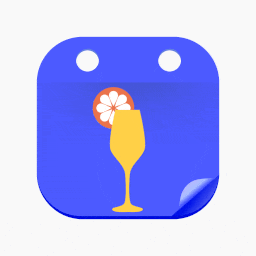 EventPrime – Events Calendar, Bookings and Tickets 》EventPrime 是一款現代、易於使用的 WordPress 活動行事曆外掛程式。透過 EventPrime 活動外掛,您可以在數個簡單的點擊中發佈新活動於您的網站上。只需在 Wo...。
EventPrime – Events Calendar, Bookings and Tickets 》EventPrime 是一款現代、易於使用的 WordPress 活動行事曆外掛程式。透過 EventPrime 活動外掛,您可以在數個簡單的點擊中發佈新活動於您的網站上。只需在 Wo...。 Events Calendar by FooEvents 》ucts/fooevents-channels/" rel="nofollow ugc">FooEvents Channels – Sync your events with other websites, social media platforms, and third-par...。
Events Calendar by FooEvents 》ucts/fooevents-channels/" rel="nofollow ugc">FooEvents Channels – Sync your events with other websites, social media platforms, and third-par...。 Members-Only Events for Paid Memberships Pro: Integrate Events Manager, The Events Calendar, & Timely 》使用 WordPress 外掛創建私人活動並限制僅會員註冊的最佳方式。, 使用此外掛與 WordPress 上最受歡迎的免費活動外掛整合 Paid Memberships Pro 來創建具有私...。
Members-Only Events for Paid Memberships Pro: Integrate Events Manager, The Events Calendar, & Timely 》使用 WordPress 外掛創建私人活動並限制僅會員註冊的最佳方式。, 使用此外掛與 WordPress 上最受歡迎的免費活動外掛整合 Paid Memberships Pro 來創建具有私...。 MembershipWorks – Membership, Events & Directory 》MembershipWorks 是一個高級的全方位會員、目錄、活動及捐贈平台,專為商會、協會、專業、網絡及其他成員組織而設。此外掛程式能夠將 MembershipWorks 帳戶整...。
MembershipWorks – Membership, Events & Directory 》MembershipWorks 是一個高級的全方位會員、目錄、活動及捐贈平台,專為商會、協會、專業、網絡及其他成員組織而設。此外掛程式能夠將 MembershipWorks 帳戶整...。 Easy PayPal Events 》簡介, 這個外掛允許您在您的網站上售賣電子票券,用於您的活動。, 觀看這個短片,了解外掛的操作方式:, , 安裝外掛後,在設定頁面輸入您的 PayPal 商家資訊...。
Easy PayPal Events 》簡介, 這個外掛允許您在您的網站上售賣電子票券,用於您的活動。, 觀看這個短片,了解外掛的操作方式:, , 安裝外掛後,在設定頁面輸入您的 PayPal 商家資訊...。 TicketSource Ticket Shop 》TicketSource 可讓您販售門票並將您的 WordPress 網站轉變為線上活動售票工具。, , TicketSource Ticket Shop 外掛可讓您嵌入 TicketSource 購票頁面到 WordP...。
TicketSource Ticket Shop 》TicketSource 可讓您販售門票並將您的 WordPress 網站轉變為線上活動售票工具。, , TicketSource Ticket Shop 外掛可讓您嵌入 TicketSource 購票頁面到 WordP...。Events Manager – Zoom Integration 》將 Events Manager 與 Zoom 整合,直接從 WordPress 控制台創建網絡研討會和會議,以及在日曆中顯示這些內容並處理預訂(包括付款)。, 與 Events Manager 和...。
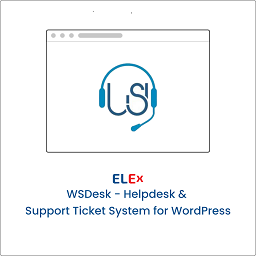 ELEX WordPress HelpDesk & Customer Ticketing System 》ELEX WordPress HelpDesk & Customer Ticketing System 提供卓越的服務支持功能,可提供最佳的客戶支持體驗。藉由此外掛,您可以以票證形式接收所有客戶...。
ELEX WordPress HelpDesk & Customer Ticketing System 》ELEX WordPress HelpDesk & Customer Ticketing System 提供卓越的服務支持功能,可提供最佳的客戶支持體驗。藉由此外掛,您可以以票證形式接收所有客戶...。Registrations for WooCommerce 》v2.0.5 發布說明, , 新增註冊欄位至訂單頁面, 改善 registrations-for-woocommerce.php 內部文件, 參與者表單欄位可過濾, 參與者表單欄位與 WooCommerce 標準...。
