
前言介紹
- 這款 WordPress 外掛「Enable CORS support」是 2022-12-27 上架。 目前已經下架不再更新,不建議安裝使用。
- 目前有 60 個安裝啟用數。
- 上一次更新是 2023-01-31,距離現在已有 823 天。超過一年沒更新,安裝要確認版本是否可用。以及後續維護問題!
- 外掛最低要求 WordPress 5.3 以上版本才可以安裝。
- 外掛要求網站主機運作至少需要 PHP 版本 7.4 以上。
- 有 1 人給過評分。
- 論壇上目前有 1 個提問,問題解答率 0%
外掛協作開發者
devkabir |
外掛標籤
ajax | cors | Axios | error | enable |
內容簡介
oing research on how to solve this issue led me to the Enable CORS support plugin for WordPress. Do you struggle with CORS errors on your WordPress website, too? Then look no further than our plugin! With Enable CORS support, you can easily enable CORS support on your website without any coding or server modifications. Simply install the plugin, activate it, and you're good to go. Our tool is also compatible with all major browsers, so you can rest assured that your website visitors won't face any frustrating error messages. Don't let CORS errors hold you back - give Enable CORS support a try today and transform your website's performance!
原文外掛簡介
Are you tired of dealing with pesky CORS errors on your website? Do you want to finally be able to access cross-origin resources with ease? Look no further! Our Enable CORS support plugin is here to solve all of your CORS issues. With just a few simple clicks, you can enable CORS support on your website and say goodbye to frustrating error messages. Plus, our tool is easy to use and compatible with all major browsers. Don’t miss out on this game-changing solution! Try Enable CORS support today and revolutionize the way you access cross-origin resources.
What is CORS ?
CORS (Cross-Origin Resource Sharing) is a security feature implemented by web browsers that blocks web pages from making requests to a different domain than the one that served the web page. This is done to prevent malicious websites from making unauthorized requests to other websites on behalf of the user.
However, there may be legitimate reasons for a web page to make requests to a different domain, such as accessing a third-party API or including resources from a CDN. In these cases, the server that the web page is making the request to can include special headers in its responses that tell the browser to allow the web page to access the resources.
If a web page tries to make a request to a different domain and the server doesn’t include the necessary CORS headers, the browser will block the request and the web page will receive a CORS error. This can be frustrating for developers, as it can prevent them from accessing resources they need to build their websites or applications.
Does the cors error occur on WordPress?
Yes, CORS errors can occur on WordPress websites. WordPress is a content management system (CMS) that runs on a web server and serves web pages to users through a web browser. As with any other web page, CORS errors can occur when a WordPress website tries to make requests to a different domain and the server doesn’t include the necessary CORS headers in its responses.
There are several reasons why a WordPress website might encounter CORS errors. For example, the website might be using a plugin or theme that makes requests to an external API or includes resources from a different domain. In this case, the server hosting the API or resources would need to include the necessary CORS headers in its responses to allow the WordPress website to access them.
Another possible cause of CORS errors on WordPress websites is if the website is hosted on a server that has CORS headers disabled. In this case, the website would not be able to make requests to any other domains, even if the server hosting those domains includes the necessary CORS headers.
To fix CORS errors on a WordPress website, you will need to either configure the server to include the necessary CORS headers or modify the website to make requests to a different domain that does include the necessary headers. It’s also possible to use a plugin or other tool to enable CORS support on your WordPress website.
How do I enable cors without a plugin in WordPress?
There are a few different ways you can enable CORS support on a WordPress website without using a plugin.
Modify the server configuration: If you have access to the server that your WordPress website is hosted on, you can enable CORS by adding the necessary headers to the server’s configuration. The exact steps for doing this will depend on the type of server you are using and how it is configured.
Be aware that modifying the server configuration or adding code to your WordPress website can have unintended consequences, so it’s a good idea to test any changes thoroughly before deploying them to a production environment.
As a developer, I encountered these annoying CORS errors on one of my clients’ websites and decided to create a plugin for you. Please keep in mind that this plugin was tested on multiple websites before being released here. So, if you notice that it isn’t working, please let me know. so that no one will suffer from this issue.
Privacy Policy
By installing this plugin, you are granting us permission to collect two information about your website, ** ( URL and only names of installed plugin ) **. This information is used to provide a more personalized user experience and to improve the overall performance of our plugin. It is important to note that this information is also commonly collected by other Chrome extensions and some of it may be publicly available, but rest assured that we take the protection of your data very seriously and implement strict security measures to ensure that your information is safe and secure. We only use the information collected to enhance your experience and provide you with better support. By using our plugin, you agree to the terms outlined in this Privacy Policy and the collection of this information.
各版本下載點
- 方法一:點下方版本號的連結下載 ZIP 檔案後,登入網站後台左側選單「外掛」的「安裝外掛」,然後選擇上方的「上傳外掛」,把下載回去的 ZIP 外掛打包檔案上傳上去安裝與啟用。
- 方法二:透過「安裝外掛」的畫面右方搜尋功能,搜尋外掛名稱「Enable CORS support」來進行安裝。
(建議使用方法二,確保安裝的版本符合當前運作的 WordPress 環境。
1.0.0 | 1.0.1 | 1.0.2 | trunk |
延伸相關外掛(你可能也想知道)
 SearchWP Live Ajax Search 》此 WordPress 外掛不需要SearchWP,但如果有的話就會使用它。在 searchwp.com 可以找到完整文檔。, 歡迎在 GitHub 上貢獻您的力量!https://github.com/jchri...。
SearchWP Live Ajax Search 》此 WordPress 外掛不需要SearchWP,但如果有的話就會使用它。在 searchwp.com 可以找到完整文檔。, 歡迎在 GitHub 上貢獻您的力量!https://github.com/jchri...。AJAX Thumbnail Rebuild 》AJAX Thumbnail Rebuild 可讓您重新建立網站上的所有縮圖。儘管已經有一些插件可供使用,但它們有一個共同點:所有縮圖都會在單一步驟中重新建立。如果您的網...。
 WordPress File Upload 》這個外掛讓你或其他使用者可以從任何頁面、文章或側邊欄輕鬆、安全地上傳檔案到你的網站。, 只需要在任何 WordPress 頁面/文章中加入簡碼 [wordpress_file_up...。
WordPress File Upload 》這個外掛讓你或其他使用者可以從任何頁面、文章或側邊欄輕鬆、安全地上傳檔案到你的網站。, 只需要在任何 WordPress 頁面/文章中加入簡碼 [wordpress_file_up...。 WPC AJAX Add to Cart for WooCommerce 》WPC AJAX Add to Cart for WooCommerce 是一款高效的外掛,能幫助線上商店削減網站載入時間、改善用戶體驗並增加銷售額。此外掛允許用戶加入商品至購物車而不...。
WPC AJAX Add to Cart for WooCommerce 》WPC AJAX Add to Cart for WooCommerce 是一款高效的外掛,能幫助線上商店削減網站載入時間、改善用戶體驗並增加銷售額。此外掛允許用戶加入商品至購物車而不...。Entry Views 》Entry Views 會記錄每篇文章/頁面(或任何文章類型)的瀏覽次數。 它附帶一個小工具,可顯示最受歡迎的文章,一個短代碼可顯示文章的瀏覽次數,以及方便的佈...。
Ajax Cart AutoUpdate for WooCommerce 》這是一個輕巧的外掛程式,在產品數量更改時自動更新購物車頁面和迷你購物車。同時移除了預設的「更新購物車」按鈕,並可以選擇關閉購物車頁面提示訊息。, 特...。
 WooCommerce Ajax Cart Plugin 》WooCommerce AJAX Cart 是一款 WordPress 插件,可以更改 WooCommerte 購物車頁面的默認行為,讓買家在更改產品數量時即時查看總價格計算,無需手動點擊 "更...。
WooCommerce Ajax Cart Plugin 》WooCommerce AJAX Cart 是一款 WordPress 插件,可以更改 WooCommerte 購物車頁面的默認行為,讓買家在更改產品數量時即時查看總價格計算,無需手動點擊 "更...。pageMash > Page Management 》使用此簡單的 AJAX 拖放管理介面,自訂頁面的排序,並管理父頁面結構,還有可選擇隱藏輸出頁面的選項。是一個快速重排頁面選單的好工具。, 查看範例頁面:htt...。
 Load More Anything 》Commerce Products, Custom Div or Anything, , 這款插件能幫助您在 WordPress 網站上載入更多內容。您可以在博客文章、評論、頁面、類別、最新文章、側邊欄...。
Load More Anything 》Commerce Products, Custom Div or Anything, , 這款插件能幫助您在 WordPress 網站上載入更多內容。您可以在博客文章、評論、頁面、類別、最新文章、側邊欄...。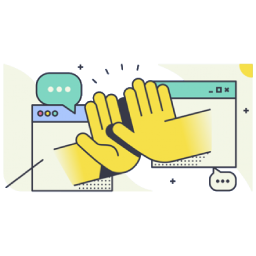 Enable CORS 》外掛會收集網站 URL 與啟用的外掛列表,以提供支援。但不會分享給第三方。本外掛可幫助解決CORS問題,讓您輕鬆存取跨域資源。只需幾個簡單點擊,就能在網站上...。
Enable CORS 》外掛會收集網站 URL 與啟用的外掛列表,以提供支援。但不會分享給第三方。本外掛可幫助解決CORS問題,讓您輕鬆存取跨域資源。只需幾個簡單點擊,就能在網站上...。 Relevanssi Live Ajax Search 》Relevanssi Live Ajax Search 可以讓你的搜尋表單使用 ajax 即時搜尋。它不會淹沒你的設定,通常不需要做任何修改即可正常運作。如果你想自訂它,你可以完全...。
Relevanssi Live Ajax Search 》Relevanssi Live Ajax Search 可以讓你的搜尋表單使用 ajax 即時搜尋。它不會淹沒你的設定,通常不需要做任何修改即可正常運作。如果你想自訂它,你可以完全...。Infinite-Scroll 》無限捲動(Infinite scroll)也被稱為自動分頁、取消分頁、無限頁面等等。基本上,它是預先從下一個頁面取得內容,並直接將它添加到用戶當前的頁面。, 當用戶...。
Dave's WordPress Live Search 》Dave's WordPress Live Search 可在您的 WordPress 站點中加入「即時搜尋」功能。當訪客在 WordPress 站點的搜尋框中輸入字詞時,該外掛會持續查詢 WordPress...。
 Filter & Grids 》使用 AJAX 篩選自定義分類 / 分類標籤來篩選文章或自定義文章類型,無需重新載入頁面,並支持不同的分頁類型。這款外掛允許解決顯示網站頁面上的文章的各種任...。
Filter & Grids 》使用 AJAX 篩選自定義分類 / 分類標籤來篩選文章或自定義文章類型,無需重新載入頁面,並支持不同的分頁類型。這款外掛允許解決顯示網站頁面上的文章的各種任...。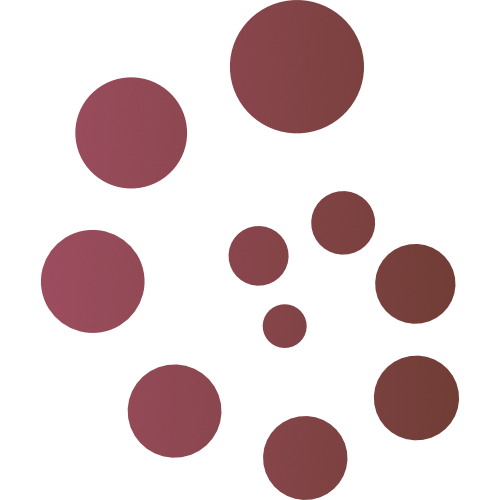 Ajaxify Comments – Ajax and Lazy Loading Comments 》尋找新的外掛程式維護者 👀, 請注意,此外掛程式已不再維護或支援,我們正在尋找新的外掛程式維護者(請參閱我們的公告 這裡)。 , 介紹, 預設情況下,當使用...。
Ajaxify Comments – Ajax and Lazy Loading Comments 》尋找新的外掛程式維護者 👀, 請注意,此外掛程式已不再維護或支援,我們正在尋找新的外掛程式維護者(請參閱我們的公告 這裡)。 , 介紹, 預設情況下,當使用...。
