
前言介紹
- 這款 WordPress 外掛「Embedded learning videos and practice material by TEST4U」是 2018-03-20 上架。
- 目前有 10 個安裝啟用數。
- 上一次更新是 2018-08-30,距離現在已有 2438 天。超過一年沒更新,安裝要確認版本是否可用。以及後續維護問題!
- 外掛最低要求 WordPress 4.5 以上版本才可以安裝。
- 外掛要求網站主機運作至少需要 PHP 版本 5.3 以上。
- 有 1 人給過評分。
- 還沒有人在論壇上發問,可能目前使用數不多,還沒有什麼大問題。
外掛協作開發者
test4u |
外掛標籤
word | excel | access | windows | microsoft |
內容簡介
這個嵌入式學習影片和練習材料外掛程式是由TEST4U提供的。TEST4U是一個知名的互動式IT培訓平台,提供IT培訓和準備參加認證考試的準備。自2003年以來,TEST4U已擁有超過700,000位滿意的用戶!成為下一位滿意的用戶吧!
這個外掛程式可通過添加免費的培訓資源,提高您的網站的應用價值,供最終用戶、候選人或任何有興趣獲得新技能的人使用。
這些資源包括Microsoft Office Excel、Word、PowerPoint、Access、Outlook和Internet Explorer、Windows、LibreOffice、OpenOffice、長文件、資料分析、UBER等的視頻培訓,根據MOS、ECDL或TEST4U教程分為基礎和專家級別。
培訓材料(類別、說明、視頻教程)提供英語、德語、希臘語和俄語,支持每個應用程序/操作系統的不同版本(例如Microsoft Office 2016、2013、2010、2007和2003,OpenOffice.org 3.3、LibreOffice 4和4.4,Windows 10、8.1、8、7、Vista、XP)。
下一個版本將支援西班牙語!
您只需要安裝該插件並創建新的課程!
就這樣!專業質量的材料將被添加到您的網站中。
通過TEST4U培訓材料增強您的網站
TEST4U課程可能包括:
* 教程課程/模組:完整的模組教程,例如MOS Word Core 2016。
* 類別:某個類別(或類別),例如管理表格、格式化表單等
* 視頻:特定的視頻(或視頻),例如將單元格A1的內容旋轉45度。
使用整個模組教程
您可以將整個模組教程(例如MOS Excel Expert 2016)添加到您的網站中,為您的觀眾創建一個課程。分類的材料將幫助您的觀眾把握整個教程的大局並了解自己的優勢和弱點。候選人可以復習和鞏固他們已熟悉的主題,或專注於他們覺得較弱的部分。
使用教程的某些類別(或類別)
一旦您確定了教程,您可以將其分成不同的課程。不同的類別幫助觀眾澄清對某個物件的理解,例如“創建Excel圖表”。
使用教程類別的特定視頻(或視頻)
特定的視頻有助於有針對性的培訓。一些高級問題可能需要開設專門的課程來達到大量觀眾。發布針對性的視頻課程。
培訓(練習)文件
您可以包含視頻教程中顯示的培訓(練習)文件,並讓學生提交他們的練習文件。您可以評估或評分他們的進度。
學生查詢
您可以開啟學生查詢功能,讓學生向您反饋有關視頻的意見。
課程筆記
您可以為每個視頻添加自定義筆記,根據您的學生需求對其進行定制,以便深入解釋。
原文外掛簡介
Embedded learning videos and practice material plugin is offered by TEST4U, the famous interactive training platform for IT Training and preparation for successful participation in Certification Exams. TEST4U counts more than 700.000 satisfied users since 2003! Be the next one!
This plugin enhances your website by adding free training resources to be used by end-users, candidates or anyone who is interested in gaining new skills.
These resources include video training for Microsoft Office Excel, Word, PowerPoint, Access, Outlook and Internet Explorer, Windows, LibreOffice, OpenOffice, Long Documents, Data Analysis, UBER. They are categorized into basic and expert levels according to MOS, ECDL or the TEST4U syllabus.
The training material (categories, instructions, video tutorials) is available in English, German, Greek and Russian, for more than one versions of each application / Operating System (e.g. Microsoft Office 2016, 2013, 2010, 2007 and 2003, OpenOffice.org 3.3, LibreOffice 4 and 4.4, Windows 10, 8.1, 8, 7, Vista, XP).
Spanish is next to come!
All you need to do is install the plugin and create new courses!
That’s it! Professional quality material will be added to your website.
Enhance your website with the TEST4U Training material
A TEST4U course may contain:
* Syllabus/Module: The entire syllabus of a module such as MOS Word Core 2016.
* Categories: A certain category (or categories) of the syllabus such as Manage Tables, Format a Form, etc. or
* Videos: A specific video (or videos) such as Rotate the contents of the cell A1 by 45 degrees.
Use the entire syllabus of a module
You may add the entire syllabus of a module (e.g. MOS Excel Expert 2016) to your website to create a course for your audience. The categorized material will help your audience get the big picture of the syllabus and understand their strengths and weaknesses. Candidates may revise and consolidate the topics they are already familiar with, or focus on the parts that they feel weaker.
Use a certain category (or categories) of the syllabus
Once you decide upon the syllabus, you may split it into different courses. Distinct categories help the audience clarify their understanding of a certain object, such as “Create an Excel Chart”.
Use a specific video (or videos) of a category
Specific videos help for targeted training. Certain questions, especially in advanced topics may raise the need for a dedicated course to reach the big audience. Publish video-courses for the tough ones.
Training (practice) files
You may include the training (practice) files displayed in the video tutorials and give your students the option to submit their practice files to you. You can then assess or grade their progress.
Student queries
You may enable student queries to allow your students to send you feedback about the videos.
Course notes
You may add custom notes for each video and customize it according to your student needs allowing you to explain it in depth.
各版本下載點
- 方法一:點下方版本號的連結下載 ZIP 檔案後,登入網站後台左側選單「外掛」的「安裝外掛」,然後選擇上方的「上傳外掛」,把下載回去的 ZIP 外掛打包檔案上傳上去安裝與啟用。
- 方法二:透過「安裝外掛」的畫面右方搜尋功能,搜尋外掛名稱「Embedded learning videos and practice material by TEST4U」來進行安裝。
(建議使用方法二,確保安裝的版本符合當前運作的 WordPress 環境。
1.0 | 1.1 | 1.2 | 1.3 | 1.0.1 | 1.3.1 | 1.3.2 | trunk |
延伸相關外掛(你可能也想知道)
TablePress – Tables in WordPress made easy 》TablePress 是最受歡迎和評分最高的 WordPress 表格外掛程式。它允許您輕鬆地在您的網站上創建和管理美麗的表格。您可以使用區塊編輯器在文章、頁面或其他網...。
GravityExport Lite for Gravity Forms 》, GravityExport 是從 Gravity Forms 匯出資料的最佳、無需麻煩的解決方案。, GravityExport 提供強大的新功能!可將匯出儲存至 FTP 和 Dropbox、匯出為 PDF...。
Export User Data 》一個可以匯出 WordPress 使用者資料和元數據的外掛。, 包括匯出使用者身分、註冊日期範圍、使用者元選項和兩種匯出格式的選項。, 此外掛程式設計用來匯出儲存...。
 Product Export for WooCommerce to CSV, Excel, XML, and the Google Merchant Center 》使用 WooCommerce 產品匯出外掛程式 WP All Export Add-On,可以匯出產品資訊為 CSV、Excel 或 XML 檔案。WP All Export 提供了選擇匯出的產品欄位,按需要重...。
Product Export for WooCommerce to CSV, Excel, XML, and the Google Merchant Center 》使用 WooCommerce 產品匯出外掛程式 WP All Export Add-On,可以匯出產品資訊為 CSV、Excel 或 XML 檔案。WP All Export 提供了選擇匯出的產品欄位,按需要重...。 ULTIMATE TABLES 》這個外掛讓你可以輕鬆地在 WordPress 管理頁面中創建和管理表格,你可以在頁面、文章、帖子或「ultimate tables widget」中插入表格。, 演示和外掛頁面, 它的...。
ULTIMATE TABLES 》這個外掛讓你可以輕鬆地在 WordPress 管理頁面中創建和管理表格,你可以在頁面、文章、帖子或「ultimate tables widget」中插入表格。, 演示和外掛頁面, 它的...。 Simple CSV/XLS Exporter 》本外掛可以讓您透過簡單的連結/按鈕,從後端或前端匯出文章為 CSV 或 XLS 檔案。, 請確保您使用 PHP 7.3 或更新版本,如果您看到任何錯誤,舊版本將不再受支...。
Simple CSV/XLS Exporter 》本外掛可以讓您透過簡單的連結/按鈕,從後端或前端匯出文章為 CSV 或 XLS 檔案。, 請確保您使用 PHP 7.3 或更新版本,如果您看到任何錯誤,舊版本將不再受支...。 CSV Importer 》此外掛可以將 CSV(逗號分隔值)檔案中的文章匯入 WordPress 網誌。當您要從 Excel 文件或類似文件匯入一堆文章時,這是非常有用的工具 - 只需將文件匯出成 C...。
CSV Importer 》此外掛可以將 CSV(逗號分隔值)檔案中的文章匯入 WordPress 網誌。當您要從 Excel 文件或類似文件匯入一堆文章時,這是非常有用的工具 - 只需將文件匯出成 C...。WP CSV 》大多數 WordPress 功能都得到完整支援:, , 超過5萬行可以匯入/匯出(唯一的限制是您的伺服器), 文章、頁面和自訂文章類型, 標籤、分類和自訂稅目 , 自訂欄...。
WP CSV to Database – Insert CSV file content into WordPress database 》WP CSV to Database 外掛能夠讓你將 CSV 檔案內容插入 WordPress 資料庫,你可以選擇性地插入資料到特定的資料庫表格中。, 此外,你也能夠使用這個外掛匯出任...。
 Docxpresso 》如果您習慣使用辦公室軟件,例如 MS Office、Libre Office 或 Open Office 的文字處理軟件或試算表,Docxpresso 是您一直在尋找的 WordPress 外掛!, , 此外...。
Docxpresso 》如果您習慣使用辦公室軟件,例如 MS Office、Libre Office 或 Open Office 的文字處理軟件或試算表,Docxpresso 是您一直在尋找的 WordPress 外掛!, , 此外...。 Import Spreadsheets from Microsoft Excel 》「從 Microsoft Excel 匯入試算表」是一款 WordPress 的外掛,它可以讓您將 Microsoft Excel 中的即時計算試算表匯入到 WordPress 的博客或網站中。該外掛是...。
Import Spreadsheets from Microsoft Excel 》「從 Microsoft Excel 匯入試算表」是一款 WordPress 的外掛,它可以讓您將 Microsoft Excel 中的即時計算試算表匯入到 WordPress 的博客或網站中。該外掛是...。 Spreadsheet Price Changer for WooCommerce and WP E-commerce – Light 》這是一個針對 WooCommerce / WP E-commerce 產品價格和促銷價格的快速輸入試算表編輯器。, 這是著名的產品管理員/批量產品編輯器的免費簡化版本,僅允許更改...。
Spreadsheet Price Changer for WooCommerce and WP E-commerce – Light 》這是一個針對 WooCommerce / WP E-commerce 產品價格和促銷價格的快速輸入試算表編輯器。, 這是著名的產品管理員/批量產品編輯器的免費簡化版本,僅允許更改...。 Easy Document Embedder – Embed Word, excel, Powerpoint, Pdf file and more.. 》透過在網站上嵌入文件是我們經常需要進行的常見事情。透過使用此外掛,您可以嵌入所有常見文件,如PDF、Word、XLS、PPT等等,這樣可以節省您的時間,並使您的...。
Easy Document Embedder – Embed Word, excel, Powerpoint, Pdf file and more.. 》透過在網站上嵌入文件是我們經常需要進行的常見事情。透過使用此外掛,您可以嵌入所有常見文件,如PDF、Word、XLS、PPT等等,這樣可以節省您的時間,並使您的...。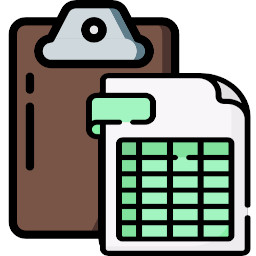 Spreadsheet Paste Block 》您可以直接從試算表 (例如 Google Sheets 或 LibreOffice Calc) 複製儲存格並貼到這個區塊。儲存格將會被正確地顯示和格式化。。
Spreadsheet Paste Block 》您可以直接從試算表 (例如 Google Sheets 或 LibreOffice Calc) 複製儲存格並貼到這個區塊。儲存格將會被正確地顯示和格式化。。Export to Excel 》如果您能夠將您的部落格或網站匯出到 MS Excel,這將會非常方便,現在您可以使用 Export 2 Excel 來轉換您的數據成為本機 MS Excel 格式,並體驗真正的可攜性...。
