前言介紹
- 這款 WordPress 外掛「Editor Bridge」是 2020-10-23 上架。
- 目前有 200 個安裝啟用數。
- 上一次更新是 2024-08-28,距離現在已有 249 天。
- 外掛最低要求 WordPress 5.5 以上版本才可以安裝。
- 外掛要求網站主機運作至少需要 PHP 版本 7.1 以上。
- 有 1 人給過評分。
- 還沒有人在論壇上發問,可能目前使用數不多,還沒有什麼大問題。
外掛協作開發者
thingsym |
外掛標籤
block | gutenberg | block-editor |
內容簡介
WordPress 外掛「Editor Bridge」擴展區塊編輯器(Gutenberg)。
此 WordPress 外掛擴展區塊功能並添加樣式和格式。
相容性
WordPress 版本 5.5 或更新版本
Gutenberg 版本 8.5 或更新版本
必要外掛
Editor Bridge 後者需要其他建議的外掛程式,以使用圖示庫做為 Web Font。
Font Awesome
示範
示範樣本(英文)
デモサンプル(日本語)
擴充
有三個擴展點。
擴展區塊
背景圖像設定
core/heading
core/paragraph
core/column
core/columns
core/group
邊框設定
core/heading
core/paragraph
core/group
core/columns
core/column
按鈕尺寸和寬度設定
core/button
容器設定
core/group
core/cover
空間設定、邊距(上邊距為預設值)、填充和間隔
core/heading
core/paragraph
core/image
core/button(僅限邊距)
core/buttons
core/media-text
core/gallery(僅限邊距)
core/list(僅限邊距)
core/table(僅限邊距)
core/columns
core/column(僅限填充)
core/group
core/cover
寬度設定
core/table
core/columns
core/group
格式
徽章
字體大小
字重
高亮
樣式
按鈕
標題
圖片
清單
媒體文本
分隔線
表格
支援
如果您遇到任何困難,可以使用討論區或回報錯誤。
討論區:https://wordpress.org/support/plugin/editor-bridge/
問題:https://github.com/thingsym/editor-bridge/issues
貢獻
小型補丁和錯誤報告可以提交到 Github 的問題追踪器。在 Github 上建立分支是另一個好方法。您可以提交拉取請求。
翻譯外掛需要花費大量的時間、精力和耐心。我非常感謝這些貢獻者的辛勤工作。
如果您已經創建或更新了自己的語言包,您可以將 gettext PO 和 MO 文件發送給作者。我可以將其打包到外掛中。
版本控制系統 – GitHub
首頁 – WordPress 外掛
將 Editor Bridge 翻譯成您的語言。
原文外掛簡介
WordPress plugin Editor Bridge expand the Block Editor (Gutenberg).
This WordPress plugin expands the functionality of core blocks and adds styles and formats.
Compatibility
WordPress version 5.5 or later
Gutenberg version 8.5 or later
Required plugins
Editor Bridge will need other recommended plugins to use icons library as Web Font.
Font Awesome version 6.6.0
Demo
Demo sample (English)
デモサンプル (日本語)
Expansion
There are three expansion points.
Expanded block
Background image settings
core/heading
core/paragraph
core/column
core/columns
core/group
Border settings
core/heading
core/paragraph
core/group
core/columns
core/column
Button size and width settings
core/button
Container settings
core/group
core/cover
Space settings, Margin (upper margin as default), Padding and Gap
core/heading
core/paragraph
core/image
core/button (only Margin)
core/buttons
core/media-text
core/gallery (only Margin)
core/list (only Margin)
core/table (only Margin)
core/columns
core/column (only Padding)
core/group
core/cover
Width settings
core/table
core/columns
core/group
Format
Badge
Font size
Font weight
Highlight
Style
Button
Heading
Image
List
Media Text
Separator
Table
Support
If you have any trouble, you can use the forums or report bugs.
Forum: https://wordpress.org/support/plugin/editor-bridge/
Issues: https://github.com/thingsym/editor-bridge/issues
Contribution
Small patches and bug reports can be submitted a issue tracker in Github. Forking on Github is another good way. You can send a pull request.
Translating a plugin takes a lot of time, effort, and patience. I really appreciate the hard work from these contributors.
If you have created or updated your own language pack, you can send gettext PO and MO files to author. I can bundle it into plugin.
VCS – GitHub
Homepage – WordPress Plugin
Translate Editor Bridge into your language.
You can also contribute by answering issues on the forums.
Forum: https://wordpress.org/support/plugin/editor-bridge/
Issues: https://github.com/thingsym/editor-bridge/issues
Contribute guidlines
If you would like to contribute, here are some notes and guidlines.
All development happens on the develop branch, so it is always the most up-to-date
The master branch only contains tagged releases
If you are going to be submitting a pull request, please submit your pull request to the develop branch
See about forking and pull requests
Test Matrix
For operation compatibility between PHP version and WordPress version, see below GitHub Actions.
各版本下載點
- 方法一:點下方版本號的連結下載 ZIP 檔案後,登入網站後台左側選單「外掛」的「安裝外掛」,然後選擇上方的「上傳外掛」,把下載回去的 ZIP 外掛打包檔案上傳上去安裝與啟用。
- 方法二:透過「安裝外掛」的畫面右方搜尋功能,搜尋外掛名稱「Editor Bridge」來進行安裝。
(建議使用方法二,確保安裝的版本符合當前運作的 WordPress 環境。
1.0.1 | 1.0.2 | 1.1.0 | 1.1.1 | 1.1.2 | 1.2.0 | 1.2.1 | 1.3.0 | 1.4.0 | 1.5.0 | 1.5.1 | 1.6.0 | 1.6.1 | 1.7.0 | 1.8.0 | 1.8.1 | 1.8.2 | 1.8.3 | trunk |
延伸相關外掛(你可能也想知道)
 Spectra Gutenberg Blocks – Website Builder for the Block Editor 》a.com/tutorials/?utm_source=wp-repo&utm_medium=link&utm_campaign=readme" rel="nofollow ugc">Spectra tutorials, you can easily learn how to ...。
Spectra Gutenberg Blocks – Website Builder for the Block Editor 》a.com/tutorials/?utm_source=wp-repo&utm_medium=link&utm_campaign=readme" rel="nofollow ugc">Spectra tutorials, you can easily learn how to ...。Breadcrumb NavXT 》Breadcrumb NavXT 是受歡迎的 WordPress 外掛 Breadcrumb Navigation XT 的後繼者,從頭開始編寫以比其前輩更好。此外掛可為您的 WordPress 網誌或網站生成定...。
 WP Go Maps (formerly WP Google Maps) 》這是一款易於使用的 Google 地圖和 Open Layers 地圖外掛程式(包括地圖區塊)!, 使用提供的短代碼,快速輕鬆地向 WordPress 文章和/或頁面添加自定義 Googl...。
WP Go Maps (formerly WP Google Maps) 》這是一款易於使用的 Google 地圖和 Open Layers 地圖外掛程式(包括地圖區塊)!, 使用提供的短代碼,快速輕鬆地向 WordPress 文章和/或頁面添加自定義 Googl...。PDF Embedder 》這款外掛程式可以上傳 PDF 檔案,並將它們直接嵌入到您網站的文章和頁面中。添加圖像一樣簡單!您的 PDF 檔案會自動調整到其自然大小和形狀。您還可以指定寬...。
 Otter Blocks – Gutenberg Blocks, Page Builder for Gutenberg Editor & FSE 》Otter 是一款 Gutenberg Blocks 頁面建構外掛,可為 WordPress Block Editor(又稱 Gutenberg)添加額外功能,讓您享受更好的頁面建構體驗,而無需使用傳統的...。
Otter Blocks – Gutenberg Blocks, Page Builder for Gutenberg Editor & FSE 》Otter 是一款 Gutenberg Blocks 頁面建構外掛,可為 WordPress Block Editor(又稱 Gutenberg)添加額外功能,讓您享受更好的頁面建構體驗,而無需使用傳統的...。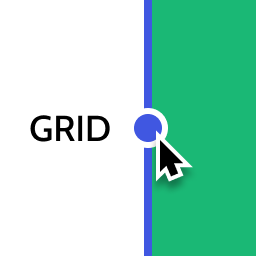 Layout Grid Block 》想要輕鬆設定自訂欄位寬度和位置的列排版嗎?也許您想要在文章中將內容對齊全局佈局網格。使用此佈局網格區塊,您可以實現以上兩個目標,或是其中一個。此外...。
Layout Grid Block 》想要輕鬆設定自訂欄位寬度和位置的列排版嗎?也許您想要在文章中將內容對齊全局佈局網格。使用此佈局網格區塊,您可以實現以上兩個目標,或是其中一個。此外...。 Email Address Encoder 》這是一個輕量級的外掛,可以保護純文字的電子郵件地址和 mailto 鏈結免受電子郵件抓取機器人獵取,透過將它們編碼成十進位和十六進位實體。對文章、頁面、留...。
Email Address Encoder 》這是一個輕量級的外掛,可以保護純文字的電子郵件地址和 mailto 鏈結免受電子郵件抓取機器人獵取,透過將它們編碼成十進位和十六進位實體。對文章、頁面、留...。 Crowdsignal Forms 》The Crowdsignal Forms 外掛可以讓您直接在區塊編輯器中建立和管理投票。, 建立投票與編寫項目清單一樣簡單快速,不再需要嵌入區塊或複製、貼上。, 自訂投票...。
Crowdsignal Forms 》The Crowdsignal Forms 外掛可以讓您直接在區塊編輯器中建立和管理投票。, 建立投票與編寫項目清單一樣簡單快速,不再需要嵌入區塊或複製、貼上。, 自訂投票...。 Blocks Animation: CSS Animations for Gutenberg Blocks 》Blocks Animation 可以讓您以優雅的方式,為所有的 Gutenberg 區塊添加 CSS 動畫。, Blocks Animation 的用戶介面非常原生且直觀,您甚至不會注意到它已經被...。
Blocks Animation: CSS Animations for Gutenberg Blocks 》Blocks Animation 可以讓您以優雅的方式,為所有的 Gutenberg 區塊添加 CSS 動畫。, Blocks Animation 的用戶介面非常原生且直觀,您甚至不會注意到它已經被...。 Superb Addons: Blocks, Patterns & Theme Designer 》使用 Superb Gutenberg Blocks,只需幾秒鐘即可將全新的優秀功能添加到 WordPress 編輯器中!, Superb Gutenberg Blocks符合GDPR,且輕量且響應式。, 外掛是...。
Superb Addons: Blocks, Patterns & Theme Designer 》使用 Superb Gutenberg Blocks,只需幾秒鐘即可將全新的優秀功能添加到 WordPress 編輯器中!, Superb Gutenberg Blocks符合GDPR,且輕量且響應式。, 外掛是...。 Category Posts Widget 》Category Posts Widget是一個輕巧的小工具,設計用於一件事並且做得很好:顯示特定類別中最新的文章。, 基於詞語和類別的文章小工具, 這個免費小工具的高級版...。
Category Posts Widget 》Category Posts Widget是一個輕巧的小工具,設計用於一件事並且做得很好:顯示特定類別中最新的文章。, 基於詞語和類別的文章小工具, 這個免費小工具的高級版...。 Genesis Blocks 》Genesis Blocks 是一個能夠在 Gutenberg 段落編輯器中使用的頁面組件集。透過使用段落編輯器和 Genesis Blocks,您可以更加靈活地建立各種網站,並快速推出!...。
Genesis Blocks 》Genesis Blocks 是一個能夠在 Gutenberg 段落編輯器中使用的頁面組件集。透過使用段落編輯器和 Genesis Blocks,您可以更加靈活地建立各種網站,並快速推出!...。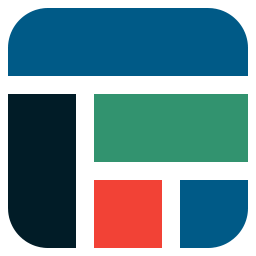 Flexible Table Block 》合併和分割儲存格, 您可以從多個選定的儲存格中合併或分割儲存格。, 靈活的樣式設置, 您可以針對表格、儲存格和標題標籤分別設置各種樣式。, 高級使用介面, ...。
Flexible Table Block 》合併和分割儲存格, 您可以從多個選定的儲存格中合併或分割儲存格。, 靈活的樣式設置, 您可以針對表格、儲存格和標題標籤分別設置各種樣式。, 高級使用介面, ...。 Spider Blocker 》Spider Blocker 可以封鎖消耗頻寬和減慢服務器速度的大多數常見機器人。它會使用 Apache .htaccess 文件來減少對您的網站的影響。它也會從外部掃描器中隱藏自...。
Spider Blocker 》Spider Blocker 可以封鎖消耗頻寬和減慢服務器速度的大多數常見機器人。它會使用 Apache .htaccess 文件來減少對您的網站的影響。它也會從外部掃描器中隱藏自...。 Snow Monkey Blocks 》Snow Monkey Blocks 是一個為 Gutenberg 所設計的內容區塊外掛程式。使用此外掛,您可以快速且輕鬆地建立和發佈登陸頁面或高度設計的頁面,而且您不需要撰寫...。
Snow Monkey Blocks 》Snow Monkey Blocks 是一個為 Gutenberg 所設計的內容區塊外掛程式。使用此外掛,您可以快速且輕鬆地建立和發佈登陸頁面或高度設計的頁面,而且您不需要撰寫...。
