
前言介紹
- 這款 WordPress 外掛「Upsell Cross-sell In Cart and Popup for EDD」是 2022-04-19 上架。
- 目前尚無安裝啟用數,是個很新的外掛。如有要安裝使用,建議多測試確保功能沒問題!
- 上一次更新是 2022-08-06,距離現在已有 1002 天。超過一年沒更新,安裝要確認版本是否可用。以及後續維護問題!
- 外掛最低要求 WordPress 4.4 以上版本才可以安裝。
- 外掛要求網站主機運作至少需要 PHP 版本 5.4 以上。
- 尚未有人給過這款外掛評分。
- 還沒有人在論壇上發問,可能目前使用數不多,還沒有什麼大問題。
外掛協作開發者
外掛標籤
edd | cart | upsell | cross-sell | easy digital downloads |
內容簡介
這是一款為 Easy Digital Downloads 所開發的升級和跨銷插件。透過在購物車/結帳頁面上顯示更多項目,以及以彈出視窗的方式,輕鬆地在您的 EDD 商店進行升級和跨銷。
此插件是 Easy Digital Downloads 插件的擴展,需要與 Easy Digital Downloads 插件一起正確運行。
如何運作
這個插件有兩種升級/跨銷的方式:
在頁面上彈出視窗。
在購物車/結帳頁面上。
彈出視窗
當您的使用者將商品加入他們的購物車時,會彈出一個視窗,鼓勵他們購買更多商品或更高價值的商品。
使用者可以從彈出視窗中簡單地添加這些商品到購物車中,不必跳出當前頁面。
然後,他們可以選擇是結帳還是繼續購物。
購物車/結帳頁面
您的升級/跨銷商品將顯示在結帳頁面上,在購物車表格下方。
鼓勵您的使用者在付款之前購買更多商品或更高價值的商品。
使用者可以通過點擊每個顯示的 ajax 按鈕,簡單地將這些商品添加到購物車中,以免他們需要跳出結帳頁面。
您可以啟用上述兩種方法中的兩種或禁用您不想要的方法。
要求
為了讓這個插件正確運作,您必須在 Easy Digital Downloads 設定中禁用「重新定向到結帳」選項。
前往 下載 > 設定 > 支付 > 結帳。
然後取消選中「添加商品到購物車後立即重新定向到結帳?」的選項。
高級版
使用 PRO 版本,您可以:
一次啟用或禁用所有下載的彈出視窗。
一次更改您的彈出視窗的標題。
更改在結帳/購物車頁面上顯示的標題。
選擇按類別進行升級/跨銷。
為整個網站選擇升級/跨銷商品。
等等。
立即升級到 PRO 版本!
其他
圖示由Eezy提供。
原文外掛簡介
This is an upsell and cross-sell plugin for Easy Digital Downloads. Easily upsell or cross-sell on your EDD store by showing more items to your customers on cart/checkout page and with popup.
This plugin is an extension of Easy Digital Downloads plugin. It requires Easy Digital Downloads plugin to work correctly.
How It Works
There are two ways to upsell/cross-sell with this plugin:
With in-page popup.
On the cart/checkout page.
Popup
When your user adds an item to their cart, a popup will be shown to encourage your user to purchase more or to purchase higher value items.
User can simply add these items to cart from the popup without navigating away.
They can then choose whether to checkout or to continue shopping.
Cart/checkout page
Your upsell/cross-sell items will be shown on checkout page, just under the cart table.
Encourages your user to purchase more or to purchase higher value items before they make payment.
User can simply add these items to their cart by clicking the ajax button next to each item shown, so that they won’t have to navigate away from the checkout page.
You can enable both methods above, or disable all or any of the two methods that you don’t want.
Requirement
In order for this plugin to work correctly, you must disable “Redirect to Checkout” option on Easy Digital Downloads settings.
Go to Downloads > Settings > Payments > Checkout.
And then untick where it says “Immediately redirect to checkout after adding an item to the cart?”.
Pro Version
With the PRO version, you can:
Enable or disable popups for all downloads at once.
Change the heading/title of your popups all at once.
Change the heading/title shown on the checkout/cart page.
Choose to upsell/cross-sell by category.
Choose upsell/cross-sell items for the whole site at once.
And more.
Upgrade to the PRO version now!
Other
Icons by Eezy.
各版本下載點
- 方法一:點下方版本號的連結下載 ZIP 檔案後,登入網站後台左側選單「外掛」的「安裝外掛」,然後選擇上方的「上傳外掛」,把下載回去的 ZIP 外掛打包檔案上傳上去安裝與啟用。
- 方法二:透過「安裝外掛」的畫面右方搜尋功能,搜尋外掛名稱「Upsell Cross-sell In Cart and Popup for EDD」來進行安裝。
(建議使用方法二,確保安裝的版本符合當前運作的 WordPress 環境。
0.1.1 | 0.1.2 | 0.1.3 | 0.1.4 | 0.1.5 | trunk |
延伸相關外掛(你可能也想知道)
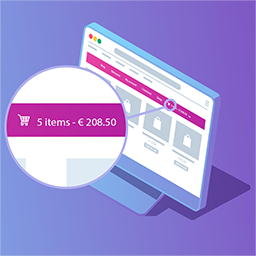 Menu Cart for WooCommerce 》** 與 WooCommerce 和 Easy Digital Downloads(EDD)兼容 ** , 此外掛將在導覽列中安裝購物車按鈕。 安裝此外掛的時間少於一分鐘,, 並且包括以下選項:, , ...。
Menu Cart for WooCommerce 》** 與 WooCommerce 和 Easy Digital Downloads(EDD)兼容 ** , 此外掛將在導覽列中安裝購物車按鈕。 安裝此外掛的時間少於一分鐘,, 並且包括以下選項:, , ...。Welcart e-Commerce 》Welcart 是一個免費的 WordPress 電子商務外掛,在日本市場佔有最高市場份額。, Welcart 提供許多功能和自定義選項,可建立線上商店。, 您可以輕鬆地創建自己...。
 WordPress Simple Shopping Cart 》on codes that can be limited to a certain number of uses or expire after a certain date., , , WordPress Simple PayPal Shopping Cart 可讓您在網站上...。
WordPress Simple Shopping Cart 》on codes that can be limited to a certain number of uses or expire after a certain date., , , WordPress Simple PayPal Shopping Cart 可讓您在網站上...。Custom Add To Cart Button for WooCommerce 》WooCommerce Custom Add to Cart Button 是一個簡單的外掛,可自訂您商店的加入購物車按鈕。它讓您輕鬆更改「加入購物車」按鈕文字、將購物車圖示添加到按鈕...。
Ajax Cart AutoUpdate for WooCommerce 》這是一個輕巧的外掛程式,在產品數量更改時自動更新購物車頁面和迷你購物車。同時移除了預設的「更新購物車」按鈕,並可以選擇關閉購物車頁面提示訊息。, 特...。
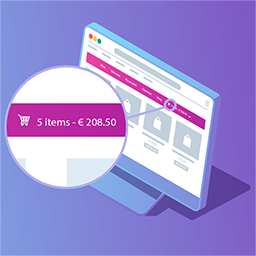 WP Menu Cart 》**與WooCommerce和Easy Digital Downloads(EDD)兼容**, 此外掛會在導覽列中安裝一個購物車按鈕,安裝只需不到一分鐘時間,, 並包括以下選項:, , 顯示購物...。
WP Menu Cart 》**與WooCommerce和Easy Digital Downloads(EDD)兼容**, 此外掛會在導覽列中安裝一個購物車按鈕,安裝只需不到一分鐘時間,, 並包括以下選項:, , 顯示購物...。 WooCommerce Ajax Cart Plugin 》WooCommerce AJAX Cart 是一款 WordPress 插件,可以更改 WooCommerte 購物車頁面的默認行為,讓買家在更改產品數量時即時查看總價格計算,無需手動點擊 "更...。
WooCommerce Ajax Cart Plugin 》WooCommerce AJAX Cart 是一款 WordPress 插件,可以更改 WooCommerte 購物車頁面的默認行為,讓買家在更改產品數量時即時查看總價格計算,無需手動點擊 "更...。 Payment Button for PayPal 》Payment Button for PayPal外掛(也叫做 WP PayPal)讓你可以輕鬆建立PayPal的立即購買、加入購物車、捐款、或訂閱等按鈕。它會透過短碼產生動態按鈕,在你的...。
Payment Button for PayPal 》Payment Button for PayPal外掛(也叫做 WP PayPal)讓你可以輕鬆建立PayPal的立即購買、加入購物車、捐款、或訂閱等按鈕。它會透過短碼產生動態按鈕,在你的...。 WP eCommerce 》自 2006 年以來,我們一直在幫助像您這樣的創業者實現在線銷售的目標。不論您希望出售數字下載、實物庫存,或是訂閱和會員制服務,使用 WP eCommerce,您只需...。
WP eCommerce 》自 2006 年以來,我們一直在幫助像您這樣的創業者實現在線銷售的目標。不論您希望出售數字下載、實物庫存,或是訂閱和會員制服務,使用 WP eCommerce,您只需...。WooCommerce Cart Tab 》許多電商網站犯的一個大UX錯誤就是隱藏購物車的存取。加入商品到購物車後,訪客下一個合理的步驟就是完成購買。不要讓顧客為了尋找購物車按鈕而感到挫折!, ...。
 WooCommerce Menu Extension 》, 我們提供高級安裝和自定義支持服務,每小時收費 $10。, 點擊這裡 了解更多信息。, , 將「WooCommerce Links」添加到您的 WordPress 菜單,就像添加其他菜...。
WooCommerce Menu Extension 》, 我們提供高級安裝和自定義支持服務,每小時收費 $10。, 點擊這裡 了解更多信息。, , 將「WooCommerce Links」添加到您的 WordPress 菜單,就像添加其他菜...。Empty Cart Button for WooCommerce 》這個外掛可以在購物車頁面上添加一個「清空購物車」按鈕,只需點擊一下即可清空購物車。, 功能:, , 在購物車頁面上添加「清空購物車」按鈕,只需點擊一下即...。
 Caddy – Smart Side Cart for WooCommerce 》Caddy 是一款高效能、能提高轉換率的 WooCommerce 網店側邊購物車,可提升網店的購物體驗和幫助銷售增長。, 借助 Caddy 的內置產品推薦功能,可以增加平均訂...。
Caddy – Smart Side Cart for WooCommerce 》Caddy 是一款高效能、能提高轉換率的 WooCommerce 網店側邊購物車,可提升網店的購物體驗和幫助銷售增長。, 借助 Caddy 的內置產品推薦功能,可以增加平均訂...。 Minicart for WooCommerce 》這個外掛可以讓你在網站上加入購物車小頁面。你可以從外掛選項中更改小頁面的位置。內建有5種購物車圖示可供選擇。現在在免費版中,支援Shortcode。, 專業版,...。
Minicart for WooCommerce 》這個外掛可以讓你在網站上加入購物車小頁面。你可以從外掛選項中更改小頁面的位置。內建有5種購物車圖示可供選擇。現在在免費版中,支援Shortcode。, 專業版,...。Cart Weight for WooCommerce 》在購物車、小購物車和結帳頁面顯示顧客即將訂購的產品重量。啟用外掛後即可使用,不需要任何額外的配置。, 該外掛不需要進行任何額外的配置。啟用後,訂單總...。
