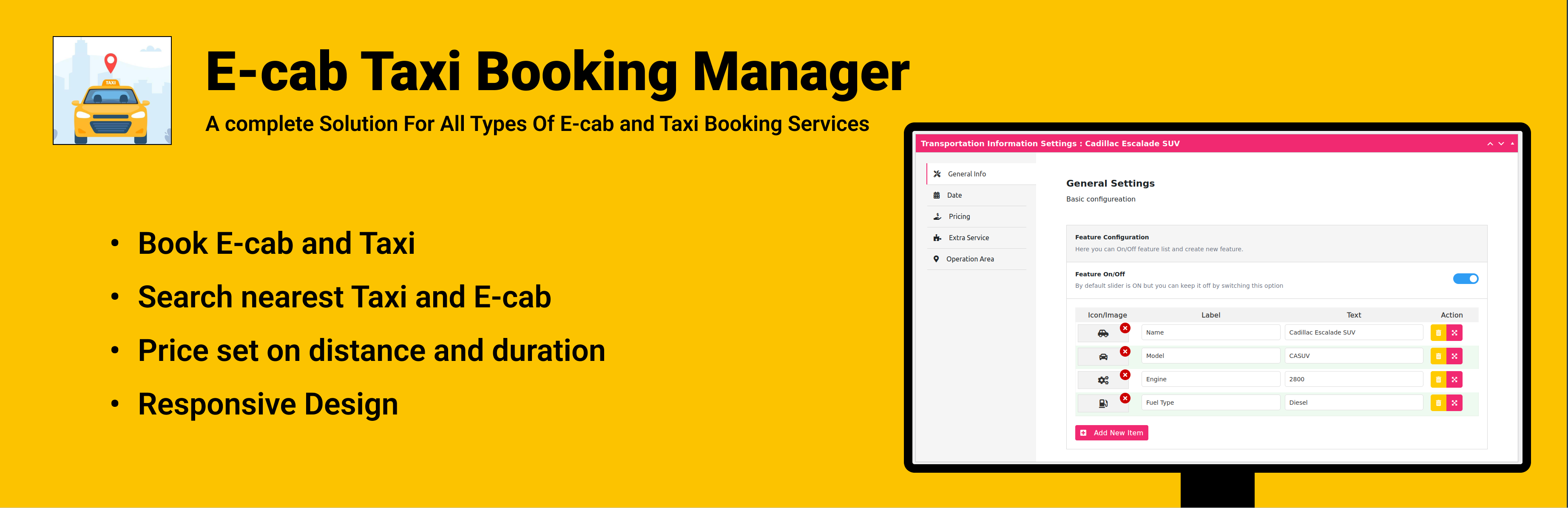
前言介紹
- 這款 WordPress 外掛「Taxi Booking Manager for WooCommerce – WordPress plugin | Ecab」是 2023-12-27 上架。
- 目前有 1000 個安裝啟用數。
- 上一次更新是 2025-04-10,距離現在已有 24 天。
- 外掛最低要求 WordPress 5.3 以上版本才可以安裝。
- 外掛要求網站主機運作至少需要 PHP 版本 7.0 以上。
- 有 10 人給過評分。
- 論壇上目前有 15 個提問,問題解答率 87% ,不低,算是個很有心解決問題的開發者團隊了!
外掛協作開發者
aamahin | hamidxazad | magepeopleteam |
外掛標籤
Cab Booking | Ride Booking | Taxi Service | transportation | Chauffeur Service |
內容簡介
外掛介紹總結:
- Ecab Taxi Booking Manager 是一個強大的WordPress外掛程式,讓您的網站能提供無縫的計程車訂車服務。
- 該外掛能建立一個完全功能的計程車訂車系統,為顧客提供方便的線上訂車方式。
- 不論您經營計程車服務,或需要整合運輸服務的訂車功能,該外掛都能滿足您的需求。
問題與答案:
- 這個外掛有哪些主要功能呢?
- 使用者界面友好:該外掛擁有使用者友好的界面,讓管理員和顧客可以輕鬆管理計程車訂車。
- 即時供應狀況:顧客可以即時檢查計程車供應狀況並即時訂車。
- 彈性的訂車選項:提供即時搭車或預約搭車的選項,為顧客提供彈性。
- 計價功能:根據距離、時間或自訂標準,自動計算費用。
- 可自訂價格:設定自訂價格方案,可以根據不同區域、距離或其他因素調整價格。
- 多種支付閘道:與熱門支付閘道無縫整合,為顧客提供安全多樣化的支付選項。
- 訂車管理:從WordPress儀表板高效管理所有計程車訂車,可以檢視、修改或取消訂車。
- Google MAP API:整合Google地圖API用於路線圖。
- 響應式設計:該外掛的設計完全響應式,能在不同設備上提供流暢的訂車體驗。
- 這個外掛有使用第三方服務嗎?
- 是的,該外掛依賴Google Maps API作為第三方服務。它用於顯示Google地圖和找到距離。請注意,使用此外掛即代表接受Google的條款和政策。
- 如何獲得有關Google Maps API的更多資訊?
- 您可以參考以下連結獲取有關Google Maps API的更多資訊:Google Maps API Link & Google Map
- 使用此外掛是否需要注意法律保護?
- 是的,透明度對於法律保護至關重要。使用此外掛,您必須承認並接受對Google Maps API的依賴。請檢閱此外掛和Google Maps API的使用條款和隱私政策,以全面了解服務的內容以及您的數據如何處理。
原文外掛簡介
Taxi and Chauffeur Booking service Manager is a dynamic WordPress taxi and Chauffeur booking plugin that enhances your website functionality to leverage your taxi booking business potential. It allows you to create a fully functional taxi booking system, providing a convenient way for customers to book rides online. Whether you run a taxi service or need to integrate booking capabilities for transportation services, this plugin has got you covered.
Make Yourself Comfortable With:
🧶 View Live Taxi Booking Demo
👉 Plugin Documentation
Taxi and Chauffeur Booking Solution that Changes the Game
Since the taxi business has evolved in different shapes with time, online taxi booking has become increasingly popular. Ecab has taken your taxi booking hassle creating the taxi booking manager plugin solution for your WordPress website. It is powered by WooCommerce and known by WordPress users as a taxi booking manager for WooCommerce.
As a result of our efforts, we have successfully replaced a large number of manual taxi booking systems with the digital data-driven, fastest, most effective, and easy-to-use for Chauffeur booking solution. That’s why it is one of the best taxi booking plugins in WordPress.
Let’s look at the key features that make the plugin more acceptable in its category.
Key Features:
🤝 User-Friendly Interface
Enjoy a user-friendly interface that simplifies taxi booking management for administrators and customers.
⏱ Flexible Booking Options
Provide customers with the flexibility to choose immediate pickups or pre-scheduled rides according to their preferences.
💵 Fare Calculation
Automatic fare calculation based on distance, time, or any custom criteria you define.
📰 Customizable Rates
Set up custom rate plans, allowing you to tailor pricing based on different zones, distances, or other factors.
💰 Multiple Payment Gateways
Easily integrate with popular payment gateways to offer secure and diverse payment options for customers.
🤹 Booking Management
Efficiently manage all taxi bookings from your WordPress dashboard, with the ability to view, modify, or cancel bookings as needed.
🗺 Google Maps API
Google Maps API is integrated for route mapping, enhancing the navigation experience for both customers and drivers.
💦 Responsive Design
The plugin is designed to be fully responsive, offering a smooth booking experience across various devices.
🛠 Gutenberg & Elementor Support
Easily add booking forms using the Site Editor (Gutenberg) block or an Elementor widget, providing seamless customization for different page builders.
📍 API For Autocomplete Of Google Addresses
Enhance the booking experience with auto-suggestive address suggestions for customers during the booking process.
⌚ Establish Operating Hours
Define the operational schedule for transportation services, or opt for 24-hour availability.
🛠️ Pricing Model Tabs
Easily switch between different pricing models using tabs for a seamless booking experience.
Pro Features (Available in Pro Version):
**📧 📅 Google Calendar Integration **
Automatically add booking details to the admin’s Google Calendar.
Provide a link after booking so customers can easily add the event to their own calendar.
📧 Email Customization
Receive order confirmations and deliver PDF receipts easily after successful payments with dual email functions.
⏳ Wait Time Option With Extra Payment
Offer extra waiting time for users with convenient pricing, ensuring a smooth traveling journey.
🛒 Customizable Checkout Field
Add, edit, or delete necessary fields for personal information collection before boarding a car or taxi cab, ensuring all needed data is securely stored.
🛒 WooCommerce Custom Checkout Integration
Create unique checkout experiences for customers, offering payment methods, order notes, discounts, and special deals without coding.
🎟️ Ticket Confirmation In PDF Format
Automatically generate PDF tickets or invoices after bookings, providing customers with convenient and secure invoices for accounting purposes.
🚩 Designating Transport Operation Areas
Set a fixed area for transport by using Google map
🏬 Establish GEO FENCE Boundaries and Pricing
Utilize Google Maps to delineate both intercity and intracity zones, along with corresponding pricing
🧢 Driver Panel to track service status
Driver panel feature enables administrators to assign vehicles to drivers. Additionally, email notifications are automatically sent to relevant parties whenever there is a change in the service status of an order
Available Addons:
⏰ Peak Hour Addon
Set peak hour pricing by date range and specific time range
**≣ Comprehensive Order List Section
View and manage all bookings in a detailed order list
Third-Party Service:
This plugin relies on the Google Maps API, a service provided by Google, Inc. It is used for displaying Google Maps and finding distance. Please note that your usage of this plugin constitutes acceptance of Google’s terms and policies.
Link to Google Maps API:
For more information about the Google Maps API, visit: Google Maps API Link
Terms of Use:
Review the Google Maps API terms of use: Google Maps API Terms of Use Link
Privacy Policy:
Understand how Google handles your data through the Maps API: Google Privacy Policy Link
Guideline
Shortcode:
[mptbm_booking price_based=’dynamic’ form=’horizontal’ progressbar=’yes’ map=’yes’]
Parameters:
– price_based: Determines the pricing model.
– Options:
– dynamic (default): Pricing is based on Google Map distance.
– manual: Fixed pricing between two locations.
– fixed_hourly: Price by hour/time.
– Example: [mptbm_booking price_based=’manual’]
form: Sets the form layout.
Options:
horizontal (default): Standard form layout.
inline: Minimal single-line form.
progressbar: Controls the display of the progress bar.
Options:
yes (default): Progress bar is visible.
no: Progress bar is hidden.
map: Toggles the map display.
Options:
yes (default): Map is displayed.
no: Map is hidden.
tab: Enables or disables tabbed options.
Options:
no (default): Tabs are disabled.
yes: Displays tabs for different booking types (hourly, distance, manual).
tabs (used when tab is set to ‘yes’): Specifies which tabs to display or exclude.
To show all tabs: [mptbm_booking tab=’yes’ tabs=’hourly,distance,manual’]
To show specific tabs: [mptbm_booking tab=’yes’ tabs=’hourly,distance’] (hides ‘manual’)
To show only one tab: [mptbm_booking tab=’yes’ tabs=’manual’] (hides ‘hourly’ and ‘distance’)
Examples:
– Display all tabs:
[mptbm_booking tab=’yes’ tabs=’hourly,distance,manual’]
Display only ‘hourly’ and ‘distance’ tabs:
[mptbm_booking tab=’yes’ tabs=’hourly,distance’]
Display only the ‘manual’ tab:
[mptbm_booking tab=’yes’ tabs=’manual’]
Legal Protection
This transparency is crucial for legal protection. By using this plugin, you acknowledge and accept the reliance on the Google Maps API. Review the terms of use and privacy policy for both this plugin and the Google Maps API to ensure a comprehensive understanding of the services and how your data is handled.
各版本下載點
- 方法一:點下方版本號的連結下載 ZIP 檔案後,登入網站後台左側選單「外掛」的「安裝外掛」,然後選擇上方的「上傳外掛」,把下載回去的 ZIP 外掛打包檔案上傳上去安裝與啟用。
- 方法二:透過「安裝外掛」的畫面右方搜尋功能,搜尋外掛名稱「Taxi Booking Manager for WooCommerce – WordPress plugin | Ecab」來進行安裝。
(建議使用方法二,確保安裝的版本符合當前運作的 WordPress 環境。
延伸相關外掛(你可能也想知道)
WP Transportation 》WP Transportation 包含使用者介面、管理後臺、以及登入及註冊系統。WP Transportation 可以計算起點和終點之間的距離,並會提供對應的報價。報價根據使用者...。
 TIM: Travel Information Manager 》TIM 是一個基於雲端的 Web 應用程式,可用於管理旅行社、旅遊業、酒店和交通公司等旅遊業相關業務的全面營運。, 此外掛程式會將您的 WordPress 網站連線至您...。
TIM: Travel Information Manager 》TIM 是一個基於雲端的 Web 應用程式,可用於管理旅行社、旅遊業、酒店和交通公司等旅遊業相關業務的全面營運。, 此外掛程式會將您的 WordPress 網站連線至您...。
